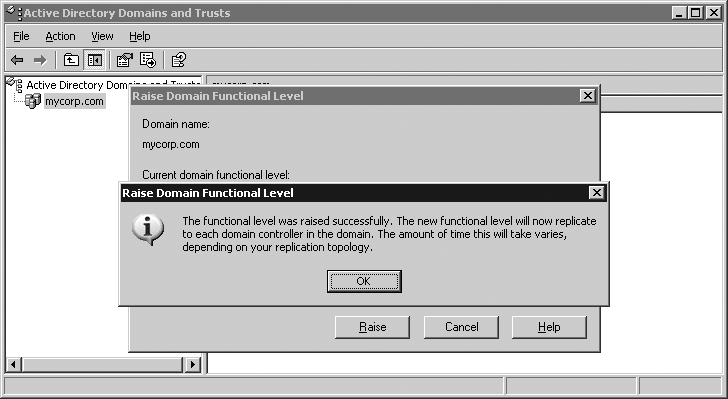Chapter 19. Upgrading Active Directory
Like any other service or application, you must be prepared to upgrade Active Directory as it evolves with each version of Windows and as your organization’s Information Technology group moves forward. Given the fundamental nature of Active Directory as a core IT service, there is undoubtedly trepidation when the discussion of an upgrade comes up.
With planning and due diligence, however, you can successfully upgrade your organization’s Active Directory environment to take advantage of new features and continue to operate on a supported platform.
In this chapter, we’ll take a look at the new features that have come with each version of Active Directory, some of the steps necessary to start planning your upgrade, and how to initiate the upgrade process. Finally, we’ll look at some known issues that you should be aware of as you plan to upgrade Active Directory in your organization.
19.1. Active Directory Versions
Before we go too far, it’s worth looking at the new features and functionality that have been added with each successive version of Active Directory. Active Directory is over a decade old and there continues to be innovation in each release to push the bar higher and deliver more value to Active Directory customers.
As you read this section, look at the features and functionality that come with each version of Windows ahead of you. You can use this information to start building a business case for the upgrade. Conversely, looking at the functionality available in newer versions of Windows may show you that a change won’t really be of benefit to your organization and that upgrading isn’t worth the cost and effort. If this is the case, wait for the next version of Windows and reevaluate.
One consideration you should keep in mind if you do decide to wait for the next version is the Microsoft product support lifecycle for the version of Windows you’re running, and where your version will be when the next version of Windows comes out. The product support lifecycle defines how long Microsoft will take calls about a given product, produce security patches for the product, and fix bugs (and issue hotfixes). If you are out of support or will run past the support period for your version of Windows before the next version is released, you should plan an upgrade solely to make sure that you will be able to maintain support.
You can find Microsoft’s support lifecycle policy online at http://support.microsoft.com/lifecycle/.
As you review the following sections, you’ll find that we’ve grouped changes into new features and changes in functionality. We suggest that you review all of the new features applicable to your upgrade and then put them into the following categories:
I would use the feature immediately.
I would use the feature eventually.
I would never use the feature or it is not important.
Note
By “feature,” we mean new functionality that is not just a modification of the way Active Directory worked in the previous version of Windows. In this sense, a feature is something you have to use or implement explicitly.
Rating each feature will help you determine how much you could benefit from the upgrade. As with the new features, we suggest you carefully review each of the differences and place them into the following categories:
It would positively affect my environment to a large degree.
It would positively affect my environment to a small degree.
It would negatively affect my environment.
The vast majority of differences are actually improvements that should translate into something positive for you, but in some situations, such as with the security-related changes, the impact may cause you additional work initially.
Windows Server 2003
Windows Server 2003 was the first upgrade to Active Directory since the first release in Windows 2000. Active Directory was an incredibly solid product in Windows 2000, but Windows Server 2003 brought new functionality, better performance, and enhanced security. We hope by now you are reading this section for background more than for planning an upgrade from Windows 2000!
New features
- Application partitions
You can create partitions (naming contexts) that can replicate to any domain controller in the forest. For more information on application partitions, refer to Chapter 4.
- Concurrent LDAP binds
Concurrent LDAP binds, also known as fast binds, do not generate a Kerberos ticket and security token and are therefore much faster than simple LDAP binds.
- Cross-forest trust
This is a transitive trust that allows all the domains in two different forests to trust each other via a single trust defined between the two forest root domains. This requires the Windows Server 2003 forest functional level.
- Domain controller rename
The rename procedure for domain controllers requires a single reboot. Previously, renaming a domain controller was not possible without first demoting the DC and then renaming and re-promoting it.
- Domain rename
Domains can now be renamed, but not without significant impact to the user base (e.g., all member computers must be rebooted twice). For more information, check out the following whitepaper. This requires the Windows Server 2003 forest functional level.
- Dynamic auxiliary classes
There is now support for the standards-based implementation of dynamic auxiliary classes. Under Windows 2000, auxiliary classes are considered “static” because they are statically linked to structural classes in the schema. With dynamic auxiliary classes, you can link a dynamic auxiliary class when creating an object (or add it after the creation). The auxiliary class does not need to be defined in the schema as an auxiliary class for the object’s
objectClass. This requires the Windows Server 2003 forest functional level.- Dynamic objects
Traditionally, objects are stored in Active Directory until they are explicitly deleted. With dynamic objects, you can create objects that have a time-to-live (TTL) value that dictates when they will be automatically deleted unless refreshed. Dynamic objects do not remain as tombstones when they are deleted due to expiration. This requires the Windows Server 2003 forest functional level.
- Install from Media
This much-needed feature allows replica domain controllers to be promoted into the domain using a backup from another domain controller. This can greatly decrease the amount of time it takes to promote domain controllers in large domains.
- Last logon timestamp attribute
A classic problem in a network environment is trying to determine the last time a user or computer logged on. The new
lastLogonTimeStampattribute is replicated, which means you can use a single query to find all users or computers that have not logged onto the network within a certain period of time. By default, this attribute is updated approximately every 10 days. This requires the domain to be operating at the Windows Server 2003 functional level. For more information on this attribute, visit http://blog.joeware.net/2007/05/01/864/.- MMC and CLI enhancements
The Active Directory Users and Computers (ADUC) tool has been enhanced to allow multiselection of objects; other tools such as repadmin and netdom also have new options.
- New DS CLI tools
A new set of command-line tools provides greater flexibility for managing Active Directory from a command line. These tools include dsadd, dsmod, dsrm, dsget, and dsquery.
- Group Policy RSoP
Resultant Set of Policy (RSoP) has been built into ADUC and can be fully utilized with the Group Policy Management Console (GPMC). RSoP allows administrators to determine what settings of GPOs will be applied to end users and computers.
objectClasschangeYou can change user objects to
inetOrgPersonobjects andinetOrgPersonobjects to user objects. This requires the Windows Server 2003 forest functional level.- TLS support
With Windows 2000, only the Secure Sockets Layer (SSL) was supported to encrypt traffic over the wire. Transport Layer Security (TLS), the latest standards-based approach for encrypting LDAP traffic, is now also supported.
- Quotas
In Windows 2000, if users had access to create objects, they could create as many as they wanted, and there was no way to limit it. Quotas allow you to define how many objects a user or group of users can create. Quotas can also dictate how many objects of a certain
objectClasscan be created.- Redirect users and computers
You can redirect the default locations to store new users and computers with the redirusr and redircmp commands, respectively.
- Schema redefine
You can mark attributes and classes as defunct and then redefine them in the schema in the event of a schema conflict, or if you simply want to hide unused classes and attributes. This requires the Windows Server 2003 forest functional level.
- Universal group caching
This feature eliminates the requirement to have a Global Catalog server present during login for universal group expansion. This feature is enabled at the site level and applies to any clients that log onto domain controllers in the site. Global catalogs are still needed for
userPrincipalNameauthentications.- WMI filtering of GPOs
In addition to the OU, site, domain, and security group criteria that can be used to filter GPOs, you can now use Windows Management Instrumentation (WMI) information on a client’s machine to determine if a GPO should be applied. This functionality only works for Windows XP/2003 and newer clients.
- WMI providers for trust and replication monitoring
These new WMI providers provide the ability to query and monitor the health of trusts and replication programmatically.
Differences in functionality
- Changes to the Pre-Windows 2000 Compatible Access group
To enhance security, the Everyone security principal is no longer equivalent to all unauthenticated and authenticated users. Instead, it represents only authenticated users. To grant the equivalent of anonymous access in Windows Server 2003, the Anonymous Logon security principal must be added to the Pre-Windows 2000 Compatible Access group.
- Distributed Link Tracking (DLT) service disabled by default
The DLT service can be the source of thousands, if not millions, of
linkTrackOMTEntryobjects that are nestled within the System container of a domain. By default, the DLT service is disabled on Windows Server 2003 domain controllers.Note
Microsoft provides a script to clean up DLT objects in Knowledge Base article 315229.
- Faster Global Catalog removal
With Windows 2000, when you disabled the Global Catalog on a domain controller, the Global Catalog removal process could only remove 500 objects every 15 minutes. This has been changed so that the process is much quicker.
- Intrasite replication frequency changed to 15 seconds
The previous default intrasite replication interval of 5 minutes was changed to 15 seconds. This requires the Windows Server 2003 forest functional level for any Domain Controllers upgraded from Windows 2000.
- ISTG and KCC scalability improvements
The algorithms used to generate the intersite connections have been greatly improved, to the point where the previous soft limit of 300 to 400 sites has been raised to support roughly 3,000 to 5,000 sites. This new replication mechanism requires Windows Server 2003 Interim mode or the Windows Server 2003 forest functional level.
- Link value replication (LVR)
Replication in Active Directory is done at the attribute level. That is, when an attribute is modified, the whole attribute is replicated. This was problematic for some attributes, such as the
memberattribute on group objects, which could only store roughly 5,000 members. LVR replication means that linked attributes, such asmember, will only replicate the changes within the attribute and not the contents of the whole attribute whenever they are updated. This requires Windows Server 2003 Interim mode or the Windows Server 2003 forest functional level.- No Global Catalog sync for PAS addition
With Windows Server 2003, whenever an attribute is added to the partial attribute set (PAS), a full Global Catalog resynchronization is no longer performed as it was with Windows 2000. This was especially painful to administrators of large, globally dispersed Windows 2000 domains.
- Signed and sealed LDAP traffic
Instead of sending LDAP traffic, including usernames and passwords, over the wire in plain text with tools such as ADUC and ADSI Edit, the traffic is digitally signed and also encrypted.
- Single instance ACL storage
Unique security descriptors are stored once no matter how many times they are used, as opposed to being stored separately for each instance. This feature can shrink your ntds.dit file by some 20%–40%.
Windows Server 2008
Windows Server 2008 introduced a number of compelling features, including support for running on Server Core, read-only domain controllers (RODCs), and fine-grained password policies.
New features
- Administrative role separation
Users who are not domain administrators can be securely delegated administrative control of RODCs without providing them access to the writable Active Directory (i.e., they cannot modify anything but the RODC).
- ADMX repository
Upgraded Group Policy template files can be stored once per domain in the Sysvol, thus greatly reducing the size of the Sysvol for many organizations.
- Database snapshots
Point-in-time snapshots of the Active Directory database can be taken as a basis for disaster recovery and other object restore and comparison operations.
- DNS Server features
Support has been added for new locator options, automatic configuration during install, background zone loading, and multicast DNS.
- DFS-R Sysvol replication
The Sysvol can now be replicated with the new DFS-R replication engine, which is much more reliable and scalable when compared to NTFRS.
- Fine-grained password policies
Password and account lockout policies can now be defined on a per-user basis. For more information on fine-grained password policies, refer to Chapter 12.
- GlobalNames DNS zone
This is a new type of DNS zone that can help pave the way to migrating away from WINS by resolving unqualified hostnames.
- Group Policy Preferences
Group Policy Preferences allows you to control numerous settings and Windows features that were previously only accessible via scripts.
- Last-logon statistics
Windows Vista and Windows Server 2008 clients can store detailed last-logon success and failure information directly on user objects in the directory. This feature was implemented for Common Criteria compliance.
- Owner access rights
An additional well-known security principal representing the owner of an object is now available.
- Phonetic name indexing
The
displayNameattribute is phonetically sortable on Japanese-locale domain controllers.- Read-only DNS
RODCs can host dynamic DNS zones and refer any updates to writable domain controllers.
- Read-only domain controllers
RODCs do not allow local writes, and any compromise of these domain controllers will not replicate to writable domain controllers in the domain. They also do not store passwords and other secrets by default. This feature adds a great deal of security to domain controllers in locations with questionable physical security. For more information on RODCs, refer to Chapter 9.
- Restartable directory service
Active Directory can be stopped to allow for certain offline operations to be performed without restarting the domain controller in Directory Services Repair Mode.
- Server Core support
Domain controllers can now run on a version of the Windows Server 2008 operating system that is substantially lighter and thus more secure. Features such as the Explorer shell, Internet Explorer, and other items not essential to server operations have been removed from Server Core.
- Starter Group policies
Group Policy templates on which administrators can base new policies can be defined.
Differences in functionality
- Auditing and logging infrastructure enhancements
Auditing of Active Directory access and changes as well as various other actions has been updated substantially.
- Delegated domain controller promotion
Domain controller promotion can be broken up into a two-step process allowing delegation of the physical hands-on portion of promoting a domain controller to users other than domain administrators, such as local site support technicians.
- Domain DFS scalability enhancements
Domain-based DFS roots can host more than 5,000 links and can also leverage access based enumeration.
- ESE single-bit error correction
The JET database engine that Active Directory uses is now capable of detecting single-bit errors and correcting them, and thus reducing incidences of database failure due to corruption.
- Kerberos AES key length upgrade
The maximum key length supported by Kerberos for the Advanced Encryption Standard has been lengthened from 128 bits to 256 bits.
Windows Server 2008 R2
Windows Server 2008 R2 was a relatively small release for Active Directory, with regard to the number of new features. Most notably, the Active Directory Recycle Bin came with Windows Server 2008 R2.
New features
- Active Directory Administrative Center
The Active Directory Administrative Center (ADAC) is Microsoft’s new GUI for managing Active Directory.
- Active Directory Web Service
This is an additional protocol endpoint that now runs on domain controllers and AD LDS servers. All of the Active Directory PowerShell cmdlets call the web service in lieu of making direct LDAP or RPC calls. Despite its name, there is no relation to traditional web server technologies such as Internet Information Services (IIS).
- Authentication mechanism assurance
With authentication mechanism assurance (AMA), administrators can define special SIDs that will be injected into a user’s security token if that user logs in with a particular type of smart card certificate.
- Kerberos forest search order
Domain controllers can automatically search trusted forests for a Kerberos service principal name (SPN) when the SPN cannot be located in the domain controller’s forest.
- Managed service accounts
Service accounts are an age-old security problem for Active Directory environments. Service account passwords are often rarely (if ever) changed and known by multiple people. Managed service accounts (MSAs) solve this problem by automatically rotating the account’s password on a regular basis.
- PowerShell cmdlets
This was the first iteration of the Active Directory module for Windows PowerShell. The module included cmdlets primarily for managing users, groups, and computers.
- Recycle Bin
The Active Directory Recycle Bin (ADRB) enables administrators to recover deleted objects without resorting to backups and without losing any of the objects attributes. For more information on the ADRB, refer to Chapter 18.
Differences in functionality
- Bridgehead server load balancing
This improvement to the replication topology generation processes in Active Directory ensures that incoming replication connections are load balanced across servers in a site.
- Offline domain join
Windows 7 clients can be joined to the domain without network connectivity by pre-staging computer account information in Active Directory.
- Weak encryption types disabled
Windows Server 2008 R2 DCs disable support for DES and 3DES encryption types by default. This can be reverted by explicitly enabling these encryption types via Group Policy.
Windows Server 2012
Windows Server 2012 offers a substantial number of new features for Active Directory, as well as solutions for long-term challenges such as safely virtualizing domain controllers.
New features
- Active Directory–based activation
Windows 8 and Windows Server 2012 installations can now be activated based on licensing data published to Active Directory. This obviates the key management servers (KMSs) that were previously required for activation in enterprise environments.
- Domain controller cloning
Windows Server 2012 domain controllers that are running on a virtual machine generation ID (VM Gen ID)–aware hypervisor can be duplicated by cloning the domain controller’s virtual hard disk files. For more information on domain controller cloning, refer to Chapter 9.
- Dynamic Access Control
Dynamic Access Control (DAC) functionality in Active Directory extends the security token to include claims. These claims are based on attributes of the user object in Active Directory as well as of the workstation the user logs in from. Compound expressions to evaluate claims can be applied to Windows Server 2012 file and folder permissions in lieu of complex group memberships. For more information about DAC, refer to Chapter 16.
- Flexible authentication secure tunneling
Domain controllers implement RFC 6113, also known as Kerberos armoring. This functionality enhances security by removing avenues for spoofing and dictionary attacks.
- Group managed service accounts
Managed service accounts (MSAs) have a significant limitation in that they cannot be used when the service must run across multiple servers. Group managed service accounts (gMSAs) solve this problem by enabling multiple servers to share an MSA and obtain the password when it changes.
- Group Policy infrastructure status
The Group Policy Management Console (GPMC) can now report on the health of the Group Policy information stored in Active Directory and on your domain controllers.
Differences in functionality
- Active Directory Administrative Center enhancements
The Active Directory Administrative Center GUI has been enhanced to include support for managing the Recycle Bin and fine-grained password policies. The UI is also substantially faster than in the Windows Server 2008 R2 release.
- Cross-domain Kerberos constrained delegation
Kerberos constrained delegation (KCD) can now be performed across domain boundaries.
- Deferred index creation
Indexing of Active Directory attributes can now be deferred until domain controllers are rebooted or indexing is explicitly requested. This resolves performance issues in large forests where indexing an attribute could cause a significant performance hit on all domain controllers as they created the index.
- Deployment simplifications
The classic dcpromo wizard and the adprep upgrade preparation utility have been retired in favor of an integrated deployment wizard in Server Manager that handles all facets of domain controller promotion and Active Directory upgrades. These steps can also be performed through new Windows PowerShell cmdlets.
- Kerberos constrained delegation configuration changes
KCD can now be configured on the service that is being delegated to rather than on the service performing delegation. These changes also remove the need for Domain Admin–level access in order to configure KCD.
- Offline domain join DirectAccess support
Offline domain join has been enhanced to also include the prerequisites for a machine to connect to DirectAccess. This enables machines to be joined to the domain over the Internet.
- PowerShell enhancements
The Active Directory module for Windows PowerShell has been enhanced to include cmdlets for managing replication and the domain controller lifecycle (promotion, demotion, etc.).
- RID pool consumption warnings
The size of the global RID pool has been doubled from approximately one billion RIDs to two billion RIDs. To prevent depletion of the RID pool without administrator knowledge, the system now logs events when 90 percent of the global RID pool is used. A soft block in issuing new RIDs is also put in place that the administrator must lift.
- Virtualization safety
Windows Server 2012 domain controllers that are running on a VM Gen ID–aware hypervisor are aware of changes that might cause a rollback of the domain controller’s state. When these changes are detected, the domain controller implements safeguards to ensure that replication (and other functionality) is not impacted. For more information on this change, refer to Chapter 9.
19.2. Functional Levels
Now that you are sufficiently excited about the new features included in the different versions of Active Directory, we will cover how you can actually enable these features. Functional levels dictate what operating systems can run on domain controllers. By ensuring a minimum operating system version across a domain or the entire forest, you control what Active Directory features are available or can be enabled.
To illustrate why functional levels are necessary, let’s look at two
examples. First, consider the “last logon timestamp attribute” feature
that was added in Windows Server 2003. With this feature, a new attribute
called lastLogonTimeStamp is populated
when a user or computer logs onto a domain, and it is replicated to all
the domain controllers in the domain. This attribute provides an easier
way to identify whether a user or computer has logged on recently than
using the lastLogon attribute, which is
not replicated and therefore must be queried on every domain controller in
the domain. For lastLogonTimeStamp to
be of use, all domain controllers in the domain need to know to update it
when they receive a logon request from a user or computer. Domain
controllers from other domains only need to worry about the objects within
their domains, so for this reason this feature has a domain scope. Windows
2000 domain controllers do not know about lastLogonTimeStamp and do not update it.
Therefore, for that attribute to be consistently updated and truly useful,
all domain controllers in the domain must be running Windows Server 2003.
All the domain controllers must know that all the other domain controllers
are running Windows Server 2003, and they can determine this by querying
the functional level for the domain. Once they discover the domain is at a
certain functional level, they can start utilizing features specific to
that function level.
Likewise, there are times when all domain controllers in the forest must be running a certain operating system before a certain feature can be used. A good example is with the Active Directory Recycle Bin. Since the manner in which objects are deleted is changed when the Recycle Bin is enabled, and it is possible that an object (such as a group) might have a reference to an object in another domain, there must be a guarantee that every domain controller wo;; handle deletions in the same way. In order to make sure this is the case, every domain controller in the forest must be running at least Windows Server 2008 R2 for the Active Directory Recycle Bin to be available. Once all of the domain controllers are running Windows Server 2008 R2, the forest functional level can be upgraded and the Recycle Bin can be enabled.
Unlike previous versions of Windows, the Windows Server 2012 functional levels provide virtually no benefit. In Windows Sever 2012, Microsoft endeavored (quite successfully) to make all of the new Active Directory functionality available without the domain or forest functional level needing to be raised. Raising the domain functional level enables only two Kerberos features configured via Group Policy (“Always provide claims” [inside “KDC support for claims, compound authentication and Kerberos armoring”] and “Fail authentication requests when Kerberos armoring is not available”). Raising the forest functional level does not add any additional functionality.
Raising the Functional Level
You can raise the domain and forest functional levels with a couple of different tools. The Active Directory Domains and Trusts MMC snap-in is one option, regardless of the version of Windows you are running. If you’re running Windows Server 2012, you can also use the Active Directory Administrative Center.
To raise the domain or forest functional level with ADAC, select the domain you want to modify in the navigation pane, and then click Raise Domain Functional Level or Raise Forest Functional Level in the task pane. The dialog will look similar to Figure 19-1. The functional levels you can move to will be listed in the drop-down. After you click OK, you will be notified that it may take some time for the change to replicate across the environment, as shown in Figure 19-2. Raising the functional level is replicated just like any other change to the directory. For a listing of known issues that are associated with functional level changes, review this website.
To raise the functional level of a domain with Active Directory Domains and Trusts, open the snap-in, browse to the domain you want to raise, right-click on it in the lefthand pane, and select Raise Domain Functional Level. You will then see a screen similar to that in Figure 19-3.
Select the new functional level and click the Raise button. You will then get a confirmation that the operation was successful or an error stating why the functional level couldn’t be raised. Figure 19-4 shows the message returned after successfully raising the functional level. Follow the same procedure to raise the functional level of a forest, but right-click on Active Directory Domains and Trusts in the lefthand pane and select Raise Forest Functional Level.
You can determine the functional level of a domain or forest in a
few other ways. First, you can look at the msDS-Behavior-Version attribute on the Domain
naming context (e.g., dc=cohovines,
dc=com) for domains or the Partitions container in the Configuration naming context (e.g.,
cn=partitions, cn=configuration, dc=cohovines,
dc=com) for the forest. Table 19-1 lists the values for this attribute
and the functional levels they correspond with.
msDS-Behavior-Version value | Functional level |
| Windows 2000 |
| Windows Server 2003 Interim |
| Windows Server 2003 |
| Windows Server 2008 |
| Windows Server 2008 R2 |
| Windows Server 2012 |
Note
Windows 2000 did not have the concept of functional levels.
Instead, you had a choice of Windows 2000 mixed mode, which supported
Windows NT 4 domain controllers, and Windows 2000 native mode, which
only supported Windows 2000 domain controllers. These two modes were
not tracked in the msDS-Behavior-Version attribute.
Alternatively, you can view this information by simply looking at the RootDSE for a domain controller. The RootDSE contains two attributes that describe the current functional level:
Functional Level Rollback
One of the challenges for administrators in organizations that implement change control procedures is that raising the functional level is not a step that can generally be reverted without a complete restore of a domain or forest. This makes obtaining approval for the change difficult, since the back-out plan section of the change request document is essentially blank.
Fortunately, starting with the Windows Server 2008 R2 functional level, you can roll back to the previous functional level if necessary. You can only revert to the Windows Server 2008 (or newer) functional level, though, and only if the Active Directory Recycle Bin has not been enabled.
To roll back the domain or forest functional level, you can use the Set-ADDomainMode and Set-ADForestMode PowerShell cmdlets. For example, if you want to roll back the cohovines.com domain to the Windows Server 2008 domain functional level, run this command:
Set-ADDomainModecohovines.com-DomainModeWindows2008Domain
19.3. Beginning the Upgrade
When you are ready to introduce the first new domain controller into your environment, you’ll need to make some updates. These updates include modifications to the Active Directory schema as well as various operational modifications, such as additional permissions for Active Directory to function correctly.
If you’ve upgraded Active Directory to any version after Windows 2000 before, you are undoubtedly familiar with the adprep utility on the Windows installation media. First you would run adprep /forestprep to upgrade the schema, and then you would move on to adprep /domainprep and adprep /rodcprep. Each of these steps had the potential to fail, and finding the utility was difficult in the first place.
Fortunately, when you introduce the first Windows Server 2012 domain controller, the promotion process will take care of everything for you now.
Note
adprep is still available if you wish to perform the Windows Server 2012 preparation steps manually or in advance of introducing the first Windows Server 2012 domain controller.
One of the clever aspects of the adprep utility as well as the new Windows Server 2012 process is that it stores its progress in Active Directory. This is useful because it means it can gracefully recover from failures halfway through execution. It also provides a quick way to determine whether all of the necessary operations have completed and whether adprep was successful. Another benefit of storing the operations in Active Directory is that if you encounter problems and need to call Microsoft Product Support Services (PSS), you can look at this container and list out all of the operations that have been successful. PSS will then be able to look up which operation is failing.
A Forest Updates container is created directly under the
Configuration container. Within the Forest Updates container are two other
containers, one called Operations and the other called
ActiveDirectoryUpdate. The Operations container contains additional
containers, each one representing a certain task that
adprep has completed. For example, one operation
might be to create new displaySpecifier
objects. The operation container names are GUIDs, and the objects
themselves do not contain any information of interest.
The other container within the Forest Updates container is called ActiveDirectoryUpdate. This container is created and/or updated after the forest upgrade preparation process finishes. Figure 19-5 shows what these containers look like when viewed with the ADSI Edit snap-in. In addition to the ActiveDirectoryUpdate and Operations containers, there is also a Windows2003Update container created when you run the Windows 2003 version of adprep, and an ActiveDirectoryRodcUpdate container resulting from the RODC preparation step.
Similar to the Forest Updates container, each domain has a Domain Updates container that tracks upgrades to the domain. You can find this container by browsing under the System container at the root of the domain, as shown in Figure 19-6.
19.4. Known Issues
While most Active Directory upgrades will go smoothly, there is always the potential for bumps in the road. Proper planning, testing, and communication in your environment are key to a successful upgrade project. We have been involved in countless Active Directory upgrade projects since Windows Server 2003 debuted, and each time we have seen a project fail it has been because one of these three elements (planning, testing, or communication) was left out.
Microsoft maintains an excellent document on TechNet that is updated frequently as Microsoft’s support organization works through issues customers encounter while upgrading their forests. This document can be found at microsoft.com, and we highly recommend that you review it before embarking on your upgrade project.
19.5. Summary
In this chapter, we covered the new features and differences in functionality in each version of Active Directory since Windows Server 2003. We then discussed the functional levels as well as how to upgrade the domain or forest’s functional level and roll back if necessary. Finally, we discussed the initial steps of preparing the domain and forest for new domain controllers.