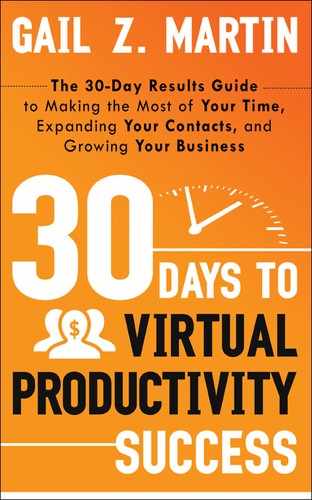21
Expanding Your Contacts
Productivity leaps forward when you go from one-to-one communication to one-to-many. That’s the genius behind social media, online PR, and the programs and apps that help you connect with groups of people all over the world. At the same time, we all hunger for one-on-one interaction, which remains at the heart of business development and successful marketing. While the traditional ways of personal networking remain viable, today’s fast-paced world makes it difficult to fit in time for many luncheons, breakfasts, early coffees, after-work mixers, or evening business events. Fortunately, our wired world has created new ways to have the high-touch of personal networking with the efficiency of the Internet.
Keeping Your Contacts Warm
You know the difference between a “warm” lead and a “cold” call: a lead is “warm” when there’s a recent personal connection, and “cold” when it’s a total stranger or the connection is long dormant. In our busy, mobile lives, it’s all too easy for business friends, colleagues, coworkers, and others to slip from day-to-day, in-person connections to “whatever happened to?” status. People move, change jobs, drop out of associations, or change their daily routine, and suddenly that “warm” connection has grown cool.
LinkedIn is your number-one online tool for warming up those long-lost connections. LinkedIn is a different kind of social network from Facebook and Twitter, and that difference makes it very valuable. Whereas the value on Facebook and Twitter lies in the ability to meet many new people, LinkedIn’s value comes from deepening relationships with people you already know. In fact, trying to connect with people you don’t know on LinkedIn could get you bounced from the site, because the emphasis is not (initially) on meeting strangers but on rekindling friendships with people from your past business life who have slipped away.
To get the most out of LinkedIn, make sure your profile is filled out completely. Start with a current business headshot of yourself. Then fill out your past positions so that your former colleagues from throughout your career can find you by searching on company names. The same thing is true for alumni networks: they tend to be very active, and people will search by alma mater and graduation year.
LinkedIn gives you the ability to recommend people who are connected to you. This is a powerful way to strengthen your connections. You want to recommend people whose work you can attest to as being of high quality. Odds are, people you recommend will then recommend you in turn. You may also find that someone you know makes the first move and recommends you; if you can legitimately do so, it’s considered polite to return the favor. Having recommendations on your profile makes for a more complete picture and helps to integrate you into the LinkedIn community.
Be sure you also list your relevant business Websites on your LinkedIn profile: your primary business site, your business blog or podcast, and your Facebook and Twitter pages. If you have awards, certifications, or publications, LinkedIn has added sections to include those, as well. You’re not bragging; you’re making it easier for people to find you by including more searchable terms.
On LinkedIn, go through your Rolodex, business card files, e-mail address book, or old contact lists, and look for the coworkers, vendors, suppliers, bosses, subordinates, colleagues, and others who you’ve known throughout your career. Send them an invitation to connect with you, but be careful to only choose people who are likely to immediately remember your name. Otherwise, too many people indicating that you’ve tried to connect with them and they don’t know you could get you in trouble with the system.
Broaden your search to the neighbors, relatives, and non-work connections who might be a valuable part of your business-related network. LinkedIn isn’t the place for personal socializing, but it has a social side, much like a chamber of commerce mixer. Be sure to only add people who will honor the business focus of LinkedIn, and keep the others on Facebook.
One of LinkedIn’s most valuable features is its ability to show you the people to whom your connections are connected. These “degrees of separation” can prompt you to invite people you already know whom you had forgotten. Even more powerfully, you can find out when someone you want to meet already has a connection to someone you already know. Just as in the real world, that’s when you ask your friend for an introduction. This is another reason why you want to make sure all your LinkedIn connections are “real.” You’ll be more comfortable asking, and your contacts will be more comfortable making the introduction if they actually know you.
Your status bar gives you the chance to make Twitter-like one-line updates. This is a great way to let your network know what you’re doing, to ask a question, or to see if anyone can recommend a resource. You’ll also see the status updates of the people in your network, so be as helpful as possible when they post a question, or cheer them on when they announce a success.
LinkedIn also has groups on every topic, as well as alumni groups for universities and many large companies. When you become involved with a group, you have the opportunity to deepen your relationships and meet people to whom you’re not already connected. Always be helpful, stay on topic, and don’t sell. Instead, be a good neighbor by answering questions, offering ideas, suggesting resources, and lending a hand whenever possible.
Your Summary is where you can share your value proposition, or your Transformational Value. Don’t just say what you do—tell readers what benefit and outcome you create for your clients. While this isn’t a place to do a hard sell, you can help readers connect the dots to see the value you provide, identify your target audience and ideal clients, and let readers know the kind of people and organizations from whom it would be most valuable for you to gain a referral.
In other chapters, I’ve mentioned some of the many helpful LinkedIn apps. These only work, of course, if you have a profile on LinkedIn!
Networking Beyond LinkedIn
While LinkedIn is the centerpiece of online networking, it’s not the only valuable site. Gist is a cloud program that consolidates all of your contacts and lets you access them from any of your mobile devices. Even more valuable, Gist consolidates the news about your contacts, including their social media posts and online mentions, and serves it up in an easy-to-read dashboard. It’s like having Google Alerts set for your entire network of contacts. This can be especially helpful if you are always looking for a reason to make a phone call or send an e-mail—now you can easily comment, congratulate, or check in, based on your contacts’ most recent online mentions.
Foursquare makes it possible for you to let your friends know where you are and what you’re doing. In addition to its ability to provide coupons and discounts for the retail and restaurant locations you frequent most often, it’s also a way to take the “chance” out of chance encounters. No more relying on luck to run into people you know at the diner, coffee shop, or grocery store; now you can tell them where you are and invite them to join you.
Plaxo is an online address book that helps you manage your contacts. If you have the problem of having contacts spread across phone lists, e-mail addresses, social media sites, and other devices, Plaxo might be what you need to bring everything together into one cloud-based address book. Plaxo also helps to keep your contacts current by looking for potentially outdated information and e-mailing contacts asking them to update their information.
Other ways to manage your contact list includes Google Contacts, which integrates with your other Google accounts, and Highrise (Highrisehq.com), which goes beyond being a simple address book to being a central repository for notes, follow-ups, and reminders, verging on a true contact management system. It’s both a cloud-based program and a smartphone app.
If you collect a lot of business cards, consider a card reader app. BusinessCardReader uses your phone’s camera to scan a card and enters the information into your phone’s address book and/or LinkedIn. The BizSnap app not only scans business cards, but it can also scan receipts. WorldCard Mobile is another choice for easy card scanning and uploading.
Extending and managing your personal network doesn’t have to be difficult. Use the power of social media and smartphone apps to make sure that none of your contacts ever go cold again.