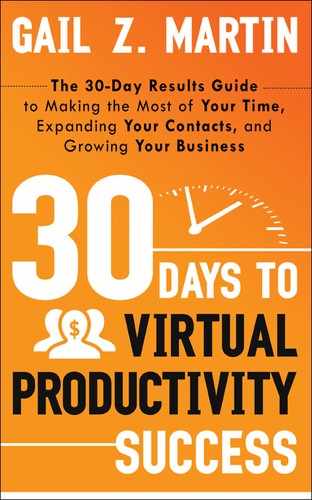19
Mobile Apps for When You’re on the Road
Travel is a fact of life for most business owners. Whether you’re traveling by plane, train, or automobile, you need access to information to help you get where you’re going.
I’ve covered many cloud-based services and mobile apps to keep you working when you’re out of the office. That’s a good start—but it doesn’t cover everything you need to know in order to remain productive on the go. Some of the most valuable information a traveler needs is about travel itself—weather conditions, road and airline delays, and other data that can make or break your day. Fortunately, there are a growing number of programs to help you avoid schedule-busting problems, and in this chapter, I’m going to introduce you to some of them.
Traveling Essentials
If you skipped any of the previous chapters on storing and retrieving files from the cloud, accessing your desktop PC remotely, or collaborating remotely, now is a good time to go back and get caught up. For people who spend a good bit of time on the road, these programs and apps aren’t just nifty tools; they’re lifesaving essentials.
A growing number of businesses use QR (Quick Response) codes to share information. You’ll find them on posters, boarding pass printouts, business cards, menus, and seemingly everywhere else. A QR code is a pixilated box designed to be read by a smartphone. Once a smartphone scans the QR code, the user is taken directly to a Website, social media page, or other online destination, usually one offering some kind of special or coupon. QR HD is one of many smartphone apps to consider to make sure you’re not missing out on great deals and extra information.
FlightAware is a free app to track delays, cancellations, and gate changes. FlightBoard isn’t free, but it has the capability to show you arrival and departure information for any airport worldwide. FlightTrack is another option, giving you real-time information on departures, delays, gates, and other key information.
Like most travelers, you probably use a packing list to make sure you have all your essentials. You can use some of the list apps discussed earlier in the book, such as Notes or Remember The Milk, or download Packing (+TO DO) or uPackingList to make sure you never forget your socks or flash drive again.
TripIt is a travel organizer app that syncs with your e-mail to gather all your travel confirmations into one convenient place. The MyTravel app in LinkedIn is by TripIt. MyTravel shows you where your LinkedIn connections are traveling and shares your itinerary with them, so you can maximize your “serendipitous” connections when you are on the go.
For travels that cross time zones, consider TheWorldClock app. It’s not free, but it could keep you from accidentally calling home in the middle of the night. While you’re at it, check out WorldExplorer. Again, it’s not free, but it’s like having a travel guide in your phone, with plenty of maps, articles, and ratings so that you can get the most out of your compressed sightseeing.
Finding free Wi-Fi when you’re away from home can be a real hassle. Fortunately, there’s Wi-FiFinder, an app that scans the area around your location to let you know where to find the nearest paid and free Wi-Fi spots.
Don’t overlook Foursquare if you’re a creature of habit when you travel. If you return to the same cities and same places over and over, Foursquare helps you get credit for loyalty, and lets your friends in that location know where to find you. Google Goggles is a fun app that lets you take a picture of a landmark near your location with the camera on your smartphone and get back both an address and a list of nearby resources. And if you’re lost inside an airport, try Point Inside Shopping & Travel for maps of airports, malls, museums, and theme parks, plus coupons and special offers while you’re there.
Weather can play havoc with a trip. The Weather Channel app can help you know what to pack and whether or not you’ll need a coat (or umbrella). For a more fanciful approach, try iDress for Weather, which gives you temperature and precipitation information plus icons to tell you which clothes to pack. If you’re worried about major storms, RadarScope is a paid app that turns your smartphone into a meteorologist’s weather map—rather helpful if you’re in a hurricane-prone airport.
Comfort and Relaxation
Part of being productive includes knowing how to unwind after a long day. Here are some apps to help you pass the time on a long flight or help you settle in once you get back to your hotel.
Ambiance lets you record your own soothing sounds or lets you pick one of the more than 2,000 free ones on the list to help you relax. You can also upload your own relaxing playlist to any tablet PC with music capabilities.
With airline restrictions becoming tighter and tighter on baggage space, now just might be the time to switch to e-books. Kobo, Nook, and Kindle all have apps for smartphones and tablet PCs that give you an essentially unlimited library at your fingertips. Megareader gives you access to the many free public domain books available for download, including classics by some of literature’s most famous authors.
Prefer a movie? You can purchase and store movies and TV shows to your tablet PC or smartphone from iTunes. Or, watch what’s available on Hulu, YouTube, or Netflix on their mobile or tablet apps (but make sure you have free Wi-Fi or are sure of how your data plan charges for streaming video).
If you spend time walking around unfamiliar cities, consider EveryTrail and City Walks. EveryTrail includes GPS information, live street mapping, and a compass, plus other useful information. City Walks is like having a tour guide in your pocket, chock full of interesting information about local sights, history, and colorful details. Google Earth is another good option, as is MapsWithMe.
If you like to eat, you’ll love UrbanSpoon. Enter the name of the city where you’re looking for a restaurant, and you’ll see a list of local eateries, plus customer comments and ratings. No longer will you be resigned to eating in a chain restaurant because you don’t want to take a risk on an unknown local place. Add your own comments when your meal is done and help guide the next traveler! AroundMe is another app for finding not just restaurants, but all kinds of places that are close to your current location. Yelp combines GPS, search, maps, and ratings to help you choose where to go or what to do. TripAdvisor is both a Website and a mobile app that shares travel information, customer ratings, and useful forums. For purists, the mobile version of the venerable Zagat guide isn’t cheap, but it is available for smartphones and iPad.
Wherever you roam, make sure you take your smartphone or tablet PC, and load up on free and inexpensive apps before you leave home to make your travel and downtime more productive and enjoyable!