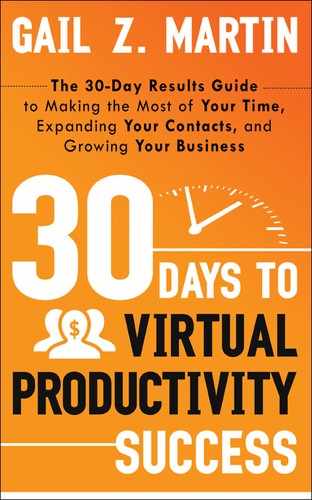20
More Tools for Social Media Productivity and Presentations
Virtual productivity isn’t just about apps and gadgets, although it may sometimes seem that way. It’s what you do with the apps and gadgets, how you schedule your time, and how you manage your attitude that really matters.
Productivity Starts With Your Plan
You’ll get the most bang for your buck on productivity by using that plan I talked about at the beginning of the book. Take a look at your calendar a month in advance, and determine what part of your plan you want to accomplish in the next 30 days. Break it into daily doses, and pay special attention to what activities work best with the other things on your schedule.
For example, if you’re heading out on a flight, take a list of quick phone calls to make while you’re waiting at the gate. Airport Wi-Fi is iffy, so why not knock off a bunch of calls while you wait, then do Wi-Fi-based tasks from the quiet of your hotel room instead of trying to balance your laptop on your knees in the terminal?
Find yourself with time on your hands and no Wi-Fi? You could reply to e-mails (to send them later when you have a connection) without the interruption of new mail coming in. Got Wi-Fi but not a lot of time? Ten minutes is all you need to post to Facebook, send a Tweet, or update your status line on LinkedIn. Or, check in on Foursquare and see if anyone you know is hanging out near the airport Starbucks.
Use your smartphone or tablet PC notepad to keep your daily to-do list in front of you. I load Word or PDF files into Pages or iBooks to read on the plane when I don’t have Wi-Fi. I’ll also send myself documents and PowerPoint presentations via e-mail, which I download and open from my iPad or iPhone before getting on the plane. That way I can read or edit them without being connected.
Always have a back-up plan of what you could do if your initial plan goes awry. That means having a variety of types of tasks on your to-do list, and a flexible mental attitude that can shift gears depending on the situation. All that matters is that you get through the list by the end of the day; the order of what you do doesn’t matter.
Expand Both Your Reach and Your Productivity
If you’re like most business owners, you need enhanced productivity when it comes to expanding your influence. That means reaching more people with a persuasive message in a shorter amount of time and, preferably, at low cost. Fortunately, these apps make it easy.
Bloggers take note—Triberr.com could be for you. Triberr is an invitation-only blogging community that helps you reach more people through the power of collaboration. As a Triberr member, you can join the “tribes” of other bloggers in complementary specialties that are likely to have readers who would be interested in related content. When you join someone else’s tribe, your blog posts are automatically Tweeted to your partner’s Twitter feed, and their blog posts are automatically Tweeted to yours. Some people consider that a tremendous advantage, while others prefer links that are personally Retweeted. The verdict is still out on whether audiences will feel served or spammed, but if you have a clear niche and not too many tribe members, it could work for you. The site has tribal membership limits and other rules to keep users from spoiling the system, and it’s worth checking out.
Ever feel inundated with your Twitter and Facebook inbox? Check out Refynr.com. Refynr lends itself to business use of Twitter and Facebook, because it helps you filter out “interruption” notices such as FourSquare or Facebook games. You can choose which topics/keywords to follow or block, and it works on laptops, smartphones, and iPads. If you need to be able to jump on and off social media and find the valuable messages right away, take a look at Refynr.
If you add value to your Twitter and Facebook posts by sharing content from other sites that could be of interest to your followers, explore Bufferapp.com. Bufferapp makes it easier to collect interesting content as you come upon it and then share it at times that are convenient to your readers. So if you browse the Web at 2 a.m., sharing interesting news articles as you see them may mean your readers never get the links because they’re asleep. On the other hand, it’s a hassle to bookmark everything and try to come back to it later. Bufferapp handles that for you. It’s new and still evolving, but worth exploring, especially given the value of sharing reposted links.
Another tool to overcome social media overload is FriendFeed. FriendFeed creates a dashboard to monitor updates from blogs, social bookmarking sites, and social networking sites. The program makes it easier to read and share from anywhere, including e-mail or smartphones.
SocialMention.com bills itself as a tool “like Google Alerts but for social media.” I couldn’t have said it better. You get daily e-mails alerting you to whatever you’ve entered as relevant for SocialMention to monitor, but it won’t be looking at the whole Web, just social media feeds. Not only is this a good tool to scope out the competition, but it’s a way to track what key contacts are doing so that you can be Johnny-on-the-spot with congratulations or relevant e-mails.
While we’re talking about productivity, don’t overlook social bookmarking sites such as Digg, Delicious, and StumbleUpon. These sites work like the online equivalent of the break room bulletin board, where coworkers tack up interesting articles with a sticky note that says, “Read this!” Digg and the other sites work the same way, only in cyberspace. When you find an interesting article, you can share it with the whole world, not just your network, by posting it to one of the social bookmarking sites.
Ideally, you want your own blog posts and online articles to be so useful that others will post them to share with the world. It’s considered bad form to bookmark your own stuff, but there’s no rule against having your virtual assistant do it for you! Social bookmarking sites operate on the principle that good stuff will rise to the top of the lists. You can use them to increase your online productivity by scanning these sites to see what the hot topics, big headlines, and trends are, and to see what content your fellow netizens consider to be valuable.
Presentation Productivity
If you need the ability to do one-on-one presentations on the go but don’t always have a laptop with you, take a look at Keynote. Keynote works a lot like PowerPoint, but for iPad, iPhone, or iPod touch.
You can create and share a slideshow with text or photos, which makes it pretty handy. Hooked on PowerPoint? Slideshark for iPad makes it possible to view PowerPoint slideshows on the iPad, and it can be connected to a VGA projector to share with a larger audiences. At this time, however, you can’t originate a PowerPoint presentation in Slideshark, so you have to upload one you’ve already created.
Another option is to save your PowerPoint as photos (remember the photo sharing sites earlier in the book) or as a PDF. Or upload your slideshow to one of the cloud storage sites and download it via your tablet PC Web browser to share it in that format.
Apple seems to understand that iPad users want to be able to share what’s on their device with at least a small crowd. The Apple TV service ties into the iCloud, and, when coupled with the AirPlay wireless device, makes it possible to project what’s on your iPad onto a high-definition TV. The Apple Digital AV Adapter is another option, with the convenience of having your iPad screen mirror what’s on the big screen. For those who need to project onto a big screen, there are a growing number of pocket-sized (or nearly so) LCD-type projectors that work with tablet PCs. Box.net also has an adapter to connect your iPad to a VGA projector. This enables you to access a presentation stored on Box.net through your iPad and project it for the room.
You can be sure that options will grow for online filtering and presentations as users recognize the benefit. Keep an eye out for new entrants and updates: change is the only constant on the Internet!