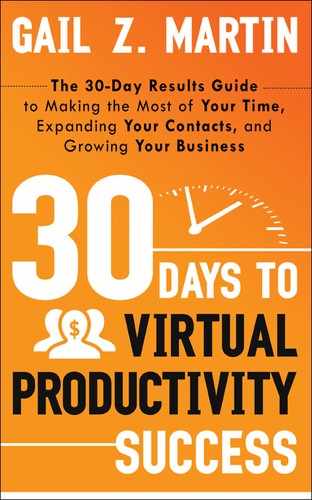13
Sharing, Storing, and Safeguarding Documents
When you’re on the go, or working on a project with clients and staff members who aren’t in the same physical location, it can be difficult to make sure everyone is—literally—on the same page. Nothing takes a bite out of your productivity more than not being able to access the same version of a document, making changes to the wrong version, or having difficulty sharing the documents you’ve created or the changes you’ve made.
Fortunately, there are some easy-to-use solutions that are free or nearly free to help you share, store, and safeguard your documents, photos, and files. Whether you’re working with a team of people or just want to keep your own projects organized, these programs can reduce wasted time, increase your on-the-go access, and give you peace of mind about the safety of your documents.
Content Management Keeps Changes Under Control
Whether you’re working on a multi-media presentation, a manuscript, or a group project, it’s important for everyone to have access to the most recent materials and be assured that they have the most recent version. Finding a simple way to record comments and track versions is essential, especially when several people must be polled for input and have their contributions incorporated into the final product.
“Content management” is the term that describes programs that help capture, track, and incorporate comments from multiple contributors. It’s a fancy term that is the online equivalent of passing around a draft document to people who make corrections with different colored pens. Fortunately, several good content management solutions make it easy and affordable to gather input and incorporate changes from multiple people without making you pull out your hair.
If you use Microsoft Office, you’ve already got access to a powerful content management tool within Microsoft Word. The Track Changes feature lets you add to or delete content from a document and marks your alterations with underlining and strike-throughs. Different contributors’ changes are marked with different colors. You can easily insert notes to ask questions, clarify why a change was made, or request input on alternatives.
If you save each marked-up version before accepting the changes, you’ll have a history of what’s been changed and who made the changes. That can be helpful if you later need to undo a change or don’t remember who suggested a certain alteration. Just save the changed version, updating the file name to create a new version.
Office’s Track Changes mode (under the Review tab), even eliminates the need to scroll down through the document looking for changes. You can use the Accept Changes button and choose the option to go to the next change, skipping over unchanged text. Or, if you’ve already read through the changes and agree, you can Accept All Changes and automatically incorporate all the revisions, removing the colored and underlined text. (Notes added in the sidebar will need to be removed individually.)
Office is a good general-purpose way to share and manage version control, but don’t overlook Wordpress.com’s built-in version-control management tools as well. For those who create significant amounts of content via their blogs, Wordpress has some nice version-control capabilities that come in handy when you’re collaborating with co-bloggers or interrupted mid-revision.
If you’re loading a lot of content onto your Website and revising or editing with a team of helpers, you may need to step up to more robust solutions. Adobe’s Business Catalyst is a Website development tool with powerful content management tools built in. It’s expensive compared to some other solutions, but then again, it’s also more full-featured and comes with extensive support. Another option is Joomla, an open-source program that also makes it easier to manage, edit, and update all of your Website content. Box.com offers a business level of service at a very low monthly fee, which enables both document sharing and tracked version control for multiple collaborators. Once you know the extent of your content management needs, the level of technical sophistication that’s right for you, and the money you’re willing to invest, you can better compare and contrast these programs with others on the market. Many small businesses may never want or need a dedicated content management program, but it’s good to know that such a thing exists in case you find your Website(s) growing beyond basic administration.
Beyond E-mail: Sharing Your Documents
E-mail is the workhorse for most document sharing. But what happens when you need to share a very large file? Many e-mail programs won’t send very large attachments, and many Internet service providers won’t allow extremely large attachments to be received. Public Wi-Fi speeds as well as connection rates and data usage charges for smartphones can also make it difficult (and expensive) to e-mail large documents. If your document sharing has outgrown e-mail, take heart: there are other options.
In the previous chapter, I talked about Moodle as a virtual meeting space. Moodle is a flexible, features-laden virtual place to meet, but it can also be used as a way to share documents among invited participants who have access to the secure virtual meeting space. As the Moodle organizer, you can post documents out in the virtual room, and participants can download them easily. Those with access to the “room” can upload their own documents, which others can access and share. Moodle includes a private forum board feature which makes it possible to discuss the shared documents and preserve discussions on a common theme (thread).
Four other popular document sharing services provide ways to upload large documents to a secure storage location and then share a link to the stored file, eliminating the need for massive attachments. YouSendIt.com provides online storage and also generates a link so you can share the document with others by allowing them to download it from YouSendIt. The basic level of service on YouSendIt is free as of the writing of this book, but plans with more storage and features are available for low monthly rates.
Box.com, Dropbox, and 4Shared are other options that provide both online storage and generate sharable links to stored documents. Each of the sites offers a free level of service, with more fully-featured levels available for monthly fees. Consider how your group needs to share and access files, because the features of the sites will appeal to different groups, so be sure to compare to find the service that is best for you.
When it comes to safeguarding your shared documents, be sure to read the fine print. Sites vary in their storage capacity, length of time stored files remain available, and level of protection. Be sure to note the security options available with each document sharing site to assure satisfaction and keep your files protected.
30