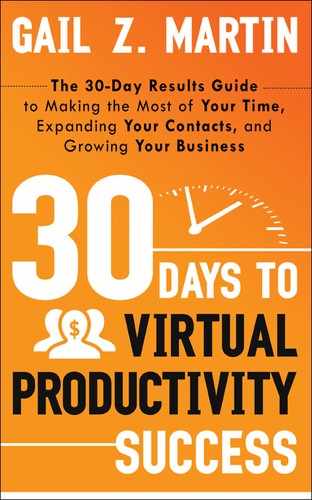10
Remote Computer Access and Storage
When you’re on the go, it’s difficult to bring all your files with you. Carrying a laptop can be difficult when traveling through airports, and taking your computer with you puts you at risk for theft and damage. Printouts are cumbersome, offer data security risks, and provide only a static snapshot.
To address these problems, cloud computing programs make it possible for users to access their computers remotely and store files in secure storage sites that can be accessed on the go. For users who rely on instant, mobile access to stored data but don’t want to lug their laptops everywhere they go, these programs offer portability, security, and easy access.
Virtual Access to Your Computer, From Anywhere
GoToMyPC enables subscribers to securely access their computer back at the office while they’re on the road. If you’ve ever had a moment of panic as you realized that you left the folder or the flash drive you needed for your out-of-office presentation back on your desk, you can appreciate the appeal. GoToMyPC is compatible with both Microsoft and Apple computers, and can also be accessed from an iPad. The service offers access to files, e-mail, applications, and network resources via a secure, encrypted connection. Other virtual access programs include LogMeIn, PCAnywhere and Anyplace-Control.
You’ll need to weigh the convenience of remote access against the possibility, however slim, that even the most secure data connections can (at least theoretically) be compromised. If you travel frequently and have ever had a deal compromised by a missing file, the benefits may be well worth the risk to you. This is especially true for one-person companies who lack the office staff to e-mail or overnight a forgotten document.
If you’re in a business in which a security breech would be catastrophic, it’s probably worth the price to confer with your IT (information technology) consultant to explore options. While the remote access programs themselves may be secure, there are inherent security risks in using public access computers, such as those in hotels, libraries, and office supply stores. Only you can decide whether the risks outweigh the convenience. If you’re not sure how to assess the risks, talk to your IT consultant.
Off-Site Storage on the Cloud
Corporations store their data backup in salt mines and highsecurity off-site locations. That’s a little extreme (and expensive) for most small businesses, but the need for secure storage and backup isn’t limited to large corporations. A flood, fire, or natural disaster could wipe out your computer and your locally stored flash drives and portable hard drives. Frequent backups to a storage location reduce your risk of a catastrophic data loss.
Storage capacity is another challenge for many users. While storage costs have decreased tremendously, making terabytes of capacity reasonably priced, some users rapidly exceed their on-site storage capability. Fortunately, cloud computing offers alternatives for both data security and data storage.
Carbonite, Mozy, MyOtherDrive, iBackup, Dropbox, Google Docs, GoDaddy, Sugarsync, ElephantDrive, LiveDrive, MyPCBackup, and other sites offer cloud-based data backup and storage capabilities. Most sites provide automated backup, making it less likely that you’ll forget to update files. In addition, files stored on the cloud can be accessed from any location, giving you portability.
When looking into cloud-based data storage, remember that you’re entrusting your sensitive files to a third party. Here are some questions to consider as you weigh your alternatives.
~ What happens to my data if the provider is sold, acquired, or goes out of business?
~ How does the provider assure site security?
~ What precautions are taken against hackers?
~ How does the provider do its own backup to assure my data is safe if the provider has a catastrophic event at their location?
~ What do other users say about ease of use, security, and customer support?
Cloud-based storage and backup can be valuable and affordable services. Having your files saved from just one on-site disaster could well be worth the investment in monthly fees. As always, be sure to check out provider options to find the service that is the best fit for your business.