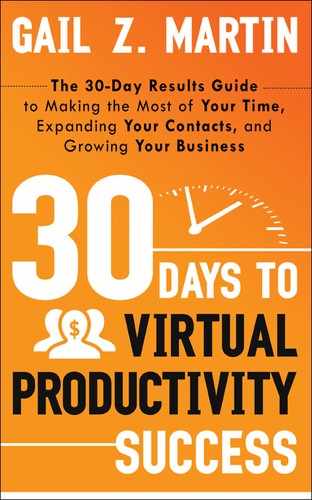18
Smartphone and Tablet Apps for Busy People
Just because you’re out of the office doesn’t mean your productivity can come to a standstill. While you can’t have your laptop with you everywhere you go, smartphones and tablet PCs make it possible to do all kinds of tasks that once required a full office setup.
Many of the cloud-based programs discussed earlier in the book have smartphone and tablet PC apps so that you can use those same programs when you’re not at your desktop. In addition, many social media sites also have mobile apps, making it possible for you to keep working your online marketing strategy when you’re on the go. In addition, other apps just make it easier to have the tools you need at your fingertips, conveniently stored inside your mobile device.
Mobile Versions Connect With the Cloud
Need something from your desktop when you’re in the car? GoToMyPC has a mobile app to make it easy for you to retrieve whatever you need. Likewise, mobile devices with Internet access can connect with your cloud-based storage programs such as Box.net, Dropbox, and Google Docs so that you don’t need to wait until you are in your hotel room or at a temporary office to get the information you want.
Opening, reading, or editing PDF files can pose a problem when you’re away from your fully loaded desktop computer. If your work entails being able to review PDF documents, consider PDF Reader. This app lets you open PDFs from your iPhone as well as make editing changes, such as strike-outs, highlights, or underlines, and save your edited file.
Use PDF Converter or PDF-it if you want to save an Office file into PDF format. PDF Expert bundles the reading and editing capabilities together, along with the ability to sign your own signature to PDF documents and fill out PDF forms. If you want to share your PDF-based presentation, consider PDF Presenter (for iPad), which offers easy-to-use fingertip controls to flip through your slides.
For those who live or die by delivery schedules, you can track your FedEx parcels with the FedEx Mobile app. Breathlessly awaiting a snail mail delivery? USPS Mobile not only lets you track and confirm package delivery, it also includes a handy way to find your nearest post office, look up zip codes, schedule a pick-up, scan labels or calculate shipping prices. Not to be outdone, the UPS Mobile app lets you do most of the same tasks that the USPS app permits, only with a UPS focus.
Social Media Apps Make It Easy to Maximize “Power Surges”
Many business people lament that they don’t have time for social media. Yet a growing number of customers have made it clear that they prefer to interact with businesses via social media, so you are notable by your absence if you aren’t part of the online conversation.
Here’s another way to think about the social media/time dilemma. Do you ever have short periods of downtime, such as arriving early for an appointment, waiting in an airport, or cooling your heels awaiting your child’s dismissal from soccer practice? If so, mobile apps make it possible for you to tackle your social media outreach in strategic “power surges.”
First, make sure you’ve loaded the mobile apps for Facebook, Twitter, and LinkedIn to your smartphone or tablet PC. Once you’ve got the apps loaded, sign in to your accounts so that they will automatically connect you in the future. Now you’re ready to hop online whenever you have a few extra minutes and leverage the power of social media.
Connectivity is only part of the story, however. You need to have a plan for what you’ll do after you connect. As I discuss in my book 30 Days to Social Media Success, you’ll get the most impact for your effort if you create a list of at least 30 short, strategically focused actions that you can take in 15–30 minutes. You can keep your list on a note-taking app on your mobile device. If you’re pressed for time, use 10- or 15-minute “power surges” to get the same amount of work done in short bursts. Here are some ideas:
~ “Friend” two or three new people through your personal profile and suggest they “like” your business fan page.
~ Connect with two to four people who already “like” your fan page to start up a conversation.
~ Comment on posts or reply to comments on your pages.
~ Send a couple of Tweets, upload a photo, or link to an article that would be of interest to your audience.
~ Use your smartphone video camera to record a short tip and upload it to YouTube.
~ Check in with at least two of your LinkedIn connections—congratulate them on recent career news, introduce them to some of your other connections, or ask how the family is doing.
~ Make a LinkedIn recommendation or ask for a referral.
~ Check in with your Facebook or LinkedIn groups to comment on a current topic, offer an answer to a question, or help out a fellow group member.
~ Reply to a Direct Message (DM) on Twitter, Retweet a good Tweet from someone you follow, or do an @ name public reply to a comment of interest to your followers.
Social media is designed for short attention spans, so it’s perfect for you to jump on and jump off when you’re on the go and your time is limited. You may find that accessing social media through your mobile devices makes your wait time fly and actually makes you look forward to connecting online!
Your On-the-Road Toolbox
You never know what might come up when you’re away from the office. Here’s a rundown of some other helpful mobile app tools to keep your workday humming along.
~ MyToolbox turns your smartphone into a setsquare, bubble level, and caliper—just in case you have a handyman moment when you’re on the go.
~ MultiMeasures gives you a timer, stopwatch, ruler, plumb bob, protractor—even a seismometer—all in your smartphone.
~ DocumentsToGo lets you access, edit and save your Microsoft Word documents (including formatting) as well as sync to your desktop.
~ Want to keep tabs on your money? Take a look at a consolidated tracking app such as Mint, which can track your investment, and bank account balances, help you budget, and alert you to overdraft risk.
~ Need a better way to scan cards, receipts, or other documents? CamScanner converts your smartphone to a scanner.
~ If you’re on the road and looking for the best local deal on gas, try GasBuddy.com to find the cheapest fill-up in your neighborhood or anywhere in the United States or Canada.
~Most road warriors accumulate many restaurant, hotel, and other frequent shopper cards. Who has room in the carry-on bag for all that? CardStar stores all of your loyalty cards on your smartphone so that you get your discounts without bulking up your wallet.
Your goal is to find the apps and Websites that help you be as comfortable and productive as possible when you’re away from the office. Explore, experiment, and enjoy!