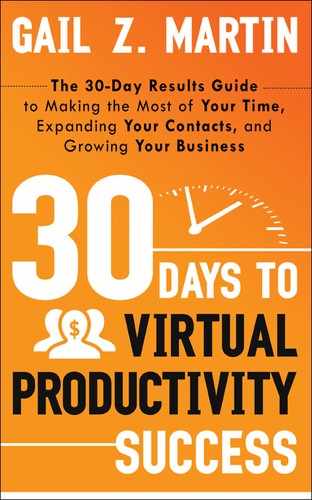12
Virtual Meeting Spaces and Teleconferencing
In today’s world, it’s what you know, not where you’re located, that counts. Many companies work with a network of virtual contributors who are spread out across town, across the country, or across the world. Other companies have clients and prospects who are scattered all over the world, and struggle to find effective, low-cost ways to make a personal connection.
Webinars, Teleseminars, and Virtual Meetings
Not too long ago, the idea of video-conferencing was something only very large corporations could afford. Back in the day, video- or audio-conferencing required dedicated facilities, a trained audio-visual staff, and a serious investment in technology and equipment. Today, anyone with a phone and a computer that has a Webcam can run a virtual conference, and costs run from free to less than $100 for a system that will allow approximately 100 attendees, to a few thousand dollars for a top-of-the-line system able to host a much larger audience.
Webinars make it possible to gather a group together in a password-protected online area and share both voice and a slide or video presentation in real time. Many Webinar programs allow users to share control of the pointer or broadcast a live view of a single user’s computer screen for the rest of the group to see. Some programs also have an online whiteboard where participants can write notes or draw diagrams. Webinars require a computer and a fast Internet connection from both host and attendees. Although many programs make it very easy to set up and attend a Webinar, it does require a basic level of computer literacy to host or attend a Webinar comfortably.
Teleseminars are audio-only meetings, training classes, or seminars held over phone lines without a visual component. They are simple to run and require no technical expertise beyond the ability to dial a phone. Teleseminars do not need a computer to run, as long as the host and participants can call into a prearranged conference line. If your audience is iffy on computer skills, a teleseminar may be the best way to go.
Virtual meetings usually involve a small work group rather than an invited crowd of hundreds. Most virtual meetings bring together a team of coworkers who are geographically distributed. Virtual meetings usually place a premium on being able to share documents and whiteboard space, and to collaborate in real time.
Plenty of Options
Today’s Webinar, teleseminar, and virtual meeting software is available in a wide variety of options and pricing. Because this book is focused on the needs of small businesses and solo professionals, I’ll forego discussion of some of the larger programs that offer corporate-level bells and whistles for a corporate-level price, and focus on the less expensive, subscription-based cloud computing programs that offer robust choices for a low monthly fee.
GoToWebinar, Yugma, and Instant Teleseminar are all popular, cloud-based programs that enable anyone to set up a Webinar quickly and inexpensively. These programs make it possible to have several hundred attendees live on the Webinar, and do a good job of handling registration to help you build your permission-based, optin list as your attendees register for the conference.
Some of the programs, such as GoToWebinar, integrate with Outlook’s calendar and make it easy to send automated reminder e-mails. You can share control of the meeting with other presenters, mute attendees or enable live conversation, and have a simultaneous online chat to gather questions for a post-presentation Q&A session, or to allow presenter and facilitator to handle administrative issues live without interrupting the audio flow.
Other useful features to look for include the ability to do a quick, live poll of your audience to gather feedback or see where they stand on a particular issue or question. Some programs make it possible for participants to virtually “raise their hand” (identify that they want to ask a question) without a verbal interruption. Post-event surveys, follow-up e-mails, and event recording are some other features to consider. Some programs even integrate with Skype.
Online meetings focus more on collaboration tools, and expect that you’ll have a smaller audience and less need for the administrative tasks that go into hosting a true online event. Fuze Meeting, GoToMeeting, MegaMeeting, Yuuguu, Microsoft Office Live, and Webex are popular programs for workgroups to meet, share desktops, collaborate on whiteboards or documents, and keep a virtual record of their meetings. A more limited but potentially effective way to do a small or ad hoc meeting would be to create a Skype conference call. Skype enables audio and video sharing, but lacks the collaboration tools of some of the other programs. That said, it’s possible to collaborate via e-mail attachment or to use free programs such as FolderShare, Gubb, Zoho Planner, and Google Calendar. Alternatives to Skype for a video chat with a small number of users include Sightspeed and ooVoo.
If your idea of collaboration is more like Twitter for a private group, consider Co-op (coopapp.com), which is a private microblogging application (and at the time of this writing, free). On the other end of the spectrum, you can create a full-featured online classroom with an internal forum, the ability to share and post documents, and other features, with Moodle. If what you’d really like is a low-cost, simplified quasi-intranet, consider Qontext, a free tool that combines the ability to share files and see others’ screens, with the ability to create groups and archive material. If your intent is to gather material from a large number of contributors, and confidentiality/privacy isn’t a serious concern, you may be able to create what you need with free Wiki or Ning software. Google Docs is another free tool to store and share documents using the Google Cloud to archive your materials.
In fact, the down-and-dirty way to host a collaborative online meeting on the cheap would be either to use Skype or Google Voice, and then use tools from the Google suite of products to add the features you need, such as Google Talk (a version of instant messaging), Google Docs and Google Sites. It’s proof that, whatever your budget, there’s an online conferencing method out there for everyone.
Also, don’t overlook what’s available on LinkedIn through the site’s applications. Huddle Workspaces is an app that provides you with an online private place in which to work and collaborate. When it comes to sharing your presentation, you can add DropBox, SlideShare, Google Presentations, or Portfolio Display to your profile to enable sharing. The Projects and Teamspaces app links your LinkedIn profile to a tool to help you keep track of your projects and other documents.
Teleseminars are different from conference calls because teleseminars often charge an attendance fee and usually involve a larger audience beyond a specific work team. A teleseminar is an online event, like a virtual speaking engagement or class, in which speaker and audience connect via a conference call. Attendance is usually managed by getting attendees to opt-in to a mailing list, which then shares the phone line and call password information via e-mail.
Teleseminars require less administration, because there is no visual component. To run a good teleseminar, you need a shared conference phone line and a way to record and share your call as Web-friendly audio. Sites such as FreeConferenceCall.com and FreeConference.com make it easy to set up a call and offer the ability to host a large calling audience, in some cases up to 100 callers. Recording the calls, hosting on a toll-free line, and other extras are often available for added charges.
Most teleseminars don’t bother with toll-free lines, given how prevalent cell phone plans with free long-distance calling have become. You’ll want to record your teleseminars, so you can either pay the extra fee to the conference call site, or use a separate cloud-based service such as those offered by AudioAcrobat.com or InstantTeleseminar.com. These sites also charge a fee but provide many additional useful services. If you want to share visuals but don’t want to bother with Webinar software, considering holding a teleseminar and sending attendees a link to handouts or to your slideshow so that they can follow along on their own.
Virtual meeting spaces can increase your ability to provide services to others and to collaborate with people who can provide valuable services to you. Marketing via teleseminars and Webinars can dramatically increase your branding and geographic reach. Best of all, many of the programs are free, and provide you global reach without leaving your office!