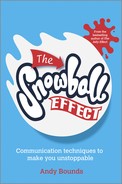38
When you want to enjoy using PowerPoint
I can’t recall ever seeing a chapter about enjoying PowerPoint before.
But it’s important. If you don’t enjoy it, how can you expect your audience to? As you know, PowerPoint has lots of negative connotations. For example, two phrases I often hear are:
“I don’t feel comfortable making presentations.”
“I use PowerPoint as a Comfort Blanket.”
Which does beg the question: How rubbish must PowerPoint be as a Comfort Blanket, if everyone feels so uncomfortable using it? It’s not a Comfort Blanket; it’s a Habit Blanket.
Audiences hate sitting through tedious, same-y slides. Presenters hate delivering alongside them. So, here’s a few simple guidelines to help you – and your audience – enjoy your slides.
1. Go to PowerPoint last, not first
PowerPoint should be a tool to convey your thinking, not the way you think. So start your preparation by first identifying what you want your audience to do as a result of your presentation, then create good content. Then, and only then, open up PowerPoint.
This is much more likely to work than starting with “Right, what slides have I already got that I can use?”
2. Use the visual thing for visual things
PowerPoint is an excellent tool for communicating visual messages – graphics, charts and so on.
But it’s a terrible way to communicate full sentences and reasoned arguments. You’re better at those.
Either use visual, text-light slides; or detailed, text-heavy documents. Don’t create something that tries to be both but ends up being neither.
3. Make yourself smile
Use a visual that makes you smile. If you like it, your audience probably will. Either choose one you’ve seen before, ask your colleagues for suggestions, or find one online – it’s easy to do: there are thousands of them.
4. Press “B” or “W”
My favourite thing about PowerPoint: ensure your audiences look at you – not your slides – by blanking out the slides when you’re talking. Press B (for black) or W (for white) to do this.
5. Use PowerPoint shortcuts
This helps you look polished when presenting. Two very useful ones are:
- Press the function key “F5” to start your presentation in show mode.
- Once in show mode, to jump to slide 8, press “8” and “enter”. This is much better than pressing the “up” cursor 26 times.
6. Chat, don’t rant
Most presenters and audiences prefer discussion to monologue. So, whenever you can, include discussion topics in your presentations.
Maybe have a slide that just says “discussion time”, or a visual of people talking? Or, blank your slides (see #4) and ask a question to start a discussion – “So, how do you think this will impact us?” or “Before I carry on, does this idea seem sensible to you?”
7. Unclutter your slides
Always remember that your slides should accompany – not duplicate – you. They mustn’t tell the whole story, otherwise there’s no point you being there. Only put key, simple, digestible words/visuals on your slides, for you to elaborate on (the next chapter shows you how to do this).
When you master this, it helps you stand out. Neil Fuller, who’s been a Senior Executive at two global financial institutions, told me it’s been a real differentiator for him:
“My presentations get things done. Now that I use my slides to enhance my presentations – rather than simply reading out the bullet points – people understand my messages, and act on them much more quickly. And, because most people don’t present in this way, it helps me stand out from the crowd.”
8. And, the best one of all?
I love using slides when they help my audience understand something. I hate using them when they’re not needed, because they stifle discussion and thought.
So, whenever you can, don’t use slides.
A point to ponder
Many years ago, there was no such thing as PowerPoint. If people wanted visuals, they used flipcharts. This often led to less words and better visuals because they were a hassle to create. They added to the audience experience.
Nowadays, it’s so easy to put everything on slides that . . . well, people put everything on slides. And, to paraphrase Jeff Goldblum in Jurassic Park when he’s advising against resurrecting dinosaurs . . . when asking yourself whether you should use all PowerPoint’s capabilities, think “Just because you could doesn’t mean you should”.