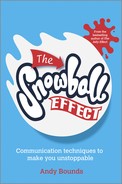6
When you want to quickly create presentations that work
Let’s face it, most presentations aren’t that good. Too long. Too many wordy slides. Too little interaction. Too dull.
And, when you look at how people prepare, you can see why. Do you recognize any of these?
- Seeing what slides you currently have, and trying to base your content round that.
- Leaping straight to PowerPoint, rather than thinking first.
- Using the same presentation that you recently delivered to somebody else, whether it worked or not.
- Delegating 100% of the preparation to someone else, and hoping they give you exactly what you want.
All these are definitively quick. But, this speed is often a false economy, since the slowest thing about communication is when it doesn’t work. So, it’s worth investing more time upfront.
This chapter shows a simple technique to make your presentations stand out from the crowd – always a good thing. It’s also a great time-saver in two ways:
The technique builds on Section A: Build Your Core – The Cornerstone of Successful Communication. So, if you’ve not read that yet/recently, you might want to do so first. Anyway, here goes.
The Five Steps of Creating a Great Presentation
Successful presentations have five elements that – in effect – work down your audience’s body.

Step 1: Guide their feet (with a clear Call To Action)

So, if you want your audience’s feet to move – in other words, that they do something – you’ll have to:
Two approaches that work well:
Approach 1: Show you’re doing something too

Approach 2: Give them options, so they choose the actions

Both approaches are very effective. I’ve used the first to help deliver results like secure multi-million-pound budgets, resolve long-lying problems, and help people get promoted. It’s also very effective when you have more actions than your audience – it makes it harder to say “no”.
The second version – where you give options – also moves the audience’s feet, because it empowers them to choose the next step.
For instance, one of my customers – a multinational telecoms company – used to deliver credentials presentations to new contacts with the last slide saying “Thank you”. This triggered zero next steps.
So, I rewrote their last slide to the one above and every presentation now triggers a next step. The customer either chooses one of the options, or says “I’m not sure about these three, but how about doing X instead?”
Step 2: Write the content
You could write the world’s best last slide but it’s only going to work if you’ve delivered a good presentation beforehand. Here’s how to create great content.
Engage their brains (with an interesting title)
The aim of your first sentence is that they want to hear your second one: “Update” won’t achieve this; “How we can increase employee engagement” will. Chapter 25 shows how to create titles that draw people in.
Light up their faces (use an attention-grabber)
You want to grab your audience’s attention right from the start. This means it’s your – not their – responsibility to get it. There are various techniques that you can use here – all of which will be familiar to you. It’s just a question of choosing the one(s) that will make this audience really sit up. For instance, you could use:
- Thought-provoking questions.
- A new opinion.
- Humour.
- An interesting fact (a good way to introduce it is to say “Did you know?”).
For example, I used a combination of these at a recent sales conference where I’d discovered beforehand that most people felt “relationship building” was the key to increasing sales.
Good morning everyone. Did you know that the Sales Executive Council recently found that only 7% of superstar salespeople are relationship-builders? The rest do something quite different.
In just three sentences, everyone was listening.
Feed their bodies (with detailed content)
It’s now time to write your content. The two rules with content are that it should be (a) interesting and (b) short. The quickest way to do this is:

Structure is critical. Your audience (and you!) want to know where you’re taking them.
A good illustration: Drayton Bird is widely regarded as the world’s leading authority on direct marketing. His book Commonsense Direct and Digital Marketing has been continuously in print for 30 years and is published in 17 languages; his clients range from The Royal Mint to Peppa Pig. He once told me:
“You taught me to organize my talks far better – to signpost and tell them what they would get; remind them where we were up to as I went through my (usually very long) seminars; then remind them at the end what I had promised.
Before you, I delivered inspirational rants; now, I deliver organized inspirational rants.”
Tighten their belts (by bringing together your key points)
After you’ve delivered your content, remind the audience of your key points by showing them the contents slide again. This takes about three seconds to prepare – you simply copy and paste the slide from earlier.
Guide their feet (with a clear Call to Action)
Now that you’ve delivered your presentation, it’s time to ask them to move their feet by showing the Call to Action slide you created first. And, let’s face it, if the previous steps went well, this one will.
Presentations are a big source of frustration in business (as are meetings – check out the next few chapters for how to deal with them). But preparing in this way gives you a much better chance of achieving your twin aims of (a) succeeding (b) quickly.