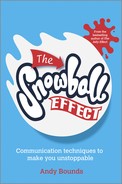13
When you want to empty your inbox
Cluttered inboxes are a drain on your time, your focus and your will to live.
And, as you’ve just seen, when quite a few of your emails are called “FYI”, it’s even worse.
It’s imperative you learn how to unclutter them. The McKinsey study I referred to in this section’s introduction found that people spend 28% of their week reading/answering emails. That’s over 500 hours per year. Or, if you have a 30-year career, that’s eight years of it!
The good news is, there are only three possible causes of having a full inbox, in that you have emails you’ve:
This means there are only three steps to emptying your inbox:
Here are simple ways to achieve all three . . .
How to Receive Fewer Emails
The best ways to do this are to:
Send fewer emails
Your inbox will contain replies to your emails. Could any of yours have been phone calls or chats instead?
I first recommended this approach to someone who’d said “I don’t have time to implement your techniques. I’ve received 127 emails during the 90 minutes we’ve been in here”. I asked him to look how many began with “RE”, to which he counted 88. In other words, two-thirds had been people replying to him.
In summary: send less; you receive less.
Proactively request less emails
Where appropriate, contact people who send you emails that you don’t want/need and (politely and carefully) tell them not to send them.
Do so by explaining the benefits to them of changing their approach: “My inbox is rammed. I’ll be able to reply much more quickly if you just pick up the phone/send me a text.”
How to Ensure You Never Look at Emails Twice
If you open, close and leave an email in your inbox, you are definitely going to look at it again.
Even more annoyingly, because you deal with important emails straight away, the ones you keep looking at are often the unimportant ones that are never important enough to deal with.
The only way to stop doing this is by never opening, closing and leaving it there. Instead, you have these choices – my five Ds:

How to Remove Emails Once You’ve Finished with Them
This is now straightforward, because each D results in the email leaving your inbox.
Even better, each D only takes 30 seconds max. – often, much less. So, in the next 20 minutes, you could remove at least 40 emails.