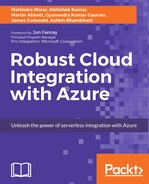With Enterprise Integration Pack, it is very much easy to add and retrieve custom metadata information within Enterprise Integration artifacts. For example, you can add metadata information for artifacts such as partners, schema, maps, and agreement. The next steps describe how you can easily add metadata information and retrieve it within the logic apps workflow.
In this walkthrough, we will go step by step to add metadata information in the uploaded schema. You can follow the same steps to add the custom metadata properties to other components such as partners, agreements, or maps.
- Create an Integration Account as being mentioned in the earlier sections or by following the Microsoft documentation at https://docs.microsoft.com/en-us/azure/logic-apps/logic-apps-enterprise-integration-create-integration-account
- Add sample schema to the Integration Account. The steps will be similar to partner, agreement, or maps

- Select the schema artifact, choose Edit as JSON to enter metadata details within the schema

- Click on OK to add metadata information to the schema
Logic Apps and Enterprise Integration pack make it very easy to integrate your B2B partners and to build a robust integration framework to connect your different business partners. In the following section, we will go ahead to retrieve the metadata information that we have added within the schema in the preceding section:
- Create a logic App and select the Blank Logic App template with the HTTP trigger
- In the next Step, Add an action for Integration Account Artifact Lookup

- The next step is to select the Artifact Type as schema and provide Artifact Name as the deployed schema.

- To look for metadata information stored within schema, we will just use HTTP post operation. We are using https://requestb.in/ to capture the metadata information. The Logic App code view for metadata lookup will be like the following screenshot:

- Now use a postman to trigger the request as explained before and then go to the Overview section of the Logic Apps and verify the details for the Logic App run.