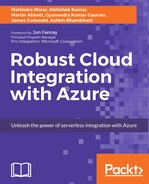An App Service plan determines the set of features and capacity you require for your apps and services to use. Also, it allows you to group several Azure resources together to share one pricing tier, thereby reducing costs.
There are five different pricing tiers: free, shared, basic, standard, and premium. The table here describes the overall features available for each type of pricing tier. For a more detailed list of the capabilities, see this link: https://azure.microsoft.com/en-us/pricing/details/app-service/plans/ .
|
FREE
Dev/test apps
|
SHARED
Dev/test with higher limits
|
BASIC
Go live with basic apps
|
STANDARD
Go live with web, mobile, logic apps
|
PREMIUM
Maximum scale, isolation and enterprise connectivity
| |
|
Web, mobile, or API apps |
10 |
100 |
Unlimited |
Unlimited |
Unlimited |
|
Logic apps |
10 |
10 |
10 |
25 |
100 |
|
Core connectors |
200 |
200 |
200 |
10,000 |
50,000 |
|
Disk space |
1 gigabits |
1 gigabits |
10 gigabits |
50 gigabits |
500 gigabits |
|
Maximum instances |
Up to 3 |
Up to 10 |
Up to 50 | ||
|
App Service Environments
(require min 6 cores)
|
Supported | ||||
|
SLA |
99.95% |
99.95% |
99.95% |
- Free: This is a free model where your applications are run in a shared infrastructure. You are allowed to deploy up to 10 apps in this plan with a maximum of 60 CPU minutes per day. Also, there is no SLA provision available. This plan would suit proof of concept (POC) and testing scenarios.
- Shared: With this plan, there is SSL and custom domain support. This is still a shared infrastructure environment that provides up to 100 apps and up to 240 CPU minutes per day. As with the free plan, there is no SLA provision and would suit POC and testing scenarios.
- Basic: This is suitable for production applications with low traffic volumes and does not require advanced autoscale and traffic management features. This plan does provide an SLA of 99.95%. Your applications now run on dedicated instances. Pricing is based on the number of VM instances and capacity.
- Standard: This has all the features of basic but provides more storage and autoscale support for the number of instances to bring online depending on the traffic loads. This plan also provides two automated daily backups and deployment slots, and it supports Traffic Manager for geo availability.
- Premium: This is similar to the standard plan but provides improved performance by provisioning additional resources.
- App Service Environment (ASE): This is aimed at enterprise customers that require a dedicated environment that is fully isolated from other tenants and is highly scalable. Environments can be created within a single Azure region or can span across multiple regions, but the applications are always deployed in a virtual network to provide isolation. Both inbound and outbound traffic may be controlled using security groups to provide secure network access. Connectivity to on-premise resources can be achieved using high-speed secure connections over virtual networks.
Within the Azure portal, you have the capability to move from one service plan to another, provided the resources are on the same resource group and geographic region.
If you require to move your app to a different geographic region, then cloning is an option. This will make a copy of your existing app and deploy it into a new or existing service plan in any region.
When developing and testing App Service, the recommended service plan is either free or shared. After testing is completed, then you would move your apps to either basic or standard. If you require a fully isolated environment, then the premium plan is the one you should choose.