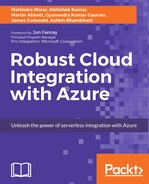Insufficient facts always invite danger. | ||
| --Mr. Spock, Star Trek | ||
Azure App Service is a fully managed Platform as a Service (Paas) for developers who makes it easier to build web, mobile, and integration apps. API Apps makes easy to build and consume your APIs in the cloud. It provides a rich platform and ecosystem in order to build, consume, and distribute APIs in the cloud and on-premise.
In this chapter, you will learn the following topics:
- How to build an API App and deploy it in Azure
- How to consume API Apps in different types of client application
- Different ways to secure your API App in Azure App Service
As discussed in the previous chapter, Azure App Service is a new fully managed PaaS platform in order to build web, mobile, and integration scenarios. API App is the big fundamental app type of four app types offered by Azure App Service (for more information, refer: https://docs.microsoft.com/en-us/azure/app-service/app-service-value-prop-what-is.).
It can help you build a robust, scalable, and secure API backend for your Enterprise Web, Mobile, and Logic Apps:

API Apps enable you to build your API in your preferred language and make it easy to use by automatically generating client SDK. In addition, it really easily integrates with API Management for a seamless integrated experience for managing, hosting, and developing of your API in Azure. We will learn more about API Management in the next chapter.
API Apps in Azure App Service make it easy to develop, publish, and consume your APIs in cloud and on-premise. If you have some capability you want to expose as an API, you should deploy it as an API App to make use of these key benefits out of the box:
- A scalable RESTful API with enterprise-level security
- API discoverable using Swagger metadata
- Multiple language and framework support
- Automatic client SDK generation
- Visual Studio Integration
- Access on-premise data using Hybrid Connections
- Packaging and Marketplace support
- It can be used in a business process workflow by integrating it with Logic Apps:

The API App host takes care of managing authentication for the app, which helps developers get rid of the headache of implementing it themselves. They can now focus on developing the business logic and leverage API App features to secure it.
With enterprise-level security, you can use your secured API in any of your web app or mobile apps. API Apps also support the most popular and widely supported metadata format, Swagger, which makes your API easily discoverable.
You can also use your API capabilities in any business workflow to connect your apps to popular SaaS platforms. Azure App Service enables you to integrate your API App with Logic Apps, which makes it easy to connect to popular SaaS platforms, including Salesforce, Office 365, Twitter, Facebook, Dropbox, and many more.
You can also bring your API as is. If you have already built your API, you can bring your API in Azure App service platform to take the advantage of the features of the platform. You can use ASP.NET, Java, PHP, Node.js, or Python for your APIs. Your APIs can take advantage of the features of Azure App Service with no changes:

So, primarily when you build an API App, you cre an equivalent of the NuGet ate an equivalent of the NuGet package for the API, which can be published in Azure Marketplace with built-in APIs by Microsoft, as shown in the preceding image. You also get versioning support, automatic updates, and dependency deployment via an embedded Azure Resource Management (RM) template.
If you already have an existing web API, it can also be turned into an API App and then can be uploaded to Marketplace so that other developers can consume it in their application and business workflow using Logic Apps. More about Logic Apps is coming in later chapters.
Note
You can find the Azure documentation related to publishing your API App in the Azure Marketplace at: https://docs.microsoft.com/en-us/azure/marketplace-publishing/marketplace-publishing-getting-started.