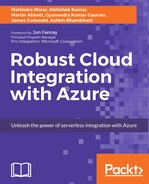So far, we have looked at how anyone can get started with Logic Apps to build a standard workflow using Logic Apps in Azure. We also discussed how we can automate business process spanning across cloud and on premises in Logic Apps using on-premises data connector. All these we have achieved without any real client-side development.
Now in this chapter, we will build enterprise workflow using Enterprise Integration Pack for Logic Apps. We will also explore an Enterprise Integration Tool, which basically adds an integration project type to Visual Studio, and let you create XML schemas, Flat File Schemas, and maps to build an EAI /B2B integration solution.
This chapter introduces the following topics:
- What is the Enterprise Integration Pack?
- An Enterprise Integration Tool for Visual Studio 2015
- Enterprise Integration Pack connectors
- How to build the EAI/B2B app using the Enterprise Integration Pack in Logic Apps
It is a cloud-based solution to develop Enterprise Integration workflows:
- EAI: Enterprise Application Integration
- B2B: Business-to-Business communication
The pack uses industry standard protocols, including AS2 (https://docs.microsoft.com/en-us/azure/logic-apps/logic-apps-enterprise-integration-as2), X12 (https://docs.microsoft.com/en-us/azure/logic-apps/logic-apps-enterprise-integration-x12), and EDIFACT (https://azure.microsoft.com/en-us/documentation/articles/app-service-logic-enterprise-integration-edifact/), to exchange messages between business partners. Messages can be optionally secured using both encryption and digital signatures.
Architecturally, the Enterprise Integration Pack is based on integration accounts, which is a container that stores the various artifacts you need for more complex business process workflow such as trading partner agreements, schemas for XML validation, and maps for transformation.
So currently, integration account can hold the following integration artifacts used for Enterprise Integration scenarios:
- XML schemas: You can use XML schema to define the message / document format that you expect to receive and send from source and destination systems respectively.
- XSLT-based maps: This can be used to transform XML data from one format to another format.
- Trading partners: Thisis a representation of a particular group within organization or partner you do business with. These are the entities that participate in Business-To-Business (B2B) messaging and transactions.
- Trading partner agreements: When two partners establish a relationship, this is referred to as an agreement (https://msdn.microsoft.com/en-us/library/ee920494.aspx). Trading partner agreements is an understanding between two business profiles to use a specific message encoding protocol or a specific transport protocol while exchanging EDI messages with each other. Enterprise Integration supports three protocol/transport standards:
- AS2
- X12
- EDIFACT
- Certificates: Enterprise Integration uses certificates for secure messaging of EDI data, which is achieved using public and private keys. Organization (Trading Partner) generates keys, distributes the public, and keeps the private secret. Data encrypted by the public key can only be decrypted by the private key.
Certificates are just electronic documents that contains a public key. These certificates are digitally signed by a trusted certificate authority (https://en.wikipedia.org/wiki/Certificate_authority) and the signature binds owner's identity to the public key.
It is essential to create an integration account for a Logic App to use EAI and B2B capabilities. To create an integration account, log in to Azure portal and go to New | Enterprise Integration, as here:

Now enter the Name for the integration account and select the Subscription, Resource group, and Location, as shown here. Click on the Create button.

This is how the overview of the enterprise account created earlier look like.

The earlier-mentioned artifacts can be used in Logic Apps to build Enterprise Integration workflows with EAI and B2B capabilities. We need to link the integration account to Logic App to use the artifacts stored in integration account. We will see how to link the integration account to Logic App in the later section.