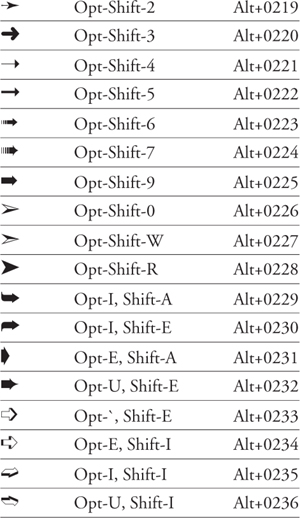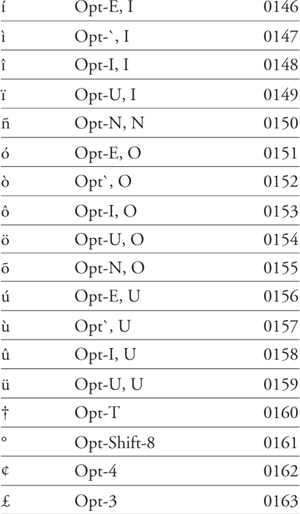A. Special Characters
In QuarkXPress 7, the easiest way to access special characters in any font is via the Glyphs palette (Window menu). Select a font, locate the character you want, and double-click it to insert it at the text insertion point. You can also enter some system-wide and QuarkXPress-specific special characters—including em dashes, non-breaking spaces, and automatic page number characters—using the Utilities > Insert Character submenu.
Tip
If you enter special characters often, however, it helps to remember the keyboard shortcuts provided here.
Zapf Dingbats: Mac OS X and Windows
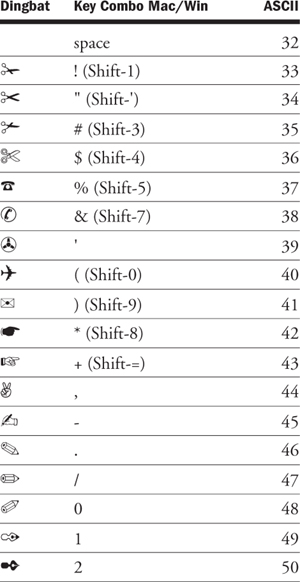




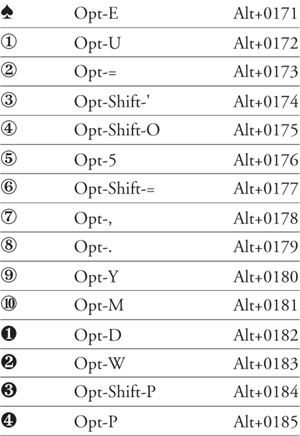

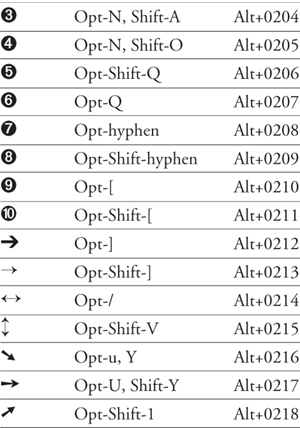

Special Characters: Mac OS X (not font specific)

Special Characters: Mac OS X

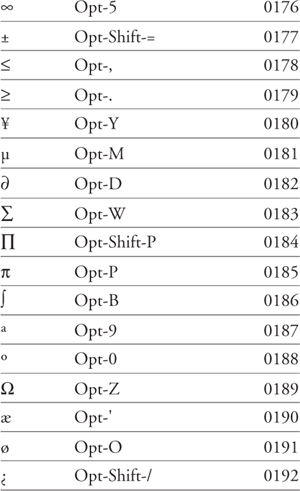
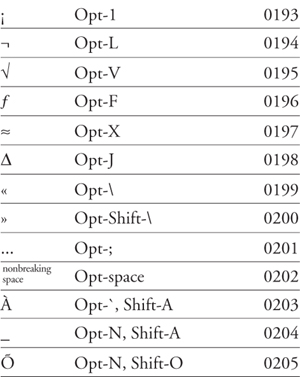

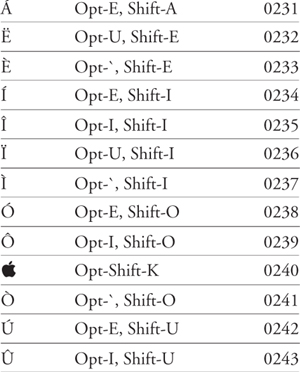
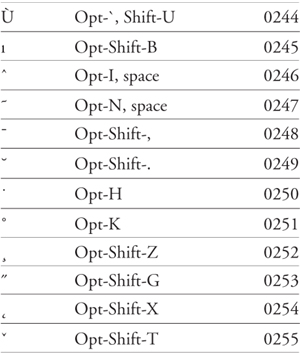
Special Characters: Windows (not font specific)

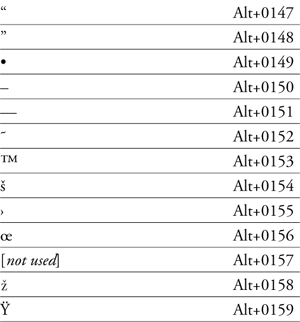

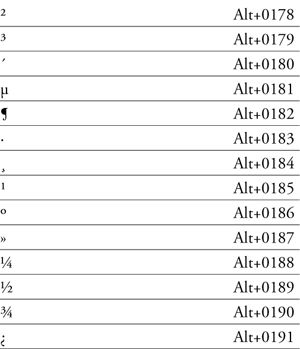
Special Characters: Windows




..................Content has been hidden....................
You can't read the all page of ebook, please click here login for view all page.