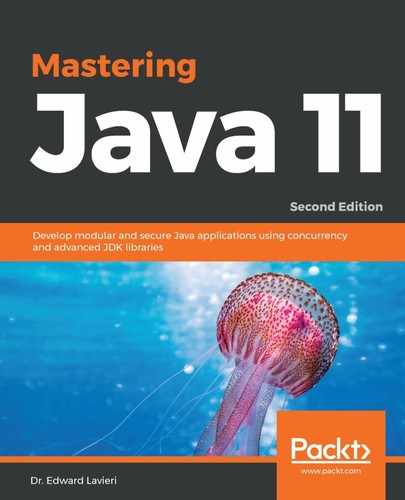The new command-line option, -Xlog, is a crucial component of Java's logging framework. This command-line option has an extensive array of parameters and possibilities. The basic syntax is simply -Xlog, followed by an option.
Here is the formal basic syntax:
-Xlog[:option]
Here is a basic example with all option:
-Xlog:all
Here is the extensive command-line syntax used to configure the new, unified logging:
-Xlog[:option]
option := [<what>][:[<output>][:[<decorators>][:<outputoptions>]]]
'help'
'disable'
what := <selector>[,...]
selector := <tag-set>[*][=<level>]
tag-set := <tag>[+..]
'all'
tag := name of tag
level := trace
debug
info
warning
error
output := 'stderr'
'stdout'
[file=]<filename>
decorators := <decorator>[,...]
'none'
decorator := time
uptime
timemillis
uptimemillis
timenanos
uptimenanos
pid
tid
level
tags
output-options := <output_option>[,...]
output-option := filecount=<file count>
filesize=<file size in kb>
parameter=value
The following -Xlog examples are followed by a description:
-Xlog:all
In the preceding example, we are telling the JVM to take the following actions:
- Log all messages
- Use the info level
- Provide output to stdout
The following example, logs messages at the debug level:
-Xlog:gc+rt*=debug
In the preceding example, we are telling the JVM to take the following actions:
- Log all messages tagged with, at a minimum, the gc and rt tags
- Use the debug level
- Provide output to stdout
The following example pushes the output to an external file:
-Xlog:disable - Xlog:rt=debug:rtdebug.txt
In the preceding example, we are telling the JVM to take the following actions:
- Disable all messages except those tagged with rt tags
- Use the debug level
- Provide output to a file named rtdebug.txt