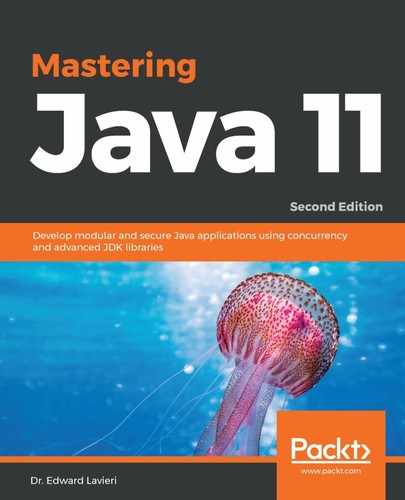While the internal feedback modes (normal, concise, silent, and verbose) cannot be modified, you can create your own custom feedback mode. The first step in this process is to copy an existing mode. The following example demonstrates how to copy the verbose mode to a myCustom mode with the /set mode myCustom verbose -command command string:

We used the -command option to ensure that we would receive the command feedback. You can make various changes to your feedback mode by using the /set command along with one of the options listed in the following screenshot:

As an example, let's walk through the truncation setting that mandates how many characters are displayed on each output line. Using the /set truncation command, as illustrated in the following screenshot, shows the current truncation settings:

As you can see, our myCustom feedback mode has a truncation of 80. We will change that to 60 with the /set truncation myCustom 60 command and then use the /set truncation command for verification:

As you can see in the previous screenshot, the truncation for our myCustom feedback mode was successfully changed from the 80 inherited from the verbose mode to 60, based on our use of the /set truncation myCustom 60 JShell command.