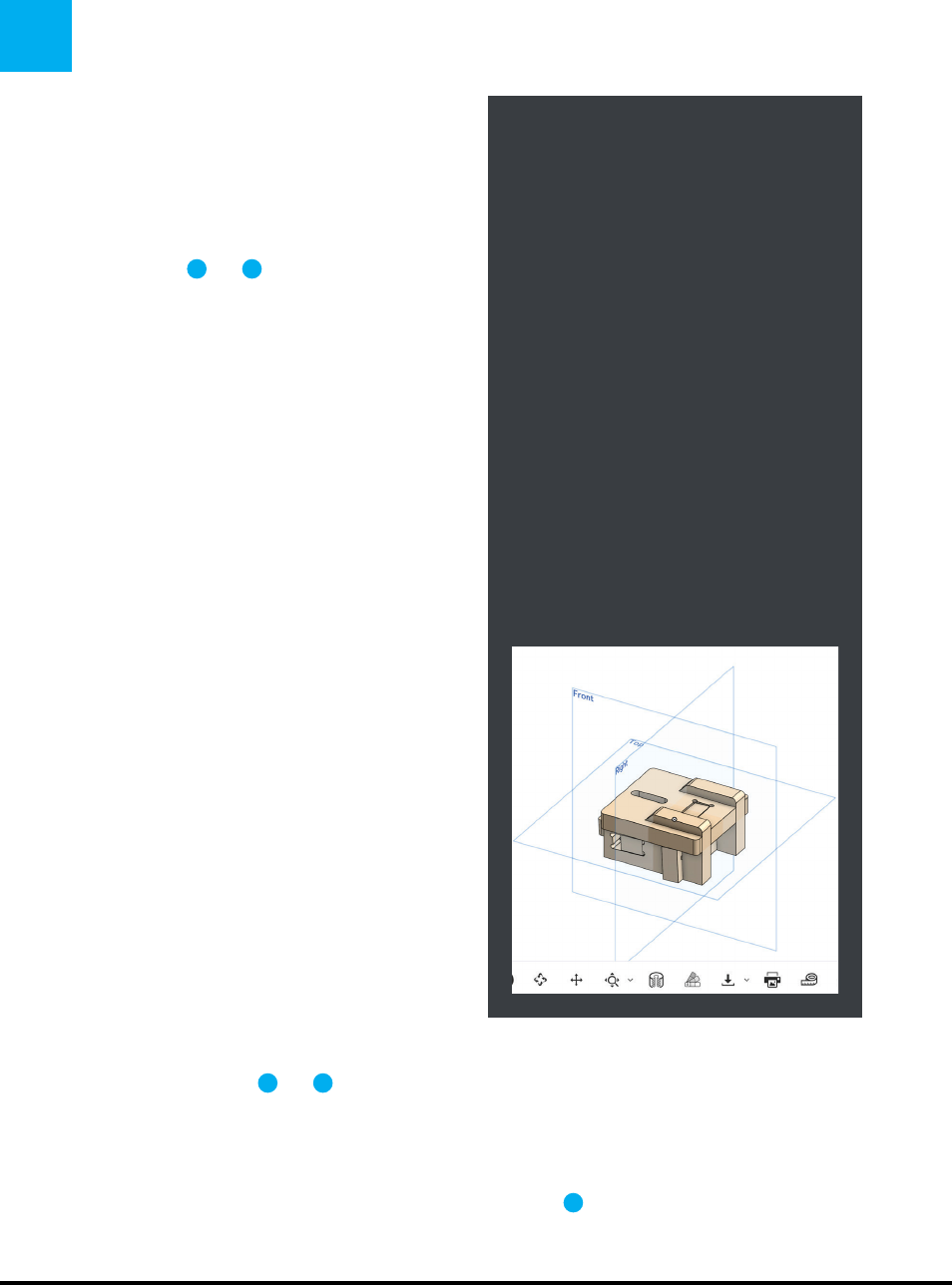
PROJECTS: CNC Router Clamps
be bolted to a T-track table, but any solid stop for
the material will work fine.
TIPS:
• If your clamp can’t get close enough to your
material, try using scrap blocks to fill the gap
(Figure
F
). This can also help if your clamps
are getting in the way of your spindle or router.
• Watch out that your clamp doesn’t slide away
Since ⅛" straight bits are almost ubiquitous, I’ve
just made the designs work with those, but if you
can get some ⁄" corncob bits to experiment
with, I highly recommend it.
HOLD-DOWN CLAMPS
Hold-down clamps are versatile and simple to
use (Figures
B
and
C
). This design is unique
as it uses a rounded support at the back to allow
for the right angle to apply downward pressure
against your material. The optimal angle for
securing your material is at a level or slightly
angled down position. Based on the thickness of
your material, simply flip the clamp upside down
to use the side that offers the most optimal angle.
Since these clamps are made of wood, even
if you have a bit of an “oops” and run into them
while carving, you’ll minimize the damage to the
machine, and since you can make them on your
CNC, you’ll basically have an unlimited supply!
TIPS:
• Threaded inserts are super handy in adding
threaded holes to wood. Simply fit a hex head
driver or Allen wrench into the top end of the
insert and screw it into the pilot hole.
• The knobs and the semicircles are prone to
flying out after cutting, so I recommend milling
them a little slower on the final pass than you
would on the body of the clamp.
• You’ll need different length bolts to
accommodate different thicknesses of your
project workpiece, but I’ve found that 1½" and
2" bolts are suitable for most applications.
• If you make the toe clamps in the next part of
the article, make sure to make extra knobs as
you’ll need them there too!
TOE CLAMPS
If you don’t want to have clamps in the way of
the top surface of your material, toe clamps are
the way to go (Figures
D
and
E
). By pushing in
from the side, they stay away from the top of the
material, and by angling the force downward,
they’re able to keep the material from lifting up
as well.
This clamp must have a hard stop for the other
side of the material to butt up against. I’ve also
included some designs for corner stops that can
DESIGNING IN ONSHAPE
Onshape offers a free, hobby and
education use license for full functionality
of their program on the cloud, with the
exception that all projects made on the
free plan are public and searchable. This
means that derivatives of these designs
will also be available to the public.
To modify a design, you’ll need to create
an Onshape account and duplicate/copy a
new version to make changes.
Most CNC users will likely want to
export all of the parts as DXFs. This is a
very easy process. Simply right-click the
side of the model whose planar faces you
wish to export, and select Export as DXF/
DWG. Then import the vectors into your
CAM software.
Visit cad.onshape.com/help/Content/
exporting-files.htm for more detailed
information.
90 makezine.com
M85_088-91_CNCclamp_F1.indd 90M85_088-91_CNCclamp_F1.indd 90 4/10/23 1:41 PM4/10/23 1:41 PM
..................Content has been hidden....................
You can't read the all page of ebook, please click here login for view all page.
