Getting a theme to work has two steps: installing the theme and configuring the theme. These will be discussed for premade and custom-made themes respectively.
Free themes can sometimes be installed through MagentoConnect. This works in the same way as installing an extension: retrieve the extension key and enter it in the MagentoConnect Manager. An example of retrieving an extension key and using it can be found in Chapter 7, Accepting Payments, about the MailChimp extension integration. After you have installed the theme, the theme will be present among the files in your Magento installation. What the file structure of the theme looks like can be found in the Have a go hero – configuring a theme. It will also be discussed in more detail in Making changes to your theme. Usually, some installation and configuration information is also provided with the theme. If your free theme is delivered as a downloadable package rather than through MagentoConnect, please read the following section.
A theme is usually delivered as a ZIP package (a small file that contains all required files). The contents of the ZIP package need to be copied inside Magento's file structure according to the instructions from your supplier. You can also ask your supplier to install the theme for you. Often there is a surcharge for that. An example file structure of such a package is displayed in the following screenshot (the Magik Gifts theme that can be found at http://www.magikcommerce.com/magik-gifts-pro-magento-theme):
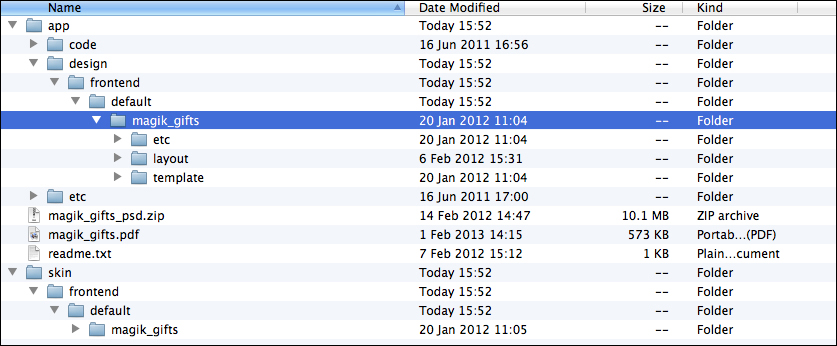
This is a free theme that is available as a download, which is similar to how paid themes are distributed. The files displayed should then be copied over to your website's Magento file structure in order to make the theme work.
After you have installed your theme through any of the aforementioned means, you still have to configure it. Magento will not know how to show your theme otherwise. To configure your theme, go to System | Configuration | Design. There are several input sections, as usual. The most important ones are "package" and "themes". In the package section, the input field will show default in a standard Magento installation. The themes section will have default listed as well next to the input field that is also named default.
The package and theme name you can enter will correspond to the location of your theme in Magento's filesystem. Most themes that you download, especially the paid for ones, contain an installation manual. The manual includes what you should enter under the package and themes sections to get the theme to work. It is useful to know what the terms mean. A theme with a package called beginner and theme called guide means that the HTML files of the theme can be found at the file location app/design/frontend/beginner/guide, and the images and styling at skin/frontend/beginner/guide/.

If your theme does not include clear installation instructions, you can always check the app/design/frontend folder to check where the theme is located and what package and theme configurations you have to use. In the previous section we showed what the file structure of the Magik Gifts theme looks like: the theme is located at app/design/frontend/default/magik_gifts. This means that you would input default as the package and magik_gifts as the theme, at System | Configuration | Design.
It is possible that your theme does not supply all the files that are theoretically possible in a Magento theme. If you only see a couple of files listed in your downloaded theme, while Magento's standard theme folders show many more files, there does not have to be a problem. Magento has a fallback system where ultimately files from the app/design/frontend/base/default folder are used when your package or theme does not include them. A downloaded theme that does not include all of Magento's files often means the maker of the theme understands Magento well!
