In the payment configuration section located at System | Configuration | Payment Methods you will find all of the payment methods Magento includes by default. Inside this part of the Magento configuration you will also see that PayPal gets a lot of attention, and the configuration section for PayPal is expanded by default. This is because Magento is owned by eBay and PayPal is owned by eBay as well. More information about the relationship between eBay and Magento can be found in Chapter 1, Installation.
Before starting with the configuration of your payment methods, it is advised to open the first configuration section titled Merchant Location as shown in the following screenshot and to set the default country there:
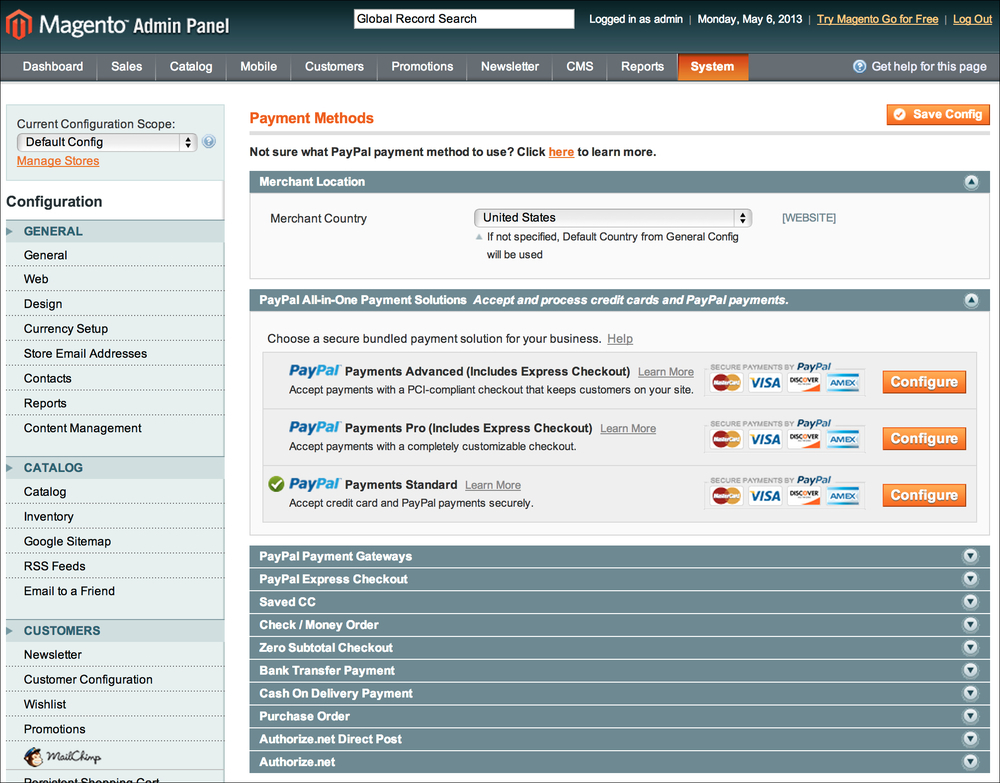
Every payment method discussed in the chapter can display one of the following settings, which will not be discussed separately for each payment method:
- Enabled: This specifies whether the payment method is active or not.
- Title: This is the name of the payment method as it will be displayed to a customer during checkout and inside order e-mails and order summaries.
- New Order Status: This is the status that an order with a particular payment method will get immediately after the order is placed successfully. In a standard Magento installation, this drop-down menu will either display only Pending or it will display Pending and Processing as choices. Pending is the only choice when the payment method you are configuring is one where a manual look at the order is necessary to determine if it needs further financial handling. A few examples of such payment methods are bank transfers and purchase orders.
- Sort Order: This displays a number that indicates the position of this payment method in the list of all the payment choices during the checkout process.
- Payment Applicable From: This is sometimes also called "Payment from Specific Countries": in which countries you are willing to offer the payment method you are configuring.
- Minimum Order Total: This specifies that the payment method is available for orders from this amount and up.
- Maximum Order Total: This specifies that the payment method is available for orders below this amount.
As mentioned earlier, the company PayPal offers multiple payment methods. The methods most often found are titled PayPal Payments Standard, PayPal Payments Pro, and PayPal Payments Advanced. The standard PayPal merchant to start with is appropriately named the Payments Standard option.
If you do not yet have a PayPal account, we advise you to start with the PayPal Payments Standard method, which even medium to large size stores regularly still use. This is also the only PayPal merchant option we will discuss as the Pro and Advanced options can be relatively confusing and complex to set up without detailed knowledge of PayPal's terminology. Pro and Advanced also cost more money than the Standard account. Of course, PayPal Payments Pro and PayPal Payments Advanced do have some advantages, the main one being that a customer will not be redirected to PayPal for payment if you have Pro or Advanced. A comparison between Standard, Pro, and Advanced can be found at https://www.paypal.com/webapps/mpp/compare-business-products.
In the payment configuration of Magento you will also see sections titled PayPal Payment Gateways and PayPal Express Checkout, which provide even more possibilities for accepting credit card and PayPal payments. We advise you to leave those alone for now.
