You can find the configuration of the e-mail addresses used by your store under System | Configuration | Store Email Addresses. There you will see several sections representing different e-mail senders:
- General Contact: By default, this is used to send out general e-mails such as the confirmation e-mail that gets sent out when a customer account is created.
- Sales Representative: This sender is used to send out sales-related e-mails such us order confirmations and shipment updates.
- Customer Support: This sender sends out e-mails such as password reminders.
- Custom Email 1: This is an extra sender that you can use if the distinction between General Contact, Sales Representative, and Customer Support is not enough for you.
- Custom Email 2: This is an extra sender that you can use if the distinction between General Contact, Sales Representative, and Customer Support is not enough for you.
- The tab looks like the following screenshot:
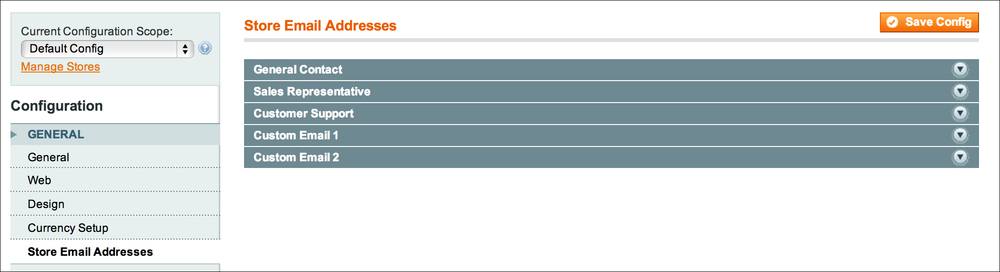
After clicking on each section, a form appears with input fields for Sender Name and Sender Email. In the Sender Name input field is the name that will appear in your customers' inboxes when an e-mail is sent by the sender you are editing, while in the Sender Email field is the e-mail address from which the e-mail will be sent. If you are a small company, it can help to set the Sender Name and Sender Email fields to the same name and address for all the different e-mail senders previously mentioned, as you will have to manage fewer addresses. It is essential to fill in proper Sender Names and Sender Email addresses for the General Contact, Sales Representative, and Customer Support options as all of those are used by default in Magento:
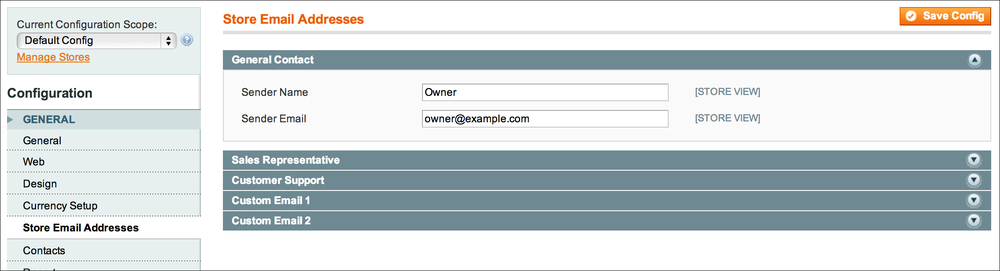
There are several places in Magento's configuration where you can set which senders are used for particular e-mails. We shall show the most important ones only: where to set the sender for customer account information and where to set the sender for sales e-mails.
In System | Configuration | Customer Configuration there are several sections such as Account Sharing Options and Online Customer Options. Later in this chapter we will discuss configuring some of these customer-related settings.
To set the e-mail sender for e-mails that get sent out when a customer account is created, click on the Create New Account Options section within the Customer Configuration section of the Magento Configuration. Here you will see an Email Sender drop-down list containing the sender options as previously described. By default, this is set to General Contact, but for instance, you can select Customer Support to ensure that customer account creation e-mails are sent out using the Sender Name and Sender Email input fields configured for the Customer Support section in System | Configuration | Store Email Addresses.

To set the sender for other customer account related e-mails, simply click on the other customer configuration sections in System | Configuration | Customer Configuration and look for the Email Sender drop-down list. The drop-down list to select e-mail senders always applies to the section you are looking in. For instance, in the Password Options section the Forgot and Remind Email Sender drop-down list applies to e-mails related to passwords:
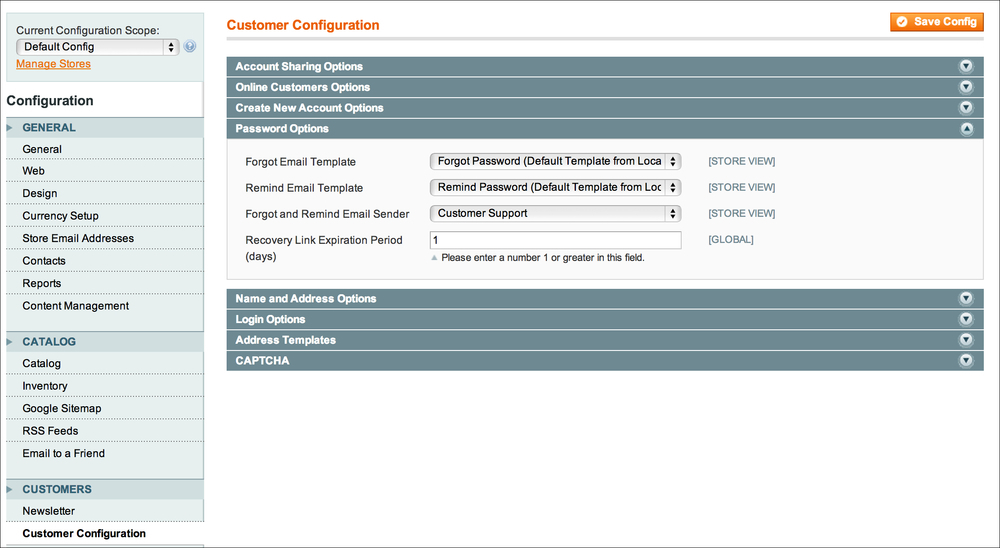
To set e-mail senders related to sales e-mails, go to System | Configuration | Sales Emails. The process is like that for customer account related e-mails: click on the different sections such as Order, Invoice, and Shipment, look for the Email Sender drop-down list and set it to the desired value. Changing the contents of transactional e-mails will be shown in Chapter 9.

