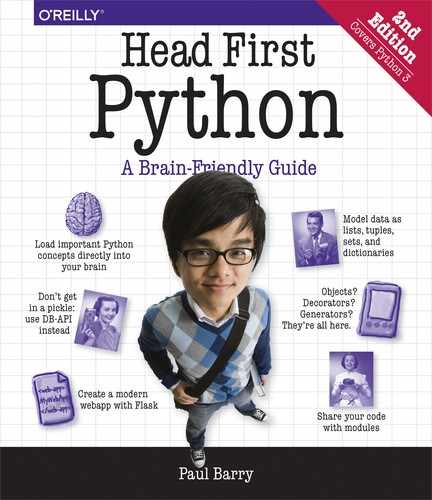Appendix D. Top Ten Projects not Covered: Even More Tools, Libraries, and Modules
We know what you’re thinking as you read this appendix’s title.
Why on Earth didn’t they make the title of the last appendix: The Top Twenty Things We Didn’t Cover? Why another 10? In the last appendix, we limited our discussion to stuff that comes baked in to Python (part of the language’s “batteries included”). In this appendix, we cast the net much further afield, discussing a whole host of technologies that are available to you because Python exists. There’s lots of good stuff here and—just like with the last appendix—a quick perusal won’t hurt you one single bit.
1. Alternatives to >>>
Throughout this book we’ve happily worked at Python’s built-in >>> prompt, either from within a terminal window or from within IDLE. In doing so, we hope we’ve demonstrated just how effective using the >>> prompt can be when you’re experimenting with ideas, exploring libraries, and trying out code.
There are lots of alternatives to the built-in >>> prompt, but the one that gets the most attention is called ipython, and if you find yourself wishing you could do more at the >>> prompt, ipython is worth a look. It is very popular with many Python programmers, but is especially popular within the scientific community.
To give you an idea of what ipython can do compared to the plain ol’ >>> prompt, consider this short interactive ipython session:
Find out more about ipython at https://ipython.org.
As with all third-party modules, you can use “pip” to install both “ipython” and “ptpython”.
There are other >>> alternatives, but the only other one that’s a match (in our view) for what ipython has to offer is ptpython (more information can be found here: https://pypi.org/project/ptpython/). If you like working within a text-based terminal window, but are looking for something a bit more “full screen” than ipython, take a look at ptpython. You won’t be disappointed.
2. Alternatives to IDLE
We’re not afraid to state this: we have a soft spot for IDLE. We really like the fact that Python not only comes with a capable >>> prompt, but also ships with a passable cross-platform GUI-based editor and debugger. There are few other mainstream programming languages that provide anything similar as part of their default install.
Regrettably, IDLE gets a fair amount of flack in the Python community, as it stacks up poorly against some of the more capable “professional” offerings. We think this is an unfair comparison, as IDLE was never designed to compete in that space. IDLE’s main goal is to get new users up and going as quickly as possible, and it does this in spades. Consequently, we feel IDLE should be celebrated more in the Python community.
IDLE aside, if you need a more professional IDE, you have choices. The most popular in the Python space include:
Eclipse: https://www.eclipse.org
PyCharm: https://www.jetbrains.com/pycharm/
WingWare: https://wingware.com
Eclipse is a completely open source technology, so won’t cost you more than the download. If you’re already an Eclipse fan, its support for Python is very good. But, if you aren’t currently using Eclipse, we wouldn’t recommend its use to you, due to the existence of PyCharm and WingWare.
Both PyCharm and WingWare are commercial products, with “community versions” available for download at no cost (but with some restrictions). Unlike Eclipse, which targets many programming languages, both PyCharm and WingWare target Python programmers specifically and, like all IDEs, have great support for project work, links to source code management tools (like git), support for teams, links to the Python docs, and so on. We encourage you to try both, then make your choice.
If IDEs aren’t for you, fear not: all of the world’s major text editors offer excellent language support to Python programmers.
What does Paul use?
Paul’s text editor of choice is vim (Paul uses MacVim on his development machines). When working on Python projects, Paul supplements his use of vim with ptpython (when experimenting with code snippets), and he’s also a fan of IDLE. Paul uses git for local version control.
For what it’s worth, Paul doesn’t use a full-featured IDE, but his students love PyCharm. Paul also uses (and recommends) Jupyter Notebook, which is discussed next.
3. Jupyter Notebook: The Web-Based IDE
In item #1, we drew your attention to ipython (which is an excellent >>> alternative). From the same project team comes Jupyter Notebook (previously known as iPython Notebook).
Note
The next generation of Jupyter Notebook is called Jupyter Lab, and it was in “alpha” as work on this book was concluding. Keep an eye out for the Jupyter Lab project: it’s going to be something rather special.
Jupyter Notebook can be described as the power of ipython in an interactive web page (which goes by the generic name of “notebook”). What’s amazing about Jupyter Notebook is that your code is editable and runnable from within the notebook, and—if you feel the need—you can add text and graphics, too.
Here’s some code from Chapter 13 running within a Jupyter Notebook. Note how we’ve added textual descriptions to the notebook to indicate what’s going on:
Learn more about Jupyter Notebook from its website (http://jupyter.org), and use pip to install it onto your computer, then start exploring. You will be glad you did. Jupyter Notebook is a killer Python application.
4. Doing Data Science
When it comes to Python adoption and usage, there’s one domain that continues to experience explosive growth: the world of data science.
This is not an accident. The tools available to data scientists using Python are world class (and the envy of many other programming communities). What’s great for non–data scientists is that the tools favored by the data folks have wide applicability outside the Big Data landscape.
Entire books have been (and continue to be) written about using Python within the data science space. Although you may think this advice biased, the books on this subject from O’Reilly Media are excellent (and plentiful). O’Reilly Media has made a business out of spotting where the technology industry is heading, then ensuring there’s plenty of great, high-quality learning material available to those wanting to learn more.
Here’s just a selection of some of the libraries and modules available to you if you do data science (or any other science calculations, for that matter). If data science isn’t your thing, check out this stuff anyway—there’s lots to like here:
bokeh: A set of technologies for publishing interactive graphics on web pages.matplotlib/seaborn: A comprehensive set of graphing modules (which integrates withipythonand Jupyter Notebook).numpy: Among other things, allows you to efficiently store and manipulate multidimensional data. If you’re a fan of matrices, you’ll lovenumpy.scipy: A set of scientific modules optimized for numerical data analysis, which complements and expands upon what’s provided bynumpy.pandas: If you are coming to Python from the R language, then you’ll feel right at home withpandas, which provides optimized analysis data structures and tools (and is built on top ofnumpyandmatplotlib). The need to usepandasis what brings a lot of data folk to the community (and long may this continue).pandasis another killer Python application.scikit-learn: A set of machine learning algorithms and technologies implemented in Python.
Note: most of these libraries and modules are pip-installable.
The best place to start learning about the intersection of Python and data science is the PyData website: http://pydata.org. Click on Downloads, then marvel at what’s available (all as open source). Have fun!
5. Web Development Technologies
Python is very strong in the web space, but Flask (with Jinja2) isn’t the only game in town when it comes to building server-side webapps (even though Flask is a very popular choice, especially if your needs are modest).
The best-known technology for building webapps with Python is Django. It wasn’t used in this book due to the fact that (unlike Flask) you have to learn and understand quite a bit before you create your first Django webapp (so, for a book like this, which concentrates on teaching the basics of Python well, Django is a poor fit). That said, there’s a reason Django is so popular among Python programmers: it’s really, really good.
If you class yourself as a “web developer,” you should take the time to (at the very least) work through Django’s tutorial. In doing so, you’ll be better informed as to whether you’ll stick with Flask or move to Django.
If you do move to Django, you’ll be in very good company: Django is such a large community within the wider Python community that it’s able to sustain its own conference: DjangoCon. To date, DjangoCon has occurred in the US, Europe, and Australia. Here are some links to learn more:
Djanjo’s landing page (which has a link to the tutorial):
DjangoCon US:
DjangoCon Europe:
DjangoCon Australia:
But wait, there’s more
As well as Flask and Django, there are other web frameworks (and we know we’ll neglect to mention somebody’s favorite). Those we hear the most about include: Pyramid, TurboGears, web2py, CherryPy, and Bottle. Find a more complete list on the Python wiki:
6. Working with Web Data
In Chapter 13, we briefly used the requests library to demonstrate just how cool our generator was (compared to its equivalent comprehension). Our decision to use requests was no accident. If you ask most Python developers working with the Web what their favorite PyPI module is, the majority responds with one word: “requests.”
PyPI: The Python Package Index lives at https://pypi.org/.
The requests module lets you work with HTTP and web services via a simple, yet powerful, Python API. Even if your day job doesn’t involve working directly with the Web, you’ll learn a lot just from looking at the code for requests (the entire requests project is regarded as a master class in how to do things the Python way).
Find out more about requests here:
Scrape that web data!
As the Web is primarily a text-based platform, Python has always worked well in that space, and the standard library has modules for working with JSON, HTML, XML, and the other similar text-based formats, as well as all the relevant Internet protocols. See the following sections of the Python docs for a list of modules that come with the standard library and are of most interest to web/Internet programmers:
Internet Data Handling:
Structured Markup Processing Tools:
Internet Protocols and Support:
If you find yourself having to work with data that’s only available to you via a static web page, you’ll likely want to scrape that data (for a quick scraping primer, see https://en.wikipedia.org/wiki/Web_scraping). Python has two third-party modules that will save you lots of time:
Beautiful Soup:
Scrapy:
Try both, see which one solves your problem best, and then get on with whatever else needs doing.
7. More Data Sources
To keep things as real as possible (while trying to keep it simple), we used MySQL as our database backend in this book. If you spend a lot of time working with SQL (regardless of the database vendor you favor), then stop whatever you’re doing and take two minutes to use pip to install sqlalchemy—it may be your best two-minute installation ever.
The sqlalchemy module is to SQL geeks what requests is to web geeks: indispensable. The SQL Alchemy project provides a high-level, Python-inspired set of technologies for working with tabular data (as stored in the likes of MySQL, PostgreSQL, Oracle, SQL Server, and so on). If you liked what we did with the DBcm module, you’re going to love SQL Alchemy, which bills itself as the database toolkit for Python.
Find out more about the project at:
There’s more to querying data than SQL
Not all the data you’ll ever need is in an SQL database, so there will be times when SQL Alchemy won’t do. NoSQL database backends are now accepted as a valid addition to any data center, with MongoDB serving as the classic example as well as the most popular choice (even though there are many).
If you end up working with data that’s being presented to you as JSON, or in a nontabular (yet structured) format, MongoDB (or something similar) may be just what you’re looking for. Find out more about MongoDB here:
And check out the Python support for programming MongoDB using the pymongo database driver from the PyMongo documentation page:
8. Programming Tools
No matter how good you think your code is, bugs happen.
When they do, Python has lots to help you: the >>> prompt, the pdb debugger, IDLE, print statements, unittest, and doctest. When these options aren’t enough, there are some third-party modules that might help.
Sometimes, you’ll make a classic mistake that everyone else has made before you. Or perhaps you’ve forgotten to import some required module, and the problem doesn’t crop up until you’re showing off how great your code is to a room full of strangers (whoops).
To help avoid this type of thing, get PyLint, Python’s code analysis tool:
PyLint takes your code and tells you what might be wrong with it before you run it for the first time.
If you use PyLint on your code before you run it in front of a room full of strangers, it may very well prevent blushing. PyLint might also hurt your feelings, as no one likes to be told their code is not up to scratch. But the pain is worth the gain (or maybe that should be: the pain is better than the public embarrassment).
More help with testing, too
In Appendix C, #9, we discussed the built-in support Python provides for automated testing. There are other such tools, too, and you already know that py.test is one of them (as we used it earlier in this book to check our code for PEP 8 compliance).
Testing frameworks are like web frameworks: everyone has their favorite. That said, more Python programmers than not favor py.test, so we’d encourage you to take a closer look:
9. Kivy: Our Pick for “Coolest Project Ever”
One area where Python is not as strong as it could be is in the world of mobile touch devices. There are a lot of reasons why this is (which we aren’t going to get into here). Suffice it to say, at the time of publication, it is still a challenge to create an Android or iOS app with Python alone.
One project is attempting to make progress in this area: Kivy.
Kivy is a Python library that allows for the development of applications that use multitouch interfaces. Pop on over to the Kivy landing page to see what’s on offer:
Once there, click on the Gallery link and sit back for a moment while the page loads. If a project grabs your eye, click on the graphic for more information and a demo. While you view the demo, keep the following in mind: everything you are looking at was coded with Python. The Blog link has some excellent material, too.
What’s really cool is that your Kivy user interface code is written once, then deployed on any supported platform unchanged.
If you are looking around for a Python project to contribute to, consider donating your time to Kivy: it’s a great project, has a great team working on it, and is technically challenging. If nothing else, you won’t be bored.
10. Alternative Implementations
You already know from item #1 in Appendix C that there’s more than one Python language release (Python 2 and Python 3). This means that there’s at least two Python interpreters: one that runs Python 2 code, and one that runs Python 3 code (which is the one we’ve used throughout this book). When you download and install one of the Python interpreters from the Python website (like you did in Appendix A), the interpreter is referred to as the CPython reference implementation. CPython is the version of Python distributed by the Python core developers, and takes its name from the fact that it’s written in portable C code: it’s designed to be easily ported to other computing platforms. As you saw in Appendix A, you can download installers for Windows and Mac OS X, as well as find the interpreter preinstalled within your favorite Linux distribution. All of these interpreters are based on CPython.
Python is open source, so anyone is free to take CPython and change it in any way they wish. Developers can also take the Python language and implement their own interpreter for it in whichever programming language they wish, using whichever compiler techniques they like, running on whatever platform they’re using. Although doing all of this is not for the faint of heart, plenty of developers do this (some of them describe it as “fun”). Here are short descriptions and links to some of the more active projects:
PyPy (pronounced “pie-pie”) is a experimental compiler testbed for Python 2 (with Python 3 support on the way). PyPy takes your Python code and runs it through a just-in-time compilation process, producing a final product that runs faster than CPython in many instances. Find out more here:
IronPython is a version of Python 2 for the .NET platform:
Jython is a version of Python 2 that runs on Java’s JVM:
MicroPython is a port of Python 3 for use on the pyboard microcontroller, which is no bigger than your two thumbs side by side, and may well be the coolest little thing you’ve ever seen. Take a look:
Despite all these alternative Python interpreters, the majority of Python programmers remain happy with CPython. Increasingly, more developers are choosing Python 3.