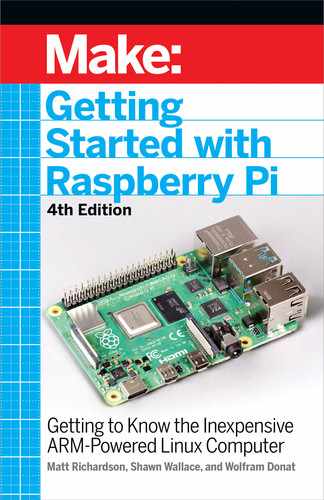C/Another Raspberry
Pi?!
Figure C-1:
The Raspberry Pi Zero W2
As this book goes to press, the Pi Foundation has just announced
another entry in their lineup of Pi models: a souped-up model Zero
W, known as the Zero W2.
So what’s special or interesting about the Zero W2? As a Pi Zero
model, it’s about the size of a stick of gum — less than half the size of
a normal Pi. It’s also about a third of the price of the new Pi 4. At the
$15 price point, it’s ideal for throwing a prototype together or putting
it into a set-and-forget thingamajig in which you wouldn’t want to
use a more expensive, full-size Pi. It’s like the Zero W in that it has
onboard Wi-Fi, and, get this, the chip it uses, the RP2041, contains
the same processor as the Raspberry Pi 3.
210 Appendix C
GSW_RASPI_4ED_FIN.indd 210GSW_RASPI_4ED_FIN.indd 210 10/28/21 10:55 AM10/28/21 10:55 AM
In case you didn’t get that, let us reiterate: this is basically a
Raspberry Pi model 3 (which is still a perfectly good, capable Pi) but
smaller, and it costs only 15 bucks. It’s been under-clocked a bit to
1GHz instead of the Pi 3’s 1.2GHz, but it’s the same processor. (We
have a feeling that some of us are going to be experimenting to see if
we can overclock it and recover those lost clock cycles.)
There are a few other products in the Pi Foundation’s lineup that
come close to the Zero W2 in terms of size and power. The one
that comes to mind first is the Compute Module 3. The Compute
Modules tend to be forgotten by many makers when it comes to
building things because they’re not quite as user-friendly. They don’t
have connectors for HDMI and USB, or an SD card slot, as they’re
designed to plug into another board with a single edge connector.
Plus, when you add the cost of the development board to which
you’re connecting, the price increases quite a bit. But power- and
size-wise, the Compute Module 3 is pretty close to the Zero W2.
So what’s the big deal about the Zero W2? After all, there’s already
a Zero and a Zero W. First, if you’ve looked around recently, you may
have noticed it can be difficult to find a Zero. Maybe it’s because
there just aren’t many around, or it may be that they’re very popular,
but searching for a Pi Zero on sites such as Amazon or Pimoroni will
often bring up the Zero W but not the Zero. The Zero has one major
pro and one major con. The pro — the price. It’s hard to beat a Pi for
$5. The con — no Wi-Fi capability built in. If you want to connect the
Zero to a network, you have to use a USB-to-Ethernet adapter, which
either takes one of the precious ports on the board or requires a USB
hub, and both of those take up space that you may not be ready to
lose in the guts of your prototype.
The next step up, obviously, is the Zero W. We’ve always assumed that
users just prefer the Zero W because of its inbuilt Wi-Fi and Bluetooth
connectivity; many makers want to build connected devices, and a
device that is already set up to connect to Wi-Fi just makes sense.
The Zero W is only $10, but it has one drawback, and that is supply.
As of this writing, all suppliers selling the Zero W limit customers to
one, and this has not changed in the more than four years since it
was first released. (I was recently experimenting with a sort of Zero
Appendix C 211
GSW_RASPI_4ED_FIN.indd 211GSW_RASPI_4ED_FIN.indd 211 10/28/21 10:56 AM10/28/21 10:56 AM
W Beowulf cluster and was forced to make lots of small individual
purchases to obtain my cluster of Ws.)
Now, makers have the choice of using the Zero W2, and it’s almost
a no-brainer. (Of course, we’ll have to see what the supply/demand
issues work out to be, since it’s bound to be a popular board.) In
testing, the Zero W2 is light years faster than the Zero. This is most
likely due to the Zero W2’s multicore processor, which can be taken
full advantage of using multi-threaded code.
It’s still not going to be anybody’s desktop computer, since it’s so
lightweight and will likely have trouble with any Javascript-heavy
website that it visits. So this is most likely going to be used in
projects and designs and inventions. But that’s exactly what the Pi
was originally supposed to be used for. It’s kind of nice, then, to see
this small, powerful board that’s able to really boost the horsepower
in small, embedded systems. It’s also encouraging that the onboard
chip, the RP2041, is the Pi Foundation’s second microcontroller chip.
We’ll be curious to see what they’ll come up with next, since they
seem to be doing quite well making their own silicon.
Oh, one last thing: we can’t guarantee results, but most if not all of
the code in this book should run on the Zero W2, with the possible
exception of the OpenCV chapter. Again, we’re revisiting the Pi’s
roots as a low-cost teaching computer, and you can’t really beat $15.
Have fun programming!
212 Appendix C
GSW_RASPI_4ED_FIN.indd 212GSW_RASPI_4ED_FIN.indd 212 10/28/21 10:56 AM10/28/21 10:56 AM
Appendix C 213
GSW_RASPI_4ED_FIN.indd 213GSW_RASPI_4ED_FIN.indd 213 10/28/21 10:56 AM10/28/21 10:56 AM
..................Content has been hidden....................
You can't read the all page of ebook, please click here login for view all page.