Chapter 15. Extreme ASP.NET 4.0
Extensibility is a driving force of ASP.NET, and this chapter is composed of different techniques used to implement advanced—and probably extreme—ASP.NET-based features.
We described HttpModules and HttpHandlers in chapter 1 from an architectural point of view. In this chapter, we’ll use them to implement common strategies in websites; for example, we’ll look at error handling, which is fundamental for both security and troubleshooting. We’ll use multithreading techniques to increase performance in specific scenarios. Finally, we’ll talk about how HttpRuntime extensibility can address your remaining needs, letting you store your own source in any non-conventional storage, such as a database or even remote servers.
This chapter and the next are the last in the book, and we’ve already covered everything you’ll see from now on, to some degree, in the previous chapters. This chapter, in particular, is organized to show you advanced topics related to HttpRuntime and multithreading. If you need out-of-the-ordinary techniques in your application, this chapter is for you.
15.1. Using HttpModules
As we mentioned in chapter 1, HttpModules are a special kind of class used to intercept mainly HttpApplication events (but you can handle events from any object if you need to). An HttpModule implements the IHttpModule interface from the System.Web namespace and is loaded at runtime. Generally, HttpModules are stateless with regard to the current request, so they don’t contain state related to the current request, but they do use HttpContext (a singleton class) as their state context.
HttpContext offers access to both HttpRequest and HttpResponse, enabling state to be used across request and response. You also have the ability to use session state, caching, and application state.
Each HttpApplication has only one instance of a given HttpModule. Remember that you can have different instances of HttpApplication in a given web application, depending on the ASP.NET HttpApplication pool configuration (not to be confused with IIS ones), or in case ASP.NET demands more. (For a complete rundown of the details of this topic, see chapter 1.) This single-instance behavior is reflected by IHttpModule interface members, which are composed of a simple Init() member, used to initialize elements, and a Dispose() member, optionally used to clean up resources if you need to do that.
To enable HttpHandlers and HttpModules in the IIS 7.0 integrated pipeline, you need to move the data under the system.WebServer node, instead of under system.web. You can automatically do this with the following command-line tool:
%windir%system32inetsrvAPPCMD.EXE migrate config <Application Path>
To avoid a runtime error when the legacy httpModules section is present (for example, if you need to deploy this application to both IIS 6.0/7.0 in classic pipeline and IIS 7.0 in integrated pipeline), you can set validateIntegratedModeConfiguration under system.webServervalidation.
You can also use a shortcut to enable all managed modules to run for all requests in your application, regardless of the preCondition attribute (to be set to managed-Handler), by setting the runAllManagedModulesForAllRequests property in the system.webServermodules section.
To build an HttpModule, you need to register it in the web.config file. Depending on your IIS version, you can make an HttpModule globally available and use it across all kinds of requests. For information about this specific feature, available on IIS 7.0 and 7.5, see chapter 1.
Note
HttpApplication has different events, giving you full control over which ASP.NET state you need to capture, either request or response. You can find all the events in the documentation, which is also available on MSDN at http://www.mng.bz/SeWM.
HttpModules are considered the heart of ASP.NET because common features are implemented with it: OutputCache, SessionState, authorization, and authentication, to name a few. Extensibility in ASP.NET often depends on HttpModules because they enable you to modify virtually anything related to the response and request flows. This section is dedicated to leveraging HttpApplication.
Technique 90: Modifying the response flow with HttpModules
HttpModules can modify every single aspect of ASP.NET, so you can use them to manipulate the response flow before you send the output straight to the browser. This technique can be useful in a lot of scenarios: you can add specific headers to specific kinds of content or simply modify the flow and redirect the user to a specific page. When you use HttpModules creatively, you can deeply influence the way ASP.NET handles the response flow, as we’ll show you in this example.
Problem
We want to write a module to handle a custom authorization mechanism for our application. We want to provide a new authorization feature, with our custom logic inside. ASP.NET includes UrlAuthorizationModule by default, which is useful for mapping access, via web.config, to a given set of URLs. This custom module will let you dynamically specify authorization rules, so you don’t have to rely on static specification with the web.config rules.
Solution
Generally, BeginRequest or EndRequest events of HttpApplication are used the most because you usually need to modify the output either before the corresponding HttpHandler begins its work or right after the output is ready to be sent.
The AuthorizeRequest and AuthenticateRequest events are also useful. They’re respectively related to authorization and authentication requests from ASP.NET. They both enable you to customize those mechanisms, as outlined in figure 15.1.
Figure 15.1. The ASP.NET request flow in action. HttpApplication events are intercepted by custom modules, so the flow can be changed. In this figure, MyModule is a custom module that will intercept BeginRequest and AuthorizeRequest events.

These events are strictly synchronous, but you can also use their asynchronous equivalents in a fire-and-forget way. Using them asynchronously is handy when you have to deal with data loading or intensive processing routines, where you don’t need to modify the request or response status.
For our specific problem, we need to intercept and handle the AuthorizeRequest event of the HttpApplication class. This event occurs after BeginRequest and AuthenticateRequest to ensure that the request will be authorized before any handler or module is processed any further.
For our simple example, we’re going to intercept the event, and, if the current time is after 5 PM, we’ll set the StatusCode property of HttpResponse to 401, which means that the request isn’t authorized. The result is that ASP.NET will stop the request, and, depending on the authentication configuration, the user will be redirected to the login page; in the case of Windows Authentication, the user will be asked for a valid account.
Obviously, you can use a better-fitting dynamic routine, but this solution is a good way for you to get the point regarding authorization customization. The code in the following listing shows how to achieve the result.
Listing 15.1. A custom authorization module to modify the response flow
C#:
public class AuthorizationModule : IHttpModule
{
...
public void Init(HttpApplication context)
{
context.AuthorizeRequest += new EventHandler(OnAuthorizeRequest);
}
void OnAuthorizeRequest (object sender, EventArgs e)
{
HttpApplication app = (HttpApplication)sender;
if (DateTime.Now.Hour >= 17
app.Context.Response.StatusCode = 401;
}
}
VB:
Public Class AuthorizationModule
Implements IHttpModule
...
Public Sub Init(ByVal context As HttpApplication) Implements IHttpModule.Init
AddHandler context.AuthorizeRequest, AddressOf OnAuthorizeRequest
End Sub
Private Sub OnAuthorizeRequest(ByVal sender As Object,
ByVal e As EventArgs)
Dim app As HttpApplication = DirectCast(sender, HttpApplication)
If DateTime.Now.Hour >= 17 Then
app.Context.Response.StatusCode = 401
End If
End Sub
End Class
The code is self-explanatory: we’re intercepting the authorization request and changing the request flow by setting a specific HTTP response code.
As we already mentioned, the HttpModule needs to be registered in web.config. It will work on every request coming to ASP.NET (not only those coming to .aspx pages), so if you have special content, like images or style sheet, you should exclude them from its range.
Discussion
Customizing the ASP.NET response flow isn’t so difficult: you have to intercept and handle HttpApplication events and provide your own custom code in response. This approach could lead to some interesting personalization, using a clean and centralized solution.
Even though the code presented in this example is simple, you can add your own rules to validate the current request authentication, and consequently authorize the response based on your needs. You can get even more creative in your use of HttpModules, as you’ll see in the next example in which we’ll intercept and handle a mobile-device-specific skin.
Technique 91: Intercepting and handling mobile device requests
Mobile devices are extremely popular today, but they require a special kind of UI. They have smaller screens, less power, and different screen resolutions than other devices. They can also have different screen orientations: square screen, portrait, or landscape. They need special treatment to use a website to its maximum potential. This example addresses this problem with a solution applied in the heart of the application.
Problem
We want to write a custom action to intercept and manage requests coming from mobile devices. We’re going to apply a specific master page because we don’t want to let non-mobile users navigate in our specific low-band version; we want to reserve it for the exclusive use of mobile users.
Solution
The solution is simple and is based partially on browser capabilities (see section 7.2). The magic behind this script is in how ASP.NET intercepts and handles our request. The result will be similar to the screenshot shown in figure 15.2.
Figure 15.2. The website, as it will be displayed in its mobile-specific layout. By using a specific version for specific devices, you’ll achieve better usability.

Let’s suppose that we have the browser definitions updated (or a custom provider in place); all we need to do is check the IsMobileDevice property of the HttpBrowserCapabilities instance, which we can access through HttpRequest.
To indicate that a mobile version is running, we’re injecting a special value into HttpContext.Items so that we can access it later in our controls. Listing 15.2 contains the code that will help us identify mobile requests and produce the corresponding output in the inner components (for example, it will change the page size for lists or simply provide less content for some specific views).
Listing 15.2. A custom HttpModule to handle mobile devices

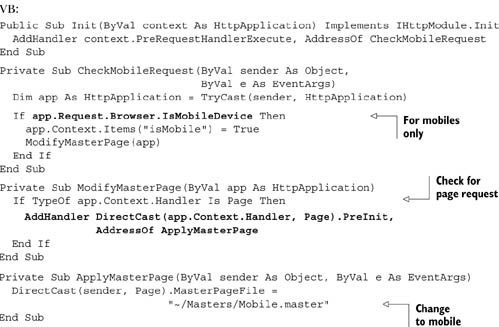
The code is simple and consists of a series of checks that ensure that we’re modifying only requests directed to pages and only those made by mobile devices. The result will look similar to figure 15.2.
Discussion
Instead of a classic example based on HttpApplication events, this one is the best way to demonstrate the potential offered by HttpModules: you can change every single aspect of the pipeline and plug your code where it’s functional for your needs.
The important technique shown in this example is the ability to, from a central point, add an event handler for every page requested. You can do this by using the Handler property of HttpContext, which contains the current handler assigned to the response. The remaining code is self-explanatory: we changed the master page to Mobile.master, which is how the magic of changing the layout occurs.
We created three master pages: one to act as a master for the others (Main.master), one for the normal version (Full.master), and one for the mobile one (Mobile.master). Pages will reference only Full.master, which is based on Main.master (nested master pages are fully supported); this module will change—on the fly—the value of the Page.MasterPageFile property to the corresponding path for our mobile-enabled master page.
The result is truly amazing because it clearly shows you the potential of HttpModules. You might arrive at a similar result using a base common class for pages, but the approach we’ve described here is more versatile because you can apply your own rules to existing applications, or you can apply them granularly to a specific set of pages. All this is possible because you can easily plug HttpModules into the pipeline.
The next part is dedicated to another important topic: how to deal with errors, log them, and handle them properly.
15.2. Logging and handling errors
Logging exceptions is important for controlling your applications when they’re deployed. You can opt for your own way of storing this information, using a variation of the code shown in listing 15.1 and intercepting the Error event of HttpApplication, or by using one of the libraries available on the market. Both solutions have their own pros and cons: writing your own code is probably a win/win situation if you don’t want to include references to gigantic libraries in order to use only a small portion of their features; using third-part code lets you implement the task in less time.
No matter which method you choose, handling errors the right way is crucial from a security point of view: the less your attacker can see, the more secure your application is. In this section, you’ll learn how to protect your errors from others’ eyes, and, at the same time, log them for tracing purposes.
15.2.1. Error logging with Enterprise Library and log4net
If you decide to use custom libraries to handle logs, you’ll probably choose between Microsoft Enterprise Library and Apache Software Foundation’s (ASF) log4net.
Microsoft Enterprise Library (at the time we were writing this book) is available in version 5.0 at http://www.mng.bz/T85o. This library is free and contains a lot of functionalities, of which logging is only a small part. It’s widely used among enterprise applications; even though it’s not part of the .NET Framework BCL, developers tend to trust external class libraries that come from Microsoft. log4net is a project from Apache Software Foundation and is available under the Apache License at http://www.mng.bz/0OX6. Both libraries provide great flexibility: you can log information (and errors) to a file, a database, a message queue, the event log, or just generate an email. If you’re trying to choose between the two, consider these points:
- Enterprise Library has a GUI tool for configuring its Logging Application Block
- log4net supports hierarchical log maintenance
The choice is based mainly on features you need to address because, from a performance point of view, they’re similar. Enterprise Library is often used because of its capabilities. If you’re using it already in your project (for example, because you’re using the Cache Application Block), it might seem familiar to you; in this case, using the Enterprise Library is the right choice because you already have a dependency on the main library. On the other hand, log4net is preferred by developers who are searching for a simple and complete library to perform this task, and nothing more.
If you prefer to write code, and your logging needs are relative only to exceptions, you’ll probably find it easier to handle errors and store this information with your own custom code.
Technique 92: Intercepting, and handling errors with a custom module
Exposing errors to end users isn’t a good idea, from both a usability and a security point of view. Error handling implemented the right way will help administrators to inspect the complete error, and will provide the casual user with a more useful courtesy page.
Problem
You want to avoid full error disclosure to normal users but display the full error to administrators. Your application will be secure, and administrators will be able to inspect errors, without accessing the error logging tool, while they’re running the page that caused the error. You also want to provide an entry point to add more powerful exception logging capabilities in the future.
Solution
As we discussed in chapter 4 when we talked about security, it’s important not to show sensitive information to users: you should always consider errors to be dangerous. ASP.NET gives you control over errors, letting you choose from three options:
- Always show errors
- Never show errors
- Show errors only when the request is coming from the same machine that’s running the application
Following code comes from a typical web.config and demonstrates each of these options:
<configuration>
<system.web>
<customErrors mode="On|Off|RemoteOnly"
defaultRedirect="CustomPage.htm" />
</system.web>
</configuration>
These settings are flexible enough to cover your needs while you’re developing the application. The reality is that when you put your application in production, you probably won’t make requests from the same machine running the page, and so you need to be the only one accessing error details.
HttpApplication has a useful Error event, used to intercept exceptions that aren’t blocked at a higher level, such as in a try/catch block. This event can be handled to combine authorization and authentication from ASP.NET—you can show the error to only a specific group of people, thanks to the Roles API that’s available on ASP.NET (see chapter 5 for more information about the Roles API). The code is simple: you just have to handle the event, verify user permissions given the current roles, and then show a personalized error page—or just let ASP.NET do the magic, using the values specified in web.config.
We need to configure web.config to register our module, just like we did in listing 15.1. When an error occurs, the exception will be handled by our event handler, and we’ll display an error message similar to the one shown in figure 15.3.
Figure 15.3. Using our custom error system, we can add additional information to the error page or decide to show the error to specific clients.

To implement such a personalized view, we need to write a custom HttpModule like the one shown in the following listing.
Listing 15.3. A custom error logging module


You can easily adapt this code to integrate more logging instrumentations, like form variables or application status. To register the module, you have to place this configuration in your web.config:
<configuration>
<appSettings>
<add key="admnistrativeRole" value="admin"/>
</appSettings>
<system.web>
<httpModules>
<add name="CustomErrorModule"
type="ASPNET4InPractice.Chapter15.ErrorModule, App_Code"/>
</httpModules>
<customErrors mode="On" defaultRedirect="ErrorPage.htm" />
</system.web>
</configuration>
If you want to send every error via email, the Error event handler is the right place to add your code. You can use the MailMessage class from System.Net.Mail to compose a notification email and send it to your address. If you want to use something already available, take a look at Health Monitoring in the MSDN documentation at http://www.mng.bz/8p51. If you want to store the error log in a database table or in a file, see the corresponding topics in chapters 2 and 3.
Use the TrySkipIisCustomErrors property from the HttpResponse class to modify the default behavior of IIS 7.x when you’re dealing with custom errors. By default, IIS 7 bypasses local error handling and, instead, uses the configuration applied in the system.webServer section. By setting this property, you can control IIS 7.x behavior, too; the behavior of IIS 6.0 isn’t affected by this change.
Discussion
HttpModules enable global event handling and are useful whenever you have that kind of situation. This approach is simple, centralized, open to additional improvements, and shows you how easy it is to tweak ASP.NET behavior and avoid security concerns at the same time. You can handle error logging with many different approaches, as well as with the libraries we mentioned earlier. The methods we’ve described here are a starting point. The main thing to keep in mind no matter how you decide to deal with the problem is that the less an attacker sees, the better your application security is.
Our journey through ASP.NET advanced techniques will continue now with a topic that’s bound to be of interest to you: how to extend ASP.NET HttpRuntime and gain more control over ASP.NET page compilation.
15.3. Extending ASP.NET HttpRuntime
ASP.NET HttpRuntime provides great flexibility. If you need to tweak something related to ASP.NET, you’ll probably end up with HttpRuntime. Both HttpHandlers and HttpModules are considered part of HttpRuntime, but you can leverage other things to modify ASP.NET.
VirtualPathProvider is a feature that was introduced with ASP.NET 2.0. You can use it to dynamically load resources from a source that’s different from that of the file-system and to build them as if they were normal resources. VirtualPathProvider is intended for browsable resources (.aspx, .ascx, master pages, and themes). If you want to virtualize other kinds of resources, you need to implement a BuildProvider.
VirtualPathProvider must be registered at application startup, usually in the AppInitialize static method with global.asax or in the constructor of an HttpModule. Unfortunately, VirtualPathProvider won’t work with a precompiled web site, unless you try some of the hacks that use reflection to invoke a private method. That scenario isn’t tested, so try it at your own risk.
Technique 93: Running your site from the database
Running your code from the database is easy using VirtualPathProvider. You can define special kinds of requests to be served from a database, so maintenance will be simpler and won’t require FTP access. Microsoft Office SharePoint Server (MOSS) is built on that assumption, so you’ll probably find this technique useful in your projects, too.
Problem
Saving the page source on disk is feasible for many of the situations you’ll face. But in some cases, you might need to store it at other locations, such as a database, without any loss of features. This solution might be useful when you have multiple servers and you need to keep the source in sync among different servers, without using network shares or something similar.
Solution
VirtualPathProvider is built on top of three fundamental classes that come from the System.Web.Hosting namespace:
- VirtualPathProvider—Used as a base class for the implementation
- VirtualDirectory—Represents a directory
- VirtualFile—Represents a file
Note
Custom implementations for the VirtualPathProvider, Virtual-Directory, and VirtualFile classes need to run under full trust permissions. If you’re using another trust level, you can’t run this example. For more information on trust levels, see http://mng.bz/cuH6.
First of all, we need to implement a new class that derives from VirtualPathProvider and overrides the FileExists and DirectoryExists methods. These methods are used to determine whether the requested file or directory exists. The GetFile and GetDirectory methods are implemented to serve an instance of VirtualFile and VirtualDirectory, respectively. These classes represent the files and directories, and you use them even with normal files and directories coming from the filesystem. You’ll get the same experience, but your code will be loaded from the database. The difference in this scenario is that we need to implement these classes to represent our concepts of both directories and files.
Our custom VirtualDirectory implementation isn’t difficult: we simply need to implement a class similar to the one shown in the following listing.
Listing 15.4. Our VirtualDirectory implementation
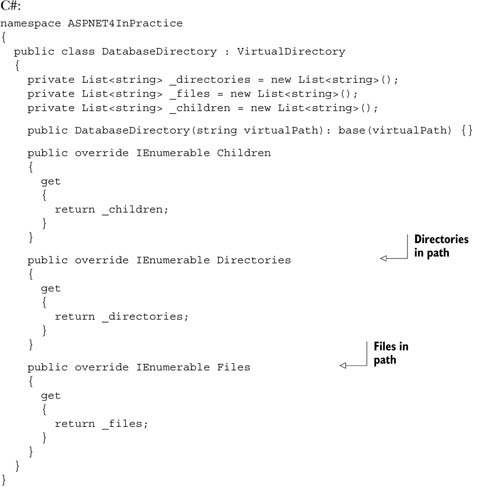

A VirtualFile implementation is more difficult to pull off because we need to get the file content from the database. We’ll use a table like the one in figure 15.4 to represent our virtual filesystem. We’ll use Entity Framework to map our table to an object model and query it using LINQ extensions methods.
Figure 15.4. The database model used to represent our virtual filesystem is simple and consists of three columns to identify the page path, its content, and the last modified date.
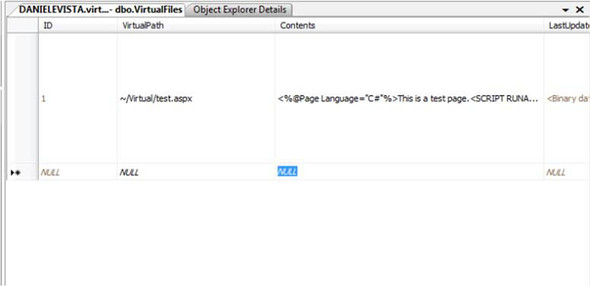
The core of this system is shown in the following listing, which contains a snippet from the VirtualFile implementation details.
Listing 15.5. VirtualFile implementation to load content from a database


To check whether a file is modified, we’ll add a new method that contains this code:
C#:
public byte[] LastModifiedTimeStamp
{
get
{
return Utility.GetLastModifiedTimeStamp(
VirtualPathUtility.ToAppRelative(VirtualPath));
}
}
VB:
Public ReadOnly Property LastModifiedTimeStamp() As Byte()
Get
Return Utility.GetLastModifiedTimeStamp(
VirtualPathUtility.ToAppRelative(VirtualPath))
End Get
End Property
The last thing to implement is the real VirtualPathProvider custom class. We need to derive from this class and override a couple of methods:
- GetCacheDependency and GetFileHash—Implemented to provide a custom mechanism for cache dependency. ASP.NET uses a simple method to determine whether a given resource needs to be recompiled or the current one can be used. Our custom implementation has no CacheDependency but does provide a custom-computed HashCode, using a timestamp column in the database
- FileExists and DirectoryExists—These methods are used to determine whether a file or directory exists. For directories, we simply return true if the path is inside our scope. For files, we check the existence of the virtual path using our Entity Framework model.
- GetFile and GetDirectory—Get the corresponding VirtualFile and VirtualDirectory custom implementations, which are included in the downloadable code.
The code in the following listing contains the main methods used to retrieve the file and directory content.
Listing 15.6. The VirtualPathProvider implementation


To verify that a file or directory exists, you have to implement the FileExists and DirectoryExists methods. The VirtualPathUtility.ToAppRelative method is used to convert the absolute path to an application-relative one (for example, / myroot/Virtual/test2.aspx to ~/Virtual/test2.aspx), as in the following listing.
Listing 15.7. FileExists and DirectoryExists implementation
C#:
public override bool FileExists(string virtualPath)
{
if (IsVirtualPath(virtualPath) &&
Utility.FileExists(
VirtualPathUtility.ToAppRelative(virtualPath)))
return true;
return Previous.FileExists(virtualPath);
}
public override bool DirectoryExists(string virtualDir)
{
if (IsVirtualPath(virtualDir))
return true;
return Previous.DirectoryExists(virtualDir);
}
Private Function IsVirtualPath(ByVal virtualPath As String) As Boolean
Return VirtualPathUtility.ToAppRelative(virtualPath).
StartsWith(Utility.BasePath,
StringComparison.InvariantCultureIgnoreCase)
End Function
Public Overloads Overrides Function FileExists(
ByVal virtualPath As String) As Boolean
If IsVirtualPath(virtualPath) AndAlso
Utility.FileExists(VirtualPathUtility.ToAppRelative(virtualPath))
Then
Return True
End If
Return Previous.FileExists(virtualPath)
End Function
Public Overloads Overrides Function DirectoryExists(
ByVal virtualDir As String) As Boolean
If IsVirtualPath(virtualDir) Then
Return True
End If
Return Previous.DirectoryExists(virtualDir)
End Function
Last, but not least, to avoid performance loss, you must cache the compilation. VirtualPathProvider has two methods that control caching behavior, as implemented in the following listing.
Listing 15.8. Controlling page compilation in VirtualPathProvider


The code used in this solution isn’t hard to understand, but it is a bit verbose; VirtualPathProvider and its relative classes are general purpose and need a lot of plumbing code to be implemented. As we’ve shown you in this example, you don’t need to fully implement all of them, but only the one that’s useful in your scenario.
Discussion
The scenario addressed in this section provided a good lesson in how extensible ASP.NET is. The code isn’t difficult to understand and it uses some of the inner details of HttpRun-time. You can apply this code in multiple ways, beginning with using a different store for the file source to enable better administration and to simplify code distribution across load-balanced web servers. As you can see in figure 15.5, the result will look as if the page was stored on a disk and then traditionally executed.
Figure 15.5. The resulting page is served from the database that was previously created. When the database content is changed, the new version is automatically used.
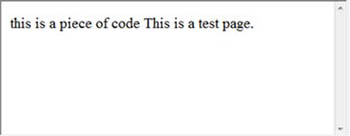
If you plan to use this code in production, you’ll probably need to add some caching to improve performance and save your database from a few calls. We’ve attached a simple page (admin.aspx) to let you experiment easily by administering the virtual file-system content.
This example is the last one in the chapter because it deals with compilation, the Page Parser, and the inner details of ASP.NET engine. We hope it’s useful to you and has shown you how easily you can enhance ASP.NET to suit your needs.
15.4. Summary
This chapter contained special techniques to address specific scenarios. Remember that ASP.NET is built for flexibility; this characteristic reflects how many incredible things you can do by using extreme techniques.
HttpRuntime offers the right entry points to add your own custom mechanisms to implement simple things like intercepting (and logging) exceptions and more complex things like modifying page behavior using an HttpModule, or implementing a Virtual-PathProvider to load code from a database. ASP.NET is so powerful that you can literally do anything you need to: you just have to write code and express your imagination!
The next chapter, which is the last one in the book, will continue on this path and introduce you to useful tips that will increase the performance of your ASP.NET applications.
