As mentioned we can consider product attributes to be the "fields" of your products. It's good to think about all the data that you need to store for your products. Making changes at a later stage is possible, but can be very time consuming. Let's have a look at a few examples:
- Product: TV
Possible attributes: These include the brand, type, screen size, TV dimensions, weight, warranty, price, description, item number (SKU), and so on.
- Product: Shoes
Possible attributes: These include the brand, type, size, color, heel height, price, description, item number (SKU), and so on.
Note
Did you notice that we're mentioning the shoe size as a product attribute? Yes, this means that if you're working with sizes, you will have to create a single product for every unique item in your store. This could easily grow your product catalog to a lot of items. But it is necessary, because it is likely that you want to keep track of stock levels per size. Fortunately, it's very easy in Magento to create those additional products. More on this topic will follow in Chapter 5, Beyond Adding Simple Products.
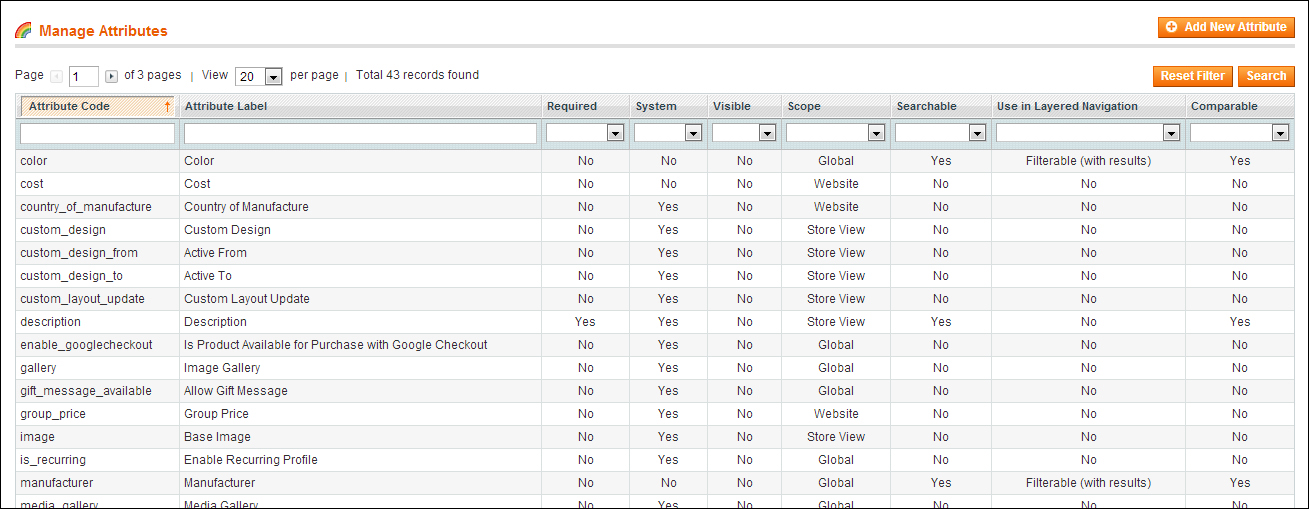
Now that we know what attributes are, let's first have a look at the attributes that Magento already has available by default. Navigate to Catalog | Attributes | Manage Attributes. Note that depending on your installation, the number of attributes that is available may differ. If you installed the demo content, there will be more attributes available, which you may not need yourself. In an empty installation, Magento currently offers 43 attributes by default. Most of those are system attributes that are needed to let Magento function properly. You cannot delete those.
You may click on an existing attribute to have a look at its settings, but we'll create our own attribute to explain all the possible settings.
