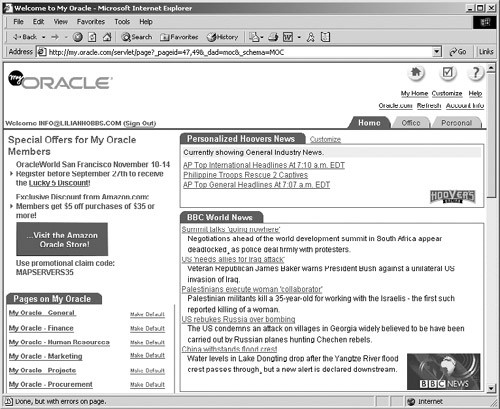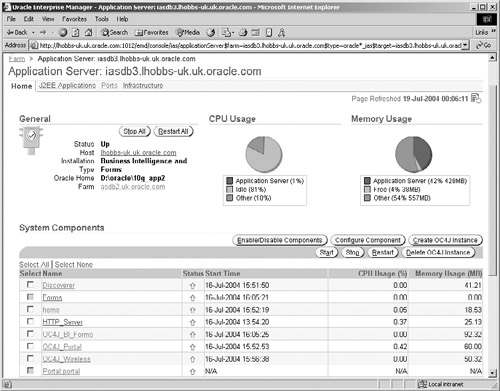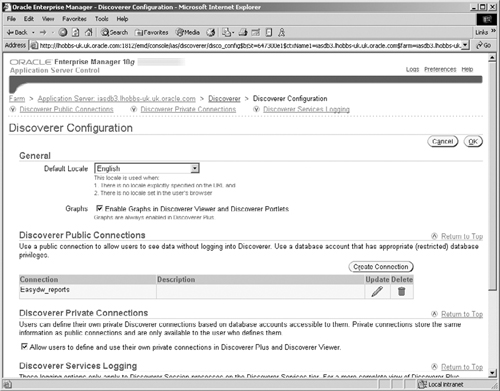There was a time when, if you mentioned integrating the data warehouse with the Web, people would stare at you and ask, “Why on earth would you want to do that?” Most of us, when we first think of the Web, probably imagine checking out a company’s product or placing an order, so what does that have to do with our data warehouse? Well, you may be very surprised at how important the Web could be to your data warehouse.
Today, as described in Chapter 1, applications and tools are evolving toward browser-based solutions. We saw in Chapter 13 that Discoverer Viewer is a browser-based tool for querying your data. Now, imagine tightly integrating that tool into the Web pages you are viewing, and an extremely powerful reporting environment is now available.
To distinguish between an internal Web and the World-Wide-Web, the term Internet is used to describe the global connection of public computers. Often sitting behind the Internet is a company’s own Web, called the intranet, which is only accessible to people within that organization; it is the intranet that we are primarily interested in.
Today, most companies have a presence on the World Wide Web, but what many people may not realise is that within the company there can be a huge internal Web site used by employees only. This is the Web site where all business is conducted, and Oracle is a good example of a company using its intranet to communicate and conduct internal business. For example, when an Oracle employee needs a new laptop or mobile phone, he or she accesses the internal procurement system and goes shopping similar to shopping on the Web. In some countries, payslips are only available on-line, as well as all end-of-year tax documents. Numerous reports, status documents, and product specifications are all accessed via Web-based systems using a browser such as Internet Explorer or Netscape. Therefore, information is quickly and easily available, provided he or she is connected to the corporate network, no matter where in the world the Oracle employee is located. Therefore, what does a company place on its intranet? Well, the possibilities are endless, and here are just a few ideas:
Press releases
Product information
Software to download
Payslips and HR systems
Purchasing systems
Telephone lists
Sales information
Historical data
Trends and analysis
Many different types of reports and documents
At first glance, this list looks like a typical Internet site, but it’s the items such as sales information, historical data, and trends and analysis that differentiate it from the normal Internet and indicate a role for our data warehouse.
Before we look at how we can use this intranet, we must address a concern many people have when data is published on the Web, even if it is internal: Is it safe? Typically, company intranets are not connected to the Internet and can only be accessed by either being in a company office, by dialing in, or through a secure VPN connection when outside a company office. Therefore, the information is safe and protected from hackers. Of course, if you are concerned about security within your organization, then information can be protected so that only certain staff can review sensitive information.
Therefore, knowing that our data is safe, why would we want to consider putting our data warehouse on the company intranet? Well, before the intranet, if there was a report that a manager needed—say, sales by area for this month, he or she would have to request that report and then wait for the paper copy to arrive.
Now, the intranet changes all of that, because standard reports can be created and then published on the intranet for managers to review at a time that is convenient to them. Once they have been produced, reports can be made readily available to everyone, no matter location. No longer do you have to wait for them to arrive in the internal mail. If you are not in the office today but working from a hotel, home, or dialing in from some location, you can still review the report. You could even consider converting the report into, say, a spreadsheet, so that the data can be downloaded and manipulated locally.
By using this approach, reports don’t have to be published on the Web. They can be configured so that they are regularly updated and always contain the latest information. When published in conjunction with tools such as Discoverer Viewer and Discoverer Plus, not only can the users get the report when they want it, but they are no longer restricted to getting a standard report. Now, tools such as Discoverer allow users some degree of customization of the report, such as only sales for the Southern area or store whose sales are less than $10,000.
Hopefully, now you are beginning to appreciate how the Web can help solve your report publishing and distribution problems and provide a mechanism for users to have access to the very latest information. For example, suppose you have a static report: You could automatically regenerate that report every hour and publish it on the Web or refresh it on demand as users request it. On-line interaction with reports has traditionally not been feasible with a data warehouse, because business intelligence queries can typically take hours to run. But now, with features such as summary management, described in Chapter 7, a query that used to take hours can be reduced to seconds. Thus, the reports using that data can be run more frequently.
Now that we have an appreciation of what the Web can do, there are several different ways in which it can interact with our data warehouse:
It becomes the deployment platform for all your business intelligence information, using tools such as Oracle Discoverer and Reports.
It becomes the platform where an application can be customized, using Oracle Personalization, thanks to data from our warehouse.
Oracle offers a complete solution that facilitates easy publishing of the data from your data warehouse onto your intranet or Internet, providing a complete customized experience. Everything that is needed to build this environment can be found within Oracle Application Server 10g, but this is a product that includes many different components. However, it is not necessary to install everything, because you only need to use the parts of the Application Server that you require. But be warned, once you discover what is possible, those other components could suddenly become very useful.
There are four components in Oracle Application Server 10g that will initially be of interest in our data warehouse:
Portal
Discoverer
Reports
Personalization
We will now look briefly at each of these products and see how they can help our data warehouse.
Hopefully, now you are beginning to appreciate how the Web can dramatically change how information is used and accessed by the data warehouse. Using Oracle Application Server 10g (OracleAS) to run all of your business intelligence applications provides you with the complete environment to run e-business intelligence.
Oracle Application Server 10g, provides all the technology stack that you need to build and implement e-business portals, Web services, and transaction-based applications. It supports all the Java, XML, and Web services industry standards and can be used to access both Oracle and non-Oracle data.
Included is Oracle’s HTTP server, which is based on the Apache Web server. Following installation of OracleAS, which has already been configured, it is immediately ready for use. There is also a J2EE (Java 2 Enterprise Edition) environment, which is a Java platform designed for the development of applications up to enterprise-size businesses. By using J2EE technologies, you can create an application using Java server pages, servlets, and enterprise Java Beans.
A Java servlet. is a program, which, when it receives a request for information from the client, dynamically gets the information from the database, generates a response, which can be in HTML or XML, and sends that back to the client.
JAVAServer pages. help us develop our servlets, because they allow the developer to easily design and maintain dynamic Web pages by separating the dynamic content from the page layout.
Enterprise Java Beans. help developer by encapsulating business logic, so they don’t have to write the code for these functions.
Within OracleAS, development is possible using Java, XML, Perl, and PL/SQL.
Oracle Application Server 10g actually comprises the following areas, which, as you can see are a very comprehensive list. Thankfully, you don’t have to install all of them to use OracleAS.
Oracle HTTP Server | Web Server |
OracleAS Portal | Build and administer portal applications |
OracleAS Reports Services | Create reports |
OracleAS Discoverer | Business intelligence reporting |
OracleAS Personalization | Provides real-time personalization |
OracleAS Containers for J2EE | J2EE run-time component |
OracleAS TopLink | Store Java objects in database |
OracleAS Web Services | Develop and deploy Web services |
OracleAS Form Services | Web deployment for oracle forms |
OracleAS Developer Kits | XML, Content Management, and MapViewer |
OracleAS High Availability | Ensures application high availability |
OracleAS Integration | Manages Enterprise Business processes |
OracleAS Identity Management | Identity management infrastructure |
Deploy and manage BPEL processes | |
OracleAS Workflow | Manage workflows |
OracleAS Wireless | Deploys wireless and voice applications |
OracleAS Web Cache | Web caching and compression |
OracleAS Java Object Cache | Manage local Java objects |
Oracle Enterprise Manager | Web-based administration |
Now, we will begin to see which components you may need to take the data warehouse to the Web. There are many ways that a Web site can be configured, and it’s beyond the scope of this book to discuss them here, but typically Oracle Application Server 10g will be installed and running on a machine different from where your database is located.
By using this approach, an environment can be created where the hardware and operating systems can be configured to match the processing demands. The examples in this book were constructed with Oracle Application Server 10g running on a Windows machine and Oracle Database 10g running on Linux.
When the Internet first became popular, a company would talk about their Web site, but now talks about its portal, where a portal is a Web site that offers a range of resources and services. A Web site devoted to a specific topic, such as the medical site WebMD (http://www.webmd.com/), is known as a vertical portal. But most portals cover a wide range of subjects, such as Yahoo (http://www.yahoo.com); these are known as horizontal portals.
The portal provides access to this wealth of information, and, typically, once you sign in, what you see is customized to meet your needs. For example, when an external visitor visits Oracle (http://myoracle.com), he or she will see a screen very similar to the one shown in Figure 14.1. However, when an Oracle employee signs in, he or she will see a completely different Web.
The Oracle employee will be presented with internal company information and access to a wide range of internal systems, such as email. The external visitor to the Web site will first be presented with the screen shown in Figure 14.2, where he or she invited to register for Oracle World and is presented with the latest news. Since this is a portal, users can now customize this page so that they only see and access information of interest to them.
So why is a portal relevant to our data warehouse. Well, many companies are now realizing that they need a portal, which is a very sophisticated Web site. Using the tools available, a portal is not difficult to construct, and efficiency should increase because the portal provides customized access to the information companies need to do their jobs. Therefore, consider using a portal to bring the information from your data warehouse to its users. There are two products within OracleAS that make this possible: OracleAS Portal and Personalization.
Oracle Application Server 10g includes OracleAS Portal, which is software that allows a portal to be developed quickly and easily. Since OracleAS Portal uses the single sign-on authentication, which is part of OracleAS, it provides the mechanism by which access to the information is controlled.
It’s very easy to develop applications using OracleAS Portal, even if you are not an experienced developer. This is because it is a friendly, browser-based tool with many wizards; these can be used to quickly create a very comprehensive and professionally designed portal. Whenever information is being retrieved from the database or other sources, there are always wizards to help you specify the query, or you can define the SQL yourself. The benefits of using OracleAS Portal are:
It has a framework that is extensible and that integrates all the Web resources.
It uses the OracleAS single sign-on.
It provides easy access to information.
The contents can be personalized.
It has comprehensive wizards to help build applications quickly and with minimal development knowledge.
It uses a scalable architecture.
It forms an integrated solution with OracleAS Reports and Discoverer.
It information is published using portlets.
It is a self-service publishing facility.
Although OracleAS Portal can create simple reports, it is also tightly integrated with Oracle Reports and Discoverer, and the information and reports produced by these tools can be published as a portlet.
Security is also not an issue; since OracleAS Portal is part of Oracle Application Server 10g, it uses single sign-on (SSO). Therefore, before anyone can access any information, he or she will have to log in, as illustrated in Figure 14.1; this will control exactly which pages a user can see within the portal.
In Figure 14.3, we can see all of the components that can be used to create our portal. Before access can be granted to any information, security must confirm that this is an authorized user. Once users have access to the pages in the portal, information is presented in regions. Within those regions, portlets can be used to present information from tools such as Discoverer. The pages used to present this information can use a template for consistent styling, and navigation is provided so the users can move around the portal quickly.
Before we discuss how to get started with Oracle Application Server, let’s look at how easy it is to create Web pages in OracleASPortal. Figure 14.4 shows part of the graphical design tool for constructing our Web page. Although it may look a bit complex, it’s actually quite straightforward to use. Regions are specified and then within that region information is placed such as text, a graphic or a link to Discoverer worksheets or the actual results from a report, such as this one from Discoverer can be displayed. Using this approach, Web pages can be quickly constructed, and, by using templates, a corporate look and feel can easily be incorporated into the design.
In Figure 14.4, we see how our page is being constructed. Regions have been defined for each of the areas on the screen and within those regions there are text, navigation tabs, and Discoverer portlets.
In Figure 14.5, we can see how our page will look when it is displayed in a browser. The page shown here is extremely simplistic and only shows a very small percentage of what is possible with OracleAS Portal.
Referring to Figure 14.5, on the left we can see links to some of the Discoverer reports we created in Chapter 13; one of the reports, Sales by Category, is displayed. The information from Discoverer is published here via what is known as a portlet. Once in the portal, these report contents do not have to remain static, since they can be automatically refreshed and republished with the new data. At the bottom of the window on the left, information is displayed about when the report was last refreshed and when it is due to be refreshed again. These are just some of the parameters that can be controlled when the page is constructed.
On the right side of the screen, there are tabs to select business processes, such as tracking a package, clicking on the News tab, or displaying the latest company news and a graphic. When clicked, a tab can perform a number of tasks—from simply displaying text to running a report.
Hopefully, you can start to appreciate how this self-service publishing feature is of interest to our data warehouse users, because it allows them to publish and share documents. Therefore, we can use the portal to create a portlet, shown in Figure 14.4, where we can publish the information from our data warehouse. Using this approach to publish and retrieve information in our data warehouse means that any user within our organization, who has permission to access the data, can easily view it. He or she simply clicks on the tab or link and is taken to the report or graph of interest.
As you can see, by using OracleAS Portal, it is very easy to give users access to all the information they may require from their browser. Now that we have an appreciation of what is possible using Oracle Application Server 10g, let us now look at what is involved in setting up this environment.
Oracle Application Server 10g is an extremely comprehensive product, but, at the time of writing, the installation procedure, while straightforward, does involve a number of steps, so it shouldn’t be attempted when only limited time is available.
In this section, some of the key points of the installation will be highlighted, but it is highly recommended that the installation guides be read prior to installation.
In order to use the various components of Oracle Application Server, several software installations need to be performed. The first step involves installing the infrastructure, which is the second option on the installation screen. During this step, components such as Oracle Internet Directory and single sign-on are installed; these are needed by Oracle Application Server 10g.
Once this installation is complete, start the installation again and this time, select the first option. Now you can choose which parts of Oracle Application Server to install, and, once completed, everything should be up and running.
Hint
During the installation, you will be asked to specify several passwords so keep a careful note of these and the URLs listed at the end of the installation.
Administration of Oracle Application Server 10g is achieved via a browser, and the URL will depend on the available ports at installation time. In the example shown in Figure 14.6, the administration page was started by entering http://lhobbs-uk.uk.oracle.com:1812, where lhobbs-uk is the name of the server and uk.oracle.com is the domain.
Oracle Application Server is managed via its own database instance—for our EASYDW system it is known as iasdb3. By selecting the iasdb3 instance, the administration screen shown in Figure 14.6 appears. Here we can see that all the installed components, such as Discoverer and Portal, are running.
This screen is very useful, because from here the performance of the system can be monitored; we will return here shortly to perform some configuration tasks to use Discoverer.
We have started to see how using the Web to publish information can be extremely powerful, so let us now look at how easy it is to achieve this from Oracle Discoverer and Oracle Reports using OracleAS Portal.
Oracle Discoverer is an extremely popular tool for querying data in the data warehouse, and only minimal extra configuration is required in order to publish reports on the Web.
Although users can have their own private connections to access Discoverer data, this could involve considerable administration, especially if there are many users. Therefore, for some general reports, public connections may be beneficial; these can be created by clicking on Discoverer in Figure 14.6 and then the screen shown in Figure 14.7 will appear.
Here, all the options for configuring Discoverer within Oracle Application Server are shown, and clicking on Create Connection will show a screen where the database connection information can be supplied; this was described in Chapter 13.
Information from Discoverer is shared via a portlet which has to be configured before it can be included in our portal. This is achieved in OracleAS Portal from the Portal Builder screen, which is reached by clicking on the Administer tab. Register your Remote Provider here by completing the three steps in the wizard; your portlets will now be available for inclusion on your Web pages.
To include a portlet on your Web page click, on the Add Portlet icon, this is one of the options for the regions shown in Figure 14.4. This will take you to the Add Portlet screen, where you select the portlet from the ones available. The next step is to specify exactly which information is to be displayed; this is achieved by clicking on the Edit default icon, shown in Figure 14.4.
A wizard will appear and will ask a number of questions. The first one will be to select the database connection, which could be the one specified earlier in Figure 14.7. Then Figure 14.8 will appear, which lists the workbooks available from this portlet. Select the one required and then continue with the remainder of the screens in the wizard; eventually it will return to design mode.
The data is now available from Discoverer, and clicking on the View Page link within OracleAS Portal will allow you to see exactly how the information will appear to the end user.
Although we have illustrated here how to publish a portlet from Discoverer, a very similar approach is used to embed an OracleAS Report.
In Chapter 13, we saw that in OracleAS Reports it was also possible to generate a static report, since sometimes it may be desirable to see a report at a specific point in time. These reports can also be embedded within our portal, and there are various ways in which they can be launched. In Figure 14.9, we have chosen to set up some tabs, which users are presented with when they click on the Standard Reports tab. Clicking on any of these tabs would display the report we produced in Chapter 13.
So far, we have seen how we can use the portal to present and retrieve information, but it would be nice if we could extend this further and customize the information being presented. Then, users of the portal would see the information that is of interest to them; this can be achieved using OracleAS Personalization.
Have you noticed that when you visit some Web sites, they remember who you are? Then, the next time you visit, they start recommending specific products, making you aware of special offers they think you might be interested in, and even tailoring the products to suit your needs. If you have ever wondered how they do it, the answer is by using products such as Oracle Personalization and your data warehouse.
What OracleAS Personalization does, is take the information stored in the data warehouse about what customers do each time they visit our Web site—for example, which products did they buy, which pages did they visit, and when did they buy items. Then, using the data mining technology that is built into Oracle Database 10g, OracleAS Personalization makes recommendations to our customers as to what it thinks they will be interested in. By using Oracle Personalization, questions such as the following can be asked:
Which product will our customer most likely buy?
Which other items may be bought when customers buy this item?
Which rating will a customer assign to a product?
Which items on the Hot Pick list do we think our customer will purchase?
Once again, we are using all of the information in our data warehouse to not only benefit the customer, but hopefully benefit our business both financially and with respect to customer service.
The Internet and company intranets are creating huge opportunities for organizations. For businesses, they are identifying new customers and providing the data to create promotional opportunities to encourage customers to switch their loyalties from other companies. Within a company, they are providing a flexible, easy-to-use, working environment. The data warehouse can be a key component in making your e-business successful. Why? Because it can help answer all those important questions to ensure that your business succeeds, such as:
Which products do people buy?
When are these products sold (time of year and time of day)?
When is there a quiet time when systems can come off-line?
Based on current sales, what do we predict our sales will be this time next year?
How much will free shipping cost us?
By integrating your data warehouse with OracleAS Portal, customized information can be published to a wide community of users, from the person on the shop floor to senior executives within the organization, providing them with fast and easy access to the very latest information.
Hopefully, this chapter has given you an insight into how you can use the Web with your data warehouse. There are many ways it can be exploited, and we have barely touched the surface here with respect to the tools and techniques that are available.