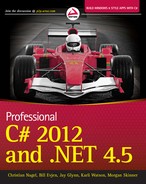Chapter 8
Delegates, Lambdas, and Events
WHAT’S IN THIS CHAPTER?
- Delegates
- Lambda expressions
- Closures
- Events
- Weak Events
WROX.COM CODE DOWNLOADS FOR THIS CHAPTER
The wrox.com code downloads for this chapter are found at http://www.wrox.com/remtitle.cgi?isbn=1118314425 on the Download Code tab. The code for this chapter is divided into the following major examples:
- Simple Delegates
- Bubble Sorter
- Lambda Expressions
- Events Sample
- Weak Events
REFERENCING METHODS
Delegates are the .NET variant of addresses to methods. Compare this to C++, where a function pointer is nothing more than a pointer to a memory location that is not type-safe. You have no idea what a pointer is really pointing to, and items such as parameters and return types are not known. This is completely different with .NET; delegates are type-safe classes that define the return types and types of parameters. The delegate class not only contains a reference to a method, but can hold references to multiple methods.
Lambda expressions are directly related to delegates. When the parameter is a delegate type, you can use a lambda expression to implement a method that’s referenced from the delegate.
This chapter explains the basics of delegates and lambda expressions, and shows you how to implement methods called by delegates with lambda expressions. It also demonstrates how .NET uses delegates as the means of implementing events.
DELEGATES
Delegates exist for situations in which you want to pass methods around to other methods. To see what that means, consider this line of code:
int i = int.Parse("99");You are so used to passing data to methods as parameters, as in this example, that you don’t consciously think about it, so the idea of passing methods around instead of data might sound a little strange. However, sometimes you have a method that does something, and rather than operate on data, the method might need to do something that involves invoking another method. To complicate things further, you do not know at compile time what this second method is. That information is available only at runtime and hence will need to be passed in as a parameter to the first method. That might sound confusing, but it should become clearer with a couple of examples:
- Starting threads and tasks — It is possible in C# to tell the computer to start a new sequence of execution in parallel with what it is currently doing. Such a sequence is known as a thread, and starting one is done using the Start method on an instance of one of the base classes, System.Threading.Thread. If you tell the computer to start a new sequence of execution, you have to tell it where to start that sequence; that is, you have to supply the details of a method in which execution can start. In other words, the constructor of the Thread class takes a parameter that defines the method to be invoked by the thread.
- Generic library classes — Many libraries contain code to perform various standard tasks. It is usually possible for these libraries to be self-contained, in the sense that you know when you write to the library exactly how the task must be performed. However, sometimes the task contains a subtask, which only the individual client code that uses the library knows how to perform. For example, say that you want to write a class that takes an array of objects and sorts them in ascending order. Part of the sorting process involves repeatedly taking two of the objects in the array and comparing them to see which one should come first. If you want to make the class capable of sorting arrays of any object, there is no way that it can tell in advance how to do this comparison. The client code that hands your class the array of objects must also tell your class how to do this comparison for the particular objects it wants sorted. The client code has to pass your class details of an appropriate method that can be called to do the comparison.
- Events — The general idea here is that often you have code that needs to be informed when some event takes place. GUI programming is full of situations similar to this. When the event is raised, the runtime needs to know what method should be executed. This is done by passing the method that handles the event as a parameter to a delegate. This is discussed later in this chapter.
In C and C++, you can just take the address of a function and pass it as a parameter. There’s no type safety with C. You can pass any function to a method where a function pointer is required. Unfortunately, this direct approach not only causes some problems with type safety, but also neglects the fact that when you are doing object-oriented programming, methods rarely exist in isolation, but usually need to be associated with a class instance before they can be called. Because of these problems, the .NET Framework does not syntactically permit this direct approach. Instead, if you want to pass methods around, you have to wrap the details of the method in a new kind of object, a delegate. Delegates, quite simply, are a special type of object — special in the sense that, whereas all the objects defined up to now contain data, a delegate contains the address of a method, or the address of multiple methods.
Declaring Delegates
When you want to use a class in C#, you do so in two stages. First, you need to define the class — that is, you need to tell the compiler what fields and methods make up the class. Then (unless you are using only static methods), you instantiate an object of that class. With delegates it is the same process. You start by declaring the delegates you want to use. Declaring delegates means telling the compiler what kind of method a delegate of that type will represent. Then, you have to create one or more instances of that delegate. Behind the scenes, the compiler creates a class that represents the delegate.
The syntax for declaring delegates looks like this:
delegate void IntMethodInvoker(int x);This declares a delegate called IntMethodInvoker, and indicates that each instance of this delegate can hold a reference to a method that takes one int parameter and returns void. The crucial point to understand about delegates is that they are type-safe. When you define the delegate, you have to provide full details about the signature and the return type of the method that it represents.
Suppose that you want to define a delegate called TwoLongsOp that will represent a method that takes two longs as its parameters and returns a double. You could do so like this:
delegate double TwoLongsOp(long first, long second);Or, to define a delegate that will represent a method that takes no parameters and returns a string, you might write this:
delegate string GetAString();The syntax is similar to that for a method definition, except there is no method body and the definition is prefixed with the keyword delegate. Because what you are doing here is basically defining a new class, you can define a delegate in any of the same places that you would define a class — that is to say, either inside another class, outside of any class, or in a namespace as a top-level object. Depending on how visible you want your definition to be, and the scope of the delegate, you can apply any of the normal access modifiers to delegate definitions — public, private, protected, and so on:
public delegate string GetAString();
After you have defined a delegate, you can create an instance of it so that you can use it to store details about a particular method.
Using Delegates
The following code snippet demonstrates the use of a delegate. It is a rather long-winded way of calling the ToString method on an int (code file GetAStringDemo/Program.cs):
private delegate string GetAString();
static void Main()
{
int x = 40;
GetAString firstStringMethod = new GetAString(x.ToString);
Console.WriteLine("String is {0}", firstStringMethod());
// With firstStringMethod initialized to x.ToString(),
// the above statement is equivalent to saying
// Console.WriteLine("String is {0}", x.ToString());
}This code instantiates a delegate of type GetAString and initializes it so it refers to the ToString method of the integer variable x. Delegates in C# always syntactically take a one-parameter constructor, the parameter being the method to which the delegate refers. This method must match the signature with which you originally defined the delegate. In this case, you would get a compilation error if you tried to initialize the variable firstStringMethod with any method that did not take any parameters and return a string. Notice that because int.ToString is an instance method (as opposed to a static one), you need to specify the instance (x) as well as the name of the method to initialize the delegate properly.
The next line actually uses the delegate to display the string. In any code, supplying the name of a delegate instance, followed by parentheses containing any parameters, has exactly the same effect as calling the method wrapped by the delegate. Hence, in the preceding code snippet, the Console.WriteLine statement is completely equivalent to the commented-out line.
In fact, supplying parentheses to the delegate instance is the same as invoking the Invoke method of the delegate class. Because firstStringMethod is a variable of a delegate type, the C# compiler replaces firstStringMethod with firstStringMethod.Invoke:
firstStringMethod();
firstStringMethod.Invoke();For less typing, at every place where a delegate instance is needed, you can just pass the name of the address. This is known by the term delegate inference. This C# feature works as long as the compiler can resolve the delegate instance to a specific type. The example initialized the variable firstStringMethod of type GetAString with a new instance of the delegate GetAString:
GetAString firstStringMethod = new GetAString(x.ToString);You can write the same just by passing the method name with the variable x to the variable firstStringMethod:
GetAString firstStringMethod = x.ToString;The code that is created by the C# compiler is the same. The compiler detects that a delegate type is required with firstStringMethod, so it creates an instance of the delegate type GetAString and passes the address of the method with the object x to the constructor.
Delegate inference can be used anywhere a delegate instance is required. Delegate inference can also be used with events because events are based on delegates (as you will see later in this chapter).
One feature of delegates is that they are type-safe to the extent that they ensure that the signature of the method being called is correct. However, interestingly, they don’t care what type of object the method is being called against or even whether the method is a static method or an instance method.
To demonstrate this, the following example expands the previous code snippet so that it uses the firstStringMethod delegate to call a couple of other methods on another object — an instance method and a static method. For this, you use the Currency struct. The Currency struct has its own overload of ToString and a static method with the same signature to GetCurrencyUnit. This way, the same delegate variable can be used to invoke these methods (code file GetAStringDemo/Currency.cs):
struct Currency
{
public uint Dollars;
public ushort Cents;
public Currency(uint dollars, ushort cents)
{
this.Dollars = dollars;
this.Cents = cents;
}
public override string ToString()
{
return string.Format("${0}.{1,2:00}", Dollars,Cents);
}
public static string GetCurrencyUnit()
{
return "Dollar";
}
public static explicit operator Currency (float value)
{
checked
{
uint dollars = (uint)value;
ushort cents = (ushort)((value - dollars) * 100);
return new Currency(dollars, cents);
}
}
public static implicit operator float (Currency value)
{
return value.Dollars + (value.Cents / 100.0f);
}
public static implicit operator Currency (uint value)
{
return new Currency(value, 0);
}
public static implicit operator uint (Currency value)
{
return value.Dollars;
}
}Now you can use the GetAString instance as follows:
private delegate string GetAString();
static void Main()
{
int x = 40;
GetAString firstStringMethod = x.ToString;
Console.WriteLine("String is {0}", firstStringMethod());
Currency balance = new Currency(34, 50);
// firstStringMethod references an instance method
firstStringMethod = balance.ToString;
Console.WriteLine("String is {0}", firstStringMethod());
// firstStringMethod references a static method
firstStringMethod = new GetAString(Currency.GetCurrencyUnit);
Console.WriteLine("String is {0}", firstStringMethod());
}This code shows how you can call a method via a delegate and subsequently reassign the delegate to refer to different methods on different instances of classes, even static methods or methods against instances of different types of class, provided that the signature of each method matches the delegate definition.
When you run the application, you get the output from the different methods that are referenced by the delegate:
String is 40
String is $34.50
String is DollarHowever, you still haven’t seen the process of actually passing a delegate to another method. Nor has this actually achieved anything particularly useful yet. It is possible to call the ToString method of int and Currency objects in a much more straightforward way than using delegates. Unfortunately, the nature of delegates requires a fairly complex example before you can really appreciate their usefulness. The next section presents two delegate examples. The first one simply uses delegates to call a couple of different operations. It illustrates how to pass delegates to methods and how you can use arrays of delegates — although arguably it still doesn’t do much that you couldn’t do a lot more simply without delegates. The second, much more complex, example presents a BubbleSorter class, which implements a method to sort arrays of objects into ascending order. This class would be difficult to write without using delegates.
Simple Delegate Example
This example defines a MathOperations class that uses a couple of static methods to perform two operations on doubles. Then you use delegates to invoke these methods. The math class looks like this:
class MathOperations
{
public static double MultiplyByTwo(double value)
{
return value * 2;
}
public static double Square(double value)
{
return value * value;
}
}You invokethese methods as follows (code file SimpleDelegate/Program.cs):
using System;
namespace Wrox.ProCSharp.Delegates
{
delegate double DoubleOp(double x);
class Program
{
static void Main()
{
DoubleOp[] operations =
{
MathOperations.MultiplyByTwo,
MathOperations.Square
};
for (int i=0; i < operations.Length; i++)
{
Console.WriteLine("Using operations[{0}]:", i);
ProcessAndDisplayNumber(operations[i], 2.0);
ProcessAndDisplayNumber(operations[i], 7.94);
ProcessAndDisplayNumber(operations[i], 1.414);
Console.WriteLine();
}
}
static void ProcessAndDisplayNumber(DoubleOp action, double value)
{
double result = action(value);
Console.WriteLine("Value is {0}, result of operation is {1}",
value, result);
}
}
}In this code, you instantiate an array of DoubleOp delegates (remember that after you have defined a delegate class, you can basically instantiate instances just as you can with normal classes, so putting some into an array is no problem). Each element of the array is initialized to refer to a different operation implemented by the MathOperations class. Then, you loop through the array, applying each operation to three different values. This illustrates one way of using delegates — to group methods together into an array so that you can call several methods in a loop.
The key lines in this code are the ones in which you actually pass each delegate to the ProcessAndDisplayNumber method, such as here:
ProcessAndDisplayNumber(operations[i], 2.0);The preceding passes in the name of a delegate but without any parameters. Given that operations[i] is a delegate, syntactically:
- operations[i] means the delegate (that is, the method represented by the delegate)
- operations[i](2.0) means actually call this method, passing in the value in parentheses
The ProcessAndDisplayNumber method is defined to take a delegate as its first parameter:
static void ProcessAndDisplayNumber(DoubleOp action, double value)Then, when in this method, you call:
double result = action(value);This actually causes the method that is wrapped up by the action delegate instance to be called and its return result stored in Result. Running this example gives you the following:
SimpleDelegate
Using operations[0]:
Value is 2, result of operation is 4
Value is 7.94, result of operation is 15.88
Value is 1.414, result of operation is 2.828
Using operations[1]:
Value is 2, result of operation is 4
Value is 7.94, result of operation is 63.0436
Value is 1.414, result of operation is 1.999396Action<T> and Func<T> Delegates
Instead of defining a new delegate type with every parameter and return type, you can use the Action<T> and Func<T> delegates. The generic Action<T> delegate is meant to reference a method with void return. This delegate class exists in different variants so that you can pass up to 16 different parameter types. The Action class without the generic parameter is for calling methods without parameters. Action<in T> is for calling a method with one parameter; Action<in T1, in T2> for a method with two parameters; and Action<in T1, in T2, in T3, in T4, in T5, in T6, in T7, in T8> for a method with eight parameters.
The Func<T> delegates can be used in a similar manner. Func<T> allows you to invoke methods with a return type. Similar to Action<T>, Func<T> is defined in different variants to pass up to 16 parameter types and a return type. Func<out TResult> is the delegate type to invoke a method with a return type and without parameters. Func<in T, out TResult> is for a method with one parameter, and Func<in T1, in T2, in T3, in T4, out TResult> is for a method with four parameters.
The example in the preceding section declared a delegate with a double parameter and a double return type:
delegate double DoubleOp(double x);Instead of declaring the custom delegate DoubleOp you can use the Func<in T, out TResult> delegate. You can declare a variable of the delegate type, or as shown here, an array of the delegate type:
Func<double, double>[] operations =
{
MathOperations.MultiplyByTwo,
MathOperations.Square
};and use it with the ProcessAndDisplayNumber() method as a parameter:
static void ProcessAndDisplayNumber(Func<double, double> action,
double value)
{
double result = action(value);
Console.WriteLine("Value is {0}, result of operation is {1}",
value, result);
}BubbleSorter Example
You are now ready for an example that shows the real usefulness of delegates. You are going to write a class called BubbleSorter. This class implements a static method, Sort, which takes as its first parameter an array of objects, and rearranges this array into ascending order. For example, if you were to pass it this array of ints, {0, 5, 6, 2, 1}, it would rearrange this array into {0, 1, 2, 5, 6}.
The bubble-sorting algorithm is a well-known and very simple way to sort numbers. It is best suited to small sets of numbers, because for larger sets of numbers (more than about 10), far more efficient algorithms are available. It works by repeatedly looping through the array, comparing each pair of numbers and, if necessary, swapping them, so that the largest numbers progressively move to the end of the array. For sorting ints, a method to do a bubble sort might look similar to this:
bool swapped = true;
do
{
swapped = false;
for (int i = 0; i < sortArray.Length — 1; i++)
{
if (sortArray[i] > sortArray[i+1])) // problem with this test
{
int temp = sortArray[i];
sortArray[i] = sortArray[i + 1];
sortArray[i + 1] = temp;
swapped = true;
}
}
} while (swapped);This is all very well for ints, but you want your Sort method to be able to sort any object. In other words, if some client code hands you an array of Currency structs or any other class or struct that it may have defined, you need to be able to sort the array. This presents a problem with the line if(sortArray[i] < sortArray[i+1]) in the preceding code, because that requires you to compare two objects on the array to determine which one is greater. You can do that for ints, but how do you do it for a new class that doesn’t implement the < operator? The answer is that the client code that knows about the class will have to pass in a delegate wrapping a method that does the comparison. Also, instead of using an int type for the temp variable, a generic Sort method can be implemented using a generic type.
With a generic Sort<T> method accepting type T, a comparison method is needed that has two parameters of type T and a return type of bool for the if comparison. This method can be referenced from a Func<T1, T2, TResult> delegate, where T1 and T2 are the same type: Func<T, T, bool>.
This way, you give your Sort<T> method the following signature:
static public void Sort<T>(IList<T> sortArray, Func<T, T, bool> comparison)The documentation for this method states that comparison must refer to a method that takes two arguments, and returns true if the value of the first argument is smaller than the second one.
Now you are all set. Here’s the definition for the BubbleSorter class (code file BubbleSorter/BubbleSorter.cs):
class BubbleSorter
{
static public void Sort<T>(IList<T> sortArray, Func<T, T, bool> comparison)
{
bool swapped = true;
do
{
swapped = false;
for (int i = 0; i < sortArray.Count — 1; i++)
{
if (comparison(sortArray[i+1], sortArray[i]))
{
T temp = sortArray[i];
sortArray[i] = sortArray[i + 1];
sortArray[i + 1] = temp;
swapped = true;
}
}
} while (swapped);
}
}To use this class, you need to define another class, which you can use to set up an array that needs sorting. For this example, assume that the Mortimer Phones mobile phone company has a list of employees and wants them sorted according to salary. Each employee is represented by an instance of a class, Employee, which looks similar to this (code file BubbleSorter/Employee.cs):
class Employee
{
public Employee(string name, decimal salary)
{
this.Name = name;
this.Salary = salary;
}
public string Name { get; private set; }
public decimal Salary { get; private set; }
public override string ToString()
{
return string.Format("{0}, {1:C}", Name, Salary);
}
public static bool CompareSalary(Employee e1, Employee e2)
{
return e1.Salary < e2.Salary;
}
}Note that to match the signature of the Func<T, T, bool> delegate, you have to define CompareSalary in this class as taking two Employee references and returning a Boolean. In the implementation, the comparison based on salary is performed.
Now you are ready to write some client code to request a sort (code file BubbleSorter/Program.cs):
using System;
namespace Wrox.ProCSharp.Delegates
{
class Program
{
static void Main()
{
Employee[] employees =
{
new Employee("Bugs Bunny", 20000),
new Employee("Elmer Fudd", 10000),
new Employee("Daffy Duck", 25000),
new Employee("Wile Coyote", 1000000.38m),
new Employee("Foghorn Leghorn", 23000),
new Employee("RoadRunner", 50000)
};
BubbleSorter.Sort(employees, Employee.CompareSalary);
foreach (var employee in employees)
{
Console.WriteLine(employee);
}
}
}
}Running this code shows that the Employees are correctly sorted according to salary:
BubbleSorter
Elmer Fudd, $10,000.00
Bugs Bunny, $20,000.00
Foghorn Leghorn, $23,000.00
Daffy Duck, $25,000.00
RoadRunner, $50,000.00
Wile Coyote, $1,000,000.38Multicast Delegates
So far, each of the delegates you have used wraps just one method call. Calling the delegate amounts to calling that method. If you want to call more than one method, you need to make an explicit call through a delegate more than once. However, it is possible for a delegate to wrap more than one method. Such a delegate is known as a multicast delegate. When a multicast delegate is called, it successively calls each method in order. For this to work, the delegate signature should return a void; otherwise, you would only get the result of the last method invoked by the delegate.
With a void return type, the Action<double> delegate can be used (code file MulticastDelegates/Program.cs):
class Program
{
static void Main()
{
Action<double> operations = MathOperations.MultiplyByTwo;
operations += MathOperations.Square;In the earlier example, you wanted to store references to two methods, so you instantiated an array of delegates. Here, you simply add both operations into the same multicast delegate. Multicast delegates recognize the operators + and +=. Alternatively, you can expand the last two lines of the preceding code, as in this snippet:
Action<double> operation1 = MathOperations.MultiplyByTwo;
Action<double> operation2 = MathOperations.Square;
Action<double> operations = operation1 + operation2;Multicast delegates also recognize the operators – and -= to remove method calls from the delegate.
To illustrate the use of multicast delegates, the following code recasts the SimpleDelegate example into a new example, MulticastDelegate. Because you now need the delegate to refer to methods that return void, you have to rewrite the methods in the MathOperations class so they display their results instead of returning them:
class MathOperations
{
public static void MultiplyByTwo(double value)
{
double result = value * 2;
Console.WriteLine("Multiplying by 2: {0} gives {1}", value, result);
}
public static void Square(double value)
{
double result = value * value;
Console.WriteLine("Squaring: {0} gives {1}", value, result);
}
}To accommodate this change, you also have to rewrite ProcessAndDisplayNumber:
static void ProcessAndDisplayNumber(Action<double> action, double value)
{
Console.WriteLine();
Console.WriteLine("ProcessAndDisplayNumber called with value = {0}",
value);
action(value);
}Now you can try out your multicast delegate:
static void Main()
{
Action<double> operations = MathOperations.MultiplyByTwo;
operations += MathOperations.Square;
ProcessAndDisplayNumber(operations, 2.0);
ProcessAndDisplayNumber(operations, 7.94);
ProcessAndDisplayNumber(operations, 1.414);
Console.WriteLine();
}Each time ProcessAndDisplayNumber is called now, it will display a message saying that it has been called. Then the following statement will cause each of the method calls in the action delegate instance to be called in succession:
action(value);Running the preceding code produces this result:
MulticastDelegate
ProcessAndDisplayNumber called with value = 2
Multiplying by 2: 2 gives 4
Squaring: 2 gives 4
ProcessAndDisplayNumber called with value = 7.94
Multiplying by 2: 7.94 gives 15.88
Squaring: 7.94 gives 63.0436
ProcessAndDisplayNumber called with value = 1.414
Multiplying by 2: 1.414 gives 2.828
Squaring: 1.414 gives 1.999396If you are using multicast delegates, be aware that the order in which methods chained to the same delegate will be called is formally undefined. Therefore, avoid writing code that relies on such methods being called in any particular order.
Invoking multiple methods by one delegate might cause an even bigger problem. The multicast delegate contains a collection of delegates to invoke one after the other. If one of the methods invoked by a delegate throws an exception, the complete iteration stops. Consider the following MulticastIteration example. Here, the simple delegate Action that returns void without arguments is used. This delegate is meant to invoke the methods One and Two, which fulfill the parameter and return type requirements of the delegate. Be aware that method One throws an exception (code file MulticastDelegateWithIteration/Program.cs):
using System;
namespace Wrox.ProCSharp.Delegates
{
class Program
{
static void One()
{
Console.WriteLine("One");
throw new Exception("Error in one");
}
static void Two()
{
Console.WriteLine("Two");
}In the Main method, delegate d1 is created to reference method One; next, the address of method Two is added to the same delegate. d1 is invoked to call both methods. The exception is caught in a try/catch block:
static void Main()
{
Action d1 = One;
d1 += Two;
try
{
d1();
}
catch (Exception)
{
Console.WriteLine("Exception caught");
}
}
}
}Only the first method is invoked by the delegate. Because the first method throws an exception, iterating the delegates stops here and method Two() is never invoked. The result might differ because the order of calling the methods is not defined:
One
Exception CaughtIn such a scenario, you can avoid the problem by iterating the list on your own. The Delegate class defines the method GetInvocationList that returns an array of Delegate objects. You can now use this delegate to invoke the methods associated with them directly, catch exceptions, and continue with the next iteration:
static void Main()
{
Action d1 = One;
d1 += Two;
Delegate[] delegates = d1.GetInvocationList();
foreach (Action d in delegates)
{
try
{
d();
}
catch (Exception)
{
Console.WriteLine("Exception caught");
}
}
}When you run the application with the code changes, you can see that the iteration continues with the next method after the exception is caught:
One
Exception caught
TwoAnonymous Methods
Up to this point, a method must already exist for the delegate to work (that is, the delegate is defined with the same signature as the method(s) it will be used with). However, there is another way to use delegates — with anonymous methods. An anonymous method is a block of code that is used as the parameter for the delegate.
The syntax for defining a delegate with an anonymous method doesn’t change. It’s when the delegate is instantiated that things change. The following very simple console application shows how using an anonymous method can work (code file AnonymousMethods/Program.cs):
using System;
namespace Wrox.ProCSharp.Delegates
{
class Program
{
static void Main()
{
string mid = ", middle part,";
Func<string, string> anonDel = delegate(string param)
{
param += mid;
param += " and this was added to the string.";
return param;
};
Console.WriteLine(anonDel("Start of string"));
}
}
}The delegate Func<string, string> takes a single string parameter and returns a string. anonDel is a variable of this delegate type. Instead of assigning the name of a method to this variable, a simple block of code is used, prefixed by the delegate keyword, followed by a string parameter.
As you can see, the block of code uses a method-level string variable, mid, which is defined outside of the anonymous method and adds it to the parameter that was passed in. The code then returns the string value. When the delegate is called, a string is passed in as the parameter and the returned string is output to the console.
The benefit of using anonymous methods is that it reduces the amount of code you have to write. You don’t need to define a method just to use it with a delegate. This becomes evident when defining the delegate for an event (events are discussed later in this chapter), and it helps reduce the complexity of code, especially where several events are defined. With anonymous methods, the code does not perform faster. The compiler still defines a method; the method just has an automatically assigned name that you don’t need to know.
A couple of rules must be followed when using anonymous methods. You can’t have a jump statement (break, goto, or continue) in an anonymous method that has a target outside of the anonymous method. The reverse is also true — a jump statement outside the anonymous method cannot have a target inside the anonymous method.
Unsafe code cannot be accessed inside an anonymous method, and the ref and out parameters that are used outside of the anonymous method cannot be accessed. Other variables defined outside of the anonymous method can be used.
If you have to write the same functionality more than once, don’t use anonymous methods. In this case, instead of duplicating the code, write a named method. You only have to write it once and reference it by its name.
Beginning with C# 3.0, you can use lambda expressions instead of writing anonymous methods.
LAMBDA EXPRESSIONS
Since C# 3.0, you can use a different syntax for assigning code implementation to delegates: lambda expressions. Lambda expressions can be used whenever you have a delegate parameter type. The previous example using anonymous methods is modified here to use a lambda expression.
using System;
namespace Wrox.ProCSharp.Delegates
{
class Program
{
static void Main()
{
string mid = ", middle part,";
Func<string, string> lambda = param =>
{
param += mid;
param += " and this was added to the string.";
return param;
};
Console.WriteLine(lambda("Start of string"));
}
}
}The left side of the lambda operator, =>, lists the parameters needed. The right side following the lambda operator defines the implementation of the method assigned to the variable lambda.
Parameters
With lambda expressions there are several ways to define parameters. If there’s only one parameter, just the name of the parameter is enough. The following lambda expression uses the parameter named s. Because the delegate type defines a string parameter, s is of type string. The implementation invokes the String.Format method to return a string that is finally written to the console when the delegate is invoked: change uppercase TEST:
Func<string, string> oneParam = s =>
String.Format("change uppercase {0}", s.ToUpper());
Console.WriteLine(oneParam("test"));If a delegate uses more than one parameter, you can combine the parameter names inside brackets. Here, the parameters x and y are of type double as defined by the Func<double, double, double> delegate:
Func<double, double, double> twoParams = (x, y) => x * y;
Console.WriteLine(twoParams(3, 2));For convenience, you can add the parameter types to the variable names inside the brackets. If the compiler can’t match an overloaded version, using parameter types can help resolve the matching delegate:
Func<double, double, double> twoParamsWithTypes = (double x, double y) => x * y;
Console.WriteLine(twoParamsWithTypes(4, 2));Multiple Code Lines
If the lambda expression consists of a single statement, a method block with curly brackets and a return statement are not needed. There’s an implicit return added by the compiler:
Func<double, double> square = x => x * x;It’s completely legal to add curly brackets, a return statement, and semicolons. Usually it’s just easier to read without them:
Func<double, double> square = x =>
{
return x * x;
}However, if you need multiple statements in the implementation of the lambda expression, curly brackets and the return statement are required:
Func<string, string> lambda = param =>
{
param += mid;
param += " and this was added to the string.";
return param;
};Closures
With lambda expressions you can access variables outside the block of the lambda expression. This is known by the term closure. Closures are a great feature but they can also be very dangerous if not used correctly.
In the following example here, a lambda expression of type Func<int, int> requires one int parameter and returns an int. The parameter for the lambda expression is defined with the variable x. The implementation also accesses the variable someVal, which is outside the lambda expression. As long as you do not assume that the lambda expression creates a new method that is used later when f is invoked, this might not look confusing at all. Looking at this code block, the returned value calling f should be the value from x plus 5, but this might not be the case:
int someVal = 5;
Func<int, int> f = x => x + someVal;Assuming the variable someVal is later changed, and then the lambda expression invoked, the new value of someVal is used. The result here invoking f(3) is 10:
someVal = 7;
Console.WriteLine(f(3));In particular, when the lambda expression is invoked by a separate thread, you might not know when the invocation happened and thus what value the outside variable currently has.
Now you might wonder how it is possible at all to access variables outside of the lambda expression from within the lambda expression. To understand this, consider what the compiler does when you define a lambda expression. With the lambda expression x => x + someVal, the compiler creates an anonymous class that has a constructor to pass the outer variable. The constructor depends on how many variables you access from the outside. With this simple example, the constructor accepts an int. The anonymous class contains an anonymous method that has the implementation as defined by the lambda expression, with the parameters and return type:
public class AnonymousClass
{
private int someVal;
public AnonymousClass(int someVal)
{
this.someVal = someVal;
}
public int AnonymousMethod(int x)
{
return x + someVal;
}
}Using the lambda expression and invoking the method creates an instance of the anonymous class and passes the value of the variable from the time when the call is made.
Closures with Foreach Statements
foreach statements have an important change with C# 5 in regard to closures. In the following example, first a list named values is filled with the values 10, 20, and 30. The funcs variable references a generic list in which each object references a delegate of type Func<int>. The elements of the funcs list are added within the first foreach statement. The function added to the items is defined with a lambda expression. This lambda expression makes use of the variable val that is declared outside of the lambda as a loop variable with the foreach statement. The second foreach statement iterates through the list of funcs to invoke every method that is referenced:
var values = new List<int>() { 10, 20, 30 };
var funcs = new List<Func<int>>();
foreach (var val in values)
{
funcs.Add(() => val);
}
foreach (var f in funcs)
{
Console.WriteLine((f()));
} The outcome of this code snippet changed with C# 5. Using C# 4 or earlier versions of the compiler, 30 is written to the console three times. Using a closure with the first foreach loop, the functions that are created don’t take the value of the val variable during the time of the iteration, but instead when the functions are invoked. As you’ve already seen in Chapter 6, “Arrays and Tuples,” the compiler creates a while loop out from the foreach statement. With C# 4 the compiler defines the loop variable outside of the while loop and reuses it with every iteration. Thus, at the end of the loop the variable has the value from the last iteration. To get 10, 20, 30 with the result of the code using C# 4, it’s necessary to change the code to use a local variable that is passed to the lambda expression. Here, a different value is retained with every iteration.
var values = new List<int>() { 10, 20, 30 };
var funcs = new List<Func<int>>();
foreach (var val in values)
{
var v = val;
funcs.Add(() => v);
}
foreach (var f in funcs)
{
Console.WriteLine((f()));
} Using C# 5 the code change to have a local variable is no longer necessary. C# now creates the loop variable differently locally within the block of the while loop and thus the value is retained automatically. You just need to be aware of these different behaviors of C# 4 and 5.
EVENTS
Events are based on delegates and offer a publish/subscribe mechanism to delegates. You can find events everywhere across the framework. In Windows applications, the Button class offers the Click event. This type of event is a delegate. A handler method that is invoked when the Click event is fired needs to be defined, with the parameters as defined by the delegate type.
In the code example shown in this section, events are used to connect CarDealer and Consumer classes. The CarDealer offers an event when a new car arrives. The Consumer class subscribes to the event to be informed when a new car arrives.
Event Publisher
We start with a CarDealer class that offers a subscription based on events. CarDealer defines the event named NewCarInfo of type EventHandler<CarInfoEventArgs> with the event keyword. Inside the method NewCar, the event NewCarInfo is fired by invoking the method RaiseNewCarInfo. The implementation of this method verifies if the delegate is not null, and raises the event (code file EventSample/CarDealer.cs):
using System;
namespace Wrox.ProCSharp.Delegates
{
public class CarInfoEventArgs: EventArgs
{
public CarInfoEventArgs(string car)
{
this.Car = car;
}
public string Car { get; private set; }
}
public class CarDealer
{
public event EventHandler<CarInfoEventArgs> NewCarInfo;
public void NewCar(string car)
{
Console.WriteLine("CarDealer, new car {0}", car);
RaiseNewCarInfo(car);
}
protected virtual void RaiseNewCarInfo(string car)
{
EventHandler<CarInfoEventArgs> newCarInfo = NewCarInfo;
if (newCarInfo != null)
{
newCarInfo(this, new CarInfoEventArgs(car));
}
}
}
}The class CarDealer offers the event NewCarInfo of type EventHandler<CarInfoEventArgs>. As a convention, events typically use methods with two parameters; the first parameter is an object and contains the sender of the event, and the second parameter provides information about the event. The second parameter is different for various event types. .NET 1.0 defined several hundred delegates for events for all different data types. That’s no longer necessary with the generic delegate EventHandler<T>. EventHandler<TEventArgs> defines a handler that returns void and accepts two parameters. With EventHandler<TEventArgs>, the first parameter needs to be of type object, and the second parameter is of type T. EventHandler<TEventArgs> also defines a constraint on T; it must derive from the base class EventArgs, which is the case with CarInfoEventArgs:
public event EventHandler<CarInfoEventArgs> NewCarInfo;The delegate EventHandler<TEventArgs> is defined as follows:
public delegate void EventHandler<TEventArgs>(object sender, TEventArgs e)
where TEventArgs: EventArgsDefining the event in one line is a C# shorthand notation. The compiler creates a variable of the delegate type EventHandler<CarInfoEventArgs> and adds methods to subscribe and unsubscribe from the delegate. The long form of the shorthand notation is shown next. This is very similar to auto-properties and full properties. With events, the add and remove keywords are used to add and remove a handler to the delegate:
private delegate EventHandler<CarInfoEventArgs> newCarInfo;
public event EventHandler<CarInfoEventArgs> NewCarInfo
{
add
{
newCarInfo += value;
}
remove
{
newCarInfo = value;
}
}
The class CarDealer fires the event in the method RaiseNewCarInfo. Using the delegate NewCarInfo with brackets invokes all the handlers that are subscribed to the event. Remember, as shown with multicast delegates, the order of the methods invoked is not guaranteed. To have more control over calling the handler methods you can use the Delegate class method GetInvocationList to access every item in the delegate list and invoke each on its own, as shown earlier.
Before firing the event, it is necessary to check whether the delegate NewCarInfo is not null. If no one subscribed, the delegate is null:
protected virtual void RaiseNewCarInfo(string car)
{
var newCarInfo = NewCarInfo;
if (newCarInfo != null)
{
newCarInfo(this, new CarInfoEventArgs(car));
}
}Event Listener
The class Consumer is used as the event listener. This class subscribes to the event of the CarDealer and defines the method NewCarIsHere that in turn fulfills the requirements of the EventHandler<CarInfoEventArgs> delegate with parameters of type object and CarInfoEventArgs (code file EventsSample/Consumer.cs):
using System;
namespace Wrox.ProCSharp.Delegates
{
public class Consumer
{
private string name;
public Consumer(string name)
{
this.name = name;
}
public void NewCarIsHere(object sender, CarInfoEventArgs e)
{
Console.WriteLine("{0}: car {1} is new", name, e.Car);
}
}
}Now the event publisher and subscriber need to connect. This is done by using the NewCarInfo event of the CarDealer to create a subscription with +=. The consumer Michael subscribes to the event, then the consumer Sebastian, and next Michael unsubscribes with -= (code file EventsSample/Program.cs):
namespace Wrox.ProCSharp.Delegates
{
class Program
{
static void Main()
{
var dealer = new CarDealer();
var michael = new Consumer("Michael");
dealer.NewCarInfo += michael.NewCarIsHere;
dealer.NewCar("Ferrari");
var sebastian = new Consumer("Sebastian");
dealer.NewCarInfo += sebastian.NewCarIsHere;
dealer.NewCar("Mercedes");
dealer.NewCarInfo -= michael.NewCarIsHere;
dealer.NewCar("Red Bull Racing");
}
}
}Running the application, a Ferrari arrived and Michael was informed. Because after that Sebastian registers for the subscription as well, both Michael and Sebastian are informed about the new Mercedes. Then Michael unsubscribes and only Sebastian is informed about the Red Bull:
CarDealer, new car Ferrari
Michael: car Ferrari is new
CarDealer, new car Mercedes
Michael: car Mercedes is new
Sebastian: car Mercedes is new
CarDealer, new car Red Bull
Sebastian: car Red Bull is newWeak Events
With events, the publisher and listener are directly connected. This can be a problem with garbage collection. For example, if a listener is not directly referenced any more, there’s still a reference from the publisher. The garbage collector cannot clean up memory from the listener, as the publisher still holds a reference and fires events to the listener.
This strong connection can be resolved by using the weak event pattern and using the WeakEventManager as an intermediary between the publisher and listeners.
The preceding example with the CarDealer as publisher and the Consumer as listener is modified in this section to use the weak event pattern.
Weak Event Manager
To use weak events you need to create a class that derives from WeakEventManager, which is defined in the namespace System.Windows in the assembly WindowsBase.
The class WeakCarInfoEventManager is the weak event manager class that manages the connection between the publisher and the listener for the NewCarInfo event. This class implements a singleton pattern so that only one instance is created. The static property CurrentManager creates an object of type WeakCarInfoEventManager if it doesn’t exist, and returns a reference to it. WeakCarInfoEventManager.CurrentManager is used to access the singleton object from the WeakCarInfoEventManager.
With the weak event pattern, the weak event manager class needs the static methods AddListener and RemoveListener. The listener is connected and disconnected to the events of the publisher with these methods, instead of using the events from the publisher directly. The listener also needs to implement the interface IWeakEventListener, which is shown shortly. With the AddListener and RemoveListener methods, methods from the base class WeakEventManager are invoked to add and remove the listeners.
With the WeakCarInfoEventManager class you also need to override the StartListening and StopListening methods from the base class. StartListening is called when the first listener is added, StopListening when the last listener is removed. StartListening and StopListening subscribes and unsubscribes, respectively, a method from the weak event manager to listen for the event from the publisher. In case the weak event manager class needs to connect to different publisher types, you can check the type information from the source object before doing the cast. The event is then forwarded to the listeners by calling the DeliverEvent method from the base class, which in turn invokes the method ReceiveWeakEvent from the IWeakEventListener interface in the listeners (code file WeakEventsSample/WeakCarInfoEventManger.cs):
using System.Windows;
namespace Wrox.ProCSharp.Delegates
{
public class WeakCarInfoEventManager: WeakEventManager
{
public static void AddListener(object source, IWeakEventListener listener)
{
CurrentManager.ProtectedAddListener(source, listener);
}
public static void RemoveListener(object source, IWeakEventListener listener)
{
CurrentManager.ProtectedRemoveListener(source, listener);
}
public static WeakCarInfoEventManager CurrentManager
{
get
{
var manager = GetCurrentManager(typeof(WeakCarInfoEventManager))
as WeakCarInfoEventManager;
if (manager == null)
{
manager = new WeakCarInfoEventManager();
SetCurrentManager(typeof(WeakCarInfoEventManager), manager);
}
return manager;
}
}
protected override void StartListening(object source)
{
(source as CarDealer).NewCarInfo += CarDealer_NewCarInfo;
}
void CarDealer_NewCarInfo(object sender, CarInfoEventArgs e)
{
DeliverEvent(sender, e);
}
protected override void StopListening(object source)
{
(source as CarDealer).NewCarInfo = CarDealer_NewCarInfo;
}
}
}With the publisher class CarDealer there’s no need to change anything. It has the same implementation as before.
Event Listener
The listener needs to be changed to implement the interface IWeakEventListener. This interface defines the method ReceiveWeakEvent that is called from the weak event manager when the event arrives. The method implementation acts as a proxy and in turn invokes the method NewCarIsHere (code file WeakEventsSample/Consumer.cs):
using System;
using System.Windows;
namespace Wrox.ProCSharp.Delegates
{
public class Consumer: IWeakEventListener
{
private string name;
public Consumer(string name)
{
this.name = name;
}
public void NewCarIsHere(object sender, CarInfoEventArgs e)
{
Console.WriteLine("{0}: car {1} is new", name, e.Car);
}
bool IWeakEventListener.ReceiveWeakEvent(Type managerType, object sender,
EventArgs e)
{
NewCarIsHere(sender, e as CarInfoEventArgs);
return true;
}
}
}Inside the Main method, where the publisher and listeners are connected, the connection is now made by using the static AddListener and RemoveListener methods from the WeakCarInfoEventManager class (code file WeakEventsSample/Program.cs):
static void Main()
{
var dealer = new CarDealer();
var michael = new Consumer("Michael");
WeakCarInfoEventManager.AddListener(dealer, michael);
dealer.NewCar("Mercedes");
var sebastian = new Consumer("Sebastian");
WeakCarInfoEventManager.AddListener(dealer, sebastian);
dealer.NewCar("Ferrari");
WeakCarInfoEventManager.RemoveListener(dealer, michael);
dealer.NewCar("Red Bull Racing");
}With this additional work of implementing the weak event pattern, the publisher and listeners are no longer strongly connected. When a listener is not referenced anymore, it can be garbage collected.
Generic Weak Event Manager
.NET 4.5 has a new implementation of a weak event manager. The generic class WeakEventManager<TEventSource, TEventArgs> derives from the base class WeakEventManager and makes dealing with weak events a lot easier. Using this class it’s no longer necessary to implement a custom weak event manager class for every event, nor is it necessary that the consumer implements the interface IWeakEventsListener. All that is required is using the generic weak event manager on subscribing to the events.
The main program to subscribe to the events is now changed to use the generic WeakEventManager with the event source being the CarDealer type, and the event args that are passed with the event the CarInfoEventArgs type. The class defines the AddHandler method to subscribe to an event, and the RemoveHandler method to unsubscribe. Then the program works as before but with a lot less code:
var dealer = new CarDealer();
var michael = new Consumer("Michael");
WeakEventManager<CarDealer, CarInfoEventArgs>.AddHandler(dealer,
"NewCarInfo", michael.NewCarIsHere);
dealer.NewCar("Mercedes");
var sebastian = new Consumer("Sebastian");
WeakEventManager<CarDealer, CarInfoEventArgs>.AddHandler(dealer,
"NewCarInfo", sebastian.NewCarIsHere);
dealer.NewCar("Ferrari");
WeakEventManager<CarDealer, CarInfoEventArgs>.RemoveHandler(dealer,
"NewCarInfo", michael.NewCarIsHere);
dealer.NewCar("Red Bull Racing");SUMMARY
This chapter provided the basics of delegates, lambda expressions, and events. You learned how to declare a delegate and add methods to the delegate list; you learned how to implement methods called by delegates with lambda expressions; and you learned the process of declaring event handlers to respond to an event, as well as how to create a custom event and use the patterns for raising the event.
As a .NET developer, you will use delegates and events extensively, especially when developing Windows applications. Events are the means by which the .NET developer can monitor the various Windows messages that occur while the application is executing. Otherwise, you would have to monitor the WndProc function and catch the WM_MOUSEDOWN message instead of getting the mouse Click event for a button.
Using delegates and events in the design of a large application can reduce dependencies and the coupling of layers. This enables you to develop components that have a higher reusability factor.
Lambda expressions are C# language features on delegates. With these, you can reduce the amount of code you need to write. Lambda expressions are not only used with delegates, as you will see in Chapter 11, “Language Integrated Query.”
The next chapter covers the use of strings and regular expressions.