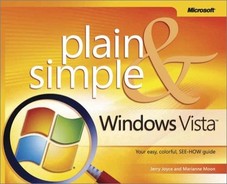In this section:
Windows Vista is designed to work for you, not you for it. You’ll find that there are often several ways to accomplish one task. Why? Because people work differently. Because different tasks have different requirements. And because you want to find the way that works best for you, get your work done quickly, and then get away from the computer and live your life!
The procedures described in this book are simple and straightforward, and you can often use automated methods to get the more complex tasks done easily. This section of the book covers the basics: starting Windows Vista and shutting it down, starting programs, switching users without having to shut down all your running programs, accessing your documents, arranging your open windows, using the mouse, getting online help, and so on. There’s also a handy visual glossary on the following two pages that will help you become familiar with the various components of the Windows Vista environment.
You’ll want to feel comfortable with the basics before you do any customizing, so don’t do anything yet. The best way to learn about running programs, managing windows, and getting help if you do get into trouble is to jump right in and try things out.
Windows Vista is your working headquarters—the operating system that lets you run different programs simultaneously and share information among programs if you need to. Most of the programs you’ll use have common characteristics that were designed to work together in the Windows Vista environment so that once you learn how to do something in one program, you’ll know how to do it in other programs.
Take a look at the different parts of the Windows Vista environment displayed on these two pages—what they do and what they’re called—and you’ll be on the road to complete mastery. The way Windows Vista was set up on your computer, as well as the many ways in which you can customize Windows Vista, can make drastic changes to the look of your Desktop, but the basic concepts are the same. And, if you need to, you can always come back to this visual glossary for a quick refresher on Windows Vista terminology.