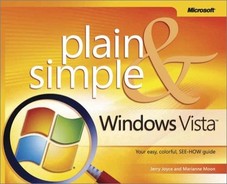If you want to get the most from your computer and your software with the least amount of time and effort—and who doesn’t?—this book is for you. You’ll find Windows Vista Plain & Simple to be a straightforward, easy-to-read reference tool. With the premise that your computer should work for you, not you for it, this book’s purpose is to help you get your work done quickly and efficiently so that you can get away from the computer and live your life. Our book is based on the Home Premium Edition of Windows Vista. If you’re running another edition of Windows Vista, you can still use the information you’ll find here. Just be aware that the Home Basic Edition doesn’t provide all the features that we talk about, and that our book doesn’t deal with some of the additional features—joining a domain or sending and receiving faxes, for example—that you’d find in the Windows Vista Business, Enterprise, and Ultimate Editions.
Let’s face it—when there’s a task you don’t know how to do but you need to get it done in a hurry, or when you’re stuck in the middle of a task and can’t figure out what to do next, there’s nothing more frustrating than having to read page after page of technical background material. You want the information you need—nothing more, nothing less—and you want it now! And it should be easy to find and understand.
That’s what this book is all about. It’s written in plain English—no technical jargon and no computerspeak. No single task in the book takes more than two pages. Just look up the task in the index or the table of contents, turn to the page, and there’s the information you need, laid out in an illustrated step-by-step format. You don’t get bogged down by the whys and wherefores: Just follow the steps and get your work done with a minimum of hassle. Occasionally you might have to turn to another page if the procedure you’re working on is accompanied by a See Also. That’s because there’s a lot of overlap among tasks, and we didn’t want to keep repeating ourselves. We’ve scattered some useful Tips here and there, pointed out some features that are new in Windows Vista, and thrown in a Try This or a Caution once in a while. By and large, however, we’ve tried to remain true to the heart and soul of the book, which is that the information you need should not only be available to you at a glance—it should also be plain and simple! So, whether you use Windows Vista on one home computer, on several computers that are part of a home network, or in a home office, we’ve tried to pack this book with procedures for everything we could think of that you might want to do, from the simplest tasks to some of the more esoteric ones. We’ve also tried to find and document the easiest way to accomplish these tasks. Windows Vista often provides a multitude of methods to achieve a single end result—which can be daunting or delightful, depending on the way you like to work. If you tend to stick with one favorite and familiar approach, we think the methods described in this book are the way to go. If you like trying out alternative techniques, go ahead! The intuitiveness of Windows Vista invites exploration, and you’re likely to discover ways of doing things that you think are easier or that you like better than ours. That’s exactly what the developers of Windows Vista had in mind when they provided so many alternatives.