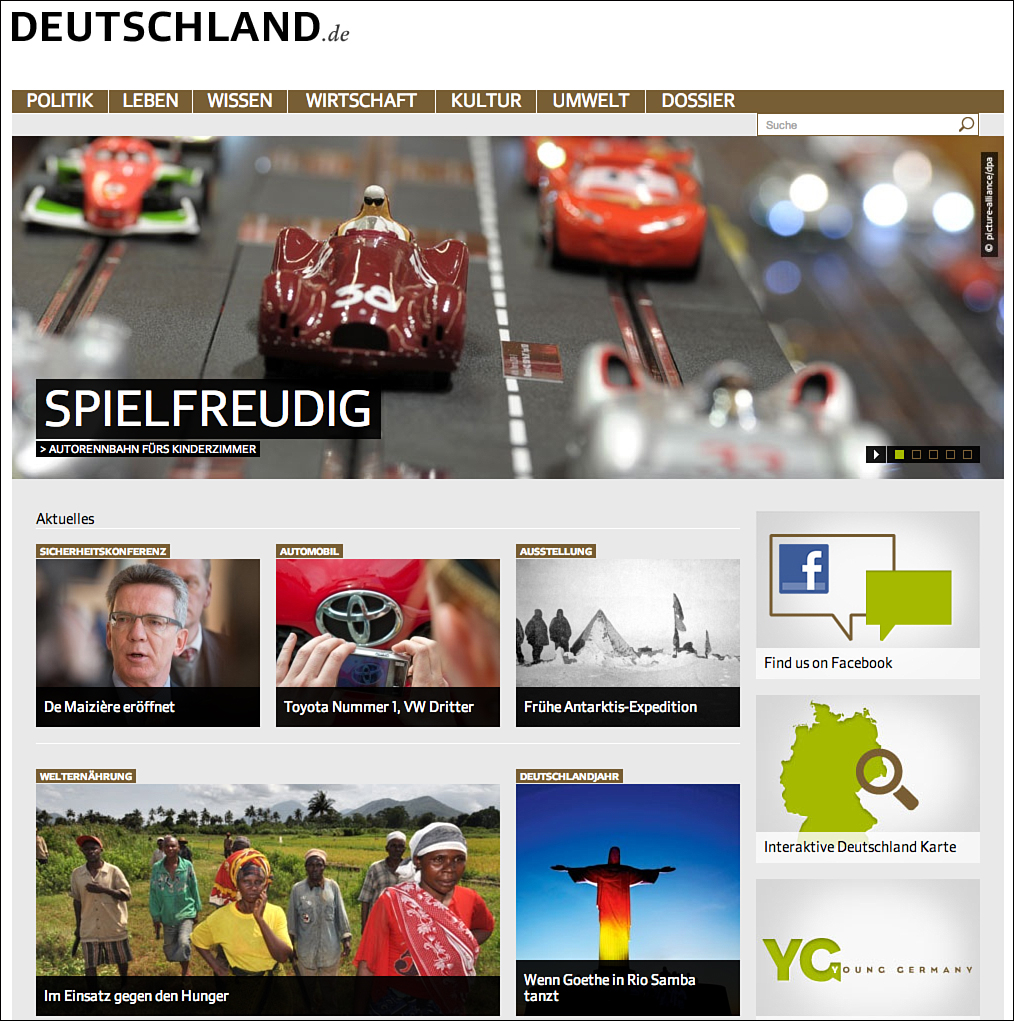1. Drupal Explained
You can build great websites with Drupal.
Our names are Steve Burge and Cindy McCourt and we’re Drupal trainers. During hundreds of Drupal classes in many cities and countries, we’ve met lots of different types of Drupal learners:
![]() Drupal learners come from many different backgrounds: They are accountants, florists, photographers, secretaries, factory workers, stay-at-home parents, and people from all walks of life.
Drupal learners come from many different backgrounds: They are accountants, florists, photographers, secretaries, factory workers, stay-at-home parents, and people from all walks of life.
![]() Drupal learners don’t need to know anything about websites: Some Drupal learners are professional web designers, but many others have never built a site before and don’t know any website code or jargon.
Drupal learners don’t need to know anything about websites: Some Drupal learners are professional web designers, but many others have never built a site before and don’t know any website code or jargon.
![]() Drupal learners don’t need any experience: We’ve trained people who went to work the previous week and found their boss saying, “Surprise! You’re running our Drupal site!” They often still wore their look of surprise.
Drupal learners don’t need any experience: We’ve trained people who went to work the previous week and found their boss saying, “Surprise! You’re running our Drupal site!” They often still wore their look of surprise.
![]() Drupal learners are of all ages: We’ve taught 15-year old students skipping class all the way up to retirees in their 80s.
Drupal learners are of all ages: We’ve taught 15-year old students skipping class all the way up to retirees in their 80s.
If any of those descriptions sound like you, you’ve picked up the right book. Using plain English and straightforward instructions, this book will help teach you how to build great websites using Drupal.
However, before you start, you probably need to know something about Drupal. This chapter is a brief introduction.
The What, When, Where, Who of Drupal
![]() What is Drupal? It’s web-publishing software. It’s designed for people to publish content online: news, blogs, photos, products, documents, events, or 1,001 other things. Because it enables you to manage your content, you’ll often hear it called a Content Management System or CMS.
What is Drupal? It’s web-publishing software. It’s designed for people to publish content online: news, blogs, photos, products, documents, events, or 1,001 other things. Because it enables you to manage your content, you’ll often hear it called a Content Management System or CMS.
![]() When did Drupal start? Drupal has been around since 2000.
When did Drupal start? Drupal has been around since 2000.
![]() Who started Drupal? It was created by Dries Buytaert, who at that time was a student in Belgium. Dries is still the leader of Drupal today.
Who started Drupal? It was created by Dries Buytaert, who at that time was a student in Belgium. Dries is still the leader of Drupal today.
![]() Who runs Drupal? Drupal is run by volunteers. However, many of the volunteers also work for Drupal businesses. They make money from building Drupal websites and that enables them to volunteer some time to help to keep the Drupal project running.
Who runs Drupal? Drupal is run by volunteers. However, many of the volunteers also work for Drupal businesses. They make money from building Drupal websites and that enables them to volunteer some time to help to keep the Drupal project running.
Why Drupal?
![]() Drupal is easier: I can’t promise that your Drupal experience will be 100% frustration-free. There will be some moments when you’re stuck and feel baffled. However, Drupal is easier to use than many other options for creating websites.
Drupal is easier: I can’t promise that your Drupal experience will be 100% frustration-free. There will be some moments when you’re stuck and feel baffled. However, Drupal is easier to use than many other options for creating websites.
![]() Drupal is quicker: Drupal provides you with many ready-built features. If you want a new site design or to add a calendar or shopping cart to your site, you can often do it with just a few clicks. It may take a few days or even weeks to build a great Drupal site, but you can develop and launch more quickly than with many alternatives.
Drupal is quicker: Drupal provides you with many ready-built features. If you want a new site design or to add a calendar or shopping cart to your site, you can often do it with just a few clicks. It may take a few days or even weeks to build a great Drupal site, but you can develop and launch more quickly than with many alternatives.
![]() Drupal is cheaper: Building a Drupal site is unlikely to be completely cost-free because, at a certain point, you may need to spend some money: You may have purchased this book or other training, and you might hire an expert. A good Drupal site can cost between a few dollars and hundreds of thousands of dollars at the top end. However, it costs you nothing to get into Drupal, whereas commercial alternatives to Drupal often cost hundreds of thousands of dollars before you even start.
Drupal is cheaper: Building a Drupal site is unlikely to be completely cost-free because, at a certain point, you may need to spend some money: You may have purchased this book or other training, and you might hire an expert. A good Drupal site can cost between a few dollars and hundreds of thousands of dollars at the top end. However, it costs you nothing to get into Drupal, whereas commercial alternatives to Drupal often cost hundreds of thousands of dollars before you even start.
![]() Drupal has more options: If you’d like extra features on your Drupal site, http://drupal.org is the place to go. It currently lists more than 20,000 options. You can do many, many things by using Drupal without writing a line of code. However, you may have to hire a developer if you have unusual or specific requirements.
Drupal has more options: If you’d like extra features on your Drupal site, http://drupal.org is the place to go. It currently lists more than 20,000 options. You can do many, many things by using Drupal without writing a line of code. However, you may have to hire a developer if you have unusual or specific requirements.
The software is free to use, free to download, free to use on your sites, free to use on your customers’ sites.
There are also thousands of free features available. You can find designs that people have created and are giving away. You can also find free shopping carts, calendars, photo galleries, and much more.
However, there are companies that make a living by selling services and products for Drupal. For example, if you need somewhere to host your site or someone to help you build it, you will probably need to pay.
What Does Drupal Mean?
Yes, Drupal is an unusual name. Why was it chosen? Dries chose the name Drupal because the domain name was available. That sounds like a joke, but it’s partially true. The name went through three variations:
![]() First, Dries, originally wanted to call the project “dorp,” which is Dutch for village.
First, Dries, originally wanted to call the project “dorp,” which is Dutch for village.
![]() Second, when he went to register the domain name, he typed “drop” by accident and so registered drop.org.
Second, when he went to register the domain name, he typed “drop” by accident and so registered drop.org.
![]() Finally, Dries released his software as “Drupal,” which is a misspelling of the Dutch word “druppel,” which means drop.
Finally, Dries released his software as “Drupal,” which is a misspelling of the Dutch word “druppel,” which means drop.
Drupal is often mispronounced. The correct way to say it is “Droo-puhl.”
The “drop” meaning of Drupal influenced the mascot, which is shown in Figure 1.1. The overall mascot looks like a drop. The two eyes in the middle were also originally designed as two drops to look like the infinity symbol. The design looked so much like a face that a nose and mouth were added.
How Many Versions of Drupal Are There?
In this book, you use Drupal 7, but you may encounter at least three different versions:
![]() Drupal 6 was released September 2005. Millions of websites use it, and it will still be actively supported and updated by the Drupal team until the release of Drupal 8. Despite this, there are no plans for new features for this version.
Drupal 6 was released September 2005. Millions of websites use it, and it will still be actively supported and updated by the Drupal team until the release of Drupal 8. Despite this, there are no plans for new features for this version.
![]() Drupal 7 was released January 2008. The latest and greatest version, it’s the version used in this book.
Drupal 7 was released January 2008. The latest and greatest version, it’s the version used in this book.
![]() Drupal 8 will be released in late 2013 or early 2014.
Drupal 8 will be released in late 2013 or early 2014.
The code in each new Drupal version is substantially different from the last. After you choose a version, it will probably be the version that your site uses for several years. It is difficult to upgrade from version 6 to 7 or from version 7 to 8.
However, the key concepts of Drupal don’t change greatly, and this book focuses on those key concepts. After you finish, you can hopefully pick up a site using Drupal 6 or even Drupal 8 when it arrives and learn it quickly.
Learning Drupal actually is like learning to drive. You learn to drive in one type of car, but after you understand how to do it, you can quickly adapt to driving any other type of car.
Who Uses Drupal?
Governments: Drupal is used by many national government sites. International organizations such as the United Nations and the European Union use Drupal, and so do governments from the United States, the U.K. and Portugal to Indonesia, Sri Lanka, and Mongolia. If there is one thing that the ordinary person in the street knows about Drupal, it is that it runs http://www.whitehouse.gov, the official site of the President of United States, as shown in Figure 1.2.
Drupal also powers the official home of the German government at http://www.deutschland.de (see Figure 1.3).
Media: Drupal powers many TV, entertainment, and news websites and can handle large amounts of traffic. Leading newspapers in many other countries use Drupal. The Economist is a historic and widely read British publication. Its website http://www.economist.com is built in Drupal.
Education: Drupal is particularly popular in education, with everyone from large universities to small schools using it. One of the most famous is the University of Texas. Its website is http://www.utexas.edu, as shown in Figure 1.4.
Sports: Many sports teams and organizations around the world use Drupal. Some of the most famous are the Professional Golfers’ Association of America (PGA) and The Bass Anglers Sportsman Society, whose Drupal website at http://www.bassmaster.com is shown in Figure 1.5.
Entertainment: Sony and Warner have both adopted Drupal for many of their artists. If you visit the websites for oldies like Bob Dylan and Eric Clapton or new acts like Beyonce and Kid Rock, you’ll find them running on Drupal. You can see a more detailed list of sites built with Drupal at http://www.drupalshowcase.com.
This Book Explained
Now that you know a little bit about Drupal, let’s talk about this book, Drupal 7 Explained.
What You Need
You need only two things to follow along with this book:
![]() A computer with an Internet connection
A computer with an Internet connection
![]() A webhosting account to install Drupal
A webhosting account to install Drupal
What This Book Covers
There are 14 chapters in this book:
![]() Chapter 1, “Drupal Explained,” is the first chapter—you’ve almost finished reading it!
Chapter 1, “Drupal Explained,” is the first chapter—you’ve almost finished reading it!
![]() Chapter 2, “Drupal Planning Explained,” explains how to plan your Drupal site before you start building it.
Chapter 2, “Drupal Planning Explained,” explains how to plan your Drupal site before you start building it.
![]() In Chapter 3, “Drupal Installations Explained,” you install Drupal and set it up correctly.
In Chapter 3, “Drupal Installations Explained,” you install Drupal and set it up correctly.
![]() In Chapter 4, “Drupal Administration Explained,” you learn how to navigate around your Drupal site.
In Chapter 4, “Drupal Administration Explained,” you learn how to navigate around your Drupal site.
![]() In Chapter 5, “Drupal Content Explained,” you practice the three-step workflow that makes creating Drupal site content easy.
In Chapter 5, “Drupal Content Explained,” you practice the three-step workflow that makes creating Drupal site content easy.
![]() In Chapter 6, “Drupal Fields Explained,” you make your content more interesting by adding images and extra information.
In Chapter 6, “Drupal Fields Explained,” you make your content more interesting by adding images and extra information.
![]() In Chapter 7, “Drupal Modules Explained,” you add extra features to your site.
In Chapter 7, “Drupal Modules Explained,” you add extra features to your site.
![]() In Chapter 8, “Drupal Menus Explained,” you create the navigation for your site.
In Chapter 8, “Drupal Menus Explained,” you create the navigation for your site.
![]() In Chapter 9, “Drupal Themes Explained,” you redesign your Drupal site.
In Chapter 9, “Drupal Themes Explained,” you redesign your Drupal site.
![]() In Chapter 10, “Drupal Blocks Explained,” you add extra blocks of information to your site. These allow people to do many different things, including using the search form, seeing your latest articles, or registering on your site.
In Chapter 10, “Drupal Blocks Explained,” you add extra blocks of information to your site. These allow people to do many different things, including using the search form, seeing your latest articles, or registering on your site.
![]() In Chapter 11, “Drupal Views Explained,” you’ll take the information on your site and present it in tables, lists, grids, photo galleries, and more.
In Chapter 11, “Drupal Views Explained,” you’ll take the information on your site and present it in tables, lists, grids, photo galleries, and more.
![]() In Chapter 12, “Drupal Layout Modules Explained,” you create advanced layouts on your Drupal site, putting content and features in 2- and 3-column designs.
In Chapter 12, “Drupal Layout Modules Explained,” you create advanced layouts on your Drupal site, putting content and features in 2- and 3-column designs.
![]() In Chapter 13, “Drupal Users Explained,” you control what users on your site can see and do.
In Chapter 13, “Drupal Users Explained,” you control what users on your site can see and do.
![]() In Chapter 14, “Drupal Site Management Explained,” you set up your site ready for launch and manage your site successfully and safely after it launches.
In Chapter 14, “Drupal Site Management Explained,” you set up your site ready for launch and manage your site successfully and safely after it launches.
This Book Is Small
Big books are no fun. They’re expensive to buy, heavy to carry, and often written in long, complicated sentences, paragraphs, and chapters that go on and on while the text grows and the words grow longer and more obscure as the author tries to show their verbosity and vocabulary, examining the thesaurus for words that describe, narrate, impress, and fill up space but never quite get to the point so that you end up going back to the beginning of the long confusing text and try to reread, but then you start wondering what’s for dinner or what’s on TV instead....
This book is small because it leaves things out.
You’re going to read that time and time again, but it’s worth repeating: This book will leave things out.
You focus on only the most important parts of Drupal so that you can understand them as easily as possible.
This book is not comprehensive. It does not contain everything you could now know about Drupal. It contains only what a Drupal beginner needs to know.
This Book Is Active
You don’t learn to ride a bicycle by reading a book: You learn by actually riding.
You don’t learn to drive a car by reading a book: You learn by actually driving.
A book can help and give some advice, but without actually riding a bike or driving a car, you’ll never really learn. The same is true with Drupal. So, throughout every chapter of this book, you’re going to be asked to work with Drupal.
This Book Uses Specific Examples
After you master the techniques in this book, you can build your own websites for companies, charities, schools, sports, or whatever else you need.
However, this book uses a specific example site. Asking all the readers of this book to build the same site makes it easy for the author to give you specific instructions, explanations, and screen shots. It’s not essential that you follow every step provided, but by following the flow of each chapter you can get a good understanding of all the key Drupal concepts.
The example used is a website. Starting in Chapter 2 and going through to Chapter 14, you create a site with information about Drupal. The project is called Drupalville. That’s going to be the project you use to see how to build and run a Drupal site.
You can also find lots of information, including detailed instructions, updates, and corrections for each chapter at http://www.drupal7explained.com.
Things in This Book May Have Changed
The best way to learn Drupal is by building a specific site using detailed instructions and screen shots.
But, there is one downside to this approach that you need to be aware of: Drupal changes but books do not.
Drupal changes and so do the extra features and designs that you add on to it. Everything in this book is correct at the time of writing. But, as the book gets further away from its publication date, it’s possible that some of the instructions and screen shots may become out of date.
Be patient with any changes you find. We can help you list changes at http://www.drupal7explained.com, so you can contact us via that site if you find any.
What’s Next?
In this chapter, you learned important information about Drupal:
![]() Drupal is easier, cheaper, and quicker and has more options than many of the alternative ways to build websites.
Drupal is easier, cheaper, and quicker and has more options than many of the alternative ways to build websites.
![]() Drupal is widely used by businesses, governments, and nonprofit organizations.
Drupal is widely used by businesses, governments, and nonprofit organizations.
![]() People of all backgrounds, ages, and technology experience have learned Drupal.
People of all backgrounds, ages, and technology experience have learned Drupal.
![]() You’re going to join them.
You’re going to join them.
![]() You’re going to join them by following clear, step-by-step instructions.
You’re going to join them by following clear, step-by-step instructions.
![]() When you finish this book, you’ll have built example websites, but you’ll be ready to build your own Drupal sites on many more topics.
When you finish this book, you’ll have built example websites, but you’ll be ready to build your own Drupal sites on many more topics.
The next step is to get you thinking about and planning your Drupal site. Are you ready? If you are, turn the page and let’s begin.