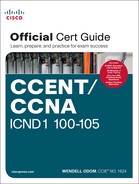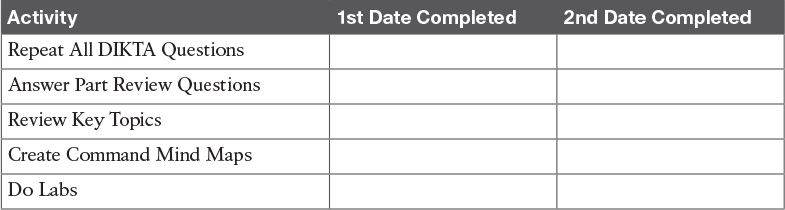- About This E-Book
- Title Page
- Copyright Page
- About the Author
- Dedications
- Acknowledgments
- Contents at a Glance
- Contents
- Reader Services
- Icons Used in This Book
- Command Syntax Conventions
- Introduction
- Your Study Plan
- Part I: Networking Fundamentals
- Part II: Implementing Basic Ethernet LANs
- Part III: Ethernet LANs: Design, VLANs, and Troubleshooting
- Part IV: IP Version 4 Addressing and Subnetting
- Chapter 13. Perspectives on IPv4 Subnetting
- Chapter 14. Analyzing Classful IPv4 Networks
- Chapter 15. Analyzing Subnet Masks
- Chapter 16. Analyzing Existing Subnets
- Part IV Review
- Part V: Implementing IPv4
- Part VI: IPv4 Design and Troubleshooting
- Chapter 21. Subnet Design
- Chapter 22. Variable-Length Subnet Masks
- Chapter 23. IPv4 Troubleshooting Tools
- Chapter 24. Troubleshooting IPv4 Routing
- Part VI Review
- Part VII: IPv4 Services: ACLs and NAT
- Part VIII: IP Version 6
- Chapter 28. Fundamentals of IP Version 6
- Chapter 29. IPv6 Addressing and Subnetting
- Chapter 30. Implementing IPv6 Addressing on Routers
- Chapter 31. Implementing IPv6 Addressing on Hosts
- Chapter 32. Implementing IPv6 Routing
- Part VIII Review
- Part IX: Network Device Management
- Part X: Final Review
- Part XI: Appendixes
- Index
- DVD Appendixes
- Appendix C. Answers to the “Do I Know This Already?” Quizzes
- Chapter 1
- Chapter 2
- Chapter 3
- Chapter 4
- Chapter 5
- Chapter 6
- Chapter 7
- Chapter 8
- Chapter 9
- Chapter 10
- Chapter 11
- Chapter 12
- Chapter 13
- Chapter 14
- Chapter 15
- Chapter 16
- Chapter 17
- Chapter 18
- Chapter 19
- Chapter 20
- Chapter 21
- Chapter 22
- Chapter 25
- Chapter 26
- Chapter 27
- Chapter 28
- Chapter 29
- Chapter 30
- Chapter 31
- Chapter 32
- Chapter 33
- Chapter 34
- Chapter 35
- Chapter 36
- Appendix D. Practice for Chapter 14: Analyzing Classful IPv4 Networks
- Appendix E. Practice for Chapter 15: Analyzing Subnet Masks
- Mask Conversion Problems
- Answers to Mask Conversion Problems
- Mask Conversion Problem 1: Answer
- Mask Conversion Problem 2: Answer
- Mask Conversion Problem 3: Answer
- Mask Conversion Problem 4: Answer
- Mask Conversion Problem 5: Answer
- Mask Conversion Problem 6: Answer
- Mask Conversion Problem 7: Answer
- Mask Conversion Problem 8: Answer
- Mask Conversion Problem 9: Answer
- Mask Conversion Problem 10: Answer
- Mask Conversion Problem 11: Answer
- Mask Conversion Problem 12: Answer
- Mask Conversion Problem 13: Answer
- Mask Conversion Problem 14: Answer
- Mask Conversion Problem 15: Answer
- Mask Conversion Problem 16: Answer
- Mask Conversion Problem 17: Answer
- Mask Conversion Problem 18: Answer
- Mask Conversion Problem 19: Answer
- Mask Conversion Problem 20: Answer
- Mask Conversion Problem 21: Answer
- Mask Conversion Problem 22: Answer
- Mask Conversion Problem 23: Answer
- Mask Analysis Problems
- Answers to Mask Analysis Problems
- Mask Analysis Problem 1: Answer
- Mask Analysis Problem 2: Answer
- Mask Analysis Problem 3: Answer
- Mask Analysis Problem 4: Answer
- Mask Analysis Problem 5: Answer
- Mask Analysis Problem 6: Answer
- Mask Analysis Problem 7: Answer
- Mask Analysis Problem 8: Answer
- Mask Analysis Problem 9: Answer
- Mask Analysis Problem 10: Answer
- Appendix F. Practice for Chapter 16: Analyzing Existing Subnets
- Practice Problems
- Answers
- Answer to Problem 1
- Answer to Problem 2
- Answer to Problem 3
- Answer to Problem 4
- Answer to Problem 5
- Answer to Problem 6
- Answer to Problem 7
- Answer to Problem 8
- Answer to Problem 9
- Answer to Problem 10
- Answer to Problem 11
- Answer to Problem 12
- Answer to Problem 13
- Answer to Problem 14
- Answer to Problem 15
- Answer to Problem 16
- Answer to Problem 17
- Answer to Problem 18
- Answer to Problem 19
- Answer to Problem 20
- Answer to Problem 21
- Answer to Problem 22
- Answer to Problem 23
- Answer to Problem 24
- Answer to Problem 25
- Appendix G. Practice for Chapter 21: Subnet Design
- Appendix H. Practice for Chapter 22: Variable-Length Subnet Masks
- Appendix I. Practice for Chapter 25: Basic IPv4 Access Control Lists
- Appendix J. Practice for Chapter 28: Fundamentals of IP Version 6
- Appendix K. Practice for Chapter 30: Implementing IPv6 Addressing on Routers
- Appendix L. Mind Map Solutions
- Part I Review Mind Map Solution
- Part II Review Key Term Mind Map Solution
- Part II Review Command Reference Mind Map Solution
- Part III Review Key Term Mind Map Solution
- Part III Review Command Reference Mind Map Solution
- Part III Review Troubleshooting Mind Map Solution
- Part IV Review Key Term Mind Map Solution
- Part V Review Command Reference Mind Map Solution
- Part VI Review Mind Map Solution
- Part VII Review Command Reference Mind Map Solution
- Part VIII Review Mind Map A Solution
- Part VIII Review Command Reference Solution
- Part IX Review Command Reference Mind Map Solution
- Appendix M. Study Planner
- Appendix N. Classless Inter-domain Routing
- Appendix O. Route Summarization
- Appendix P. Implementing Point-to-Point WANs
- Appendix Q. Topics from Previous Editions
- Appendix R. Exam Topics Cross Reference
- Appendix C. Answers to the “Do I Know This Already?” Quizzes
- Inside Front Cover
- Inside Back Cover
- Where are the companion content files?
- Code Snippets
Part IX Review
Keep track of your part review progress with the checklist in Table P9-1. Details on each task follow the table.
Table P9-1 Part IX Part Review Checklist
Repeat All DIKTA Questions
For this task, use the PTP software to answer the “Do I Know This Already?” questions again for the chapters in this part of the book.
Answer Part Review Questions
For this task, use PTP to answer the Part Review questions for this part of the book.
Review Key Topics
Review all key topics in all chapters in this part, either by browsing the chapters or using the Key Topics application on the DVD or companion website.
Create Command Mind Maps by Category
Part IX of this book contains a wide variety of topics, some of which use several configuration commands, and some of which use many EXEC commands. Create the usual style of command mind map for the main topics in the chapters for this book. As usual, focus more on remembering the commands and which commands work together, rather than worrying about every single parameter on each command.
Create one mind map for each of these categories. Note that the categories match many of the major headings in the chapters in this part of the book. Make your mind map without using your notes and the book first, and when you cannot do more, then refer to your notes and the book.
syslog, NTP, CDP & LLDP, passwords and login, device hardening, managing IOS upgrades, managing configuration files, managing IOS licensing
Appendix L, “Mind Map Solutions,” lists sample mind map answers, but as usual, your mind map can and will look different.
Table P9-2 Configuration Mind Maps for Part IX Review
Do Labs
Depending on your chosen lab tool, here are some suggestions for what to do in lab:
Pearson Network Simulator: Once NetSim has been updated for the 100-105, 200-105, and 200-125 exams, you will see labs for all these topics that are easily found in the “Sort by Chapter” tab of the Sim. Do those labs. If you are using the older version of the Simulator (for the 100-101, 200-101, or 200-120 exams), the labs are spread across the ICND1 and ICND2 halves of that product. You may find them most easily by just searching on key terms, like NTP, syslog, and so on.
Config Labs: In your idle moments, review and repeat any of the Config Labs for this book part in the author’s blog; launch from blog.certskills.com/ccent/configlab.
Other: If using other lab tools, here are a few suggestions. Most of the topics in this part use a short configuration with a few EXEC commands, and you can do meaningful labs with just two devices plus a laptop. This might be a great place to borrow some gear, or if you have been meaning to own a few used routers or switches, buy those and try labs on the topics in this part of the book.
-
No Comment