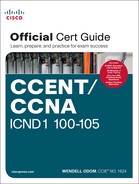Part II Review
Keep track of your part review progress with the checklist shown in Table P2-1. Details on each task follow the table.
Table P2-1 Part II Part Review Checklist
Repeat All DIKTA Questions
For this task, answer the “Do I Know This Already?” questions again for the chapters in this part of the book, using the PTP software.
Answer Part Review Questions
For this task, answer the Part Review questions for this part of the book, using the PTP software. Refer to the Introduction to this book, in the section “How to View Part Review Questions,” for more details.
Review Key Topics
Review all key topics in all chapters in this part, either by browsing the chapters or by using the Key Topics application on the DVD or companion website.
Create Terminology Mind Maps
Similar to the exercise you did in the Part I review, without looking back at the chapters or your notes, create a mind map with all the terminology you can recall from Part II of the book. Your job is as follows:
![]() Think of every term that you can remember from Part II of the book.
Think of every term that you can remember from Part II of the book.
![]() Organize the terms into two divisions: Ethernet terms and CLI terms. (Do not include CLI commands, just terms [for example, enable mode].)
Organize the terms into two divisions: Ethernet terms and CLI terms. (Do not include CLI commands, just terms [for example, enable mode].)
![]() After you have written every term you can remember into one of the mind maps, review the Key Terms list at the end of Chapters 6 through 9. Add any terms you forgot to your mind maps.
After you have written every term you can remember into one of the mind maps, review the Key Terms list at the end of Chapters 6 through 9. Add any terms you forgot to your mind maps.
Create Command Mind Maps by Category
Part II of this book introduced a large number of both configuration and EXEC commands. The sheer number of commands can be a bit overwhelming, so it helps to practice the process of remembering which commands exist and which ones work together for a particular feature. This mind map exercise focuses on that task.
Create one mind map for each of the categories of commands in this list:
Securing the console and Telnet with passwords, securing the console and Telnet with local usernames, SSH, switch IPv4 support, switch forwarding, port security, other switch admin, other interface subcommands
For each category, think of all configuration commands and all EXEC commands (mostly show commands). For each category, group the configuration commands separately from the EXEC commands. Figure P2-1 shows a sample for IPv4 commands on a switch.
Finally, keep the following important points in mind when working on this project:
![]() Most of the learning with this exercise happens when you do it. Reading some other mind map, or just rereading command tables, does not work as well for helping you remember for yourself.
Most of the learning with this exercise happens when you do it. Reading some other mind map, or just rereading command tables, does not work as well for helping you remember for yourself.
![]() Do this activity without notes and without looking at the book.
Do this activity without notes and without looking at the book.
![]() After you finish, review it and compare it against the command summary tables at the ends of the chapters, and note which commands you had originally forgotten.
After you finish, review it and compare it against the command summary tables at the ends of the chapters, and note which commands you had originally forgotten.
![]() Do not worry about every last parameter or the exact syntax; just write down the first few words of the command.
Do not worry about every last parameter or the exact syntax; just write down the first few words of the command.
![]() For later study, make a note about which commands you feel you truly understand and which ones about which you feel less confident.
For later study, make a note about which commands you feel you truly understand and which ones about which you feel less confident.
![]() Repeat this exercise when you have 10 spare minutes, as a way to see what you remember (again without your notes).
Repeat this exercise when you have 10 spare minutes, as a way to see what you remember (again without your notes).
Appendix L, “Mind Map Solutions,” lists a sample mind map answer.
Labs
This is the first book part with switch commands. If you have not done so, make your choices about what lab tools you intend to use and experiment with the commands in these chapters. Re-create examples in the chapters, and try all the show commands; the show commands are very important for answering SimLet questions:
Sim Lite: You can use the Pearson Network Simulator Lite included with this book to do some labs and get used to the CLI. All the labs in the ICND1 Sim Lite product are about topics in this part of the book, so make sure and work through those labs to start learning about the CLI.
Pearson Network Simulator: If you use the full Pearson ICND1 or CCNA simulator, focus more on the configuration scenario and troubleshooting scenario labs associated with the topics in this part of the book. These types of labs include a larger set of topics and work well as Part Review activities. (See the Introduction for some details about how to find which labs are about topics in this part of the book.)
Config Labs: In your idle moments, review and repeat any of the Config Labs for this book part in the author’s blog; launch from blog.certskills.com/ccent and navigate to the Hands-on Config labs.