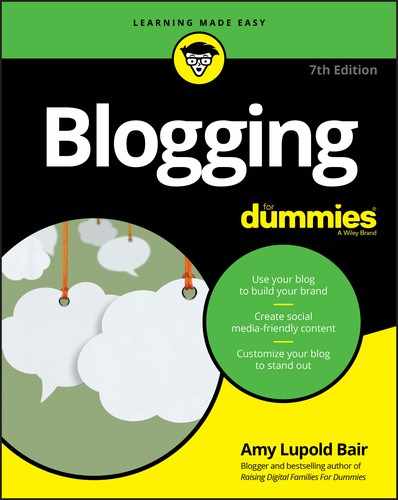Index
A
- AAC format, 260
- accepting gifts, 353–354
- accessing Blogger settings, 96
- accounts
- achievement systems, forums and, 282
- actions, generating with business blogs, 363–364
- Activity panel (WordPress), 134
- ad networks, 345–346, 368
- Add This, 312
- adding
- adjusting
- Administrator role, 130
- Adobe Audition (website), 256
- Adobe Photoshop, 241
- Adobe Photoshop Elements, 240
- Adobe Photoshop Lightroom, 241
- advertising
- affiliate marketing, 349
- aggregating news, 298
- allowing comments in Blogger posts, 94
- Amazon Associates Program, 349
- Amazon Prime Photo Storage, 244
- anonymous blogging
- about, 39, 225–226
- choosing passwords, 229–230
- content for, 231
- establishing pseudonyms, 228
- IP addresses, 232
- level of anonymity, 226–228
- location awareness, 230
- resources for, 234
- security for, 231–234
- setting up email addresses, 228–229
- software for, 233
- starting, 230
- staying up to date, 233–234
- time awareness, 230
- Anonymous Blogging 101: A Quick and Dirty Primer (website), 234
- Anyone option (Blogger), 97
- Apache, 58
- Appearance menu (WordPress), 133
- Apple iTunes (website), 256
- Apple Podcasts, 252
- Archive.org (website), 262
- archives, 17, 19
- Armstrong, Heather (blogger), 46
- Asgaros Forum plug-in, 279
- assessing. See also statistics
- assigning metadata for podcasts, 260
- At a Glance panel (WordPress), 134
- @ messages, 322
- Attribution license, 257
- Audacity, 256
- audience(s)
- audio podcasts, 201
- Aunt Peaches (blog), 164
- Author role, 130
- authority, as a successful blog characteristic, 25
- authors, adding to blogs in Blogger, 96
- Automattic Akismet, 219, 221
- availability, forums and, 281
- AWStats, 338
B
- Babble (blog), 197
- backups, 59, 65–66
- bandwidth, 59, 261, 262
- banner ads, 343
- Basic Settings area (Blogger), 96–97
- bbPress, 280
- Be the Match program, 10
- A Beautiful Mess (blog), 164
- Best of the Web (website), 180
- blacklists, 220–221
- Blip.fm, 308–309
- Blog Catalog (website), 180
- Blog Menu (Squarespace), 149
- blog presence, measuring, 329–338
- Blogads, 368
- Blogarama (website), 180
- Blogger
- about, 22–23, 69, 81
- adding links, 88–89
- allowing comments, 94
- asking email changes, 98
- choosing themes, 99–100
- configuring post settings, 93–94
- cost of, 66
- creating accounts, 82–84
- customizing blogs, 98–105
- Dashboard, 86
- editing page elements, 103–105
- editing themes, 99
- including images, 90–92
- launching posts, 94
- making basic changes, 96–97
- making comment changes, 97
- naming blogs, 84–86
- previewing posts, 92–93
- publishing posts, 92–94
- scheduling posts, 93
- selecting Dashboard settings, 95–98
- spellchecking text, 89–90
- starting blogs with, 81–86
- using Theme Designer, 100–103
- viewing posts, 94–95
- website, 82, 110
- writing posts, 87–92
- Bloggernity (website), 180
- bloggers, 175–177, 360–361. See also specific people
- The Bloggess (blog), 8, 27, 205
- blogging, 45–47, 326. See also anonymous blogging; specific topics
- Blogging Fusion (website), 180
- blogosphere, 87
- blogs
- about, 7–9
- adding advertising to, 346–347
- anatomy of, 17–21
- Aunt Peaches, 164
- Babble, 197
- A Beautiful Mess, 164
- The Bloggess, 8, 27, 205
- branding, 292–293
- Bust a Name, 53–54
- The Castle Run, 10–11
- The Centsible Life, 293
- Comet Camper, 170
- Common Craft, 296
- The Craft Blog by Trimcraft, 15
- creating successful, 24–28
- customizing in WordPress.com, 118–120
- Dooce, 46
- The Frugal Girl, 169
- Girl Gone Travel, 50
- Gizmodo, 121
- Go Grow Go, 163
- guest, 376
- From Hip to Housewife, 185, 293
- history of, 17
- Home-Ec 101, 188, 198, 244
- hosted, 62
- Jacks & Kate, 164
- Little Tech Girl, 165
- lurking on other, 173–174
- Mama's Geeky, 172
- The Mama Maven, 17–21
- The Moz Blog, 292
- My Work From Home Money, 228
- Neil Patel, 292
- Nesting Place, 169
- No Time For Flashcards, 170
- non-hosted, 62
- NYCity Mama, 50
- A Parenting Production, 189
- participating on with comments, 174–175
- Pepper, Jeremy, 375
- personal vs. professional, 35–36
- Pinterest, 168–169, 245
- Pistol Packin' Dad, 210
- Postpartum Progress, 13, 14
- privacy of, 33–34
- reasons for using, 9–15
- recognizing, 16–17
- Resourceful Mommy, 52, 217–218, 313, 330, 382
- Savings Lifestyle, 168
- Savor the Thyme, 9–10
- Scary Mommy, 204
- Search Engine Journal, 292
- selecting topics for, 23–24
- Selfish Mom, 41–42, 210
- SEO Roundtable, 292
- Shop Gussy, 363
- The Sisters' Hood, 303–304
- Southwest Airlines, 12–13
- Southwest Community, 204
- starting, 21–23
- Teachmama, 48–49
- TechCrunch, 11, 121
- Truthdig, 166, 204
- tying into Twitter, 324–325
- Wine Carolinas, 52
- Blood, Rebecca (writer), 46
- Bluehost (website), 61, 122
- bonus content, 88
- brand(ing)
- branding/logo header, 1, 18
- brightness, adjusting in photos, 249
- budgeting, for software, 63
- bulletin boards, 27
- business blogs
- about, 355–356
- advertising on, 366–369
- advertising via ad networks, 368
- benefits of, 356–357
- choosing bloggers for, 360–361
- contextual advertising, 367–368
- creating RSS/web feeds, 365
- enabling comments, 364–365
- examples of, 357
- generating sales/actions, 363–364
- joining social networks, 366
- leveraging LinkedIn, 370
- planning, 359–364
- podcasting, 365
- reasons for, 358–359
- setting goals, 359–360
- sponsoring, 368–369
- starting wikis, 365–366
- technology and, 364–366
- topic decisions, 361–363
- business models, assessing, 345
- Bust a Name (blog), 53–54
- button ads, 343
- Buzz Marketing with Blogs For Dummies (Gardner), 355
- Buzzsprout (website), 262
- BuzzSumo (website), 291
C
- Cain, Carol (blogger), 50
- calendars, 26–27, 191–194
- camps, 137
- CAPTCHAs, 66, 217–219
- Carr, Kelby (author)
- Carter, Felicia (blogger), 163
- The Castle Run (blog), 10–11
- Castos (website), 262
- categories, 17, 64
- categorized archives, 19, 20
- Ccleaner (website), 233
- The Centsible Life (blog), 293
- certified domain seal, 57
- Cheat Sheet (website), 3
- Check Spelling icon (Blogger), 89
- choosing
- bloggers for business blogs, 360–361
- Dashboard settings in Blogger, 95–98
- digital cameras, 238–240
- domain names, 52–54
- equipment for vlogging, 271
- formats for podcasts, 260
- hosted blog software, 69–72
- hosted statistics software, 337
- installable statistics software, 337–338
- non-hosted blog software, 74–76
- passwords, 229–230
- photo-editing software, 240–241
- photo-sharing tools, 242–244
- site names in Squarespace, 142–143
- social networks, 301–302
- software, 61–66
- templates in Squarespace, 140–142
- themes in Blogger, 99–100
- themes in WordPress.com, 118–120
- visuals for blogs, 244–246
- web hosting, 121–122
- ChronoForums plug-in, 280
- ClickZ, 368
- CNET (website), 239
- color, adjusting in photos, 249
- Comet Camper (blog), 170
- comment form, 217–219
- comment signatures, forums and, 282
- Commentluv plug-in, 208
- comments
- about, 16
- adjusting settings for in Blogger blogs, 97
- allowing in Blogger posts, 94
- building community with, 27–28, 203–223
- deleting, 211–212
- editing, 211
- enabling, 207–208, 364–365
- fighting spam with software, 217–222
- handling coverage on other blogs, 222–223
- managing, 208–213
- moderating, 212–213
- participating on blogs with, 174–175
- as a software feature, 64
- spam, 213–217
- spammers and, 28, 213–217
- starting interaction with, 204–208
- as a successful blog characteristic, 25
- Comments menu (WordPress), 133
- commercial forum software, 280
- Commercial Use license, 257
- commitment level, 35
- Common Craft (blog), 296
- communicating
- community
- competitors, finding, 180–181
- conferences, attending, 176
- configuring post settings in Blogger, 93–94
- connecting
- connecting offline, 379
- consistency, in branding, 302–304
- Constant Contact (website), 377
- contact forms, 66
- content
- about, 179
- adding to blogs in Squarespace, 144–147
- for anonymous blogs, 231
- being yourself, 187–189
- calendar for, 191–194
- copyright, 187
- discovering secrets of success, 181–184
- drawing in readers, 195–198
- editing, 190–191
- finding competitors, 180–181
- following trends, 196
- food, 198
- frequency of writing, 186–194
- headline hook, 195
- importing to Squarespace from other platforms, 146–147
- including related, 190
- joining crowds, 196–197
- knowing your audience, 180–186
- links, 199–200
- listicles, 197
- overcoming writer's block, 200–201
- photos, 195
- profiling audiences, 184–186
- proofreading, 190–191
- quality of writing, 186–194
- serving readers, 198–200
- syndicating, 297
- videos, 195
- writing for specific audiences, 186
- content types, 30
- Contentful (website), 156
- contextual advertising, 344, 367–368
- contrast, adjusting in photos, 249
- Contributor role, 131
- control panel, as a software feature, 64
- conversation, creating opportunities for, 304–305
- copyright, 187
- cost per action, 345
- cost per click, 345
- cost per impression, 345
- costs
- coupon codes, 55
- coupons, as a blog niche, 162, 168
- cPanel, 122, 127
- CPU resources, requirements for, 59
- The Craft Blog by Trimcraft (blog), 15
- creating
- accounts in Blogger, 82–84
- accounts in WordPress.com, 110–113
- Facebook pages, 316–317
- LinkedIn accounts, 326
- posts in WordPress, 134–135
- RSS/web feeds, 365
- sales/actions with business blogs, 363–364
- SEO-friendly blogs, 290–291
- Squarespace accounts, 139–143
- vlogging spaces, 271–272
- web feeds for blogs, 296–297
- web traffic, 296
- your brand, 48–50
- Creative Commons, 246, 257–258
- creativity, blogs for, 13–14
- cropping photos, 248
- customizing
- Cyberduck (website), 124
D
- Dad 2.0 Summit (website), 176
- Dashboard
- databases, setting up, 126–128
- date-based archives, 19
- deals, as a blog niche, 162, 168
- Deckard, Andrea (blogger), 168
- decor, for vlogging, 272
- deleting comments, 211–212
- delivering podcasts, 262–263
- Dell, 357
- Derivatives Allowed license, 257
- design
- design blogs, 162, 168–169
- dialogue, handling, 43–44
- digital cameras, selecting, 238–240
- digital footprint, 47–48
- Digital Photography Review (website), 239
- DiNoto, Lisa (blogger), 10–11
- direct messages (Twitter), 323
- directories, podcast, 265
- discussions, for podcasts, 255
- disk space, requirements for, 58
- Disney Parks Blog, 357
- DISQUS, 207
- diversification, 380
- dlvr.it, 324
- documenting your life, blogs for, 9–10
- Do-It-Yourself blogs, 162, 168–169
- domain names
- Domain.com, 56
- Dooce (blog), 46
- Doteasy (website), 60–61
- Dr Pepper, 39, 40
- DreamHost (website), 122
E
- EasyDiscuss plug-in, 280
- Edited to Add (ETA), 41–42
- editing
- Editor account, setting up in WordPress, 130–131
- Editor role, 130
- educational blogs, 170
- EFF (Electronic Frontier Foundation), 48
- Elad, Joel (author)
- LinkedIn For Dummies, 3rd Edition, 326
- Electronic Frontier Foundation (EFF), 48
- EllisLab, 76
- email addresses, setting up for anonymous blogging, 228–229
- email newsletters, 298
- Email settings page (Blogger), 98
- Emma (website), 377
- emoticons, forums and, 282
- employers, blogging and, 44–45
- enabling comments, 207–208, 364–365
- endorsement relationships, 39
- entries, 16
- equipment
- errors, 335
- establishing
- ETA (Edited to Add), 41–42
- ethics
- events, for podcasts, 255
- evergreen content, 191, 200
- Evernote (website), 192
- ExpressionEngine, 76
F
- Facebook Comments plug-in, 208
- Facebook Video, 270
- features, for forums, 281–283
- Federal Trade Commission (FTC), 39, 40, 347
- Feed43, 297
- Feedblitz, 297
- FeedBurner
- Feedburner Ad Network (website), 368
- FeedForAll, 297
- fictional characters, blogging as, 40
- file formats, for photos, 240
- file transfer protocol (FTP), 126
- FileZilla (website), 124
- finding
- first-person writing, 187
- Fitton, Laura (author)
- Twitter For Dummies, 319
- 5 Reasons to Blog Anonymously (and 5 Reasons Not To) (website), 234
- flaming, 285
- Flickr, 242, 250, 310
- food-based content, 198
- footers, 29
- formats
- forums
- Fotor (website), 250
- Free Music Archive, 259
- Freesound, 258
- frequency, of writing, 186–194, 373–374
- Friedman, Nancy (blogger), 185, 293
- friend-based social networks, 306–308
- friendships, social networking and, 300
- From Hip to Housewife (blog), 185, 293
- frugal living blogs, 169
- The Frugal Girl (blog), 169
- FTC (Federal Trade Commission), 39, 40, 347
- FTP (file transfer protocol), 126
G
- gadgets, adding in Blogger, 104–105
- Gardner, Susannah (author)
- Buzz Marketing with Blogs For Dummies, 355
- Gawker (website), 121
- George, Eddie (NFL player), 276
- Ghost (website), 156
- gifts, accepting, 353–354
- GIMP (website), 250
- Girl Gone Travel (blog), 50
- Gizmodo (blog), 121
- Gmail (website), 229
- Go Grow Go (blog), 163
- goal setting, 25, 359–360, 385
- GoDaddy, 55–56, 122
- Goodreads, 308
- Google AdSense (website), 12
- Google AdWords For Dummies (Jacobson), 367
- Google Analytics, 337
- Google Calendar, 192–194
- Google Drive, 383
- Google Feedburner, 297
- Google Photos
- Google Play Podcasts (website), 265
- Google Trends (website), 196, 291
- Google Voice (website), 256
- Google's Mobile-Friendly Test (website), 380
- graphical banner ads, 343
- Gruen, Michael (author)
- Twitter For Dummies, 319
- guest blogs, 200, 376
H
- handle, 47
- headers, 18, 29
- headline hooks, 195
- Help section (Squarespace), 149
- Hewlett-Packard, 357
- hits, 333
- hobbies, blogs for, 10–11, 162, 164
- hobby-based social networks, 308–309
- Home-Ec 101 (blog), 188, 198, 244
- Horn, Nancy (blogger), 17–21
- hosted blog software
- hosted blogs, 62
- hosted forum solutions, 281
- hosted statistics software, 337
- HostGator (website), 61, 122
- Hover, 56
- “How to Blog Safely (About Work or Anything Else),” 48, 234
- HTML code, 88
- HTML tab (Blogger), 89
- Hubpages (website), 157
I
- I Simply Am (podcast), 252
- I Think I'm Gonna Lose It (podcast), 252
- icons, explained, 3
- ignore lists, forums and, 282
- images. See photos
- importing content to Squarespace from other platforms, 146–147
- income, as a successful blog characteristic, 25
- information about the author, 19, 21
- information sharing, blogs for, 11
- informational social networks, 311
- install script, running, 128–129
- installable statistics software, selecting, 337–338
- installing
- IntenseDebate, 208
- Interactive Advertising Bureau (website), 344
- interests, as a blog niche, 162
- International Food Blogger Conference (website), 176
- Internet Protocol (IP), 221
- involvement, assessing your, 34–36
- IP (Internet Protocol), 221
- IP addresses, anonymous blogs and, 232
- IP banning, 221–222
- IP.Board, 280
- iTunes, 264–265
J
K
L
- LAMP (Linux/Apache/MySQL/PHP) web server, 58
- Lane, Erin (blogger), 189
- Last.fm, 308
- launching posts in Blogger, 94
- Lawson, Jenny (blogger), 8, 27
- Leal, Jennifer (blogger), 9–10
- “Legal Guide for Bloggers,” 48
- Lessons learned from two bloggers who chose to blog anonymously (website), 234
- LibraryThing, 308
- life bloggers, 167–168
- Lifehacker (website), 121
- lifestyle blogs, 162, 168–169
- lighting, for vlogging, 271
- Link icon (Blogger), 88
- LinkedIn For Dummies, 3rd Edition (Elad), 326
- linking social networks in Squarespace, 148–149
- LinkPatrol (website), 291
- links, 88–89, 199–200
- Links menu (WordPress), 132
- Linux, 58
- Linux/Apache/MySQL/PHP (LAMP) web server, 58
- listening, to readers, 374
- listicles, 197
- Little Tech Girl (blog), 165
- Livefyre, 207
- LiveJournal (website), 157
- location-based social networks, 312
- logging in, 130
- logo header, 18
- logos, 29
- lurking, on other blogs, 173–174
M
- Maggie Whitley Designs (website), 363
- Magnatune, 258, 259
- MailChimp (website), 377
- Mama's Geeky (blog), 172
- The Mama Maven (blog), 17–21
- managing comments, 208–213
- marketing, 349, 366
- marketing campaigns, participating in, 347–348
- Mascott, Amy (blogger), 48–49
- Mashable (website), 121
- McDonald, Allison (blogger), 170
- McDonald, Kris (blogger), 165
- Media menu (WordPress), 132
- Media Temple (website), 122
- media tools, as a software feature, 64
- media-sharing social networks, 310–311
- Medium (website), 157
- meeting bloggers, 175–176
- Meetup (website), 176
- membership tools, forums and, 282–283
- metadata, assigning for podcasts, 260
- Metrics section (Squarespace), 149
- miniBB, 280
- mistakes, making, 41–43
- Mix, 311
- mobile apps, 380
- moderating comments, 212–213
- monetizing
- about, 341, 386
- accepting gifts, 353–354
- adding ads to blogs, 346–347
- advertising, 341–345
- affiliate marketing, 349
- Amazon Associates Program, 349
- assessing business models, 345
- blogging professionally, 348
- formats, 343–344
- joining ad networks, 345–346
- participating in marketing campaigns, 347–348
- planning for advertising, 343
- Rakuten Affiliate Network, 349
- sponsorships, 350–352
- tying in social media presence, 348
- viewing blogs as influential platforms, 354
- money, blogs for making, 11–13
- Morgan, Nicole (blogger), 303
- Morris, Tee (author)
- Podcasting For Dummies, 2nd Edition, 251
- Movable Type, 75–76
- The Moz Blog (blog), 292
- MP3 format, 260
- multi-track recording program, 256
- muse, 382
- music, for podcasts, 257–259
- My Work From Home Money (blog), 228
- MySQL, 58, 126
N
- Namecheap, 56
- naming blogs in Blogger, 84–86
- navigation, 18
- negativity, on other blogs, 221–222
- negotiating sponsorships, 350–352
- Neil Patel (blog), 292
- Nesting Place (blog), 169
- Network Solutions, 56
- news, aggregating, 298
- news reports, as a blog niche, 167
- newsletters, communicating via, 376–377
- niches, finding, 161–177, 171–172
- Nicole, Kaycee (blogger), 39
- No Derivatives Allowed license, 257
- No Time For Flashcards (blog), 170
- Noncommercial use license, 257
- non-hosted blog software
- non-hosted blogs, 62
- numbers, as a successful blog characteristic, 25
- NYCity Mama (blog), 50
O
- offline connections, 379
- 1&1 (website), 122
- one-on-one interviews, for podcasts, 254
- online influencers, blogs for, 14
- online privacy, protecting, 302
- Only Members of the Blog option (Blogger), 97
- OOG format, 260
- open source forum software, 280
- open source software, 109
- OpenSource CMS, 278
- Oztan, Amy (blogger), 41–42
P
- page elements, editing in Blogger, 103–105
- page views, 333–334
- Pages menu (WordPress), 132
- Paint.NET (website), 250
- Panabee, 57
- panels (WordPress Dashboard), 134
- parent blogging, 162, 163–164
- A Parenting Production (blog), 189
- participating in marketing campaigns, 347–348
- passions, blogs for, 10–11
- passwords, choosing, 229–230
- pay per click, 345
- pen names, 39
- Pen.io (website), 157
- Pepper, Jeremy (blogger), 375
- permalinks, 16, 133, 200
- permission, for photo use, 246
- personal diaries, as a blog niche, 162, 167–168
- personal enjoyment, as a successful blog characteristic, 25
- Pew Research Center, 65, 315, 380
- photo sharing, 240
- Photobucket, 243
- PhotoCat (website), 250
- photo-editing software, selecting, 240–241
- photo-editing tools, 250
- photography focused blogging, 30
- photos
- about, 237
- adjusting brightness and contrast, 249
- adjusting color, 249
- cropping, 248
- editing, 246–250
- equipment for, 238–244
- forums and, 283
- including in Blogger posts, 90–92
- optimizing for web, 250
- photo-editing tools, 250
- in posts, 195
- selecting digital cameras, 238–240
- selecting for blogs, 244–246
- selecting photo-editing software, 240–241
- selecting photo-sharing tools, 242–244
- taking, 244–245
- uploading in Squarespace, 145–146
- using from other sources, 246
- using Google Photos, 241–242, 248
- Photoscape (website), 250
- photo-sharing tools, selecting, 242–244
- PHP, 58
- PHP & MySQL For Dummies, 4th Edition (Valade), 126
- phpBB, 280
- phpMyAdmin, 127
- Picmonkey, 247
- Pinterest, 168–169, 245, 310, 328
- Pinterest For Dummies (Carr), 310
- Pinterest Marketing For Dummies (Carr), 310
- Pistol Packin' Dad (blog), 210
- Pixlr (website), 250
- planning
- platforms. See also Blogger; Squarespace; WordPress
- Plesk, 127
- Plugins menu (WordPress), 133
- pMachine, 76
- Pocket, 311
- Podbean (website), 262
- Podcasting For Dummies, 2nd Edition (Morris, Tomasi, Terra and Steppe), 251
- podcasts
- about, 30, 201, 251–253
- adding to FeedBurner, 263–264
- adding to iTunes, 264–265
- assessing tools, 255–256
- assigning metadata, 260
- business blogs and, 365
- choosing formats, 260
- Creative Commons search, 257–258
- delivering, 262–263
- Free Music Archive, 259
- Freesound, 258–259
- I Simply Am, 252
- I Think I'm Gonna Lose It, 252
- listed in directories, 265
- Magnatune, 258
- music and sound effects, 257–259
- planning, 253–255
- promoting, 263–265
- publishing, 259–263
- storing, 261–262
- Podtopia (website), 262
- politics, as a blog niche, 162, 166
- Pollock, Peter (author)
- Web Hosting For Dummies, 61
- polls, forums and, 282
- pop-up ads, 344
- Postach.io (website), 157
- Poston, Leslie (author)
- Twitter For Dummies, 319
- Postpartum Progress (blog), 13, 14
- posts
- about, 16
- allowing comments in Blogger, 94
- configuring settings for in Blogger, 93–94
- creating in WordPress, 134–135
- editing, 37
- information about, 18–19
- launching in Blogger, 94
- most recent, 18
- previewing in Blogger, 92–93
- publishing in Blogger, 92–94
- recycling, 201
- scheduling in Blogger, 93
- updating, 41–42
- viewing in Blogger, 94–95
- writing in Blogger, 87–92
- writing in WordPress.com, 115–118
- Posts menu (WordPress), 132
- preparing, for growth, 387
- previewing posts in Blogger, 92–93
- privacy, protecting your, 47–48
- private domain registration, 57
- products, blogging about, 39–40
- professional blogs, 348
- professional social networks, 309–310
- profiling audiences, 184–186
- promoting
- proofreading, 190–191
- ProPodder (website), 265
- protecting online privacy, 302
- pseudonyms, establishing, 228
- public domain photos, 246
- publishing
- publishing interface, as a software feature, 64
Q
R
- Rakuten Affiliate Network, 349
- Ravelry, 229, 309
- readers
- Really Simple Syndication (RSS)
- recycling posts, 201
- registered trademarks, 52
- registering domain names, 54–57, 121
- relationships, 25, 45–47
- Remember icon, 3
- removing page elements in Blogger, 105
- repeat visitors, 335
- reputation, protecting your, 47–48
- Reputation.com (website), 48
- Resourceful Mommy (blog), 52, 217–218, 313, 330, 382
- responding to readers, 374
- results, as a successful blog characteristic, 25
- retweets, 323
- reverse chronological order, 16
- rich media, forums and, 283
- RiseUp (website), 229
- RSS. See Really Simple Syndication (RSS)
- RSS ads, 343
- RSS feed link, 21
- running install script, 128–129
S
- Sabin-Wilson, Lisa (author)
- sales, generating with business blogs, 363–364
- Savings Lifestyle (blog), 168
- Savor the Thyme (blog), 9–10
- Scary Mommy (blog), 204
- scheduling Blogger posts, 93
- Scheer, Robert (journalist), 166
- screening, for spam, 219–222
- Search Engine Journal (blog), 292
- Search Engine Optimization (SEO)
- Search Engine Optimization For Dummies, 5th Edition (Kent), 290
- search feature, 16
- security, for anonymous blogs, 231–234
- Selfish Mom (blog), 41–42, 210
- SEO Book (website), 291
- SEO Roundtable (blog), 292
- SEOquake (website), 291
- server logs, 336
- services, blogging about, 39–40
- serving readers, 198–200
- settings
- Settings menu (WordPress), 133
- Settings section (Squarespace), 149
- setup
- Shareaholic, 312
- ShareThis, 312
- sharing, on social networks, 312–313
- Shop Gussy (blog), 363
- Shutterfly, 244
- sidebar material, 19–21
- sidebars, 29, 149
- signing up, for a Twitter account, 321–322
- Simple Machines Forum, 280
- Simplecast (website), 262
- The Sisters' Hood (blog), 303–304
- site names, choosing in Squarespace, 142–143
- Siteground (website), 60, 122
- Skype (website), 256
- social media buttons, 19, 20
- Social Media Marketing World (website), 176
- social networking
- about, 176–177, 299–300, 306, 315
- community and, 378
- connecting with audiences, 301
- consistency in branding, 302–304
- conversation in, 304–305
- Facebook, 306–307, 316–318
- friend-based, 306–308
- hobby-based, 308–309
- informational, 311
- Instagram, 326–328
- joining, 366
- LinkedIn, 325–326
- linking in Squarespace, 148–149
- location-based, 312
- media-sharing, 310–311
- professional, 309–310
- prompting audience action, 305
- protecting online privacy, 302
- selecting networks, 301–302
- sharing on, 312–313
- strategies for, 300–305
- Twitter, 307–308, 319–325
- social sharing icons, 16
- software
- about, 51
- for anonymous blogs, 233
- budgeting for, 63
- commercial forum, 280
- domain name, 51–57
- fighting spam with, 217–222
- for forums, 278, 279–281
- hosted, 66–72
- installed on your server, 72–78
- installing for forums, 284–285
- installing WordPress files from WordPress.org, 122–124
- open source, 109
- open source forum, 280
- selecting, 61–66
- for tracking statistics, 336–338
- upgrading, 65–66
- web hosting, 57–61
- Solos, Heather (blogger), 188
- Sony's Sound Forge (website), 256
- sound, for vlogging, 272
- sound effects, for podcasts, 257–259
- sound-editing software, for podcasts, 256
- sound-recording software, for podcasts, 256
- soundscapes, for podcasts, 254–255
- Southwest Airlines (blog), 12–13
- Southwest Community (blog), 204
- spam
- spam blacklist, 66
- spam comments, 213–217
- spam deterrents, as a software feature, 64
- spammers, comments and, 28
- specialized news, as a blog niche, 162, 167
- spellchecking text in Blogger, 89–90
- sponsorships
- Spotify, 252, 265
- Squarespace
- about, 71–72, 139
- adding blog content, 144–147
- choosing site names, 142–143
- connecting, 147–149
- creating accounts in, 139–143
- customizing, 147–149
- importing content from other platforms, 146–147
- linking social networks, 148–149
- selecting templates, 140–142
- uploading images, 145–146
- using sidebar, 149
- standards, 336
- StatCounter, 337
- statistics
- Steppe, Kreg (author)
- Podcasting For Dummies, 2nd Edition, 251
- Stone, Katherine (blogger), 13
- storing podcasts, 261–262
- Subscriber role, 131
- subscribing to web hosting, 59–61
- success, defining, 386
- Survey Monkey, 378
- surveying readers, 383
- Svbtle (website), 157
- Swarm by Foursquare, 312
- syndicating content, 297
T
- tags, as a software feature, 64–65
- Teachmama (blog), 48–49
- TechCrunch (blog), 11, 121
- Technical Stuff icon, 3
- technology
- templates, selecting in Squarespace, 140–142
- Terra, Evo (author)
- Podcasting For Dummies, 2nd Edition, 251
- text, spellchecking in Blogger, 89–90
- text-based ads, 343
- Theme Designer (Blogger), 100–103
- themes
- threading, forums and, 281
- Tip icon, 3
- Tofig, Dana (writer), 252
- Tomasi, Chuck (author)
- Podcasting For Dummies, 2nd Edition, 251
- tools, SEO, 291
- Tools menu (WordPress), 133
- Topica (website), 377
- trademarks, registered, 52
- traffic, 384–385
- Transistor (website), 262
- Trello (website), 192
- trending content, 196
- tribe, finding your, 383–384
- trolls, 285
- truth, telling the, 39–41
- Truthdig (blog), 166, 204
- Twingly (website), 180–181
- Twitter For Dummies (Fitton, Gruen and Poston), 319
- TypePad, 66, 71
U
V
W
- Warning icon, 3
- web
- web addresses, editing for Blogger blogs, 96
- web feeds, 294–296, 365
- web hosting
- Web Hosting For Dummies (Pollock), 61
- web traffic, generating, 296
- The Webalizer, 338
- web-hosting software, storing files on, 261–262
- websites
- Add This, 312
- Adobe Audition, 256
- Adobe Photoshop, 241
- Adobe Photoshop Elements, 240
- Adobe Photoshop Lightroom, 241
- Amazon Associates Program, 349
- Amazon Prime Photo Storage, 244
- anonymous blog resources, 234
- Anonymous Blogging 101: A Quick and Dirty Primer, 234
- Apple iTunes, 256
- Apple Podcasts, 252
- Archive.org, 262
- Asgaros Forum plug-in, 279
- Audacity, 256
- Automattic Akismet, 219, 221
- AWStats, 338
- bbPress, 280
- Best of the Web, 180
- Blip.fm, 308–309
- Blog Catalog, 180
- Blogads, 368
- Blogarama, 180
- Blogger, 22, 69, 110
- Bloggernity, 180
- Blogging Fusion, 180
- Blood, Rebecca (writer), 46
- Bluehost, 61, 122
- bonus content, 88
- Buzzsprout, 262
- BuzzSumo, 291
- Castos, 262
- Ccleaner, 233
- Cheat Sheet, 3
- ChronoForums plug-in, 280
- ClickZ, 368
- CNET, 239
- Constant Contact, 377
- Contentful, 156
- Creative Commons, 257
- Cyberduck, 124
- Dad 2.0 Summit, 176
- Dell, 357
- Digital Photography Review, 239
- Disney Parks Blog, 357
- DISQUS, 207
- dlvr.it, 324
- Domain.com, 56
- Doteasy, 60
- DreamHost, 122
- EasyDiscuss plug-in, 280
- Emma, 377
- Evernote, 192
- ExpressionEngine, 76
- Facebook, 177, 306, 316, 366
- Federal Trade Commission (FTC), 347
- Feed43, 297
- Feedblitz, 297
- FeedBurner, 263, 368, 377
- Feedburner Ad Network, 368
- FeedForAll, 297
- FileZilla, 124
- finding IP addresses, 232
- 5 Reasons to Blog Anonymously (and 5 Reasons Not To), 234
- Flickr, 242, 310
- Fotor, 250
- Free Music Archive, 259
- Freesound, 258
- FTC guidelines, 39, 40
- Gawker, 121
- George, Eddie (NFL player), 276
- Ghost, 156
- GIMP, 250
- Gmail, 229
- GoDaddy, 55, 122
- Goodreads, 308
- Google AdSense, 12
- Google Analytics, 337
- Google Drive, 383
- Google Feedburner, 297
- Google Photos, 241, 247
- Google Play Podcasts, 265
- Google Trends, 196, 291
- Google Voice, 256
- Google's Mobile-Friendly Test, 380
- Hewlett-Packard, 357
- HostGator, 122
- Hover, 56
- “How to Blog Safely (About Work or Anything Else),” 48, 234
- Hubpages, 157
- Instagram, 177, 196, 244, 310, 327
- IntenseDebate, 208
- Interactive Advertising Bureau, 344
- International Food Blogger Conference, 176
- IP.Board, 280
- iTunes, 264
- Jill the Squirrel, 327
- Jobs.Progblogger, 348
- Joomla, 75, 157
- Keyword Tool, 291
- Kunena plug-in, 279
- Last.fm, 308
- “Legal Guide for Bloggers,” 48
- Lessons learned from two bloggers who chose to blog anonymously, 234
- LibraryThing, 308
- Lifehacker, 121
- LinkedIn, 176, 309, 325, 366, 370
- LinkPatrol, 291
- Livefyre, 207
- LiveJournal, 157
- Maggie Whitley Designs, 363
- Magnatune, 258
- MailChimp, 377
- Mashable, 121
- Media Temple, 122
- Medium, 157
- Meetup, 176
- miniBB, 280
- Mix, 311
- Movable Type, 75
- Namecheap, 56
- Network Solutions, 56
- 1&1, 122
- OpenSource CMS, 278
- Paint.NET, 250
- Panabee, 57
- Pen.io, 157
- Pew Research Center, 65, 315, 380
- Photobucket, 243
- PhotoCat, 250
- Photoscape, 250
- phpBB, 280
- Picmonkey, 247
- Pinterest, 310
- Pixlr, 250
- Pocket, 311
- Podbean, 262
- Podtopia, 262
- Postach.io, 157
- ProPodder, 265
- Rakuten Affiliate Network, 349
- Ravelry, 229, 309
- registered trademarks, 52
- Reputation.com, 48
- RiseUp, 229
- SEO Book, 291
- SEOquake, 291
- Shareaholic, 312
- ShareThis, 312
- Shutterfly, 244
- Simple Machines Forum, 280
- Simplecast, 262
- SiteGround, 122
- Skype, 256
- Social Media Marketing World, 176
- Sony's Sound Forge, 256
- Spotify, 252, 265
- Squarespace, 71
- StatCounter, 337
- Survey Monkey, 378
- Svbtle, 157
- Swarm by Foursquare, 312
- Topica, 377
- Transistor, 262
- Trello, 192
- Twingly, 180
- Twitter, 177, 196, 307, 319
- TypePad, 71
- UBB.Threads, 280
- vBulletin, 280
- Vimeo, 270
- Visual Networking Index, 268
- The Webalizer, 338
- websites Lipstick Alley, 276
- Weebly, 155
- Wikipedia, 48, 366
- Wix, 151
- WordCamp, 137
- WordPress instructions, 121
- WordPress SEO by Yoast, 291
- WordPress technical requirements, 122
- Wordpress.com, 10
- WordPress.com, 69, 209
- WordPress.org, 74, 108
- Worldometers, 10
- WPBeginner, 230
- wpForoForum plug-in, 279
- WriterDuet, 255
- XenForo, 280
- Yola, 157
- YouTube, 269, 311
- websites Lipstick Alley (website), 276
- Weebly, 155–156
- Whalen, Kelly (blogger), 293
- what you see is what you get (WYSIWYG), 68, 144
- whitelists, 220–221
- Wikipedia, 48, 366
- wikis, starting, 365–366
- Wine Carolinas (blog), 52
- wireframe, 103
- Wix
- WordCamp, 137
- WordPress
- WordPress All-In-One For Dummies (Sabin-Wilson), 108, 137
- WordPress Events and News panel (WordPress), 134
- WordPress SEO by Yoast (website), 291
- WordPress.com
- WordPress.org
- Worldometers (website), 10
- WPBeginner (website), 230
- wpForoForum plug-in, 279
- WriterDuet (website), 255
- writer's block, 200–201
- writing
- WYSIWYG (what you see is what you get), 68, 144
X
- XenForo, 280
Y
..................Content has been hidden....................
You can't read the all page of ebook, please click here login for view all page.