Chapter 16
Making Your Blog Easy to Find
IN THIS CHAPTER
![]() Discovering the power of SEO
Discovering the power of SEO
![]() Branding your blog
Branding your blog
![]() Putting RSS to work for your blog
Putting RSS to work for your blog
You’ve chosen your blog’s name, selected the hosting plan that is best for you, and gotten into a publishing rhythm that works with your life. Now, how do you go about helping your blog’s audience locate that amazing content? If a blogger blogs and no one reads it, did a blogger really blog?
Thankfully, there are a variety of methods meant to connect your potential audience with your blog as well as keep your current audience reading regularly. Although everything from your social media presence, discussed in Chapters 17 and 18, to your interaction with the blogging community, covered in Chapter 10, will help grow your audience, the methods covered in this chapter carry a big bang for your buck.
Diving into SEO
Search Engine Optimization, or SEO for short, is the art of maximizing your blog’s potential to be found by search engines. If your site is succeeding at search engine optimization, your content is likely to appear high on the list of results that a search engine returns. In a similar manner, if your site falls short in the area of SEO, your blog will likely appear a few pages into search engine results. The goal of SEO is for your blog to be found by people conducting searches of words and topics related to your content.
Understanding SEO
SEO can feel a bit like an elusive magic formula to bloggers hoping to climb up the ladder of search engine results. For bloggers already investing time and money in other aspects of their craft, it may seem like just one more task in a growing to-do list. The main trick to maximizing your blog’s search engine potential is understanding how SEO works in the first place.
Because such a large proportion of Internet traffic comes from search engines such as Google and Bing, it’s important to help those search engines locate your blog. The content on your site, from the words you use to the titles you give your images, can either make your blog more visible to search engines or bury it.
Imagine search engines sending out millions of tiny, information-gathering spiders to “crawl” every site on the web. These crawlers return to the search engine and report on what they’ve found. They’re hoping to provide one very important piece of information: How well does this website answer a search engine question?
Although the information about SEO can fill an entire book (Search Engine Optimization For Dummies, 5th Edition, by Peter Kent, John Wiley & Sons, Inc.), the important piece to know is that you have the power to decide what those search engines will find when they come crawling at your door.
Creating an SEO-friendly blog
Perhaps you’ve gotten to this point in the chapter and you’re wondering if you’re blogging for yourself, for your readers, or for some nameless, faceless search engine. Let me reassure you that you should not be creating content simply with the purpose of charming those crawling search spiders. There are some ways, however, that you can make your already awesome content more appealing to the search engine results.
For starters, search engines still prefer words over images. As mentioned in Chapter 12, carefully crafted images are a key component to blog post sharing in the age of popular sites such as Pinterest. To help those images do their job in pushing your blog to the top of search results, be sure to always utilize the “alt text” field when uploading your images (as shown in Figure 16-1). Think about what words readers might search for that would drive them to your post and use those keywords in your image description.

© John Wiley & Sons, Inc.
FIGURE 16-1: Utilize the “alt text” field when uploading images to help search engines locate your blog.
Speaking of keywords, you may not be sure where to start when selecting search-friendly wording for your posts. A variety of keyword tools are available to help you select the best search engine–friendly words for your blog content, including the following:
- Keyword Tool (
www.keywordtool.io) - SEO Book (
tools.seobook.com/keyword-tools/seobook/) - Google Trends (
www.google.com/trends/) - BuzzSumo (
www.buzzsumo.com)
Using SEO tools
If all this sounds a bit overwhelming, don’t throw in the towel just yet! Free WordPress plug-ins are available to meet your SEO needs. Search engine optimization plug-ins are some of the most downloaded on the Internet, so know that you are in good company! Here is a small selection to get you started:
- WordPress SEO by Yoast (
www.yoast.com/wordpress/plugins/seo/) - SEOquake (
www.seoquake.com) - LinkPatrol (
www.linkpatrolwp.com)
Understanding SEO changes
While the nuts and bolts of SEO remains the same, search engines do change the way they evaluate online content from time to time. One such evalutation standard, for example, is blog post length. For a time, short content seemed to be rewarded by search engines, while at the time of the publishing of this book, longer blog posts are all the rage. Keywords have fallen somewhat out of favor, and niche, highly focused content is king.
If SEO is important to you, be sure to stay up with the latest from some of the top SEO-focused blogs. I suggest you start with the following:
- The Moz Blog (
www.moz.com) - Neil Patel (
www.neilpatel.com) - SEO Roundtable (
www.seoroundtable.com) - Search Engine Journal (
www.searchenginejournal.com)
Branding Your Blog
When you see a red dot inside a red circle, what store comes to mind? How about those golden arches? Does a particular brand name come to mind when you see the swoosh symbol?
Just like popular stores, restaurants, and shoe companies, bloggers need to think about their personal brand. Your blog is far more than words on a page. Your blog is a snapshot of who you are, what you’re trying to communicate to the world in a quick snippet of information. Taking time to think about your blog’s branding and how to convey that to readers may take potential visitors and turn them into regular members of your reading audience.
Telling them what you’re going to tell them
Once upon a time I used to teach middle school English. One of the first things I taught students was how to write an informative essay, and I always told students to begin by telling readers what you were going to tell them. You want visitors to your blog to know immediately what they’ll find if they spend some time clicking around your site.
One way to make this clear is with a great tagline for your site. In Chapter 9, I introduced you to Nancy Friedman’s blog, From Hip to Housewife, which uses the tagline “on aging and momming and my twenty year quest to lose the same ten pounds.” Readers know immediately that they’re going to find a specific kind of content if they stick around long enough to read a post.
Showing them what you’re going to show them
As you may have figured out by now, blogs are a very visual medium and have as much to do with what readers see as with the words they read. Effective blog branding includes using visual elements of a blog to convey your blog’s purpose to readers at a glance.
Take a look at Figure 16-2, which showcases the site The Centsible Life by author Kelly Whalen. Everything from the title, to the logo, to the quick author bio in the sidebar shows the reader quite clearly that time spent reading this particular blog is meant to bring readers financial savings. Think about what you want readers to know about your blog at first glance, and then play around with ways to convey that visually on your site.

Source: www.thecentsiblelife.com
FIGURE 16-2: The Centsible Life shows potential readers what they can expect from the site.
Reaching Out with RSS
No fashionable blog would be caught dead without a web feed. It's essential for both accessibility and promotion of your blog. What is RSS? RSS (Really Simple Syndication) feeds, or web feeds, give you an easy way to distribute your content, such as blog posts and podcasts, to your web audience. In this section, I explain what an RSS feed is, how to create your blog feed (it's easy), how to subscribe to feeds, and more.
Getting the goods on web feeds
Since 2003 — which is when blogs truly reached mainstream awareness — blogs and other technologies have adopted RSS at an exponential rate. Companies such as Mozilla, Microsoft, IBM, and many others have created really interesting ways to use RSS feeds to share information, both through their websites and through internal communication processes.
Put simply, when you syndicate your blog by using a web feed, feed software reads your blog posts, which it formats by using XML (eXtensible Markup Language). XML is an Internet standard and marks your prose so that software applications can understand and display it properly for readers who subscribe to your blog.
Why is RSS a good thing? Well, it means that code can be used to easily display your blog's feed on other websites, from blogs to search engines. Sites that pull in news from multiple sources use RSS feeds to do so, and being syndicated in this way can earn you traffic from those sites back to your blog.
But more important, newsreader software that any visitor to your site might use can read RSS feeds, and visitors can then access your blog quickly and easily. By subscribing to a blog via an RSS feed, visitors don't have to bookmark hundreds of blogs and check them every 20 minutes to see whether the bloggers have updated them. Instead, a user can simply log into his or her newsreader software to see in one window all the feeds to which he or she subscribes.
Breaking it down further
Essentially, RSS gives your blog the capability to break down its content into a basic text file. Software creates this text file in a special XML format that makes up the feed. Blog software then distributes this plain-text version of your blog content to other websites, search engines, and blogosphere tracking services. Figure 16-3 shows the code behind an RSS feed.

© John Wiley & Sons, Inc.
FIGURE 16-3: Web feeds aren’t very pretty to look at.
A few acronyms for RSS are floating around out on the Internet. Here are the acronyms you're most likely to see, and if you want to talk about RSS with your blog readers, you can use any of them (but the first one tends to be the most popular):
- Really Simple Syndication
- RDF Site Summary
- Real Simple Syndication
- Rich Site Summary
Many web browsers use XML to handle displaying RSS feeds in a more attractive format. If you click an RSS feed link and find that the content that loads looks rather user friendly, you're probably using a browser that understands and formats XML nicely.
Confused? Well, don't worry, because nearly all blog software automatically builds your RSS feed and helps you advertise it to your blog visitors. So, you're most likely covered, in any case — but if you know a little bit about RSS and why it's important to your blog, you can ensure that your blog content reaches a wider audience.
Generating web traffic
Some bloggers have a tendency to limit the distribution of their content and keep it off other sites. The reasoning goes that you worked hard to create that content, so why should other sites and software get to display it for free?
So, because the RSS feed is only text, it doesn't have to stay in one place. Any number of websites and blogs can pick it up and display it.
Creating a feed for your blog
Unless you really want to mess around in the code of your own RSS files, you shouldn't need to do anything special to get started with RSS. Most blog software already includes an RSS feed that pulls together and syndicates your blog. At most, you might have to turn on the option to have an RSS feed.
Then, just blog normally and ignore the feed. Your users can find it and subscribe, and your blog content flows automatically into the feed.
If you don't have software that creates an RSS feed, you have a couple of options. If you're a programmer or coder, you can probably pick up enough XML to hand-code an RSS feed yourself. But an even better option is to use some of the third-party feed creation tools available today:
- Feedblitz (
www.feedblitz.com): One of the most popular feed services in existence, Feedblitz specializes in migrating blog feeds away from other feed generators and then providing special services to help market the blog’s feed more effectively. - Google Feedburner (
feedburner.google.com): A favorite of many bloggers, this free tool allows you to create an RSS feed for your blog as well as manage and promote that feed. - Feed43 (
www.feed43.com): Set up a feed for your blog quickly and for free. Increase the frequency with which your feed is updated by buying a higher level of feed, starting at $29 a year. - FeedForAll (
www.feedforall.com): Use this tool to create and edit RSS feeds for your blog or podcast. You must be able to install software on your web host to use this tool. Pricing starts at $39.95.
When a feed exists, you don't need to do anything else. Search engines and software tools automatically find it when they index your blog, and your readers can subscribe to your feed when and if they choose to do so.
Making the Most of RSS
You can use RSS in all sorts of ways. Industries as diverse as financial sectors and breaking news organizations have adopted RSS because it's so flexible and generates website traffic, attracting new readers from search engines and news aggregators. But that's not all you can use RSS for. Here's more:
- Syndicating content: In the blogosphere, syndication means that you publish your information on the web so that newsreaders and other websites can display it.
- Aggregating news: Do you like other blogs that deal with similar topics as your own? You can use their RSS feeds to include their content on your website. You can link directly to it or, if your blog software has such functionality, display other blog content on your own blog.
- Replacing email newsletters: Some RSS advocates make astounding claims that RSS will be the death of email. Although this dire prediction hasn't yet come to pass, RSS definitely has many advantages over email newsletters. The most important is that you can avoid spam. How? You can simply choose to read an RSS feed rather than receive more email; by not giving away your email address, you don't put it at risk for being sold to a spammer.
- Keeping communities updated: RSS feeds are terrific for keeping people updated. Some feeds merely post information, such as sports scores — as fast as a goal is scored, an RSS feed can be updated. Here are five kinds of things you can share that people might want to know as soon as possible:
- Security bulletins
- Classified listings for apartments
- Emergency weather changes
- Changes to bids on eBay or Amazon
- Product availability at retail stores
Because of the simplicity of using RSS technology (yes, the actual building of RSS feeds might still be too geeky for most bloggers), you can use it in many ways to augment the communication channels of your blog or within your community that you haven't quite figured out yet. Get creative!
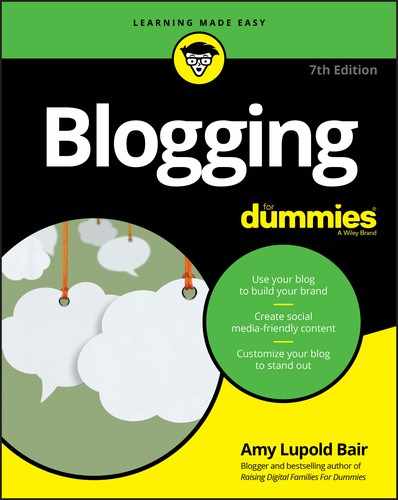
 On the web, several different terms describe the subject of this section: RSS, Atom, web feed, and news feed are a few. Website developers use all these terms interchangeably, but the most accurate one is web feed. RSS is simply a type of web feed. Even though web feed is the most accurate name, I usually refer to RSS feeds because that's how most blogs and bloggers refer to them.
On the web, several different terms describe the subject of this section: RSS, Atom, web feed, and news feed are a few. Website developers use all these terms interchangeably, but the most accurate one is web feed. RSS is simply a type of web feed. Even though web feed is the most accurate name, I usually refer to RSS feeds because that's how most blogs and bloggers refer to them. You can use RSS to syndicate content on your blog, but most mainstream news agencies also use RSS to make their news information more accessible. News services such as Reuters, CBC, CNN, and the Washington Post use RSS technology to spread their articles beyond their own websites.
You can use RSS to syndicate content on your blog, but most mainstream news agencies also use RSS to make their news information more accessible. News services such as Reuters, CBC, CNN, and the Washington Post use RSS technology to spread their articles beyond their own websites. For a really excellent short video that describes just what RSS is and how it works, visit the Common Craft blog at
For a really excellent short video that describes just what RSS is and how it works, visit the Common Craft blog at