Chapter 17
Getting to Know Social Networking
IN THIS CHAPTER
![]() Generating traffic by helping readers tell others about your blog
Generating traffic by helping readers tell others about your blog
![]() Finding other bloggers and blogs through social networks
Finding other bloggers and blogs through social networks
![]() Getting to know popular social-networking websites
Getting to know popular social-networking websites
Ever been “liked” on Facebook? Done any tweeting lately? What about endorsing someone on LinkedIn? Is this all gibberish to you? Welcome to the world of social networking, consistently the hottest topic online and frequently in the news.
At first glance, social networking can look overwhelming and difficult to understand because it uses a lot of jargon and so many players are in the field. Never fear, however. Social networking is a simple concept: You can connect with others online by using a website or online service. At the very heart of it, social networking is the simple process of finding people you want to hang out with or connecting online with people you already hang out with.
The web has opened the door to meeting people who share your interests, but whose geography or professional careers — to name just a couple of possibilities — made it unlikely you would ever meet in “real” life. Social-networking websites are designed to bring together people who share hobbies, careers, friends, geographic regions, and other interests, and then encourage communication and sharing. And believe me, social-networking sites exist for everything under the sun!
In this chapter, I introduce you to some of today's most popular social-networking tools and show you how they can tie into your blogging efforts.
Thinking Strategically
Social networks allow you to connect with current friends and make new ones while sharing photos, videos, text, and more. They've exploded in popularity over the last decade, and many social networks have even added blogging tools. From Twitter to Facebook to LinkedIn, these tools are proliferating and their quality is improving. Social networking can build
- Friendships: You can form long-lasting bonds with people you meet online. By building your social network, you inevitably find others who share your interests.
- Communities: Connecting with other people is one of the greatest ways to improve your blogging experience. Other bloggers are using social networks to connect with those who share their interests and passions.
- Audience: Bring more eyeballs to your blog. The fact that these eyeballs belong to folks you already have things in common with — well, that's a bonus!
Most blogs include a tool on each post that allows readers to share the post title and a link to it across a variety of social networks. You can include this tool in your own blog by activating a built-in feature if available or by installing a social sharing tool.
Because this book talks about blogging, I focus mainly on how social networks can benefit your blog. However, you may want to dive into social networking by selecting the platforms that work not only for your blog but for your life in general. The following sections give you some tips on choosing a network or networks. In Chapter 18, I take a closer look at a few of the most popular social networking sites.
Connecting with your audience
The key to connecting with your audience is to know your audience and to choose what information to share with them. The more information you share among the social networks you use, the more attention you can bring to your blog. Take the time to not only identify your current audience and choose networks in which that audience is active, but also to grow your social media following with the purpose of building your blog audience. Be sure that the social networks where you spend time are those that likely can repay that effort.
Most bloggers tie their blogs and their social networks together, letting blog readers know about their actions on social networks and vice versa. The payoff is not only an increase in readership but also a deeper connection to the audience you already have!
Social media sites attract huge audiences, and by connecting with your readers on these platforms, you make it more likely that they'll share your blog with their online friends and affinity groups. The friends and contacts you make through your own social networks and groups may also very well be hungry for good blogs to read … like yours!
Selecting networks
Integrating social networks into your online activities and your blog does require some planning. With so many options, how do you determine which networks to spend time on? You could just dive in and sign up for a bunch of social networks and then see where the chips fall, but if you want your time spent using social networks to pay off, consider the following questions:
- What do you want to accomplish with your online efforts?
- Which networks are most popular in general and therefore frequented by your future readers?
What networks does your current readership use? What about your friends and family?
 If you're unsure what networks you have to choose from, the section “Getting Familiar with Social Networks,” later in this chapter, introduces you to a variety of popular networks.
If you're unsure what networks you have to choose from, the section “Getting Familiar with Social Networks,” later in this chapter, introduces you to a variety of popular networks.- Which networks have the best functionalities, especially for bloggers?
- How active is your audience on social networks? What does your audience seem to be getting out of that interaction?
- Is your blog content subject-appropriate for any particular social networks? On the flip side, is your blog inappropriate for any of them?
- Does your audience want to know about you in ways that a social-networking tool might fulfill?
- How much time do you want to spend playing around with social networks?
You need to consider these types of questions when you're looking to fit a social network into your blogging life. Take a look at where your readers are coming from — or where you’d like them to come from — and use the analytics information that you should be collecting for your blog (see Chapter 19); find out what attracts visitors to your site. Post a question on your blog about a social-networking website and solicit responses and advice.
Protecting your privacy online
You may worry about the security of your identity online if you're jumping headlong into the social-networking world.
So remain vigilant. If you're aware of what information you place online, you should be able to protect yourself without much of a concern. Just like writing on your blog, consider using this guideline: If you wouldn't blog it, don't post it on a social network.
Focusing on consistent branding
Using a variety of social media channels provides you with an opportunity to foster brand recognition for your blog. What do you want readers and potential readers to think about when they see your blog name on the screen? Is your goal to be relatable? Funny? Quirky? Resourceful? Controversial?
Whatever your goal for your personal blog brand, engage via social media in a way that promotes that goal. For example, if you are hoping to create engagement with readers and followers by stoking the fires of controversy, you may want to use social media as a way to toss out a controversial idea, driving traffic back to your site so that the conversation can continue in the comments section of your blog. I talk more about creating conversation through social media in the following section.
Branding is about far more than the characteristics that readers associate with your blog, however. For many bloggers, social media is an opportunity to create a visually consistent brand that is easily recognizable across all platforms.
Nicole Morgan, creator of The Sisters’ Hood, keeps the visual elements of her social media platforms in line with the visual elements of her blog as you can see in Figures 17-1, 17-2, and 17-3. It’s always helpful for your readers to be able to recognize your online presence at a glance!

Source: www.facebook.com/thesistershoodsistersfromanothermister/
FIGURE 17-1: The Sisters’ Hood Facebook page utilizes the same fonts and images as the related online properties.

Source: www.thesistershood.com
FIGURE 17-2: The Sisters’ Hood blog is easily recognizable to social media fans of the site.

Source: www.twitter.com/thesistershood
FIGURE 17-3: The visual branding of The Sisters’ Hood Twitter account matches perfectly with other related online properties.
Creating opportunities for conversation
Back in the good old days of blogging, a popular blog post might garner hundreds of comments. Readers responded both to the initial post as well as to each other, creating a lively conversation. With the growth in the popularity of social media, blog commenting has declined. Now most blog-related conversations occur on social media, especially on the Facebook Pages of blogs.
Jenny Lawson, best known as The Bloggess, uses her Facebook Page to share information about newly published blog posts, funny videos of life with her pets, photos of her family, and more. While her blog readers loyally read and comment on her site, they also engage even more on her Facebook Page, as shown in Figure 17-4. For example, Jenny’s Facebook Page announcement that she will be opening a brick-and-mortar bookstore resulted in over a thousand comments!

Source: www.facebook.com/jennythebloggess
FIGURE 17-4: Blog Facebook Pages provide a space for conversation beyond blog comments.
Prompting audience action
As you can tell from Figure 17-4, blog readers are often eager to engage with bloggers on their social media platforms. Many times this just takes the form of reader feedback, questions, or conversation, but it can also involve an “ask” for the reader.
Your blog’s social media accounts are the perfect place to prompt your readers to do, for example, any of the following:
- Complete a reader survey.
- Visit a sponsor’s website.
- Click through a link to print out a sponsor’s coupon.
- Contribute to a social good campaign.
- Share your post with their social media friends and followers.
Getting Familiar with Social Networks
While there are certainly a few stand-out giants in the social media world (see the following chapters), there are new social media platforms joining their ranks every day. Deciding which ones to try out depends on what you want to get out of your time social networking. If you're a photographer, social websites such as Flickr (which allows you to share photos) may be your cup of tea. If you like to read books and talk about them, Goodreads may be the place to hang out.
In the following sections, I show you some of the most popular social media platforms so that you can get familiar with social-networking sites and decide where to get started.
Friend-based networks
Some of the most popular social networks allow their users to share almost anything, from photos to friends to games. Social networks such as Facebook simply try to throw everything and the kitchen sink into the mix; others, such as Twitter, go with a more minimal approach.
The following sections cover the two most popular all-purpose social networks:
Facebook is the most popular social-networking platform, with over 2 billion monthly active users by the end of 2018. Created in 2004 by Mark Zuckerberg, Facebook was initially intended to be a communication tool for university students but quickly grew beyond that audience.
The service allows users to share photos, audio, and video; install apps, such as games and horoscopes; and “friend” others, among other constantly changing and growing services. Friending is the method of identifying people you want in your network. On most social networks, Facebook included, friends are entitled to see more of your shared information than other members of the network.
Not surprisingly, you can also post messages and short status updates, and you can set up your profile to let others know when you post to your blog. In fact, most bloggers create a page specifically for their blog and that blog's fans (see Figure 17-5), keeping their personal and blogging Facebook audiences completely separate if they want. Numerous Facebook services are available for bloggers, including widgets that you can install on your blog that automatically post a Facebook update when you create a new post.

Source: www.facebook.com/ResourcefulMommy
FIGURE 17-5: Facebook allows you to communicate with millions of potential readers as well as your current blog audience.
Although Facebook currently wears the social media crown, Twitter is constantly nipping at its heels. Twitter is a micro-blogging tool that allows you to post small bursts of text, called tweets, about absolutely anything, from what you had for lunch to what you think about your boss, world affairs, or the meaning of life. Following other people's Twitter feeds means that you can stay abreast of their activities, as well. Whereas some people tweet from their computers, most Twitter users check messages from friends and update their own Twitter feeds via their mobile phones.
Though you can post up to only 280 characters of text at a time, you can use Twitter to share photographs, links, and even videos. Many businesses have jumped onto the Twitter bandwagon and use the tool to let their customers know about sales, specials, and other news. I cover Twitter in detail in Chapter 18.
Hobby-based networks
If you have a hobby that you share with a large enough group, you can probably find a social network out there designed just for you. These networks may be just the place to locate new readers for your growing blog. Here are a few examples:
LibraryThing (
www.librarything.com): A great website that allows you to tell others about the books that you're reading. You can catalog your collection and find information about your books by using a variety of libraries, such as Amazon.com or the Library of Congress.The tie-in with your blog? Widgets let you share what you're reading and have read with your blog visitors.
- Goodreads (
www.goodreads.com): Goodreads is another social book-cataloging website that allows you to build virtual bookshelves of books that you've read or want to read. You can recommend books to others, compare what you're reading with others in the forums, and even run a book club. And, of course, there are widgets for your blog. Last.fm (
www.last.fm): Founded in 2002, Last.fm (shown in Figure 17-6) is a social-networking site that allows you to share your musical tastes. You can track the music you're listening to and share what types of music you enjoy with others. If you install Last.fm's audioscrobbling widget, it records automatically whatever music you play on your computer, phone, or MP3 player. It then posts this information on your profile on the website.Over time, you can see what music you listen to most often, and then the website and the community can make suggestions about what other music you may want to check out. You can tie Last.fm widgets to your blog so that your readers can subscribe to your music playlist and also be your listeners.
Blip.fm (
www.blip.fm): Blip.fm is another, and more recent, addition to the music social-networking realm. This tool is tied closely to Twitter, so users of the one social network get the benefit of the other.Blip.fm allows you to sign up, identify your friends, search the web for music that you want to recommend (or just listen to), and then build a playlist based on the results. Do you have a friend who has impeccable musical taste? Get him or her signed up for Blip.fm, and then listen to his or her playlist. This site also allows you to give props (as in praise) to users who blip (post) a song you like, giving feedback about what you want more of.
You can even link your Last.fm account to Blip.fm and let your computer do all the work of blipping songs for you.
- Ravelry (
www.ravelry.com): Ravelry is a social network designed for knitters to share information about what they're making or thinking of making, how they did it, and other such conversation. You can add friends and send messages, and of course, if you have a knitting blog, you can pull your blog posts into Ravelry and get your friends from Ravelry over to your blog.

Source: www.last.fm
FIGURE 17-6: Last.fm shares what music you play and recommends music that you may like.
Professional networks
The business world has latched onto social networking, as well. Many businesses are using social-networking tools to find new clients, build more creative advertising, and create a conversation with the public. Many of them use the existing popular social networks, from Facebook to Twitter, but another big player in business-related social networking is LinkedIn.
LinkedIn (www.linkedin.com), which claims to have more than 500 million members, targets its service to your professional life. Looking to find a new employee or a new job? LinkedIn can put you in touch with others in your industry, recommend partners, help you locate contractors, and generally get the lowdown on those you work with.
One of the most useful features of LinkedIn is that your profile looks much like a résumé, so you can refer people you want to work with to your LinkedIn profile. You can also connect with past and present colleagues, and make use of their networks so that you can make connections with people they interact with. The business world can become a surprisingly small place, thanks to these connections.
Media-sharing networks
The web has allowed all of us to share more than just text — you can easily display video, audio, and photos online, and a number of social-networking sites let you do just that, regardless of whether you have a website or blog. Here are the big hitters:
- Instagram (
www.instagram.com): Love taking pictures on your phone and sharing them with the world? Then Instagram is the social network for you. This app-based network — available for both iOS and Android platforms — allows users to take, filter, frame, and share images with their followers and the world. Instagram is a great place to locate new blog readers through your fun and fantastic phone photos! Pinterest (
www.Pinterest.com): Pinterest is not only one of the most popular media-sharing social networks, it is rapidly becoming one of the most popular social networks, period. In fact, many bloggers will tell you that Pinterest drives significantly more traffic to their blogs than any other source — social media site or otherwise. All bloggers should not only have and use a Pinterest account but also keep in mind that they are blogging in the age of Pinterest, making it all the more important to create and include “pinnable” images within their posts. Read more about including photos on your blog in Chapter 12. I cannot stress the importance of Pinterest to blogging too much! Pinterest is so important, in fact, that it merited not one but two For Dummies books. Be sure to pick up Pinterest For Dummies and Pinterest Marketing For Dummies, both by Kelby Carr (John Wiley & Sons, Inc.).
I cannot stress the importance of Pinterest to blogging too much! Pinterest is so important, in fact, that it merited not one but two For Dummies books. Be sure to pick up Pinterest For Dummies and Pinterest Marketing For Dummies, both by Kelby Carr (John Wiley & Sons, Inc.).Flickr (
www.flickr.com): Flickr allows you to post and store your photographs and even videos online. You can share these photos and videos with the community at large, as well as your friends and family. Viewers can mark each photo as a favorite, as well as leave comments and feedback for you.You can use Flickr to build albums, galleries, and even slideshows of your photos. Best of all, you can place your photos online with Flickr and then quickly and easily embed those photos into your blog posts (see Chapter 12).
- YouTube (
www.youtube.com): For the video bloggers out there, YouTube is probably the most popular social-networking video platform online today. Even bloggers who share video only occasionally should consider creating a YouTube channel with their blog branding. People from all over the world record, edit, and post videos, and then share them with the YouTube community. You can post these videos and also embed them into your website or blog.
Informational networks
Initially, social bookmarking was just an online service that allowed you to save all your bookmarks without worrying about whether you'd lose them. As social networking became more popular, social-bookmarking websites got into the act and began to offer all kinds of ways by which you can share your bookmarks with others or discover new and interesting websites to visit. Use these sites to organize your bookmarks, recommend websites, and surf the web:
Pocket (
https://getpocket.com): Early on in the life of the web, someone realized that we all spent a lot of time emailing each other links (“You have to see this; it's hilarious!”) and that a more efficient way to share that kind of information probably existed. Enter social bookmarking sites like Pocket.Pocket enables you to record and tag links for later retrieval. You no longer have to be at the same computer to remember what websites you've visited or bookmarked. You just need to put them in your “Pocket” for later! You can make your bookmarks private or share them with the public. This incredibly easy-to-use social-bookmarking service is also incredibly powerful. You can share your blog’s content by adding links to Pocket, encouraging other Pocket users to visit your site.
Mix (
www.mix.com): Many people have called Mix, formerly known as StumbleUpon, one of the biggest time wasters online today. But that isn't actually a bad thing. Web surfing is a time-honored way of negotiating the World Wide Web, and Mix simply acknowledges that fact and then gives you some outstanding tools for more efficiently and intelligently surfing.With Mix, users post and recommend interesting things that they find on the web, and others view those recommendations and add their own endorsements, effectively creating a snapshot of the most interesting and compelling links on the web. You can imagine how useful sharing becomes when you create a community on Mix of your friends and colleagues; if you combine their recommendations with the personalization options that Mix provides, it's like reading a personalized (albeit somewhat eccentric) newspaper.
Location-based networks
A bunch of networks allow you to post your location on a map or track your (and your friends’) geographic whereabouts. Typically, these kinds of social-networking applications need a little forethought before you use them. Do you really want your colleagues to know where you are at all times? I didn't think so. But these kinds of programs can help you create impromptu coffee meetings or figure out whether someone you want to see is “checked in” nearby. Many location-based networks also give you information based on your current location for nearby great places to eat, shop, or visit.
One network to try is Swarm by Foursquare (www.swarmapp.com), which allows you to use your phone’s GPS tracking device to check in to locations you’re visiting. The app tracks your location, checks you in at the places you visit, and awards points for everywhere you go. If you're the most frequent visitor to a location in a 30-day period, Swarm by Foursquare declares you the mayor of that location, and you can even earn badges. Swarm by Foursquare has some handy apps for different types of phones as well as a mobile phone website version.
Some businesses are rewarding users with freebies and recognition. You can link your Swarm as well as your traditional Foursquare accounts with your Twitter and Facebook updates.
Sharing It All
Clearly, you can choose among many social networks, widgets, and bits of code to include on your blog. You can spend a lot of time customizing, but I have good news. If you would like to make the pages of your blog easy for your visitors to share with others via social networks, you have an easy way to get the job done. ShareThis (www.sharethis.com), Shareaholic (www.shareaholic.com), Add This (www.addthis.com), and Add to Any are free services and add the code, plug-in, or widget to your site so that you can quickly and easily add these tools to your site in a single step.
Each of the services mentioned offers similar services with the ability to do everything from enabling readers to share your content via social networks to tracking sharing metrics. Some even allow you to merge your social sharing metrics with your blog analytics. See Chapter 19 for more about tracking your blog's traffic.
Figure 17-7 shows the use of Shareaholic sharing tools on my blog, Resourceful Mommy (www.resourcefulmommy.com).

Source: www.resourcefulmommy.com
FIGURE 17-7: Use Shareaholic as a shortcut to getting more traffic to your blog.
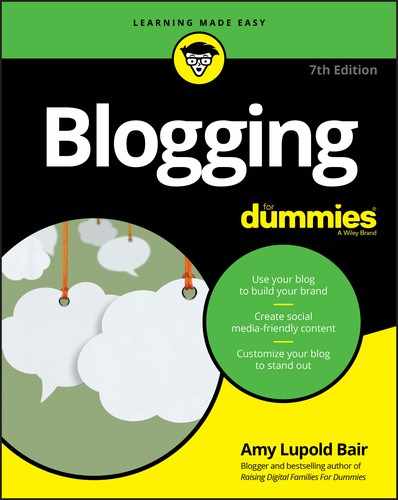
 Be smart. Don't post information on any social-networking website that you feel is inappropriate. You want to keep certain bits of information private. If a social-networking website asks you to provide information that you aren't comfortable sharing, don't share it. If the website insists you share that information, don't use that service. It's as simple as that.
Be smart. Don't post information on any social-networking website that you feel is inappropriate. You want to keep certain bits of information private. If a social-networking website asks you to provide information that you aren't comfortable sharing, don't share it. If the website insists you share that information, don't use that service. It's as simple as that. Social networks often feel safer than the Internet at large because they require membership and logins, and of course, profiles of your new friends often include photos and other elements that look convincingly real. However, remember that these sites offer very little barrier to creating an account — the accounts are free, the services don't require identity verification, and the social networks can't prevent people from including misleading information or outright lying about who they are.
Social networks often feel safer than the Internet at large because they require membership and logins, and of course, profiles of your new friends often include photos and other elements that look convincingly real. However, remember that these sites offer very little barrier to creating an account — the accounts are free, the services don't require identity verification, and the social networks can't prevent people from including misleading information or outright lying about who they are.