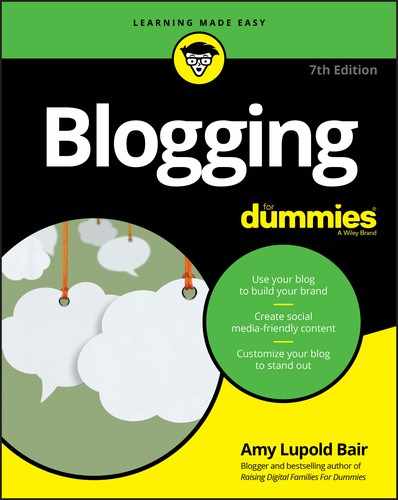Chapter 7
Considering Other Blogging Platforms
IN THIS CHAPTER
![]() Moving beyond WordPress and Blogger
Moving beyond WordPress and Blogger
![]() Taking a look at Wix
Taking a look at Wix
![]() Checking out Weebly
Checking out Weebly
Although WordPress and Blogger remain the overwhelming favorite blogging platforms in the blogosphere, there are other options that have gained in popularity over the last few years. Many bloggers who started out on the big two have made the switch to platforms such as Joomla and Medium, and some bloggers write exclusively on their LinkedIn profiles. Selecting the best blogging platform for you is entirely about personal preference and sometimes trial and error.
In this chapter, I take a brief look at several options beyond the four covered in previous chapters — WordPress, Blogger, Tumblr, and Squarespace — and I do a deeper dive into two platforms that are not only fun to say, but also might be right for you: Wix and Weebly.
Blogging with Wix
Wix, which can be found at www.wix.com, provides bloggers and website creators in general with a free home on the Internet. The platform promises to provide you with a free website designed for you by what it calls Wix Artificial Design Intelligence, but users also have the option of making their own design choices with the Wix Editor.
The Wix platform boasts the following:
- Easy blogging functionality
- SEO (search engine optimization) friendly
- E-commerce compatible
- Mobile-viewing compatible
- Social media account connectivity
- Provides blog analytics
- Customizable with a purchased domain name
What sets Wix apart from many other blogging platforms is its attempt to pull together a huge variety of functionality into one online location. Wix provides users with the ability to host forums, for example, without the need to locate the right software or plug-in or even the need to host that feature away from the original blog. (You can read more about forums in Chapter 15.) Wix also provides email marketing that you might otherwise find in services such as MailChimp and Constant Contact. This wide array of options beyond simply blogging makes Wix a great option for bloggers expecting to include far more than posts and comments on their sites.
As noted frequently in Wix’s online marketing, Wix does begin its pricing at the easy-to-tolerate price of completely free. But of course it also offers premium pricing, shown in Figure 7-1, for those hoping to take their Wix experience to the next level. All premium plans come with a custom domain, Google Analytics, and hosting. Premium plans begin at $11 per month.

Source: www.wix.com
FIGURE 7-1: You can take your Wix blog to the next level with its Premium Plans.
Ready to give Wix a try? Take the following steps to create your free Wix website:
- Point your browser to
www.wix.com. - Click Sign In in the top right corner of the site.
- On the Sign In page, shown in Figure 7-2, new users have the option to create a Wix account using an existing Facebook account, using an existing Google account, or using an existing email address.

Source: www.wix.com
FIGURE 7-2: New Wix users can create an account using an existing social media account or email address.
After you have signed in to your new, free Wix account, you will be taken through a series of questions, shown in Figure 7-3, to help provide you with a site that meets your needs. Wix takes into account both your needs and interests as well as your level of experience and expertise.

Source: www.wix.com
FIGURE 7-3: Wix uses a series of questions to help bloggers customize their sites.
At this point, you have the option to use the Wix Artificial Design Intelligence or the Wix Editor. If you’ve begun a blog on another platform and would like to import the content to your new Wix blog, you also have that option. This is also when you have the option to add a custom URL you have purchased.
Once your design elements are in place, take some time to scroll around your new blog and get the lay of the land. To edit a section of your site, simply navigate to that section and select Edit, as shown in Figure 7-4. It’s important to note that until you click Publish in the upper-right corner of your site, your new Wix blog cannot be seen by the world.

Source: www.wix.com
FIGURE 7-4: Hovering over a section of your Wix blog allows you to edit and customize that section.
Writing with Weebly
Another platform to consider is Weebly, which is found at www.weebly.com. Weebly has made a name for itself by providing drag-and-drop design, making it easy and intuitive for new bloggers to build and customize the site of their dreams. There’s no need to carefully select the perfect layout for you. Want content on the other side of the screen? Simply move it!
Weebly not only provides users with mobile-friendly sites, but its site-building tools are also mobile-friendly. That’s right: You can build your blog from your smartphone! Weebly also offers the same features as Wix, so your blog is SEO-friendly, e-commerce compatible, and analytics compatible.
Weebly pricing varies from free to $25 per month when paid annually, as shown in Figure 7-5.

Source: www.weebly.com
FIGURE 7-5: Weebly offers both free and paid options.
To get started, take the following steps:
- Point your favorite browser to
www.weebly.com. - Select Sign Up, found in the upper-right corner of the screen.
- Create your free account by connecting with your existing Facebook account, connecting with your existing Google account, or providing your name and email address.
After you've logged in to your new Weebly account, you will be asked if you need a website or a website with a store. You can always add additional functionality down the road, so there's no need to select anything more than website to get started unless you already have a plan to include e-commerce with your blog. Select a theme and select the blue Start Editing icon, as shown in Figure 7-6, in the upper-right corner of your new site to dive right in and begin customizing the look and feel of your Weebly blog.

Source: www.weebly.com
FIGURE 7-6: It is easy to dive right in to editing your blog on Weebly.
Checking Out Additional Platforms
Sure, WordPress, Blogger, Tumblr, Squarespace, Wix, and Weebly all provide plenty of options for blogging, but that doesn’t mean that the ever-changing Internet doesn’t offer even more choices! At its very heart, blogging is about creativity, so it only stands to reason that bloggers will continue to find new ways and places to blog.
The following are additional blogging platforms that you may want to consider either as your main home on the Internet or as a supplement to your original blogging platform:
- Contentful (
www.contentful.com) - Ghost (
www.ghost.org) - Hubpages (
www.hubpages.com) - LiveJournal (
www.livejournal.com) - Joomla (
www.joomla.org) - Medium (
www.medium.com) - Pen.io (
www.pen.io) - Postach.io (
www.postach.io) - Svbtle (
www.svbtle.com) - Yola (
www.yola.com)