Chapter 3
Choosing and Hosting Blog Software
IN THIS CHAPTER
![]() Choosing a domain name for your blog
Choosing a domain name for your blog
![]() Identifying a good web host
Identifying a good web host
![]() Deciding between hosted and nonhosted software
Deciding between hosted and nonhosted software
![]() Getting your blog software in place
Getting your blog software in place
If you're serious about turning your blog into a visual masterpiece, you're likely to choose a blog software package that you install on your own web server. Hosted solutions are great, but they offer you less control and personalization.
In this chapter, you can find information about choosing the right software for your situation. If you pick blog software that you need to install, you also need to purchase a domain name and web-hosting platform where you will install your software.
Prepare yourself for strange new technology jargon while you explore what makes blogging exciting, frustrating, confusing, and rewarding — blogging software.
Having Your Own Domain Name
Clearly you are reading this book because you want to start a blog. But before you get too much further, you need to deal with the single most important decision of your blogging career: the name of your blog!
Your blog's name should tie closely into the domain name, or web address, that your visitors use to access your blog. If possible, your blog's name and URL, or domain name, should match exactly so that it's easy for readers to find you. For example, my personal blog is called Resourceful Mommy, and the domain name I purchased is www.ResourcefulMommy.com.
While purchasing a domain name from a URL registration service, you may choose to also pay for web hosting from that service provider so that your blog software has a place to live on the Internet. Other options are to pay for web hosting with a different hosting company, or redirect your domain name to a free blogging service. In the following sections of this chapter, I walk you through the basic details of a purchased domain name and web-hosting service.
As mentioned previously, a domain is the address (or main URL) that people type in their web browsers to get to your website. Think of a blog's domain as functioning much the same as an address of a house. Each house on a street has an individual address. When someone searches for your home address on Google, he or she finds a specific number and street name that defines your home's location. If you search for a website by using a search engine, the website address you find is the domain name or URL.
Picking a domain name
You can use any available, or not currently owned, word or phrase as your domain name. You can make your domain name a company name, a nickname, or your favorite food group. For years, professional web designers and developers have been saying that all the good domains are gone, which is far from the truth. After all, new websites and blogs are launched all the time, and many of them have great, memorable domains!
For an example of a great domain name, check out the blog Wine Carolinas (www.winecarolinas.com), a name that perfectly describes the online home of a husband and wife team hoping to help others experience the great wines of North and South Carolina (see Figure 3-1).

Source: www.winecarolinas.com
FIGURE 3-1: Think creatively to find a blog name and domain that is perfect for the goal of your site, like WineCarolinas.com
Think up a phrase or sentence that says something about you and your blog as a starting place. Write your topic keywords on sticky notes and then move them around. That trick may lead to something great.
What exactly does a domain do for you? It has several purposes:
- Your readers can easily remember where to find your site.
- Having a domain of your own looks professional; it's a nice marketing benefit at a small cost.
- You can change web hosts or hosted blog solutions with impunity because your address is actually a separate service. If — or when — you move your blog, your web host can help you use the same domain to get to your new server on the web. Think of this much like taking your cellphone number with you even if you change service providers!
Your domain should represent your blog's name and purpose, although at the end of the day, there are no hard and fast rules. Here are a few quick guidelines that you might want to follow. Try to choose a domain that
- Matches your blog name
- Is based on your topic keywords
- Is a play on words or slang based around your topic
- Is humorous or otherwise memorable

Source: www.bustaname.com
FIGURE 3-2: Bust a Name can help you brainstorm name possibilities for your domain.
Registering a domain
Registering a domain is a straightforward process. First, use a domain registrar to buy your name. After you own the name, you just need to point your new domain at your web host. This process basically involves telling your domain registrar which web server your website is on; your web-hosting company or domain registrar gives you the information and tools to make it all work.
You can use many domain registration services. The choice really comes down to the domain management interface — the tools that you get to manage your domain. Some management screens are incredibly difficult to work with. Finding a host that has a clean and easy-to-use interface makes a world of difference when you're updating or making changes to your web domain. Be sure to shop around, as well. The annual fee for domain registration varies widely, and for the most part, the price differences don't equal a difference in what you get.
You can choose to register for your domain for a single year or for multiple years at a time. Typically, registering for multiple years earns you a small discount. If you choose to register for only a year, you need to renew the domain in a year (assuming that you want to keep your website going). Registration services also allow you to choose an auto-renew option. Many domain registration companies also offer web-hosting and email packages.
Visit any of the domain registrars in the following sections to check whether your domain is available, and then register it.
GoDaddy
GoDaddy is a popular web host and domain registrar that provides a long list of web services, including domain hosting, web hosting, and email address hosting. It has a good reputation and is easy to contact if you require assistance, although problem resolution can be spotty. Domain prices vary, but typically start at $14.99 for a year's registration.
To register a domain with GoDaddy, follow these steps:
- Point your web browser to
www.godaddy.com. - Type the domain you're interested in into the Find Your Perfect Domain Name text box.
Click the Search Domain button.
GoDaddy returns a page indicating whether your domain is available.
If your domain is available and you want to complete your purchase, click the Select button to move forward with the purchasing process.
If your domain is unavailable, use the Search Again text box to try a new name.
- Continue shopping for other domains on GoDaddy or follow the instructions for completing the credit card purchase of the domain you select.
Network Solutions
Network Solutions is one of the granddaddies of all registrars. At one time, it was one of the few places you could register a domain. Services are varied and flexible, with a variety of available options. Domains are available for as little as $2.95 for one year of registration.
Namecheap
This domain registrar offers domains starting at the low price of $8.88 per year and provides customers with a variety of payment options, including PayPal. Namecheap has grown in popularity owing to low pricing and good customer service.
Domain.com
Domain.com aims to provide affordable domain names while also offering innovative options to its customers. While Domain.com wants visitors to know that they are about far more than domains, they do offer domain registration beginning at $9.99 for one year.
Hover
Hover promises to simplify the domain registration process for users and is known for its highly accessible customer service team. Domains start at $12.99 per year and include domain privacy, a great option for those hoping to blog as anonymously as possible.
Panabee
Panabee promises to help users select the best domain name for them, offering a variety of options based around keywords, and vowing to not buy the domains themselves if you choose to leave and come back later. There will be no idea-stealing from Panabee! Prices begin at just $0.99.
- Additional, related domains: If purchasing a .com, for example, you will be asked to also purchase that domain name with additional suffixes such as .co, .net, and .org. Buy these additional domains only if you believe it is necessary to protect the blog name you've created.
- Private domain registration: If you're planning to blog anonymously, you need to purchase this additional service so that readers can't see the name and address of the person who purchased your blog's URL.
- Certified domain seal: Some website owners choose to pay for this seal with the intent of turning their site into an e-commerce site. This add-on is not necessary for a blog.
- Web hosting: Select your preferred web host prior to purchasing your URL. If you choose to host with your registrar service, you may be able to save money by purchasing both services at the same time.
- Upgraded email: You will receive access to domain-related email addresses when you register your domain, so unless you need an upgraded service for business reasons, you likely want to decline this offer.
Finding Web Hosting
With a domain in hand, you can turn your attention to web hosting.
If the domain is your address, web hosting is your actual house on the web. Your web host provides an online location for your blog's software, graphics, and other files. This location is known as your blog's web server. When people type your URL into their web browser, the web server provides them with access to your blog.
Doing your research
Your primary concern when selecting a web host for your self-hosted blog is to find a web host that meets all the requirements of your blog software. Most blog software uses a LAMP (Linux/Apache/MySQL/PHP) web server, a mix of several kinds of web server technology that is ideal for running dynamic websites such as blogs:
- Linux: A very common web server operating system. It's very stable and considered a standard for web servers. As a blogger, you probably don't need to make too many changes to the operating system, as long as it's in place for you.
- Apache: Apache is web-page-serving software, which means it looks at what web page is requested and then feeds the browser the appropriate file. It does most of the hard work of serving web pages to visitors coming to your website.
- MySQL: MySQL is the most popular database software for blogs. For any blogging package, you need some kind of database system to store all your blog posts and run the other functionality of the blog software. MySQL is the standard database tool for most blog software.
- PHP: PHP is the programming language that a lot of blogging and content management systems use. It sits between the blogging software and the database, making sure all the parts work together.
The preceding four technologies are considered the bare minimum that most blogging packages need to function. But you should consider these requirements, as well:
Disk space: For blogging, disk space is important if you decide to store a lot of images on your blog or upload audio and video files. Uploading images is relatively easy to do, but you need the space to store those images. For the average blog that has a few photos, you most likely want about 500 megabytes (MB). Blogs that have a lot of photos require several gigabytes (GB) of disk space. Video blogs need a whole lot more disk space (unless you use an online video-sharing service) than text or photo blogs, so you want more than 10GB. Those files do take up a lot of space!
 Running out of disk space is an easily solved problem: Most web hosts allow you to add disk space when you need it for an additional cost. Check with your web host to find out what it charges for additional storage.
Running out of disk space is an easily solved problem: Most web hosts allow you to add disk space when you need it for an additional cost. Check with your web host to find out what it charges for additional storage.- Email management: You probably want an email address with your new domain. If you want to use your blog for business purposes, having an email address that matches your domain looks more professional. Some web hosts allow you to create multiple email addresses under one domain, which is ideal if you would like to segregate contact inquiries from personal emails, for example.
- Backups: Consider how you plan to back up your data (including your database content) and whether the web host will also back up the files on your web-hosting account. Knowing this information can save you from disaster and data loss in the future. Daily backups aren't a bad idea!
- Bandwidth and CPU resources: Computers and networks can take only so many visitors and downloads, and hosts usually set a quota on how much bandwidth you can use for the particular web-hosting package that you buy. Ask about what happens if you exceed your monthly allowance of bandwidth. (Usually, you have to pay for the extra resources.) For most bloggers, this won't be an issue, but if you develop a very popular blog with lots of visitors, or are serving very large files like videos, bandwidth can become an additional cost.
Subscribing to web hosting
After you purchase your domain, you should be able to pick a web host just as easily. But the reality is that web host offerings are all over the map, so you need to do your research, ask for recommendations from friends and colleagues who have websites, and compare the details of what different hosts offer. Remember to also look into the web hosting provided by your domain registration site. This may save you money and will also streamline the management of your blog.
- What's your reliability and uptime guarantee? Most web hosts will tell you the amount of time in a given month that they guarantee your website to be available given normal traffic loads. None of them, however, can absolutely guarantee 100 percent uptime.
- What's your data transfer limit, and how much do you charge for additional bandwidth? Bandwidth/data transfer is used as visitors visit your website and download pages from your site to view them. If you have a lot of files being transferred, or a single file that thousands of visitors download, you may hit your limit and need to buy more.
- How much disk space does the package include, and what do you charge for additional space?
- What kind of technical support do you offer? What are your telephone hours? How do you handle email support?
When you find a web host that interests you, check out the packages offered. Many web hosts provide a handy comparison chart that you can use to quickly compare pricing and features, as Siteground.com (www.siteground.com) does in Figure 3-3.

Source: www.siteground.com
FIGURE 3-3: Check the web host for package comparison charts to help make your decision.
The following sections help you get started with your web-hosting search by discussing three top web-hosting services.
Siteground
Siteground is a critically acclaimed hosting solution that allows bloggers to easily install the popular blogging software, WordPress. Plans begin as low as $11.95 per month and can be tailored to meet your exact needs in the event that an existing plan is not a fit for you. If you wait to purchase your domain name until you’ve selected a hosting plan, keep in mind that one domain name registration is included in the price of hosting with Siteground.
Doteasy
Doteasy offers a wide range of web-hosting solutions for bloggers, including hosting. Doteasy offers 24-hour email technical support. Blog-friendly web-hosting options start at $6.75 a month — the cost of the Starter Hosting package, which includes 1GB of disk space and 10 email accounts. Upgrade to the Unlimited plan for $10.95 a month and get unlimited disk space and bandwidth.
Hostgator
Hostgator is one of the most popular web hosts used by bloggers. Even its smallest plan includes unmetered disk space and bandwidth and begins at $6.95 per month. Hostgator also offers an included web builder, making it easier for new bloggers to get started quickly.
Bluehost
Another web host that is popular with the blogging community, Bluehost plans also offer unlimited resources and site builder software, and they start at just $7.99 a month. Technical support is available via both phone and live chat, and dedicated server upgrades are available should your blog traffic grow to need this feature.
Deciding on the Right Blogging Software
After you've made the decision to host your blog on a self-hosted web platform (alternatives are discussed in Chapter 4), you need to choose the blog software that you'd like to use. Choose wisely, grasshopper, and watch your blog software grow while you add more bells and whistles. Pick poorly, and be faced with the ultimate chore: migrating your blog from one blog software package to a better one. You can do this transfer, but you can't do it easily. Spend the time to find out about the available blogging tools and the functionality they provide now so that you can save yourself a lot of headaches later.
First, you need to recognize that all blogging platforms aren't created equal. Of course, blogging software packages, whether they're managed by you or by paid web-hosting technical staff, all share the same or similar functionality that you need for a typical blog. But each software package was designed with very different goals in mind.
Unlike software that you install on a desktop or laptop computer, blogging software requires a server environment to function. This server is provided by the web host you selected earlier in the chapter.
Bloggers can use either of two kinds of blogging platforms:
Hosted blogs: Hosted blog services provide a unique situation in which you don't need to worry about the software technology at all. You can concentrate on worrying about what your next blog post will be about, rather than how to configure a web server. To use hosted blogging software, you log into the editing tool, write a post, click the Publish button, and log out.
You don't need to think about how the software is managed, just as long as it's there the next time you want to post something. Many bloggers consider this setup the deal of the century. One popular hosted solution is Blogger (
www.blogger.com), which I discuss in detail in Chapter 4.Extra bonus: If you choose hosted software, you don't have to worry about web hosting — the software company is providing that service for you! See the section “Understanding Hosted Blog Software,” later in this chapter, for a more in-depth discussion of this option.
But beware! The content on hosted blogs is technically owned by the hosting site and not by the blog author … you. If content ownership is more important to you than ease of use, hosted blogs are not the right option for you.
Non-hosted blogs: You might want to run your own blogging system right from the beginning. This type of setup is known as non-hosted or installable blogging software. By installing blog software on your own web server, you take on all responsibilities related to maintaining the blogging software and the data created when you blog. Strictly from a technical point of view, this type of setup for a new blog might be a little on the difficult side and cause more stress — especially for the nontechnical folks who are figuring things out while they go — but you ultimately get more flexibility when you use a non-hosted setup.
Although hosting your blog through your own web host is a bit more difficult than creating a blog on a hosted platform, available blog software (that is often free!) can make the process nearly as easy to manage. If you love a challenge or want all the bells and whistles, consider hosting your blog yourself. Later in this chapter, the section “Understanding Blog Software That You Install on Your Own Server” explains the details of how non-hosted blog software works.
Budgeting for software
Many of the hosted services available to bloggers offer a basic blogging package at no cost. A great number of the non-hosted blogging software packages are also free, but the web server that you need to install them on most definitely isn't. How much money you can commit to your new blog can help you figure out what platform you should acquire.
- Blogging software: Some packages are free; others aren't. In some cases, the blogging software might be free for personal use but can cost money if you use it for commercial purposes.
- Upgrades: When you choose a software package that has a price tag, be sure to note the costs for upgrading that software down the line. Blog software is in flux, and you'll need updates!
- A domain name: Regardless of whether you choose a hosted or non-hosted solution, you can buy a domain name (also called a web address) and point it at your blog.
- Web hosting: If you choose a blogging software package that needs to be installed on a web server, you need to find web hosting.
- Support costs: If you have questions about your blog software or web hosting, getting answers might cost you. Find out what the support policies are for both software and hosting before you buy.
- Web designers: If you choose to hire a web designer or developer to produce a design, install the software, and get your blog started, you have to pay those folks.
- Special bells and whistles: You might find that you can purchase and use extra add-ons with your blog, from cool functionality to exciting designs.
Making sure you get the basics
Most blogging packages include a variety of options. Some options are designed to trick out your ride, making your blog into a thing of beauty and delight. Some options are really less optional by definition and more a necessity. Good blogging software must have the following five features:
- A usable publishing interface or control panel: Check out how the control panel looks before you commit yourself. A good user interface is important, and if you can't make sense of what you see, chances are good that you won't enjoy using the software.
- Comments: A blog isn't a blog unless your readers can leave comments on your posts. You don't have to use the comments, but blogging software without comments takes away a vital element of blogging — allowing your readers to cultivate discussions.
- Spam deterrents: Spam comments are a part of every blog, but that doesn't mean you have to live with them. Like email spam, comment spam tends to be an automated process that posts on your blog useless information and includes links to all kinds of other sites. Look for blogging software that has functionalities in place to help you moderate and block spam or is, at the very least, compatible with anti-spam tools you can install later.
- Media tools: The Internet has evolved from a focus on the written word to a focus on visual media. Although it is still possible to catch the attention of readers through quality writing, nearly all blog posts do — or at least should — feature a photograph or two. Be certain to choose software that makes uploading media to posts an easy task. Many software options even allow you to edit images within your posts.
- Search engine optimized: With millions of blogs filling cyberspace, it is critical that the posts you write can be easily optimized for indexing within search engines. Although you may certainly add plug-ins down the road, it’s ideal to select blogging software that helps search engines such as Google and Bing see your blog.
I highly recommend two other features, although not all bloggers use them:
Categories: Blogs often jump from topic to topic. Categorizing your posts gives your readers a quick and easy way to sort through your content, focusing on what most interests them. The Finer Things in Life (
www.amysfinerthings.com) uses categories, called topics here, to sort blog posts. Figure 3-4 shows the categories in the horizontal navigation bar above the blog posts.Categories are high-level organizational tools. For example, a food blog might have posts sorted into categories like Vegetarian, Dessert, Main Dish, and so on.
Tags: A tag is a term associated with a blog post. For example, when I write a blog post about a trip to Disneyland Park in California, I tag that entry “Disneyland.” Tagging has proven to be one of the best ways to sort through blog data quickly.
Tags are like keywords that you might use when doing a search on a search engine website, and they tend to be more specific than categories. A blog post on a food blog might use categories as I describe in the preceding bullet, and then tag individual posts with more specific terms, such as chocolate, hazelnut, and brownie. To differentiate between categories and tags, think of categories as describing a group of blog posts, and tags as describing individual posts.

Source: www.amysfinerthings.com
FIGURE 3-4: The Finer Things in Life organizes blog posts by category or by topic.
Upgrading with bells and whistles
You can implement a number of cool toys on your blog:
- Backup: The last thing you want to do is create a blog that you love, populate that blog with weeks, months, years of content, then lose the whole shebang because of a technical disaster outside your control. Backup tools automatically back up your site — including everything from the words in your posts to the graphics in your sidebars — on a schedule that you can choose. These backups can be sent to a cloud storage system, your email, or even your computer’s hard drive. Backing up your blog is a great way to buy peace of mind for little or no cost!
- Spam blacklist: Most blogging packages have some kind of blacklist protection against spam comments. These blacklists are often centralized lists of email addresses, URLs, and IP addresses that spammers use, which the blog software prevents from commenting in any blog post on your blog. With an up-to-date blacklist, you can stop a lot of spam before it becomes a comment.
- Contact forms: Chances are that at some point, you will want to allow readers to contact you. Although some bloggers post an email address on their blog contact page, many prefer to keep their email address private and instead use a contact form. Most contact forms require that the users prove they are not a spamming system before allowing them to send a message to your inbox.
- CAPTCHAs: CAPTCHAs are images that display letters and/or numbers that a person can read but a machine can't. When someone wants to leave a comment on a post, he or she must correctly type these letter/number combinations into a text box, which proves to the blog software that the commenter is indeed a human and not a computer spam system. This process blocks out the comment spam and lets through the valuable feedback. Variations on CAPTCHAs include simple math problems that a user needs to solve in order to post a comment.
Understanding Hosted Blog Software
Hosted services take a whole lot of responsibility off the blogger. The blog software company manages the data, software, and web hosting; the blogger manages the content. Some services, such as Blogger, do it all for free, whereas other services, such as TypePad, charge a monthly fee to run your blog. Yet other services, such as WordPress, offer a level of free service with the option to upgrade when your blogging requires a little more power. Hosted blog software allows you to make someone responsible for the entire gauntlet of technical tasks that don't excite you.
Reaping the benefits
An upfront cost of zero is very attractive to new bloggers. If you want access to blog technology and have a limited budget, free looks just about perfect. Not all hosted software is free, but most of them generally have quite reasonable costs. A hosted blog that charges a monthly fee is still a minimal investment, on par with other inexpensive hobbies.
But free or inexpensive isn't the only upside to hosted blog services. They really take the complication out of starting a blog. For the technophobe, a hosted solution is ideal because you have very few technical issues to worry about. Hosted services take care of
- Web domains
- Software maintenance and updates
- Data storage and backup
- Template design and management
Hosted solutions are also generally quicker to set up than is software you have to install on your own server, so you can start blogging sooner when you choose one of these solutions. Plus, as mentioned earlier, should you choose to migrate your blog to a self-hosted server in the future, free software is available to make this process possible.
Updates on hosted blogs are generally free, and the software is available to the end user 24 hours a day, 7 days a week. Sounds like a really good deal, huh?
Living with the limitations
Before you sign yourself up, be sure you understand the tradeoffs that come with using a hosted blog service. Ultimately, you don't control your own blog. If the company goes out of business, takes servers down for maintenance, or decides to change its offerings, you're pretty much stuck with the results.
A free hosted solution, for example, might suddenly decide that it should start charging; one that already charges can always raise its rates.
Most hosted solutions let users make some modifications and tweaks, but some only allow you to install a limited selection of plug-ins and extras. In some cases, the level of customization is quite limited. With hosted blog software, that ubiquitous WYSIWYG (what you see is what you get) acronym is a double-edged sword: You can't actually always do more with less. On the other hand, should you begin to feel adventurous, some hosts allow users to play around with the backend of their blog without the danger of breaking the entire site. Others, such as WordPress, offer nearly endless and often free upgrades thanks to the open-source developer community they’ve fostered.
- You probably need to make your blog part of an existing website, integrated into the look and feel of the company brand. Hosted blogs don't allow this customization or integration.
- With a business blog, you need control of the data. Putting the blog on your own server removes any doubts about security or data ownership.
Make sure to read all the fine print for the host that you want to use! You don't want to run into legal restrictions that mean you can't actually use your blog the way you want to, and you definitely don't want to suddenly find your blog missing if the hosted software company decides you're in violation of its rules.
Choosing hosted software
In the following sections, you can take a look at some of the most popular hosted platforms to see which might be the best fit for you and your new blog. These blogging software packages have been around for quite a while and are regarded as some of the best that the blogging community has to offer.
Blogger
Blogger is the quintessential hosted blogging platform. Started in 1999 at Pyra Labs, Blogger weathered the rough Internet waters at the turn of the century to become the most well-known hosted blogging platform. The Blogger service became incredibly popular, and eventually, Google purchased it. Since then, Blogger has introduced many new features and remained one of the premier blogging platforms. Blogger has many features that allow bloggers to publish multiple blogs:
- All blogs are free and hosted for you, with no hassles and no mess.
- Blogger offers a wide variety of free templates to get you going, which you can customize in a number of ways.
- The publishing tool includes Google AdSense (a blog advertising program) and other neat elements, such as polls and lists, integrated into it, allowing you to add functionality to your blog.
- Because it is owned by Google, Blogger links seamlessly with your other Google accounts, including Gmail and Google+.
- Blogger’s Android app allows users to blog easily from their phone or tablet.
- If you don't want Blogger to host your files, you can save all your blogging files to another server.
WordPress.com
In 2005, the popular WordPress blogging platform launched a hosted service, in addition to software that you can install on your own server. WordPress.com, shown in Figure 3-5, offers a clean, easy-to-use interface, and bloggers tend to see it as more flexible than anything else on the market.

Source: www.wordpress.com
FIGURE 3-5: Use WordPress.com to get a free but powerful blog.
In short, WordPress.com …
- Is free to use (although premium levels are available with additional functionality)
- Has many options for design templates, letting you choose a look that suits your content
- Includes features such as tags and categories, permitting easy organization of your posts
- Offers spell-checking, rich-text editing, and photo uploading
- Lets you measure your site traffic and statistics to help gauge your popularity
- Is optimized for SEO, making it easier for your blog to be found by search engines such as Google and Bing
- Provides a WYSIWYG (what you see is what you get) posting and editing environment, which means you don't need to know HTML
- Includes tools that allow you to insert photos, videos, and audio files into your blog posts
- Gives users access to hundreds of thousands of plug-ins and provides ways to upgrade your blog and add additional features and tools
- Integrates an excellent spam-fighting tool, Akismet
TypePad
TypePad was launched in 2003 to great fanfare and used to be one of the most popular domains in the world. It allows you to do more than just blog; it was one of the first blogging platforms to offer the capability to create static content pages. TypePad pricing starts at $8.95 a month and ranges upward, depending on the services that you include. TypePad also offers a 14-day free trial for new users.
TypePad offers
- A WYSIWYG (what you see is what you get) posting and editing environment, which means you don't need to know HTML
- Built-in tools to track your blog analytics, such as traffic to your site
- Tools that allow you to insert photos into your posts quickly, automatically resizing them and adding thumbnails to blog posts
- Tools that allow you to quickly place videos and podcasts into your blog posts
Squarespace
Unlike Blogger and Wordpress.com, Squarespace is a fee-for-service blogging platform that begins at $12 a month. Also unlike Blogger and Wordpress, Squarespace uses a completely unique drag-and-drop interface. This platform allows for easy blog customization, among other features. There is a free trial offer for new users, so if the unique format of Squarespace interests you, don’t be immediately thrown off by the pricing structure.
Squarespace offers
- A large selection of visual themes
- Mobile publishing capabilities through apps
- E-commerce options for bloggers interested in including an online storefront
- Drag-and-drop image managing and organization
- Social media integration
- Static pages
Understanding Blog Software That You Install on Your Own Server
If you’re interested in joining the blogging world but technology freaks you out, you can make life easier by using hosted solutions. However, bloggers who require more flexibility than what hosted solutions offer or are simply concerned with issues such as content ownership may choose non-hosted blogging packages. Configuring software to your own tastes and requirements can really improve the overall quality of your blog, making it more attractive to readers and ultimately more successful.
Choosing a non-hosted blog isn't a plug-and-play solution. Unfortunately, choosing to install blog software, rather than to use a hosted service, means that you need a whole bunch of other technical services to make it all work. However, you may find that it is worth the additional work and cost!
Reaping the benefits
If you use non-hosted blog software, you're in full control. You can do just about anything to the software after you install it:
- Personalize the design: For those who have web design skills, stand-alone blogs generally are very adaptable. Some blogs have incredibly diverse and clever designs, many created by the author of the blog to match the style and topic of the blog. Installing the software on your web server gives you access to every part of the blog software's innards, from templates to graphics, so you can make your blog look exactly as you like.
- Customize functionality: A lot of the blogging software available is open source (meaning the code for the software package is available to developers so that they can manipulate it). Programmers can add, remove, update, and improve functionality for each package. Some packages offer many different options, and independent programmers might also offer additional functionality either for free or at a low cost.
- Look smart: The blogging world, like any other world, has social divisions, and at the top of the blogging heap, you find geeks. If you want to play with the cool nerds, you need to install your own blog software. Technical bloggers will recognize your prowess and give you props.
Living with the limitations
The first stumbling block you discover when installing your own blogging software is … installing your own blogging software. Somehow, you have to get the software files onto your server, run the scripts, modify the code, and generally muck about in the ugly innards of the software. This process can either be simple or a complete nightmare, depending on your technical savvy and the complexity of the blog software package that you choose.
Of course, all software requires some level of maintenance, and most web hosts don't handle software upgrades and tweaks. Be prepared to handle those requirements when they come up by doing them yourself or finding an expert who can handle them for you.
Using non-hosted software has some other downsides as well:
- Design personalization and code customization: Making your blog look pretty sounds great, but you need a cornucopia of associated skills to make that happen — everything from graphic design to HTML coding. If you don't have these skills yourself or access to someone who does, you don't actually have the ability to customize your blog, despite your software. The good news is that online resources are nearly unlimited if you want to learn these skills!
- Domain registration and web hosting: Unlike the hosted systems, you can't avoid spending money to host your own blog software. Several costs automatically kick in, such as domain name registration and web hosting (explained in the sections “Registering a domain” and “Finding Web Hosting,” earlier in this chapter).
- Technical support: Even if you pay to get the blog software installed for you or sign up with a web host that does it automatically, if the software breaks (and doesn't all software break at some point?), many web hosts can't or won't fix it.
- Backing up: If you install your own software, you're responsible for making sure that the software and data get backed up or for finding a web host that includes backups as part of the hosting package.
Choosing non-hosted blogging software
If you're ready to make the leap into the deep end of the blogging pool, the following sections give you recommendations for a range of well-respected non-hosted blogging tools.
WordPress
Since 2003, WordPress has provided a solid platform for new and experienced bloggers who want the control of installing blog software on their own computers. Many bloggers say that WordPress is the easiest blogging platform (aside from hosted blogging software) to set up and configure. I cover installing and using WordPress in Chapter 5.
Here are some of the highlights:
- WordPress is free!
- It offers many, many user-submitted and user-prepared designs, ready for use.
- It includes tags and categories, allowing you to organize your posts easily.
- It has editing tools (such as spell checking), offers common text styles, and gives you easy ways to include photos, videos, and other media.
- It displays statistics about your visitors to help you understand the traffic to your blog.
- It fights spam with a range of anti-spam tools.
Joomla
While Joomla is very similar to WordPress.org, users tend to find that it is not as straightforward. This powerful blogging software option allows you to do just about anything you would want to do with your blog, but be prepared to have fewer options for how to do it. The tools available to Joomla users are certainly not as robust as those afforded the WordPress community.
With that said, Joomla powers millions of websites. And like WordPress, Joomla is free!
Also consider the following characteristics:
- Joomla offers bloggers the ability to change site appearance through the use of themes.
- Bloggers can install the software to their hosted server with just one click.
- It includes Search Engine Optimization.
- It provides access to customer service.
Movable Type
Movable Type is the grandfather of all installable blogging platforms. Released in 2001, it quickly became one of the most popular blogging software packages, for geeks and pundits alike. Movable Type was the first blogging software that permitted contributions by multiple authors, and bloggers highly regard it for the many ways that you can leverage it to create easily updateable websites and blogs.
If you're serious about looking at hosting your own installation, Moveable Type is a strong contender. Movable Type offers
- A WYSIWYG (what you see is what you get) editing environment that saves you time and effort
- Easy tools for categorizing your posts, inserting photos and multimedia, and spell checking
- Automatic generation of RSS feeds to give your blog longevity
- Searchable content, tags, and other cool tools
- A range of licensing options for personal, commercial, and educational use
Pricing varies, but the basic commercial installation is $499, and you may qualify to use the free Blogger license if you are an individual blogger and not setting up a blog for an organization or business.
ExpressionEngine
Back in 2001, a company called pMachine released a blogging software package called pMachine Pro. pMachine Pro quietly hatched a following based on clean interface, solid performance, and flexibility in both design and layout. From that success, pMachine built the content management system and blogging software ExpressionEngine, an exceptionally powerful platform.
Today, pMachine (now known as EllisLab) supports all kinds of sites by using ExpressionEngine, which it offers in both commercial and personal flavors. As is Movable Type, ExpressionEngine is highly regarded by web developers because it offers great blogging tools, but it's flexible enough to be used to develop all kinds of websites — not just blogs.
ExpressionEngine users have
- The capability to run multiple blogs that have many contributors
- A powerful templating engine
- Additional modules and community plug-ins, including mailing lists, forums, and photo galleries
- Strong comment moderation and prevention tools
- Different levels of user access, allowing administrators to control what blogs and templates users can edit
ExpressionEngine used to cost bloggers $299 for a license fee, but it is now completely open source, so that means it's free!
Installing blog software
After you purchase your domain and web hosting, you can get into the nitty-gritty technical task: installing your blog software. To get started, look for installation instructions on your blog software company's website. Each blogging package has a set of instructions for doing the job yourself and details about hiring company technical support to do the job for you.
Unfortunately, the steps that you need to take to install a particular blog application vary dramatically from software to software, so I can't give you detailed step-by-step directions. Each blog software package has its own particular requirements for installation, but the general process follows these steps:
- Download the latest version of your blogging software.
- Uncompress the package and upload it to your new web host by using FTP (file transfer protocol).
- Execute the installation application associated with your software.
To make your installation experience as trouble-free as possible, watch out for the following common problems:
- File location: When you upload your blog package, make sure that you upload it to the correct location. All web hosts tell you where to place your web files and software so that visitors can find your blog. If you put your files in the wrong place, no one can access your blog.
- Database requirements: Sometimes, you need to create a database prior to installing your blog software. Each web host has a different procedure for creating a database, so if your installation instructions mention this requirement, consult the web host documentation or support materials to find out how to set things up properly.
Sound like gibberish? The truth is that almost anyone can use blogging software, but only quite technically advanced computer users can install it themselves. If you're a web designer or developer, you may be able to install the software yourself. If you aren't technical but want to be, this project gives you the chance to really get your hands dirty.
However, if tech stuff makes you cringe, you can investigate having someone else install the software. My main advice is to find a professional, which you can find among the following:
- Bloggers: Many bloggers make a living with the skills they’ve developed while blogging rather than through blogging itself. Ask around the blogging community to find someone who may be able to help install and set up your site.
- Web designers: Many people who build websites for a living can help would-be bloggers get blogging software installed and running. Of course, you need to pay these folks for their time, so shop around for several quotes to get the best deal.
- Blogging software companies: The best blogging software companies offer inexpensive solutions to this problem: They install the software for you on your own website. Check with the blogging software company to see whether it offers this service.
- Web-hosting companies: Some web hosts install software for you if you ask (and pay them), and some even offer a one-click installation. These one-click installations can save bloggers from headaches, pain, and midnight crying sessions. You just click a button to install the desired blogging software on your web server. If this option sounds appealing, check with the web host you're eyeing before you sign up to see whether it offers one-click blog software installations.
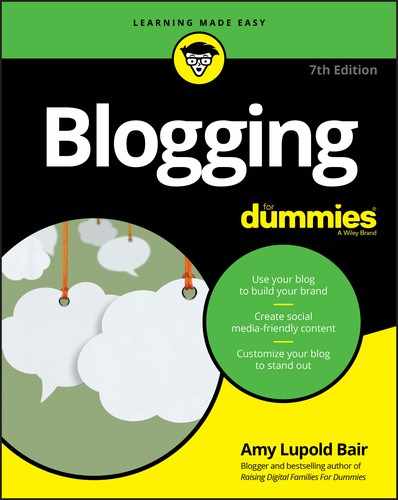
 Even if a domain name is available, that doesn't necessarily mean that it is safe to choose that name for your blog and purchase that domain. You should also check to see whether that blog name has already been registered as a trademark so that you can avoid accidentally infringing on someone else's mark. You can search registered trademarks for free at
Even if a domain name is available, that doesn't necessarily mean that it is safe to choose that name for your blog and purchase that domain. You should also check to see whether that blog name has already been registered as a trademark so that you can avoid accidentally infringing on someone else's mark. You can search registered trademarks for free at  Make sure that you keep your domain registration up to date. If you have any changes to your domain or contact information, including your email address, update your domain information immediately. If your information isn't current, you can lose access to your domain or miss email reminders to renew your domain. Print a copy of the login information and store it safely.
Make sure that you keep your domain registration up to date. If you have any changes to your domain or contact information, including your email address, update your domain information immediately. If your information isn't current, you can lose access to your domain or miss email reminders to renew your domain. Print a copy of the login information and store it safely.