BPEL enables many date and time operations. In this recipe, we explore how to manage date and time in BPEL processes.
We create an empty synchronous BPEL process (DateTime.bpel) and adjust the request message to accept date and time. In DateTime.xsd, we modify the process element as follows:
<element name = "process">
<complexType>
<sequence>
<element name = "input" type="dateTime"/>
</sequence>
</complexType>
</element>In the BPEL process, we define the variables that accept date and time as shown in the following screenshot:

Next, add the assign activity, where we define the copy rules as follows:
- With the
xp20:current-date()function, we assign the current date to theDateVarvariable.<copy> <from expression = "xp20:current-date()"/> <to variable = "DateVar"/> </copy>
- With the
xp20:current-time()function, we assign the current date to theTimeVarvariable.<copy> <from expression = "xp20:current-time()"/> <to variable = "TimeVar"/> </copy>
- With the
xp20:current-dateTime()function, we assign the current date to theDateTimeVarvariable.<copy> <from expression = "xp20:current-dateTime()"/> <to variable = "DateTimeVar"/> </copy>
- With the
xp20:format-dateTimefunction, we format the current date to theFormatDatevariable and assign it to the response variable.<copy> <from expression = "xp20:format-dateTime(bpws:getVariableData('FormatDate'), '[D01]/[M01]/[Y0001]')"/> <to variable = "FormatDate"/> </copy> <copy> <from variable = "FormatDate"/> <to variable = "outputVariable" part = "payload" query = "/client:processResponse/client:result"/> </copy> - Now, we deploy the BPEL process, run an instance, and inspect the Audit Trail of the instance to see the various values assigned to the variables as shown in the following screenshot:
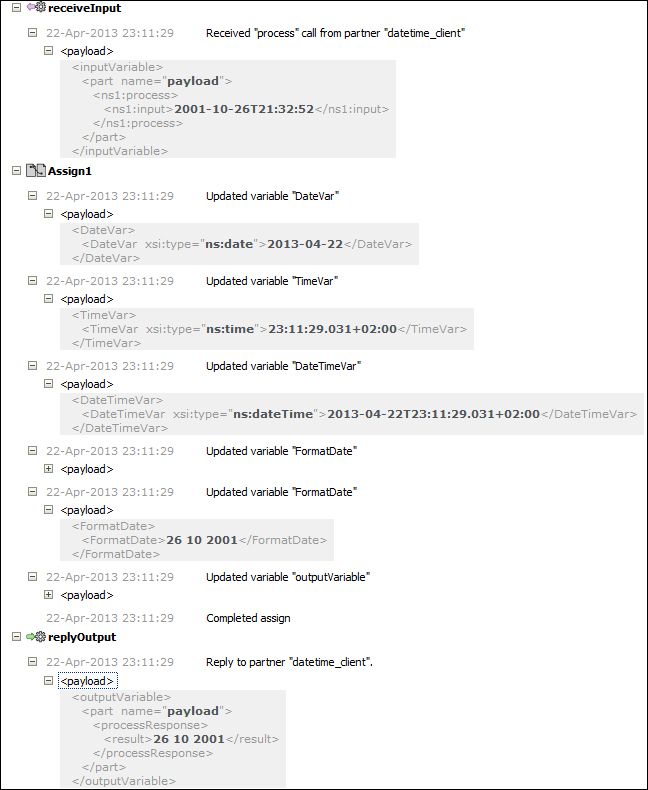
..................Content has been hidden....................
You can't read the all page of ebook, please click here login for view all page.
