- BPEL and Java Cookbook
- Table of Contents
- BPEL and Java Cookbook
- Credits
- About the Author
- About the Reviewers
- www.PacktPub.com
- Preface
- 1. Calling BPEL from Java
- Introduction
- Deploying a BPEL process
- Gathering a BPEL process's in and out parameters
- Calling a synchronous BPEL process from Java
- Calling an asynchronous BPEL process from Java
- Handling business faults from a synchronous BPEL process
- Handling business faults from an asynchronous BPEL process
- Mapping the results of a BPEL process
- 2. Calling Services from BPEL
- Introduction
- Implementing web services with Axis2
- Implementing web services with JAX-WS
- Invoking the RESTful web services
- Invoking the synchronous web service
- Invoking the asynchronous web service
- The dynamic selection of the web service's endpoint
- Invoking web services in a sequence
- Invoking web services in parallel
- Handling the faults thrown from a web service
- Throwing the faults from BPEL
- 3. Advanced Tracing and Logging
- 4. Custom Logging in the Oracle SOA Suite
- 5. Transforming and Validating the BPEL Services
- Introduction
- Using the XSLT transformation in BPEL
- Generating the XSLT map with the XSLT mapper
- Performing copy between the variables
- Using the functions in the transformation operations
- The chaining functions
- Defining and importing the user-defined functions
- Using the xsl:for-each command
- Defining a parameter
- Defining a variable
- Validating the variables with the <assign> activity
- 6. Embedding Third-party Java Libraries
- Introduction
- Adding third-party libraries to the SOA Suite server
- Adding custom classes to the SOA Suite server
- Adding third-party libraries to JDeveloper projects
- Adding custom classes to JDeveloper projects
- Invoking third-party libraries from BPEL 2.0 process
- Invoking third-party libraries from BPEL 1.1 process
- 7. Accessing and Updating the Variables
- Introduction
- Defining global variables in a BPEL process
- Defining local variables in a BPEL process
- Initializing a variable with an XML literal
- Initializing a variable with an inline from-spec
- Copying content between the variables
- Accessing the fields within Element-based variables
- Accessing the fields within the Message Type-based variables
- Assigning numerical values to the variables
- Applying mathematical calculations on data in the variables
- Assigning Boolean values to the variables
- Assigning date or time to the variables
- Updating the variables using the BPELX extensions
- Dynamic indexing of the variables
- 8. Exposing Java Code as a SOAP Service
- Introduction
- Defining the service interface
- Preparing the service implementation
- Annotating Java code for web service creation
- Creating a document transport web service
- Creating a RPC transport web service
- Creating literal and encoded web services
- Using attachment types with web services
- Defining a web service returning no value
- Defining a web service returning a value
- Publishing a web service
- Testing a web service
- 9. Embedding Java Code Snippets
- Introduction
- Preparing the development sandbox for the Java Embedding activity code in JDeveloper
- Using the Java code placeholder in the BPEL process
- Invoking Java code from the BPEL process
- Reading the BPEL process variables
- Setting the BPEL process variables
- Invoking Session bean from the BPEL process
- Using the utility functionality
- Adding a log to the BPEL Audit Trail
- Reading the process instance data
- Getting the BPEL process status data
- 10. Using XML Facade for DOM
- Introduction
- Setting up an XML facade project
- Generating XML facade using ANT
- Creating XML facade from XSD
- Creating XML facade from WSDL
- Packaging XML facade into JAR
- Generating Java documents for XML facade
- Invoking XML facade from BPEL processes
- Accessing complex types through XML facade
- Accessing simple types through XML facade
- 11. Exposing Java Code as a Web Service
- Introduction
- Creating a service endpoint interface
- Using non-exposable methods of service interface
- Annotating the service endpoint interface with @WebService
- Annotating the service endpoint interface with @SOAPBinding
- Wrapping exceptions into faults
- Defining a request wrapper for a web service
- Defining a response wrapper for a web service
- Defining a one or two way web service
- Defining the direction of the parameters
- Publishing a web service without an application server
- Index
This recipe will examine how to define a variable on the target side. Similar to the previous recipe, we will amend the example from the Using the xsl:for-each command recipe by adding a variable to the target part. The variables can be useful when we need a particular piece of information from a BPEL process or when we need to define a constant value which is then used in different places in the transformation. In this recipe, we will create a variable and assign a value to it. The content of the variable presents the rebate on the price of the available cars.
The following steps will describe how to add a variable to the transformation and assign a value to it. On the mapper pane, we right-click on the target side and select Add Variable…. A dialog box opens where we define the variable name and optionally its value as shown in the following screenshot:
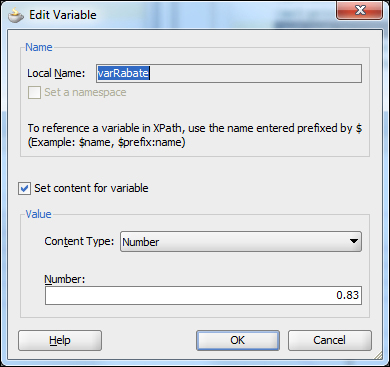
Now that we have defined the variable and set its value, we calculate the rent price of the car and round the result. We define the multiply function in the following way:
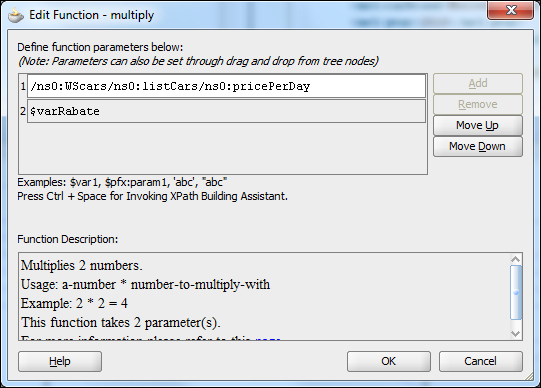
-
No Comment
