This recipe explains several levels of auditing logs in the BPEL server. Here we talk mostly about tracking the execution of a composite and tracking the manipulation of the payload data. We need such information in cases where problem occurs in the BPEL process and we need to track the data flow of the business process or simply to debug the execution of the BPEL process in the early stages of development.
To complete this recipe, we don't need to do anything special besides running the Oracle SOA Suite server.
The following steps show you how to configure different levels of audit logging on the Oracle SOA Suite server:
- We will perform the whole recipe through the Oracle Enterprise Manager Console. So, first log in to the console. Right-click on the infrastructure node (soa-infra) and select the SOA Administration | Common Properties option as shown in the following screenshot:
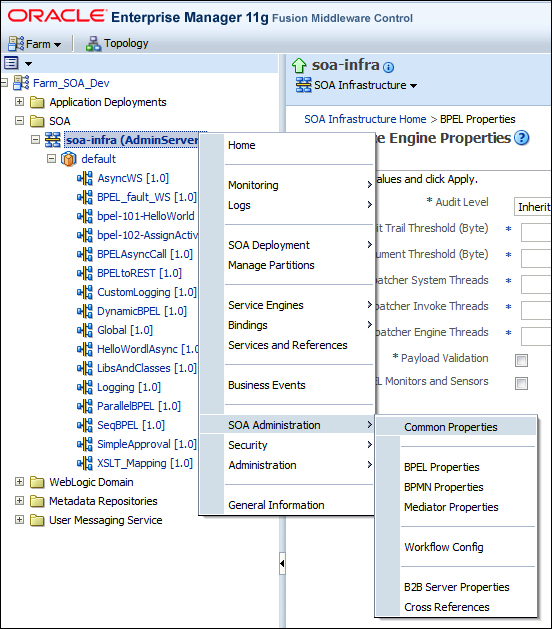
- The Common Properties window opens where we can select the Audit Level. Select Development as the default audit level as shown in the following screenshot:

- By clicking on the Apply button, you confirm the changes to the configuration.
Changing the audit level has an impact on the amount and verbosity of information collected from the Oracle SOA Suite server. At the level of SOA configuration, there are several possible audit levels as shown in the following table:
|
Audit level |
Description |
|---|---|
|
Off |
No logging is performed of any kind. |
|
Production |
This audit level provides a minimal amount of information at the level of the SOA infrastructure. The components such as the BPEL engine do not capture the payload traces. Consequently, we are not able to inspect the changes in the payloads from the audit trail. Therefore, the BPEL engine also does not store information about the assign activities. We should choose this setting for the production environment, as the name itself suggests. |
|
Development |
This setting is the most appropriate one for development environments. We can inspect the complete set of information in the audit trail along with the assign activity information and payload information. Note that this setting is heavy on the performance of the Oracle SOA Suite. As such, when using this setting, we can experience some performance delays on the Oracle SOA Suite server operations. |
Up until now, we have only described how to set up the audit level at the level of the SOA infrastructure. Nonetheless, it is also possible to set up the audit level at the level of the BPEL engine. Moreover, we are able to choose from two additional levels of audit trails.
To set up the audit level of the BPEL engine, we repeat step 1 from this recipe. Instead of Common Properties, we now select BPEL Properties as shown in the following screenshot:
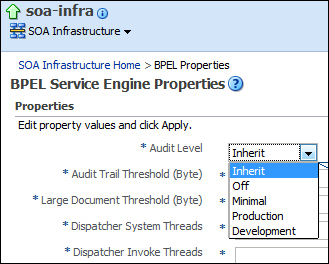
By confirming the configuration, the audit level is used immediately.
In the BPEL Service Engine Properties dialog, we see two additional options in the audit level:
|
Audit level |
Description |
|---|---|
|
Inherit |
If this option is set, the same level of auditing is used as for the SOA infrastructure. Otherwise, this option precedes the SOA infrastructure setting. |
|
Minimal |
As the name suggests, this option provides minimum amount of trail data. The BPEL engine does not capture any audit data. On the other hand all other events get logged. |
