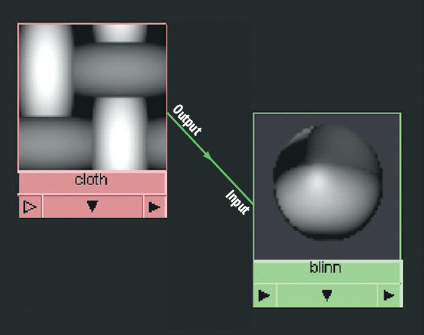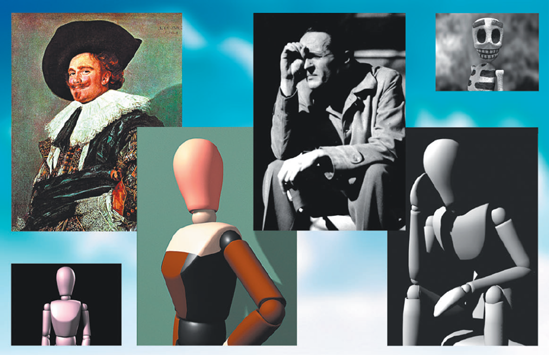Texturing and lighting is a blast. There's nothing quite like turning a gray-shaded model into something that looks real—or that could be real.
I should stress that I am self-taught. In 1994, I sat down at a spare seat of Alias PowerAnimator 5.1 and started hacking away. After several years and various trials by fire, 3D became a livelihood, a love, and an obsession. Along the way, I was fortunate enough to work with many talented artists at Buena Vista Visual Effects and Pacific Data Images. In 2000, I switched from PowerAnimator to Maya and have since logged tens of thousands of hours with the subject of this book.
Due to the unusual combination of an informal and professional background, I do not profess to know everything there is to know about Maya. In fact, you may find a better, quicker, more efficient way to achieve some of the texturing and lighting techniques described in this book. That's the beauty of Maya. There are probably a dozen ways to tackle every problem or challenge. If anything, I hope this book provides you with the theory, the background, and the basic approach you need to come up with your own creative solutions.
The first edition of Advanced Maya Texturing and Lighting was written with Maya 7.0 and published in 2006. This edition represents a major revision, with every chapter updated for the most recent Maya release and the latest trends and techniques in the animation industry. In addition, material covering fundamental theory that underpins computer animation and the natural world it tries to re-create has been expanded.
Advanced Maya Texturing and Lighting, Second Edition, is designed for anyone with a working knowledge of Maya. Specifically, this book was written with the following people in mind:
Students who are reaching the upper levels of their 3D curriculum
Hobbyists or amateurs who are self-starters and would like to rapidly refine their Maya skills
Professionals working in other areas of Maya, such as animation or rigging, who would like to expand their knowledge of texturing and lighting
Although most of the information in this book is Maya specific, you can apply the texturing and lighting theories and approaches to other 3D programs. This book also assumes that you have a basic knowledge of such image manipulation programs as Adobe Photoshop and compositing programs as After Effects.
Advanced Maya Texturing and Lighting, Second Edition, is divided into 14 chapters. Thirteen of these chapters are in the book. One of the chapters is provided as a bonus PDF file on the companion CD.
Chapter 1 discusses lighting history, technique, and application, as well as basic color and composition theory. Naturalistic, stylistic, 1-point, 2-point, and 3-point lighting are covered in detail. If you are new to lighting, this is the best place to start.
Chapters 2 and 3 detail Maya lights and shadows and how to properly apply them. Specialized effects, such as Environment Fog, Light Fog, the Toon renderer, Maya Fur, Maya Hair, and nCloth, are also covered.
Chapters 4 through 8 delve deeply into Maya materials and utilities. Most Maya books barely scratch the surface in this area. If you've ever wondered what each Maya node actually does, check out these chapters. Custom networks are also discussed at length. Numerous examples are provided with clearly labeled illustrations, and you'll find that the examples are easy to follow (as much as such a complex subject allows).
Chapter 9 takes a detour and discusses UV texture space. UV preparation is a critical component of texturing, but it is often ignored by texturing and lighting books.
Chapter 10 through 12 concentrate on rendering and expend a good deal of text on mental ray, Global Illumination, Final Gather, and other advanced render tools.
Chapter 13 includes advanced tools and techniques, including HDRI lighting, normal mapping, and the Render Layer Editor. A guide to the creation of this book's cover illustration is also provided.
If you're fairly new to Maya or 3D in general, I suggest starting with Chapter 1, then working your way through the book. If you're experienced with Maya, I recommend hitting the chapters that contain information that's poorly documented by other sources. In this case, Chapter 6, 7 and 8 should prove the most interesting. If you'd like to take your Maya knowledge even further, an Additional_Techniques.pdf file is included on the companion CD. The file includes extra sections that cover shading networks, NURBS preparation, and advanced rendering techniques.
Each chapter of Advanced Maya Texturing and Lighting, Second Edition, contains either a tutorial or examples of industry work. The tutorials are in-depth methods of practicing advanced techniques. Each tutorial is accompanied by ample illustrations and completed Maya scene files. The industry examples, on the other hand, present renders from completed animations and explain the process of their creation. These sections often include "quick and dirty" techniques that were born in the face of production deadlines.
The CD included in the back of the book is an important part of learning with Advanced Maya Texturing and Lighting, Second Edition. A bonus chapter, sample scenes, shading networks, QuickTime movies, and texture bitmaps are included to help you perfect your knowledge. The included materials match many of the illustrations in this book; check the illustration captions for filenames.
As for Maya file locations, the following directory structure is used on the CD:
Project_FilesChapter_1scenes | scene files and shading networks |
Project_FilesChapter_1images | background and HDR images |
Project_FilesChapter_1 extures | texture bitmaps |
Project_FilesChapter_1movies | sample QuickTime movies |
The scene files included on the CD are saved in the Maya 8.5 .ma format. The files have been tested with versions 8.5 and 2008. All the techniques discussed in the book have been tested with versions 8.5 and 2008; any significant differences between the two versions have been noted in the text.
A number of figures in this book illustrate custom shading networks. The connections are labeled with the output and input channels. As such, the output channel name is indicated by its placement on top of the connection line (closer to the top of the node icon). The input channel name is placed below the connection line (see Figure I.1). Details concerning attributes, channels, custom connections, nodes, and shading networks are provided.
A number of files saved on the companion CD contain shading networks. When opening a file, you may be surprised to find it void of geometry. Nevertheless, you can access the contained shading network through the Hypershade Materials, Textures, or Utilities tab. If the network is exotic and difficult to access, instructions are included in the text.
Since Maya requires a three-button mouse for proper operation, the abbreviations LMB, MMB, and RMB are used and respectively stand for Left-Mouse-Button, Middle-Mouse-Button, and Right-Mouse-Button.