Using the reporting functionality, we can generate reports for a particular process. We can also generate reports for employee productivity using a user ID. We will generate reports for the laptop order approval process by performing the following steps:
- To have access to reports, we have to log in with the admin user. Here, we will log in as the
kermituser. - There is a Reports tab available for generating reports. Within this tab, there are various categories of reports that can be generated, such as Employee productivity and Process Instance Overview, as you can see in the following screenshot:
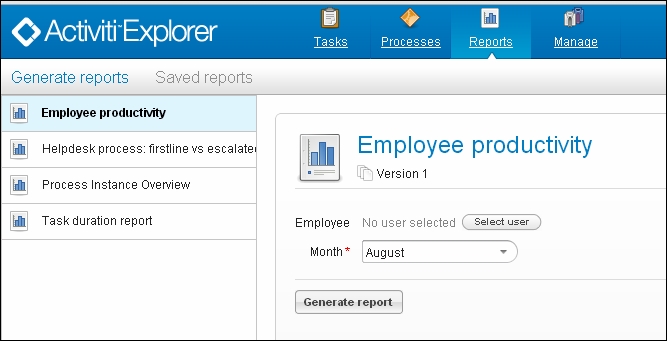
- We will start with the Employee productivity report. We will generate a report for the
kermituser. Select Kermit The Frog as Employee and the month for which the report is to be generated as shown in the following screenshot:
- Now, when we click on Generate report, we will get a graph for the entire completed task, as shown in the following screenshot:
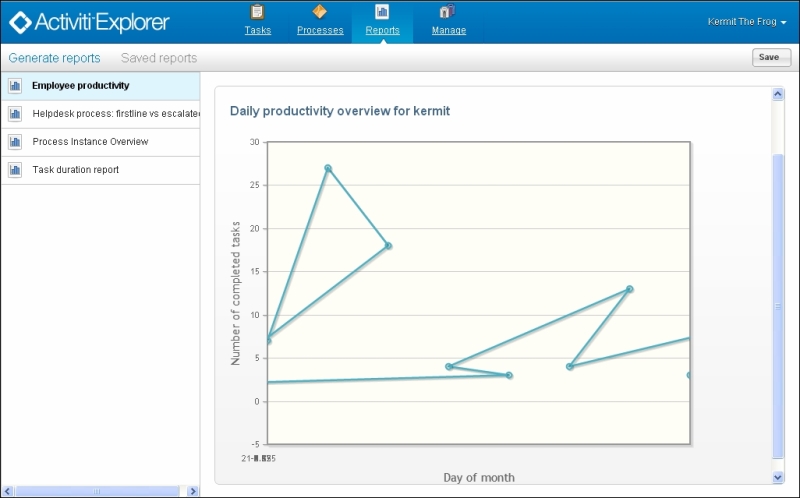
- To generate a task-related report, select Task duration report and then the name of the process used to generate the task report.
- First, we will start the instance of the laptop order process.
- Select Task duration report and then the Laptop Human Process(v1) definition. From the chart type drop-down list, select Pie chart or Bar chart, as seen in the following screenshot:
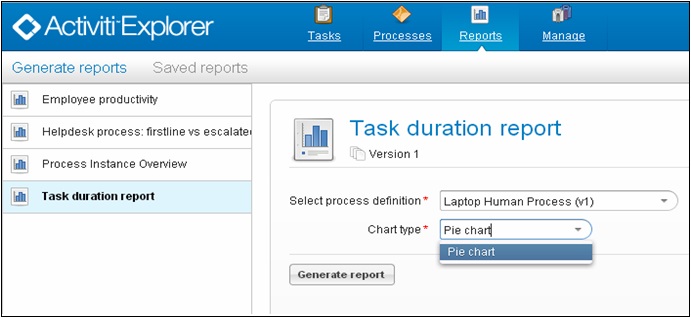
- This will generate a chart for the business process based on the execution of the process.
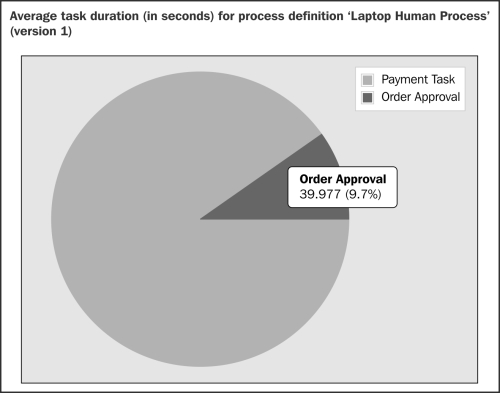
..................Content has been hidden....................
You can't read the all page of ebook, please click here login for view all page.
