 Time for action – downloading and installing the Activiti Designer
by Irshad Mansuri, Dr. Zakir Laliwala
Activiti 5.x Business Process Management Beginner's Guide
Time for action – downloading and installing the Activiti Designer
by Irshad Mansuri, Dr. Zakir Laliwala
Activiti 5.x Business Process Management Beginner's Guide
- Activiti 5.x Business Process Management Beginner's Guide
- Table of Contents
- Activiti 5.x Business Process Management Beginner's Guide
- Credits
- About the Authors
- About the Reviewers
- www.PacktPub.com
- Preface
- 1. Installing Activiti
- 2. Modeling Using the Activiti Modeler
- Understanding Business Process Modeling
- Understanding the BPM standards
- Installing the Activiti Modeler
- Time for action – Business Process Modeling using the Activiti Modeler
- Time for action – import and export of a model
- Time for action – deploying a model into the Activiti Engine
- Summary
- 3. Designing Your Process Using the Activiti Designer
- 4. Management and Monitoring Using the Activiti Explorer
- An overview of the Activiti Explorer
- A process with the Activiti Explorer
- Time for action – starting a process instance
- Managing tasks with the Activiti Explorer
- Time for action – working with user tasks
- Managing processes with the Activiti Explorer
- Time for action – process management
- Reporting with the Activiti Explorer
- Time for action – reporting using the Activiti Explorer
- Administration using the Activiti Explorer
- Time for action – administration using the Activiti Explorer
- Time for action – changing to a production-ready database
- Time for action – deploying a process using the Activiti Explorer
- Summary
- 5. Development Using the Process Engine
- Understanding the Activiti development environment
- Setting up the Activiti development environment
- Configuring the Activiti Process Engine
- Time for action – configuring a database
- Time for action – the logging configuration
- Time for action – configuring the mail server
- Time for action – running the Activiti Engine
- Summary
- 6. The Activiti ProcessEngine API
- Overview of the APIs and services
- Delving into the process engine
- Time for action – deploying the process
- Time for action – starting a new process instance
- Time for action – querying for user tasks
- Time for action – creating and completing user tasks
- Time for action – suspending a process
- Time for action – working with users
- Time for action – querying historical activities
- Time for action – unit testing and debugging processes
- Summary
- 7. Working with the REST API
- Overview of the Activiti REST API
- Time for action – implementing the REST service
- Time for action – working with Repository APIs as REST
- Time for action – working with processes
- Time for action – working with tasks
- Time for action – working with users
- Time for action – working with management
- Summary
- 8. Integrating Activiti with Third-party Services
- Using the Liferay Portal with Activiti
- Time for action – integrating Liferay with Activiti
- Integrating business rules in Activiti
- Time for action – integrating and implementing business rules with Activiti
- Deploying Activiti as an OSGi bundle
- Time for action – integrating Activiti with Apache Karaf
- Summary
- 9. Implementing Advanced Workflows
- Understanding parallel gateways
- Time for action – implementing a parallel gateway
- Getting started with Sub-Processes
- Time for action – working with BPMN 2.0 Sub-Processes
- Understanding multi-instance processes
- Time for action – implementing a multi-instance process
- Introducing execution and task listeners
- Time for action – implementing execution and task listeners
- Monitoring workflows using BAM and CEP
- Monitoring using Esper
- Time for action – using Esper with Activiti
- Summary
- A. Pop Quiz Answers
- Index
It's time to use the Activiti Designer to design a business process. To start designing a process using the Activiti Designer, you need to configure Eclipse with the Activiti Designer by performing the following steps:
- For configuring Eclipse with the Designer, you need to navigate to Help | Install New Software…, as shown in the following screenshot:
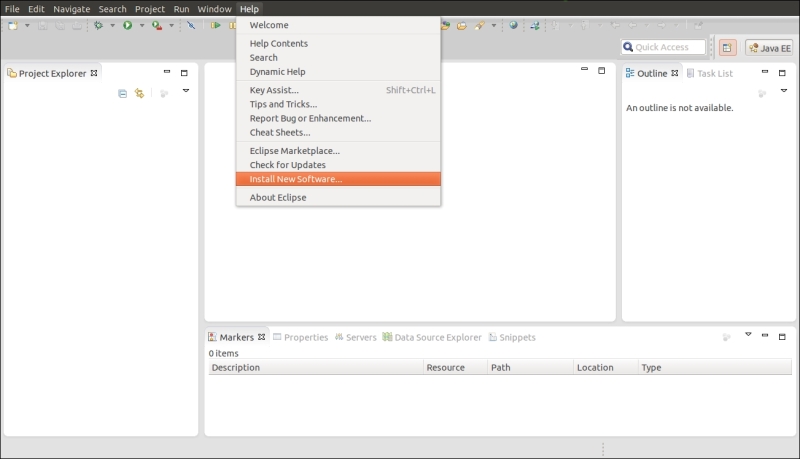
- In the following screenshot, you can see the pop-up window where you have to provide the URL for the Activiti Designer, http://activiti.org/designer/update, which will fetch the latest Activiti Designer plugin for Eclipse; after the successful update, restart Eclipse:
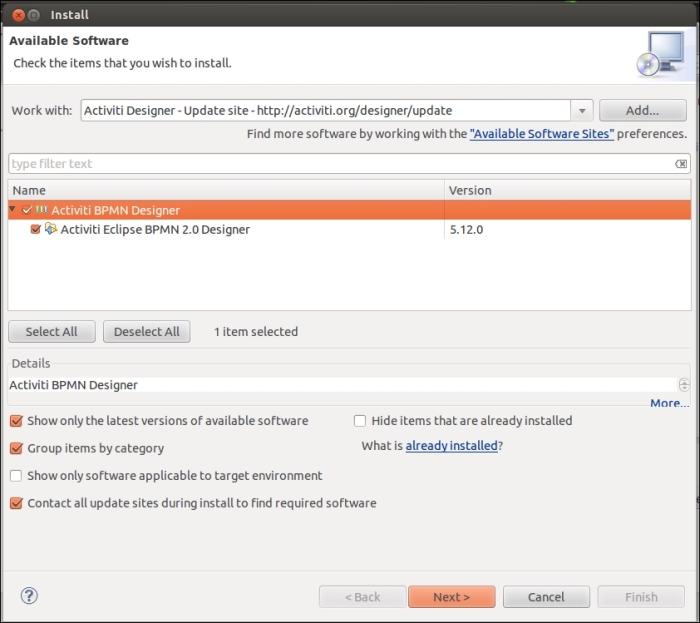
-
No Comment
..................Content has been hidden....................
You can't read the all page of ebook, please click here login for view all page.