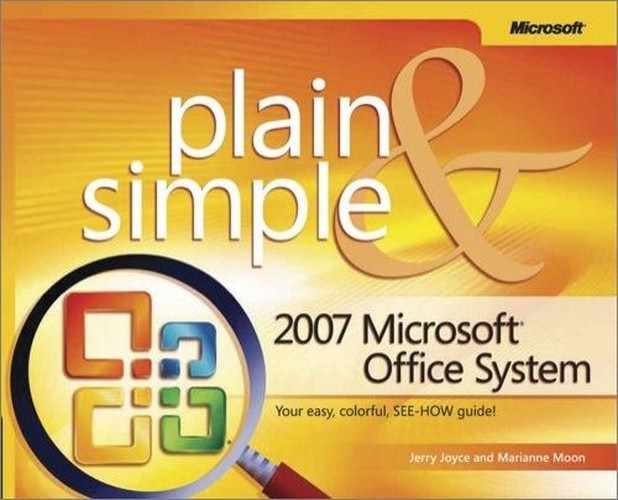D
- Daily Task List pane, Calendar, Keeping Track of Your Tasks
- data, Sorting Your Information, Mail Merge: The Power and the Pain, Creating a Form Letter, Editing the Data, Animate a SmartArt Graphic, Collecting Data Using E-Mail
- collecting with e-mail messages, Collecting Data Using E-Mail
- data sources for mail merge, Mail Merge: The Power and the Pain, Creating a Form Letter
- editing in Excel, Editing the Data
- series, Animate a SmartArt Graphic (see )
- sorting in Word tables, Sorting Your Information
- data bars (Excel), Displaying Relative Values
- data points, Excel’s Eccentricities
- data series, Creating a Series, Summing the Data, The Anatomy of a Chart, Customizing a Chart, Animate a SmartArt Graphic
- animating, Animate a SmartArt Graphic
- averaging, counting, or summing, Summing the Data
- creating in Excel, Creating a Series
- customizing charts, Customizing a Chart
- displaying in charts, The Anatomy of a Chart
- data sources for mail merge, Mail Merge: The Power and the Pain, Creating a Form Letter
- databases, Surveying the Object Window, Storing Data on Index Cards, Using an Existing Database, Creating a Database from a Template, Adding a Table to a Database, Adding a Table to a Database, Modifying a Table, Adding Data to a Table, Access File Formats, Access File Formats, Access File Formats, Importing Data, Exporting Data, Defining Relationships Among Tables, Creating a Form, Creating a Report from the Data, Extracting Information from a Database (Queries), Analyzing Data with a PivotChart, Collecting Data Using E-Mail, Customizing Access, Using Word to Present Access Data, Using Word to Present Access Data, Analyzing Access Data in Excel, Adding Excel Data to an Access Database, Creating PDF or XPS Documents, Linking to a File or to a Web Page
- (see also )
- adding tables to, Adding a Table to a Database
- containing programming code, Access File Formats
- defining table relationships, Defining Relationships Among Tables
- encryption, Access File Formats
- entering data, Adding Data to a Table
- exporting data to Excel, Exporting Data, Analyzing Access Data in Excel
- exporting data to Word, Using Word to Present Access Data
- forms, Creating a Form
- gathering data with e-mail, Collecting Data Using E-Mail
- hyperlinks and, Linking to a File or to a Web Page
- importing data from tables, Importing Data
- importing Excel data, Adding Excel Data to an Access Database
- macros, Customizing Access
- modifying tables, Modifying a Table
- Object window display, Surveying the Object Window
- opening existing, Using an Existing Database
- PivotCharts, Analyzing Data with a PivotChart
- presenting data in Word, Using Word to Present Access Data
- querying data, Extracting Information from a Database (Queries)
- relational, Storing Data on Index Cards
- reports, Creating a Report from the Data
- saving data as PDF or XPS files, Creating PDF or XPS Documents
- security, Access File Formats
- starting from templates, Creating a Database from a Template
- Datasheet forms, Step through the Form Wizard
- Date Navigator feature, Keeping Track of Your Schedule, Keeping Track of Your Tasks
- dates and times, Inserting the Date and Time, Creating a Series, E-Mailing Your Schedule
- e-mailing schedules, E-Mailing Your Schedule
- filling Excel data series, Creating a Series
- inserting automatically, Inserting the Date and Time
- Day view (Outlook), Keeping Track of Your Schedule, Use the Calendar View
- decimal tabs, Formatting with Tabs
- default file formats and locations, Changing the Location and Type of Saved Files
- default printers, Creating a Publication from a Design
- default workbook settings, Using a Predefined Workbook
- deleting, Use Keyboard Shortcuts, Inserting a Relational Diagram, Editing Text, Formatting with Tabs, Creating a Bulleted or Numbered List, Adding or Deleting Rows and Columns, Adding or Deleting Rows and Columns, Inserting a Cover Page, Numbering Headings, Inserting a Watermark, Creating Footnotes and Endnotes, Editing the Data, Editing the Data, Moving and Copying Data, Delete a Column or a Row, Delete a Column or a Row, Insert a Worksheet, Use the Table, Use the Table, Creating Subtotals, Customizing Conditional Formatting, Converting Text into WordArt, Change the Order of the Slides, Recording a Narration, Reviewing a Presentation, Changing Slide-Show Settings, Managing Messages, Customizing Outlook, Customizing Outlook, Modifying a Table, Adding Data to a Table, Step through the Form Wizard, Step through the Report Wizard, Extracting Information from a Database (Queries), Viewing and Annotating a Scanned Image or a Fax, Customizing the Quick Access Toolbar, Customizing Your Spelling Dictionaries, Protect the Document, Workbook, or Presentation from Modifications, Adding or Removing Office Components
- annotations, Changing Slide-Show Settings, Viewing and Annotating a Scanned Image or a Fax
- buttons from toolbars, Customizing Outlook
- cell contents, Delete a Column or a Row
- comments, Reviewing a Presentation
- conditional formatting, Customizing Conditional Formatting
- cover pages, Inserting a Cover Page
- data in Excel, Editing the Data
- database fields, Modifying a Table
- duplicated data in Excel, Use the Table
- e-mail, Managing Messages
- Excel data, Editing the Data, Moving and Copying Data, Use the Table
- Excel rows and columns, Delete a Column or a Row
- fields from queries, Extracting Information from a Database (Queries)
- fields from reports, Step through the Report Wizard
- fields on forms, Step through the Form Wizard
- footnotes or endnotes, Creating Footnotes and Endnotes
- formatting with keyboard shortcuts, Use Keyboard Shortcuts
- heading numbers, Numbering Headings
- items from Quick Access toolbar, Customizing the Quick Access Toolbar
- narration, Recording a Narration
- Office components, Adding or Removing Office Components
- Outlook toolbars, Customizing Outlook
- paragraph numbers, Creating a Bulleted or Numbered List
- passwords, Protect the Document, Workbook, or Presentation from Modifications
- slides, Change the Order of the Slides
- SmartArt elements, Inserting a Relational Diagram
- subtotals, Creating Subtotals
- tab stops, Formatting with Tabs
- text accidentally, Editing Text
- text in databases, Adding Data to a Table
- text in Word table cells, Adding or Deleting Rows and Columns
- watermarks, Inserting a Watermark
- Word-table rows or columns, Adding or Deleting Rows and Columns
- WordArt formatting, Converting Text into WordArt
- words in dictionaries, Customizing Your Spelling Dictionaries
- worksheets, Insert a Worksheet
- delimited files, Separating Data into Columns
- delivery addresses on envelopes, Printing an Envelope
- demoting, Inserting a Relational Diagram, Reorganizing a Document, Editing a Presentation
- items in SmartArt, Inserting a Relational Diagram
- slide bullets, Editing a Presentation
- topics in outlines, Reorganizing a Document
- descending sort orders, Sorting Your Information
- Design Checker feature, Double-Checking Your Publication
- Design Gallery, Adding a Design Object
- Design view (Access), Surveying the Object Window, Modifying a Table
- Desktop, extending, Running a Slide Show with Dual Monitors
- detailed queries, Create a Detail Query
- diagnosing problems, Double-Checking Your Publication (see )
- Diagnostics Wizard, Fixing Office
- diagrams (SmartArt), Inserting a Relational Diagram, Converting Text into a SmartArt Graphic
- dialing telephone numbers, Use the Contact Window
- dialog boxes, Dialog Box Decisions
- dictionaries, Customizing Your Spelling Dictionaries
- digital certificates, Understanding E-Mail Encryption, Signing a Document or Workbook with a Visible Signature
- digital IDs, Understanding E-Mail Encryption, Signing a Document or Workbook with a Visible Signature
- digital signatures, Signing a Document or Workbook with a Visible Signature
- direct formatting, Controlling the Look: Themes, Styles, and Fonts
- direction, Editing the Data, Copy Content to Adjacent Cells, Customizing Your Animation
- of animation, Customizing Your Animation
- of copying in Excel, Copy Content to Adjacent Cells
- of selection in Excel, Editing the Data
- displaying, Using the Ribbon, Use the Toolbars, Use the Toolbars, Use Keyboard Shortcuts, Reading a Document, Review a Review, Using Any Style, Reorganizing a Document, Adding Line Numbers, Inserting a Watermark, Hiding Columns and Rows, Insert a Worksheet, Use the Table, Troubleshooting Formulas, Creating Subtotals, Displaying Relative Values, Reviewing the Data, Inserting Multimedia, Change the Order of the Slides, Reviewing a Presentation, Viewing Your Group’s Schedule, Customizing Outlook, Viewing and Annotating a Scanned Image or a Fax, Customizing the Window, Change What’s Shown
- customized windows, Customizing the Window
- data in Excel tables, Use the Table
- details for subtotals, Creating Subtotals
- faxes, Viewing and Annotating a Scanned Image or a Fax
- formatting marks, Change What’s Shown
- formulas, Troubleshooting Formulas
- group schedules, Viewing Your Group’s Schedule
- hidden buttons, Use the Toolbars
- hidden Excel rows and columns, Hiding Columns and Rows
- hidden worksheets, Insert a Worksheet
- items with keyboard shortcuts, Use Keyboard Shortcuts
- line numbers, Adding Line Numbers
- markups, Reviewing a Presentation
- media in presentations, Inserting Multimedia
- outlines, Reorganizing a Document
- Outlook toolbars, Customizing Outlook
- pages side by side, Reading a Document
- relationships between numbers, Displaying Relative Values
- Ribbon, Using the Ribbon
- ScreenTips, Use the Toolbars
- slides, Change the Order of the Slides
- split-window view of worksheets, Reviewing the Data
- styles, Using Any Style
- two versions of documents, Review a Review
- watermarks, Inserting a Watermark
- displays, secondary, The Perils of Presentation, Running a Slide Show, Running a Slide Show with Dual Monitors
- dissolves, Adding Transition Effects to Slides
- distributing slide shows, Creating a Show for Distribution
- dividing, Cell References, Formulas, and Functions, Doing the Arithmetic, Separating Data into Columns, Reviewing the Data
- Excel data into columns, Separating Data into Columns
- numbers, Cell References, Formulas, and Functions, Doing the Arithmetic
- windows in Excel, Reviewing the Data
- Document Image Writer, Creating an Image of Your Work
- Document Imaging program, What’s What in Office?, Creating an Image of Your Work, Viewing and Annotating a Scanned Image or a Fax, Converting a Scanned Document into Text
- Document Inspector feature, Finalizing Your Document, Hiding Columns and Rows
- Document Scanning program, What’s What in Office?, Scanning a Document
- documents, Saving Your Work, Office’s File Formats, Creating a New Document, Composing Different Types of Documents, Composing Different Types of Documents, Word’s Views, Reading a Document, Adding Page Numbers, So Many Ways to Do It, Marking and Reviewing Changes in a Document, Marking and Reviewing Changes in a Document, Review a Review, Review a Review, Comparing Documents Side by Side, Creating Chapters, Reorganizing a Document, Reorganizing a Document, Finalizing Your Document, Sending or Receiving a File, Adding a Table to a Database, Inserting Excel Data into a Document, Publication, or Presentation, Inserting an Excel Chart into a Document, Publication, or Presentation, Inserting a PowerPoint Slide Show into a Document, Worksheet, or Publication, Using Publisher to Present a Word Document, Using Word to Prepare Publisher Text, Using Word to Present Access Data, Creating PDF or XPS Documents, Creating an Image of Your Work, Scanning a Document, Linking to a File or to a Web Page, Protecting a Document, Workbook, or Presentation with a Password, Signing a Document or Workbook with a Visible Signature, Checking the Compatibility
- (see also , )
- breaking into chapters, Creating Chapters
- combining changes from different reviewers, Review a Review
- comparing versions of, Review a Review, Comparing Documents Side by Side
- Compatibility Checker, Checking the Compatibility
- creating, Creating a New Document
- creating stories for Publisher, Using Word to Prepare Publisher Text
- digital signatures, Signing a Document or Workbook with a Visible Signature
- display options, Word’s Views
- file formats, Office’s File Formats
- finalizing, Finalizing Your Document
- hyperlinks and, Linking to a File or to a Web Page
- importing into Publisher, Using Publisher to Present a Word Document
- inserting Access data into, Using Word to Present Access Data
- inserting Excel charts into, Inserting an Excel Chart into a Document, Publication, or Presentation
- inserting Excel data into, Inserting Excel Data into a Document, Publication, or Presentation
- inserting slide shows into, Inserting a PowerPoint Slide Show into a Document, Worksheet, or Publication
- outlines, Reorganizing a Document
- page numbers, Adding Page Numbers
- passwording, Protecting a Document, Workbook, or Presentation with a Password
- Reading view, Reading a Document
- reorganizing elements of, Reorganizing a Document
- reviewing changes in, Marking and Reviewing Changes in a Document
- saving, Saving Your Work
- saving as PDF or XPS files, Creating PDF or XPS Documents
- saving as TIFF images, Creating an Image of Your Work
- scanning, Scanning a Document
- selecting everything in, So Many Ways to Do It
- sending or receiving in e-mail, Sending or Receiving a File
- specialized, Composing Different Types of Documents
- starting with templates, Composing Different Types of Documents
- tracking changes in, Marking and Reviewing Changes in a Document
- .docx files, Office’s File Formats
- double-sided documents, Set Up a Two-Sided Document
- double-sided printing, Printing Your Publication
- double-spaced text, Adjusting Paragraph Line Spacing
- double-strikethrough text, Review a Review
- double-underlined text, Review a Review
- downloading, Setting the Overall Look, Changing the Overall Look, Creating a Database from a Template, Downloading Add-Ins and Other Free Software, Downloading Add-Ins and Other Free Software
- add-ins, Downloading Add-Ins and Other Free Software
- database templates, Creating a Database from a Template
- free software, Downloading Add-Ins and Other Free Software
- themes, Setting the Overall Look, Changing the Overall Look
- Draft view (Word), What’s Where in Word 2007?, Web Layout View
- dragging, Surveying the Access Window (see )
- drawing, Adding Shapes, Adding a Sidebar or a Pull Quote, Add Your Content
- (see also )
- shapes, Adding Shapes
- text boxes, Adding a Sidebar or a Pull Quote
- drawing canvas, Wrapping Text Around a Graphic
- Drawing Tools Format tab, Adding Shapes
- drop lines in charts, Complete the Layout
- dual-display monitors, The Perils of Presentation, Running a Slide Show, Running a Slide Show with Dual Monitors
- due dates for tasks, Keeping Track of Your Tasks
- duplex printing, Printing Your Publication
- duplicated data, removing, Use the Table
- duration, Customizing Your Animation, Adding Transition Effects to Slides
- animation, Customizing Your Animation
- slide display, Adding Transition Effects to Slides
..................Content has been hidden....................
You can't read the all page of ebook, please click here login for view all page.