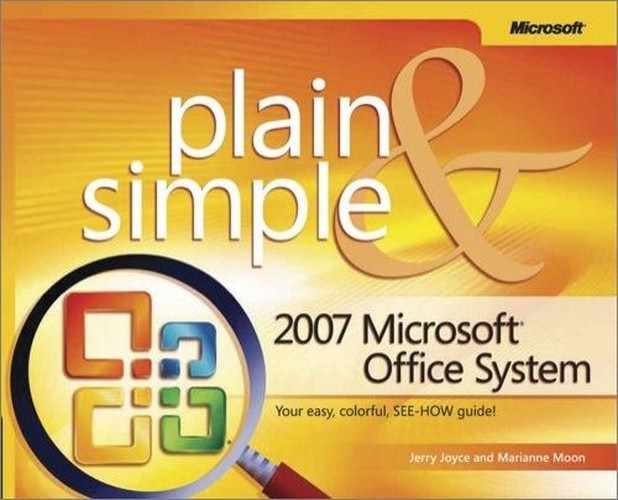B
- back-to-back page layouts, Set Up a Two-Sided Document
- back-to-back printing, Printing Your Publication
- backgrounds, Formatting Cell Dimensions, Complete the Layout, What’s Where in PowerPoint?, Formatting a Slide, Format the Background, Creating a Publication from Scratch, Repeating Objects on Every Page
- Excel charts, Complete the Layout
- Excel pictures, Formatting Cell Dimensions
- PowerPoint slides, What’s Where in PowerPoint?, Formatting a Slide, Format the Background
- Publisher master pages, Repeating Objects on Every Page
- Publisher publications, Creating a Publication from Scratch
- backing up files, Safeguarding a Document
- balloon comments, Marking and Reviewing Changes in a Document
- bar tabs, Formatting with Tabs
- baseline guides, Arranging Objects on the Page, Position an Object at an Exact Location
- bibliographic notes, Inserting a Citation
- binary files, Office’s File Formats
- Binary Workbook file format, Office’s File Formats
- bitmaps, Inserting an Excel Chart into a Document, Publication, or Presentation
- black-and-white pictures, Modifying a Picture
- black screens in presentations, Changing Slide-Show Settings
- blank documents, Creating a New Document
- blank e-mail messages, Sending E-Mail
- blank lines for handout notes, Printing Handouts
- blank lines in Outlook notes, Tacking Up Notes
- blank presentations, What’s Where in PowerPoint?
- blank publications, Creating a Publication from Scratch
- blank slides, Change the Order of the Slides
- blank workbooks, Entering the Data
- bleeds, Printing Your Publication
- blue squiggles, Correcting Your Spelling and Grammar, Correct the Grammar
- bold text, Use Keyboard Shortcuts, Controlling the Look: Themes, Styles, and Fonts, Adding Emphasis and Special Formatting, Receiving and Reading E-Mail, Formatting E-Mail Messages, Add Formatting to a Message
- BorderArt, Formatting an Object
- borders, Add an Effect, Formatting a Shape, Fine-Tune the Result, Modify the Diagram, Controlling the Look: Themes, Styles, and Fonts, Formatting a Table, Formatting Cells, Inserting a Table, Converting Text into a SmartArt Graphic, Converting Text into WordArt, Formatting an Object
- BorderArt, Formatting an Object
- Excel cells, Formatting Cells
- graphics, Add an Effect
- paragraphs, Controlling the Look: Themes, Styles, and Fonts
- shapes, Formatting a Shape
- slide tables, Inserting a Table
- SmartArt, Modify the Diagram, Converting Text into a SmartArt Graphic
- Word table cells, Formatting a Table
- WordArt, Fine-Tune the Result, Converting Text into WordArt
- bound documents, Set Up a Two-Sided Document
- brightness of pictures, Editing a Picture, Creating a Photo Album, Modifying a Picture, Managing and Editing Your Pictures
- Browser, What’s Where in Word 2007?
- browsing Help topics, Getting Help
- bulleted lists, Controlling the Look: Themes, Styles, and Fonts, Creating a Bulleted or Numbered List, Formatting a List, Converting Text into a SmartArt Graphic, Formatting a Slide
- bullet shapes, Controlling the Look: Themes, Styles, and Fonts
- converting to SmartArt, Converting Text into a SmartArt Graphic
- creating, Creating a Bulleted or Numbered List
- formatting, Formatting a List
- on slides, Formatting a Slide
- business cards, Calendar, Creating and E-Mailing Contact Business Cards
- Business Information Sets, Inserting Your Business Information
- buttons, Using Navigation Buttons, Customizing Outlook
- presentation navigation buttons, Using Navigation Buttons
- on toolbars, Customizing Outlook (see )
..................Content has been hidden....................
You can't read the all page of ebook, please click here login for view all page.