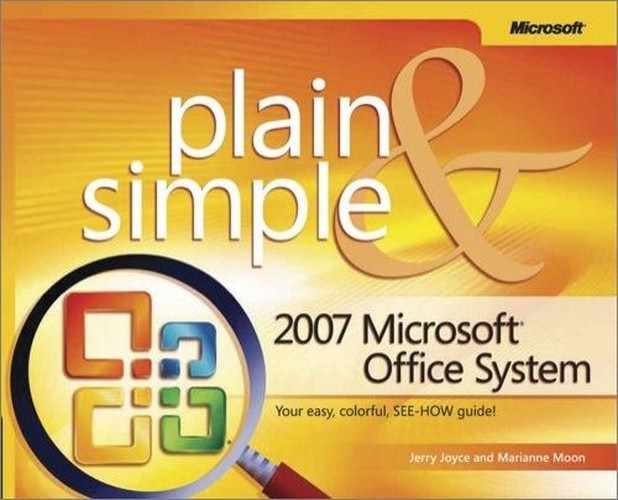A
- absolute cell references, Excel’s Eccentricities, Cell References, Formulas, and Functions, Creating a Series of Calculations
- .accdb files (Access), Access File Formats
- accepting, Review a Review, Assigning Tasks
- changes in Word, Review a Review
- tasks, Assigning Tasks
- Access, What’s What in Office?, Using the Ribbon, Saving Your Work, Surveying the Access Window, Storing Data on Index Cards, Adding a Table to a Database, Access File Formats, Access File Formats, Analyzing Data with a PivotChart, Customizing Access, Using Word to Present Access Data, Using Word to Present Access Data, Analyzing Access Data in Excel, Analyzing Access Data in Excel, Adding Excel Data to an Access Database, Adding Excel Data to an Access Database, Using Access Data in a Mail Merge, Customizing the Window, Changing Your User Information, Changing the Location and Type of Saved Files, Changing the Location and Type of Saved Files, Changing the Location and Type of Saved Files, Controlling Macros, Add-Ins, and ActiveX Controls, Controlling Macros, Add-Ins, and ActiveX Controls, Downloading Add-Ins and Other Free Software
- (see also )
- add-ins, Controlling Macros, Add-Ins, and ActiveX Controls
- analyzing data in Excel, Analyzing Access Data in Excel
- customizing windows, Customizing the Window
- default file formats, Changing the Location and Type of Saved Files
- default file locations, Changing the Location and Type of Saved Files
- downloading add-ins and utilities, Downloading Add-Ins and Other Free Software
- Export Wizard, Using Word to Present Access Data, Analyzing Access Data in Excel
- exporting data for mail merge, Using Access Data in a Mail Merge
- file formats, Access File Formats, Changing the Location and Type of Saved Files
- Get External Data Wizard, Adding Excel Data to an Access Database
- importing Excel data into, Adding Excel Data to an Access Database
- integration with other products, Access File Formats
- macros, Customizing Access, Controlling Macros, Add-Ins, and ActiveX Controls
- overview, What’s What in Office?
- PivotCharts, Analyzing Data with a PivotChart
- presenting data in Word, Using Word to Present Access Data
- relational database overview, Storing Data on Index Cards
- Ribbon, Using the Ribbon
- saving files, Saving Your Work
- screen elements, Surveying the Access Window
- user information, Changing Your User Information
- accounting number formats, Formatting Numbers
- accounts, e-mail, Setting Up E-Mail Accounts
- Action Buttons in presentations, Using Navigation Buttons
- actions, Inserting Information with Smart Tags, Doing the Arithmetic, Adding an Action to a Slide
- assigning to slides, Adding an Action to a Slide
- compared to smart tags, Inserting Information with Smart Tags
- order of, Doing the Arithmetic
- ActiveX controls, Controlling Macros, Add-Ins, and ActiveX Controls, Downloading Add-Ins and Other Free Software
- add-ins, Controlling Macros, Add-Ins, and ActiveX Controls, Downloading Add-Ins and Other Free Software
- downloading, Downloading Add-Ins and Other Free Software
- security, Controlling Macros, Add-Ins, and ActiveX Controls
- adding numbers, Summing the Data
- addition, Doing the Arithmetic, Summing the Data
- addresses, Inserting Information with Smart Tags, Printing an Envelope, Printing a Mailing Label, Mail Merge: The Power and the Pain, Creating a Form Letter, Separating Data into Columns, Sending E-Mail, Setting Up RSS Subscriptions, Calendar, Scheduling a Meeting, Specify a Meeting Date and Time Manually, Use the Contact Window, Creating and E-Mailing Contact Business Cards, Inserting Your Business Information, Using Access Data in a Mail Merge, Changing Your User Information, Changing Your User Information
- (see also )
- business cards, Creating and E-Mailing Contact Business Cards
- business information in Publisher, Inserting Your Business Information
- Contacts folder, Calendar
- e-mail, Sending E-Mail, Use the Contact Window
- editing, Changing Your User Information
- envelopes, Printing an Envelope
- mail merge, Mail Merge: The Power and the Pain, Creating a Form Letter
- mailing labels, Printing a Mailing Label
- meeting invitations, Scheduling a Meeting
- RSS feeds, Setting Up RSS Subscriptions
- separating mailing lists into columns, Separating Data into Columns
- smart tags and, Inserting Information with Smart Tags
- user information, Changing Your User Information
- validating, Specify a Meeting Date and Time Manually
- Adjustment handles, Adding Shapes, Fine-Tune the Result
- advertising blurbs, Adding Shapes
- alerts, Double-Checking Your Publication (see )
- aligning, Use Keyboard Shortcuts, Controlling the Look: Themes, Styles, and Fonts, Setting Paragraph Alignment, Formatting Cells, Formatting Cell Dimensions, Format an Element, Formatting a Slide, Arranging Objects on the Page, Position an Object at an Exact Location
- chart elements, Format an Element
- keyboard shortcuts for, Use Keyboard Shortcuts
- paragraphs in Word, Setting Paragraph Alignment
- snapping items to grids and guides, Arranging Objects on the Page
- text in Excel cells, Formatting Cells, Formatting Cell Dimensions
- text in Publisher, Position an Object at an Exact Location
- text in Word, Controlling the Look: Themes, Styles, and Fonts
- text on slides, Formatting a Slide
- alphabetical order, Sorting Your Information, Sorting the Data
- sorting Excel data, Sorting the Data
- sorting Word tables or lists, Sorting Your Information
- animation, What’s Where in PowerPoint?, Animating Items on a Slide, Customizing Your Animation, Adding Transition Effects to Slides, Running a Slide Show, Customizing the Presentation
- adding to presentations, What’s Where in PowerPoint?
- customizing, Customizing Your Animation
- running in presentations, Running a Slide Show
- slide effects, Animating Items on a Slide
- transitions between slides, Adding Transition Effects to Slides
- turning on or off, Customizing the Presentation
- annotations and comments, Moving and Copying Content, Marking and Reviewing Changes in a Document, Marking and Reviewing Changes in a Document, Copy Content to Adjacent Cells, Adding and Viewing Comments, Modify the Presentation, Running a Slide Show with Dual Monitors, Running a Slide Show with Dual Monitors, Reviewing a Presentation, Reviewing a Presentation, Changing Slide-Show Settings, Creating an Image of Your Work, Viewing and Annotating a Scanned Image or a Fax, Viewing and Annotating a Scanned Image or a Fax, Viewing and Annotating a Scanned Image or a Fax, Viewing and Annotating a Scanned Image or a Fax, Viewing and Annotating a Scanned Image or a Fax
- balloon comments, Marking and Reviewing Changes in a Document
- copying, Copy Content to Adjacent Cells
- deleting, Reviewing a Presentation, Viewing and Annotating a Scanned Image or a Fax
- discarding, Changing Slide-Show Settings
- displaying, Running a Slide Show with Dual Monitors
- editing, Viewing and Annotating a Scanned Image or a Fax
- in faxes, Viewing and Annotating a Scanned Image or a Fax
- Full Screen Reading view, Moving and Copying Content
- hiding, Running a Slide Show with Dual Monitors
- inserting into presentations, Reviewing a Presentation
- inserting into reviewed documents, Marking and Reviewing Changes in a Document
- inserting into scanned or faxed files, Creating an Image of Your Work, Viewing and Annotating a Scanned Image or a Fax
- inserting into slides, Modify the Presentation
- inserting into worksheets, Adding and Viewing Comments
- resizing, Viewing and Annotating a Scanned Image or a Fax
- antivirus programs, Open an Attachment
- append-only memo fields, Access File Formats
- appointments, scheduling, E-Mailing Your Schedule, What’s Where in Outlook?, Calendar, Use the Calendar View
- Archive Packages, Taking Your Show on the Road
- archiving presentations, Taking Your Show on the Road
- arguments, Add Your Arguments, Customizing Access
- in functions, Add Your Arguments
- in macros, Customizing Access
- arithmetic, Doing the Arithmetic
- arranging, Surveying the Access Window (see , )
- arrow styles, Formatting a Shape, Formatting an Object
- arrows for Excel cell references, Troubleshooting Formulas
- ascending sort orders, Sorting Your Information
- assigning tasks, Assigning Tasks
- asterisk (*), Cell References, Formulas, and Functions, Doing the Arithmetic
- attachments, Sending or Receiving a File, Send Your Schedule via E-Mail, Forward an Item as an iCalendar, Access File Formats
- attendees for meetings, Scheduling a Meeting
- audio clips, Inserting Multimedia, Insert a Sound, Insert a Sound, Customizing Your Animation, Adding an Action to a Slide, Adding Transition Effects to Slides, Recording a Narration, Using Navigation Buttons, Managing Pictures, Videos, and Sound Files
- Action Buttons, Using Navigation Buttons
- assigning actions, Adding an Action to a Slide
- in Clip Organizer, Insert a Sound, Managing Pictures, Videos, and Sound Files
- narration, Recording a Narration
- playing in presentations, Inserting Multimedia, Insert a Sound
- playing during transitions, Customizing Your Animation, Adding Transition Effects to Slides
- auditing formulas, Troubleshooting Formulas
- AutoCorrect feature (Picture Manager), Managing and Editing Your Pictures
- AutoCorrect feature (Word), Correcting Text Automatically, Inserting Information with Smart Tags
- AutoDialer feature (Outlook), Use the Contact Window
- AutoFill feature (Excel), Copy Content to Adjacent Cells, Creating a Series, Use the Table, Cell References, Formulas, and Functions, Creating a Series of Calculations
- AutoFit feature (Excel), Set the Row Height
- AutoFlow feature (Publisher), Flowing Text Among Text Boxes
- AutoRecover feature (Office), Safeguarding a Document
- AutoShapes feature (Office), Adding Shapes, Formatting a Shape, Formatting an Object
- AutoSum feature (Excel), Summing the Data
- averaging numbers, Summing the Data
- axes in Excel charts, The Anatomy of a Chart, Complete the Layout, Add an Axis
..................Content has been hidden....................
You can't read the all page of ebook, please click here login for view all page.