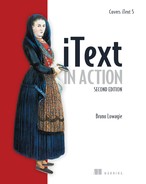Book Description
With iText, one can transform PDF documents into live, interactive applications quickly and easily. This free and open source library for Java and .NET is the leading tool of its kind, and was primarily developed and maintained by Bruno Lowagie, the author of this book. iText in Action, Second Edition offers an introduction and a practical guide to iText and the internals of PDF. While at the entry level iText is easy to learn, there's an astonishing range of things you can do once you dive below the surface. This book lowers the learning curve and, through numerous innovative and practical examples, unlocks the secrets hidden in Adobe's PDF Reference. This totally revised new edition introduces the new functionality added to iText in recent releases, and it updates all examples from JDK 1.4 to Java 5. The examples are in Java but they can be easily adapted to.NET.
Table of Contents
- Copyright
- Dedication
- Brief Table of Contents
- Table of Contents
- Praise for the First Edition
- Preface
- Preface to the First Edition
- Acknowledgments
- About this Book
- About the Title
- About the Cover Illustration
- Part 1. Creating PDF documents from scratch
- Chapter 1. Introducing PDF and iText
- Chapter 2. Using iText’s basic building blocks
- Chapter 3. Adding content at absolute positions
- Chapter 4. Organizing content in tables
- Chapter 5. Table, cell, and page events
- Part 2. Manipulating existing PDF documents
- Chapter 6. Working with existing PDFs
- Chapter 7. Making documents interactive
- Chapter 8. Filling out interactive forms
- Part 3. Essential iText skills
- Chapter 9. Integrating iText in your web applications
- Chapter 10. Brightening your document with color and images
- Chapter 11. Choosing the right font
- Chapter 12. Protecting your PDF
- Part 4. Under the hood
- Chapter 13. PDFs inside-out
- Chapter 14. The imaging model
- Chapter 15. Page content and structure
- Chapter 16. PDF streams
- A. Bibliography
- Appendix B. Useful links
- Index
- List of Figures
- List of Tables
- List of Listings