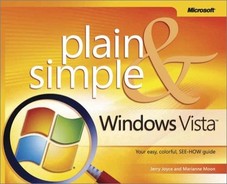- Windows Vista™ Plain & Simple
- SPECIAL OFFER: Upgrade this ebook with O’Reilly
- Acknowledgments
- 1. About This Book
- 2. Jump Right In
- 3. Running Programs and Gadgets
- Composing a Document
- Saving, Closing, and Opening a Document
- Copying Material Between Documents
- Copying Your Screen Content
- Dialog Box Decisions
- Inserting Special Characters
- Crunching Numbers
- Writing Your Text
- Typing on Your Screen
- Writing Quick Notes
- Writing and Drawing Notes
- Annotating a Document
- Sharing Your Journal Notes
- Controlling Your Gadgets
- Controlling the Sidebar
- Running Commands
- Running Older Programs
- 4. Communicating and Scheduling
- Sending E-Mail
- Saving and Sending a Draft Message
- Receiving and Reading E-Mail
- Replying to or Forwarding a Message
- Designing Your Default Message
- Adding Your Contacts
- Creating a Contacts Group
- Transferring Files
- Sharing Contacts
- E-Mailing a File
- E-Mailing Your Photos
- Organizing Your Messages
- Managing Your Messages Automatically
- Tracking Your Schedule
- Tracking Your Tasks
- Scheduling a Meeting
- Tracking Multiple Schedules
- Sharing Schedules
- Subscribing to Newsgroups
- Reading and Writing the News
- 5. Exploring the Internet
- What’s Where in Internet Explorer?
- Finding a Web Page
- Opening Multiple Web Pages
- Viewing Multiple Web Pages
- Returning to Your Favorite Sites
- Going to a Specific Web Page
- Setting Your Home Page or Pages
- Finding Something on the Internet
- Saving a Web Page
- Controlling Pop-Up Windows
- Reading RSS Feeds
- Transferring Your Settings
- Copying Material from a Web Page
- 6. Playing Games
- 7. Working with Pictures
- Viewing Your Photos
- Viewing a Photo Slide Show
- Adding Photos to the Gallery
- Importing Photos from Your Camera or Removable Media
- Viewing Photos Stored in Different Locations
- Labeling and Tagging Your Photos
- Editing Your Photos
- Sharing Your Photos
- Getting Camera Information
- Managing Your Photos
- Drawing Pictures
- 8. Working with Multimedia
- Creating a Multimedia Slide Show
- Playing with Multimedia
- Creating a Video DVD
- Downloading a Video from a Camera
- Downloading Video Clips from a Camera
- Downloading Video to a DVD
- Recording a Video from a Camera
- Playing Multimedia with Media Player
- Arranging Your Media with Playlists
- Copying CD Music
- Controlling Video Playback
- Playing a Music CD
- Playing a DVD
- Changing Media Player’s Shape
- Downloading Music
- Sharing Media on Your Network
- Automatically Synchronizing Media with a Portable Device
- Manually Synchronizing Media with a Portable Device
- Watching Windows Media Center
- Using Windows Media Center
- Creating a Simple Movie
- Making Movies That People Actually Enjoy
- Preparing to Produce a Movie
- Creating an AutoMovie
- Creating a Custom Movie
- Adding Transitions to Your Movie
- Using Video Effects
- Adding Titles and Credits
- Adding Audio to Your Movie
- Adding Slides to Your Movie
- Editing Your Movie Layout
- Publishing Your Movie
- 9. Using Voice and Sounds
- 10. Printing and Scanning
- 11. Managing Files and Folders
- Windows Views
- Changing the Window View
- Sorting Your Files and Folders
- Viewing File Information
- Classifying Your Files
- Navigating Folders
- Adding a Link to a Folder
- Finding Specific Types of Files
- Creating Quick Access to a File or Folder
- Organizing Your Files
- Sharing Files with Other Users
- Recovering a Deleted Item
- Using a Removable Memory Device
- Copying Files to a CD or DVD
- Compressing Files
- Navigating with Toolbars
- 12. Networking
- Connecting to a Network Computer
- Exploring Your Network
- Sharing Your Files over the Network
- Sharing a Folder over the Network
- Sharing a Printer over the Network
- Creating a Connection to a Network Folder
- Connecting to a Network over the Internet
- Connecting to a Public Wireless Network
- Connecting Without a Network
- Hosting a Network Meeting
- Joining a Network Meeting
- Participating in a Network Meeting
- Identifying Yourself on a Local Network
- Controlling a Computer over the Network
- Holding a Wireless Meeting
- Using a Network Projector
- 13. Setting Up
- 14. Customizing
- Changing the Overall Look
- Adjusting the Windows Aero Glass Effect
- Changing the Color Scheme
- Setting Your Desktop Background
- Using a Screen Saver
- Customizing Your Mouse
- Customizing the Taskbar
- Moving the Taskbar
- Customizing the Desktop Icons
- Customizing the Start Menu
- Customizing Your Folders
- Changing Your Account Picture
- Changing the Way a CD Starts
- Using Alternative Ways of Working
- Working Alternatives
- Working in a Different Part of the World
- Adding Time Zone Clocks
- 15. Maintaining Security
- Know Your Rights
- Setting Your Password
- Changing Your Password
- Resetting Your Password
- Restricting User Rights
- Protecting Your Account
- Monitoring Your Security Settings
- Configuring the Windows Firewall
- Authorizing Administrative Actions
- Restricting Access to Web Content
- Restricting Access on the Computer
- Maintaining High Security
- Setting Internet Explorer Security
- Restricting DVD Movies in Windows Media Player
- Preventing Access While Using Windows Media Player
- Restricting Content in Windows Media Center
- Creating Trusted Contacts
- Foiling E-Mail Viruses
- Installing Critical Fixes
- 16. Managing Windows Vista
- Adding or Deleting User Accounts
- Changing the Date and Time
- Changing the Display
- Checking the Status of Windows
- So Many Tools and Settings
- Controlling the Power Options
- Managing Settings for a Presentation
- Controlling Your Startup Programs
- Maintaining Your Hard Disk
- Downloading Free Software
- Removing a Software Program
- Starting Up When There’s a Problem
- Fixing System Problems
- Managing Everything
- Removing Spyware
- Helping Each Other
- Backing Up Your Files
- Restoring Backed-Up Files
- Upgrading Windows Vista
- About the Authors
- Choose the Right Book for You
- Index
- SPECIAL OFFER: Upgrade this ebook with O’Reilly
Windows Vista provides a powerful administrative tool called the Computer Management Console, which gives you access to almost everything on your computer system. You can use this tool to explore your computer and learn about the various adjustments you can make, and—armed with a little knowledge—you can then use the tool to maintain and improve your system.
 Log on as an Administrator, click the Start button, type man in the Search box, and click Computer Management to display the Computer Management Console.
Log on as an Administrator, click the Start button, type man in the Search box, and click Computer Management to display the Computer Management Console. Click an item to see a subtopic or category, and then click an item to see the details.
Click an item to see a subtopic or category, and then click an item to see the details. Use the items in the main pane to gather information or adjust settings. Close the console when you’ve finished.
Use the items in the main pane to gather information or adjust settings. Close the console when you’ve finished.
Item | What it does |
|---|---|
Task Scheduler | Manages computer tasks that are run automatically. |
Event Viewer | Displays system log and other event logs. |
Shared Folders | Monitors which items are shared on the network and by whom. |
Reliability And Performance | Provides technical data about the running of the computer. |
Device Manager | Provides access to manage all hardware devices on the system. |
Storage | Provides information and management of all storage devices. |
Services And Applications | Provides management of all services available on your computer. |
-
No Comment