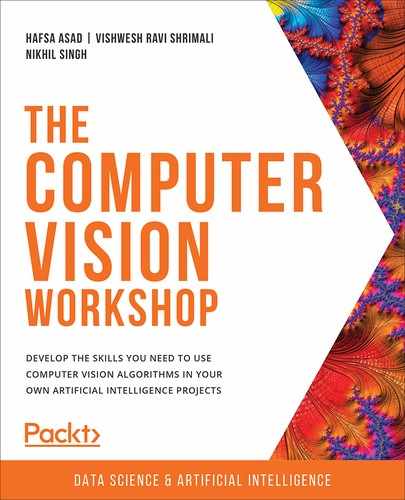The
Computer Vision
Workshop
Develop the skills you need to use computer vision algorithms in your own artificial intelligence projects
Hafsa Asad, Vishwesh Ravi Shrimali, and Nikhil Singh
The Computer Vision Workshop
Copyright © 2020 Packt Publishing
All rights reserved. No part of this course may be reproduced, stored in a retrieval system, or transmitted in any form or by any means, without the prior written permission of the publisher, except in the case of brief quotations embedded in critical articles or reviews.
Every effort has been made in the preparation of this course to ensure the accuracy of the information presented. However, the information contained in this course is sold without warranty, either express or implied. Neither the authors, nor Packt Publishing, and its dealers and distributors will be held liable for any damages caused or alleged to be caused directly or indirectly by this course.
Packt Publishing has endeavored to provide trademark information about all of the companies and products mentioned in this course by the appropriate use of capitals. However, Packt Publishing cannot guarantee the accuracy of this information.
Authors: Hafsa Asad, Vishwesh Ravi Shrimali, and Nikhil Singh
Reviewers: Richmond Alake, Sayantani Basu, John Wesley Doyle, Tim Hoolihan, Harshil Jain, Amar Kumar, Shiva Prasad, Geetank Raipura, Shovon Sengupta, and Sanchit Singh
Managing Editors: Anush Kumar Mehalavarunan, Bhavesh Bangera, and Rutuja Yerunkar
Acquisitions Editors: Manuraj Nair, Royluis Rodrigues, Kunal Sawant, Anindya Sil, and Archie Vankar
Production Editor: Shantanu Zagade
Editorial Board: Megan Carlisle, Samuel Christa, Mahesh Dhyani, Heather Gopsill, Manasa Kumar, Alex Mazonowicz, Monesh Mirpuri, Bridget Neale, Dominic Pereira, Shiny Poojary, Abhishek Rane, Brendan Rodrigues, Erol Staveley, Ankita Thakur, Nitesh Thakur, and Jonathan Wray
First published: July 2020
Production reference: 1240720
ISBN: 978-1-80020-177-4
Published by Packt Publishing Ltd.
Livery Place, 35 Livery Street
Birmingham B3 2PB, UK